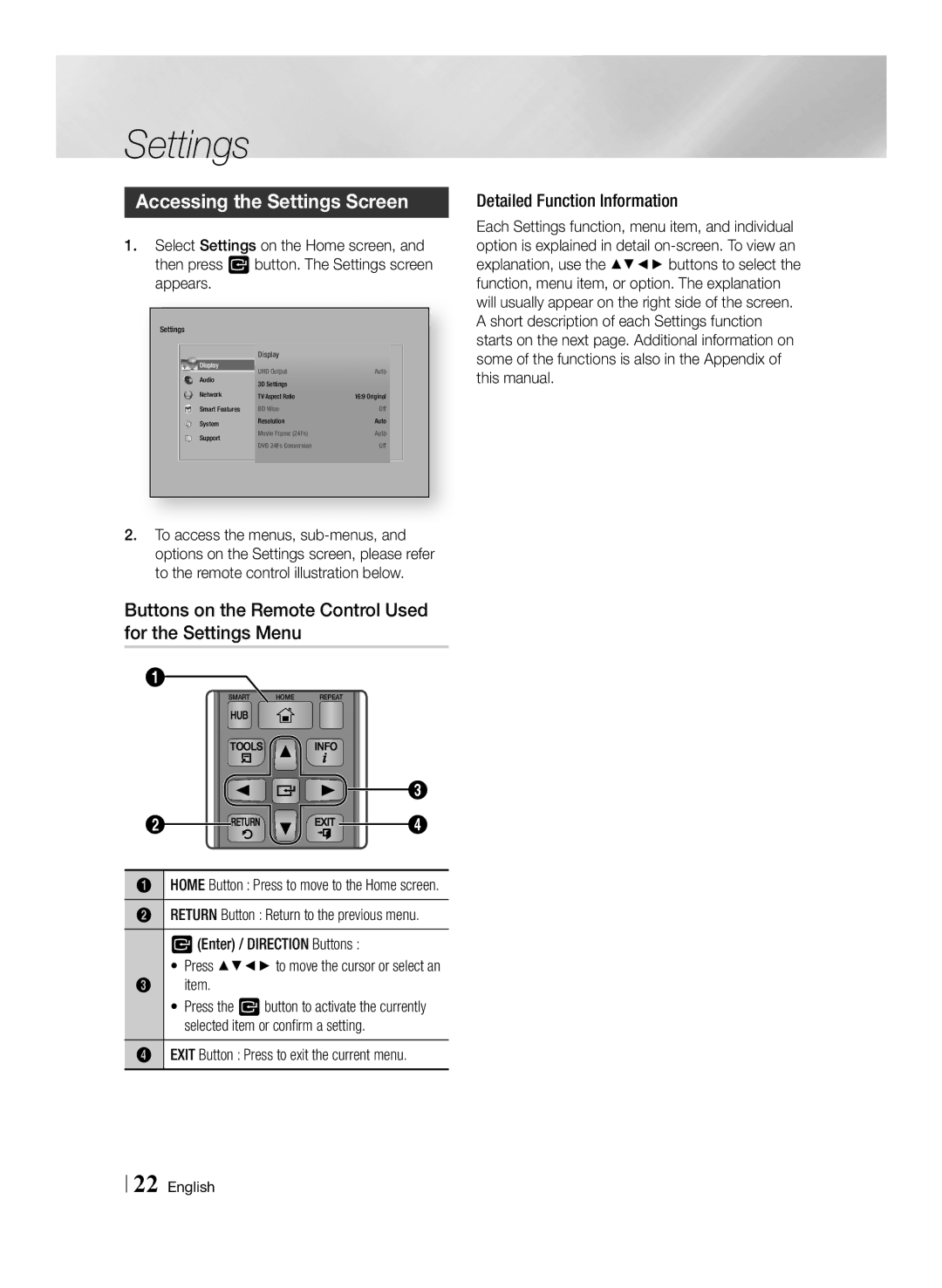Settings
Accessing the Settings Screen
1.Select Settings on the Home screen, and then press v button. The Settings screen appears.
Settings |
|
| |
Display | Display |
| |
UHD Output | Auto | ||
Audio | |||
3D Settings | 16:9 Original | ||
Network | TV Aspect Ratio | ||
Smart Features | BD Wise | Off | |
System | Resolution | Auto | |
Support | Movie Frame (24Fs) | Auto | |
DVD 24Fs Conversion | Off | ||
|
2.To access the menus,
Buttons on the Remote Control Used for the Settings Menu
1
| SMART | HOME | REPEAT |
|
| HOME |
| APPS |
|
| HUB |
|
| |
| TOOLS |
| INFO |
|
|
|
|
| 3 |
2 | RETURN |
| EXIT | 4 |
1HOME Button : Press to move to the Home screen.
2RETURN Button : Return to the previous menu.
v(Enter) / DIRECTION Buttons :
| • Press ▲▼◄► to move the cursor or select an |
3 | item. |
| • Press the vbutton to activate the currently |
| selected item or confirm a setting. |
4 | EXIT Button : Press to exit the current menu. |
Detailed Function Information
Each Settings function, menu item, and individual option is explained in detail
22 English