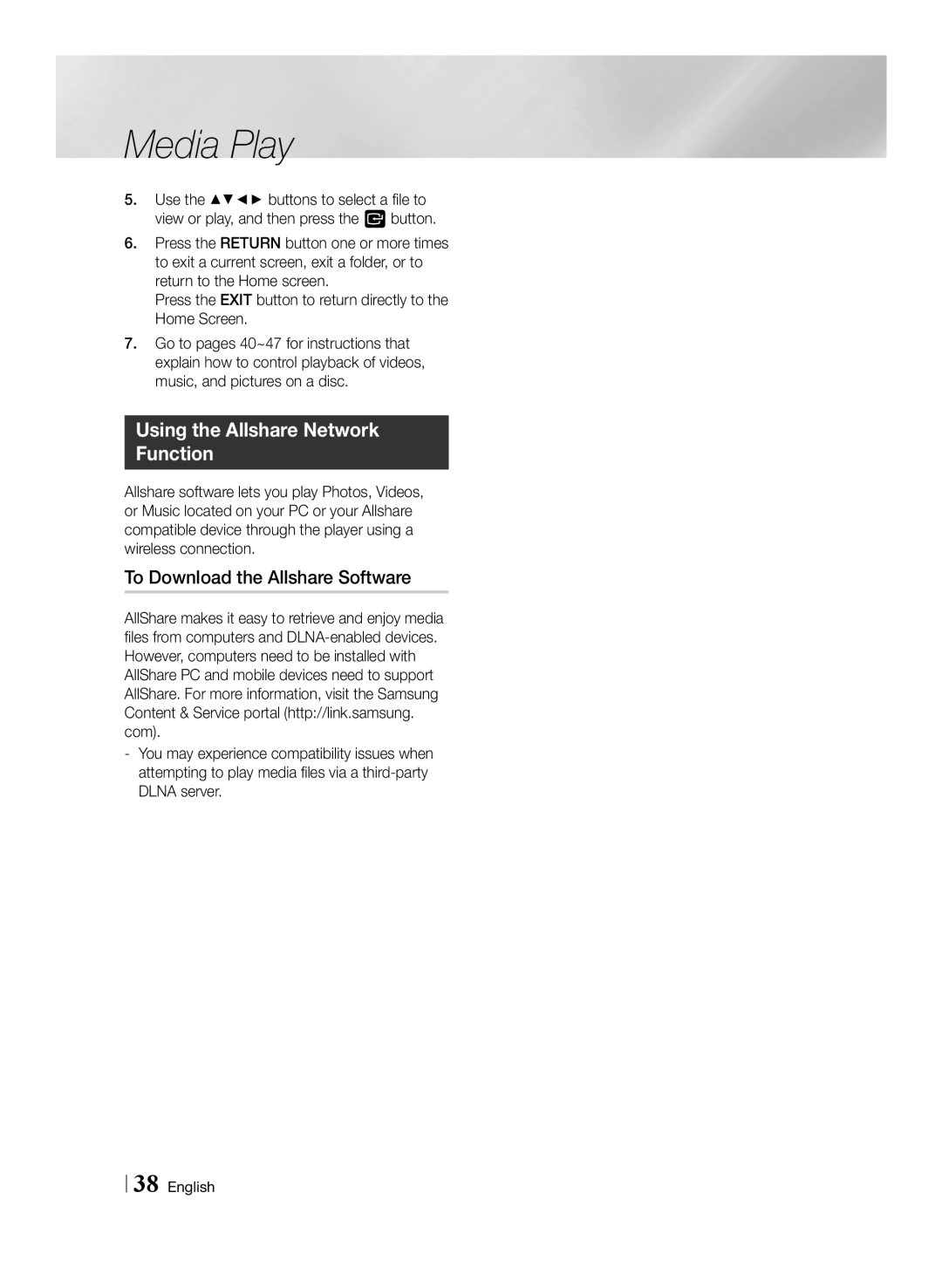Media Play
5.Use the ▲▼◄► buttons to select a file to view or play, and then press the v button.
6.Press the RETURN button one or more times to exit a current screen, exit a folder, or to return to the Home screen.
Press the EXIT button to return directly to the Home Screen.
7.Go to pages 40~47 for instructions that explain how to control playback of videos, music, and pictures on a disc.
Using the Allshare Network Function
Allshare software lets you play Photos, Videos, or Music located on your PC or your Allshare compatible device through the player using a wireless connection.
To Download the Allshare Software
AllShare makes it easy to retrieve and enjoy media files from computers and
38 English