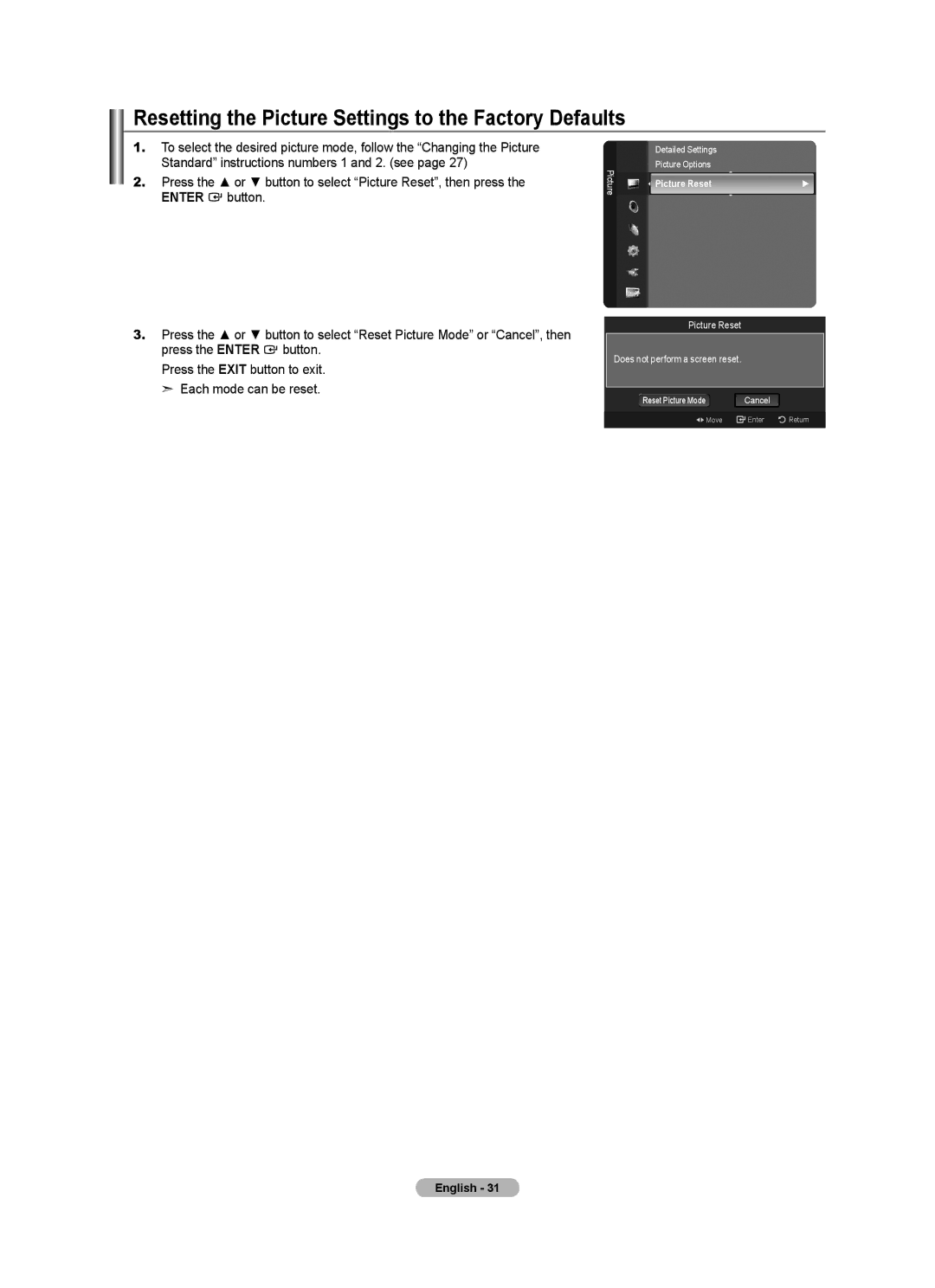Resetting the Picture Settings to the Factory Defaults
1.To select the desired picture mode, follow the “Changing the Picture Standard” instructions numbers 1 and 2. (see page 27)
2.Press the ▲ or ▼ button to select “Picture Reset”, then press the
ENTER ![]() button.
button.
Picture
Detailed Settings
Picture Options
Picture Reset | ► |
3.Press the ▲ or ▼ button to select “Reset Picture Mode” or “Cancel”, then press the ENTER ![]() button.
button.
Press the EXIT button to exit. ➣ Each mode can be reset.
Picture Reset |
|
|
Does not perform a screen reset. |
|
|
|
|
|
Reset Picture Mode | Cancel |
|
Move | Enter | Return |
|
|
|