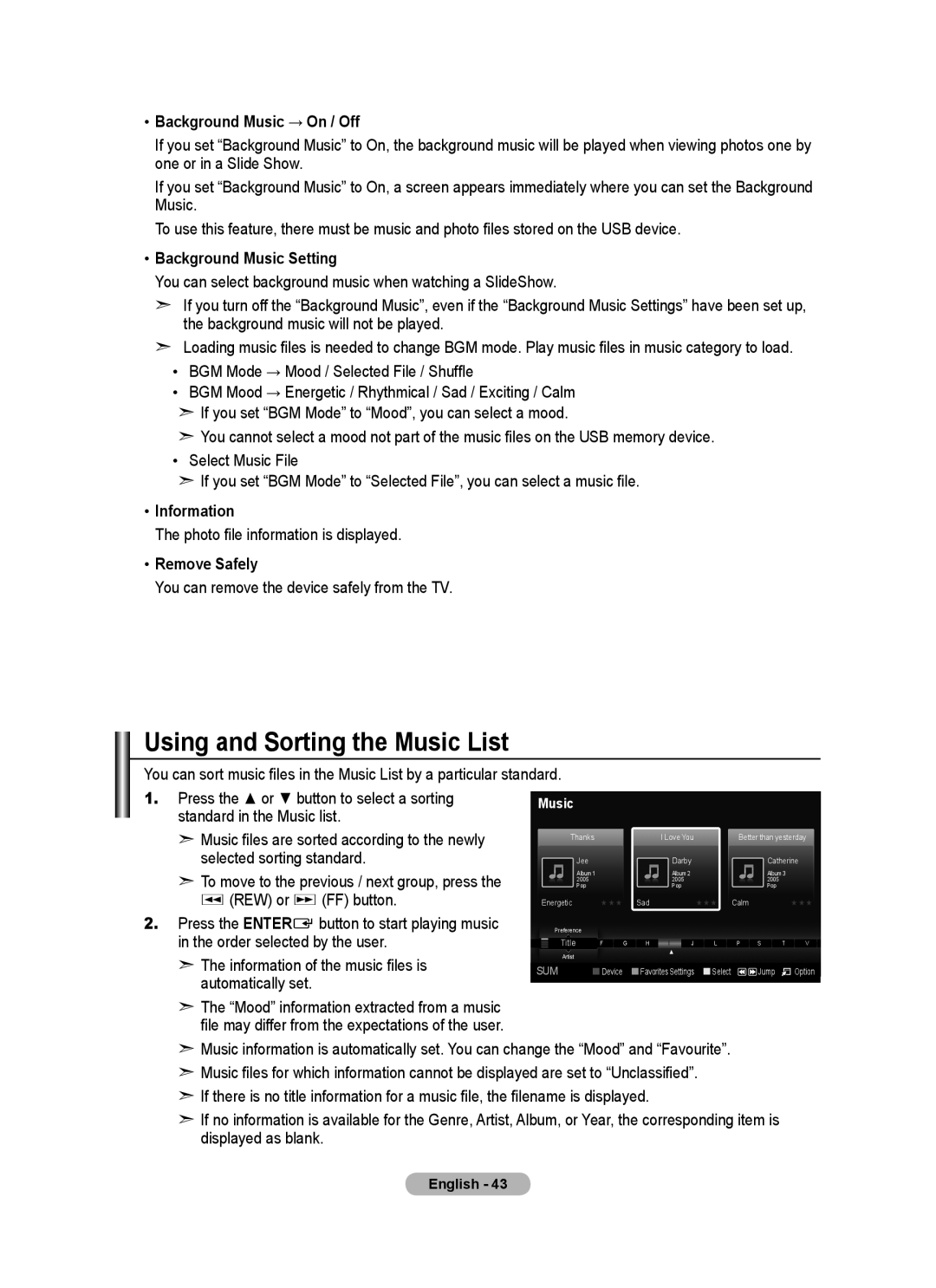•Background Music → On / Off
If you set “Background Music” to On, the background music will be played when viewing photos one by one or in a Slide Show.
If you set “Background Music” to On, a screen appears immediately where you can set the Background Music.
To use this feature, there must be music and photo files stored on the USB device.
•Background Music Setting
You can select background music when watching a SlideShow.
➣If you turn off the “Background Music”, even if the “Background Music Settings” have been set up, the background music will not be played.
➣Loading music files is needed to change BGM mode. Play music files in music category to load.
•BGM Mode → Mood / Selected File / Shuffle
•BGM Mood → Energetic / Rhythmical / Sad / Exciting / Calm
➣If you set “BGM Mode” to “Mood”, you can select a mood.
➣You cannot select a mood not part of the music files on the USB memory device.
•Select Music File
➣If you set “BGM Mode” to “Selected File”, you can select a music file.
•Information
The photo file information is displayed.
•Remove Safely
You can remove the device safely from the TV.
Using and Sorting the Music List
You can sort music files in the Music List by a particular standard. |
|
|
|
|
| |||
1. Press the ▲ or ▼ button to select a sorting | Music |
|
|
|
|
| ||
standard in the Music list. |
|
|
|
|
|
|
|
|
➣ Music files are sorted according to the newly |
|
| Thanks | I Love You |
| Better than yesterday | ||
|
|
|
| |||||
selected sorting standard. |
|
|
| Jee | Darby |
| Catherine | |
➣ To move to the previous / next group, press the |
|
|
| Album 1 | Album 2 |
| Album 3 |
|
|
|
| Pop | Pop |
| Pop |
| |
|
|
|
| 2005 | 2005 |
| 2005 |
|
π (REW) or µ (FF) button. |
| Energetic | ★ ★ ★ | Sad | ★ ★ ★ | Calm | ★ ★ ★ | |
2. Press the ENTERE button to start playing music |
|
| Preference |
|
|
|
| |
in the order selected by the user. |
|
| Title | F G | H I J | L | P S T | V |
|
| |||||||
➣ The information of the music files is |
|
| Artist |
| ▲ |
|
|
|
|
|
|
|
|
|
| ||
|
|
|
|
|
|
|
| |
SUM | Device | Favorites Settings | Select | Jump | Option | |||
automatically set. |
|
|
|
|
|
|
|
|
|
|
|
|
|
|
|
| |
➣The “Mood” information extracted from a music file may differ from the expectations of the user.
➣Music information is automatically set. You can change the “Mood” and “Favourite”.
➣Music files for which information cannot be displayed are set to “Unclassified”.
➣If there is no title information for a music file, the filename is displayed.
➣If no information is available for the Genre, Artist, Album, or Year, the corresponding item is displayed as blank.
English - 43