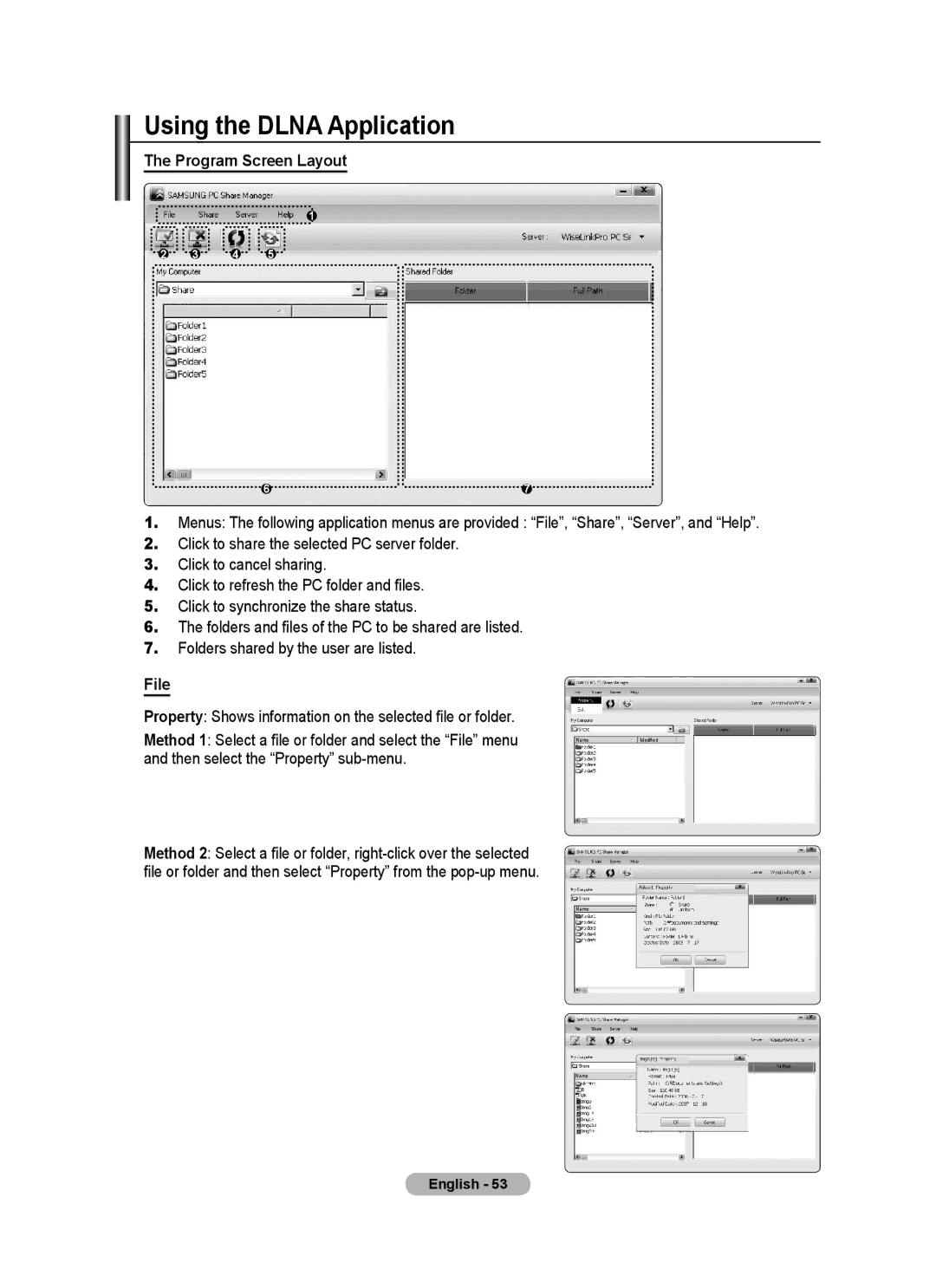Using the DLNA Application
The Program Screen Layout
1
2 3 4 5
6 | 7 |
1.Menus: The following application menus are provided : “File”, “Share”, “Server”, and “Help”.
2.Click to share the selected PC server folder.
3.Click to cancel sharing.
4.Click to refresh the PC folder and files.
5.Click to synchronize the share status.
6.The folders and files of the PC to be shared are listed.
7.Folders shared by the user are listed.
File
Property: Shows information on the selected file or folder.
Method 1: Select a file or folder and select the “File” menu NameModified and then select the “Property”
Method 2: Select a file or folder,
Name
Name
English - 53