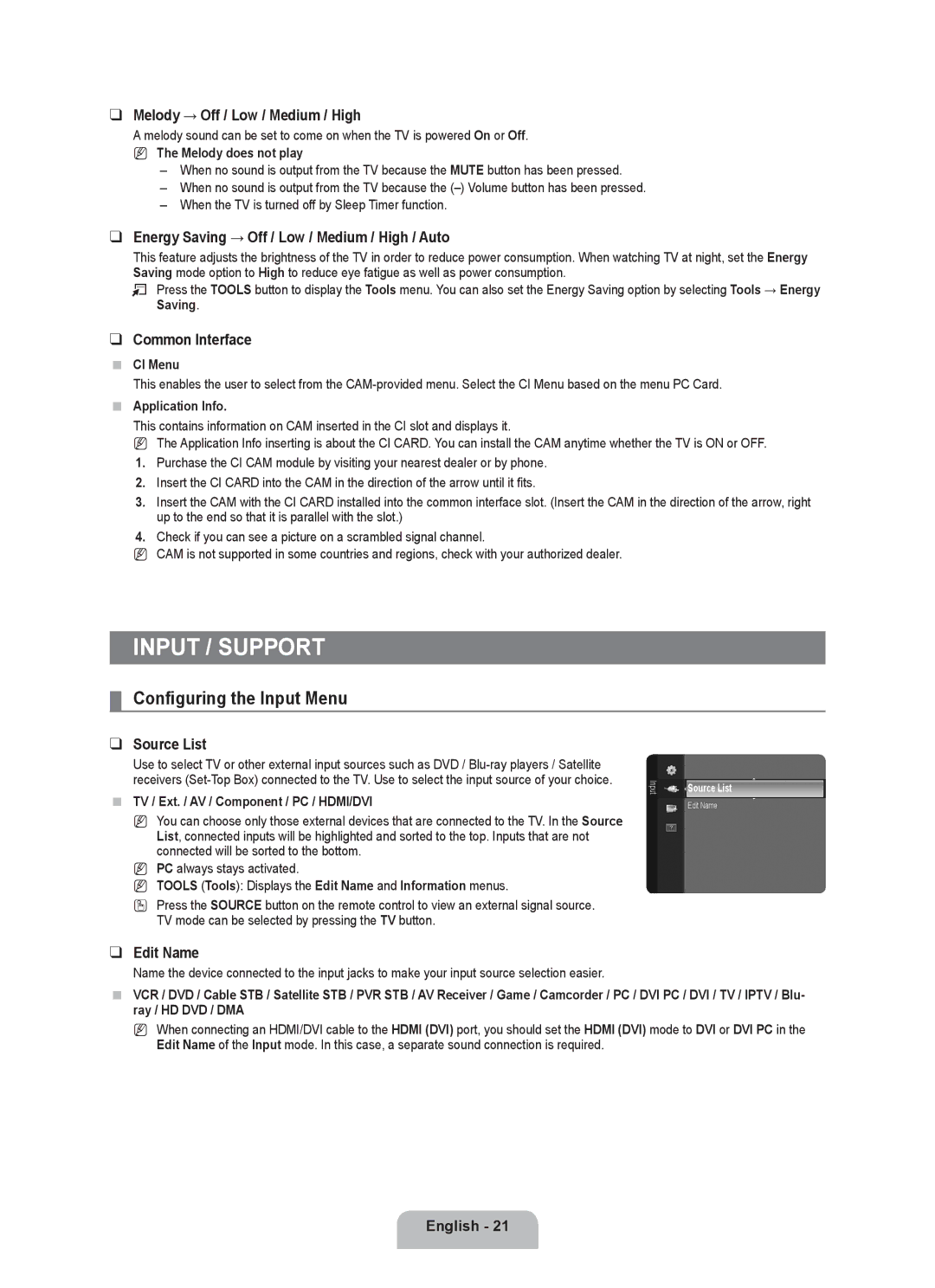❑Melody → Off / Low / Medium / High
A melody sound can be set to come on when the TV is powered On or Off.
N The Melody does not play
–When no sound is output from the TV because the MUTE button has been pressed.
–When no sound is output from the TV because the
–When the TV is turned off by Sleep Timer function.
❑Energy Saving → Off / Low / Medium / High / Auto
This feature adjusts the brightness of the TV in order to reduce power consumption. When watching TV at night, set the Energy Saving mode option to High to reduce eye fatigue as well as power consumption.
T Press the TOOLS button to display the Tools menu. You can also set the Energy Saving option by selecting Tools → Energy Saving.
❑Common Interface
CI Menu
This enables the user to select from the
Application Info.
This contains information on CAM inserted in the CI slot and displays it.
N The Application Info inserting is about the CI CARD. You can install the CAM anytime whether the TV is ON or OFF.
1.Purchase the CI CAM module by visiting your nearest dealer or by phone.
2.Insert the CI CARD into the CAM in the direction of the arrow until it fits.
3.Insert the CAM with the CI CARD installed into the common interface slot. (Insert the CAM in the direction of the arrow, right up to the end so that it is parallel with the slot.)
4.Check if you can see a picture on a scrambled signal channel.
NCAM is not supported in some countries and regions, check with your authorized dealer.
INPUT / SUPPORT
¦Configuring the Input Menu
❑Source List
Use to select TV or other external input sources such as DVD /
TV / Ext. / AV / Component / PC / HDMI/DVI
N You can choose only those external devices that are connected to the TV. In the Source List, connected inputs will be highlighted and sorted to the top. Inputs that are not connected will be sorted to the bottom.
N PC always stays activated.
N TOOLS (Tools): Displays the Edit Name and Information menus.
O Press the SOURCE button on the remote control to view an external signal source. TV mode can be selected by pressing the TV button.
❑Edit Name
Name the device connected to the input jacks to make your input source selection easier.
Input
Source List
Edit Name
VCR / DVD / Cable STB / Satellite STB / PVR STB / AV Receiver / Game / Camcorder / PC / DVI PC / DVI / TV / IPTV / Blu- ray / HD DVD / DMA
N When connecting an HDMI/DVI cable to the HDMI (DVI) port, you should set the HDMI (DVI) mode to DVI or DVI PC in the Edit Name of the Input mode. In this case, a separate sound connection is required.