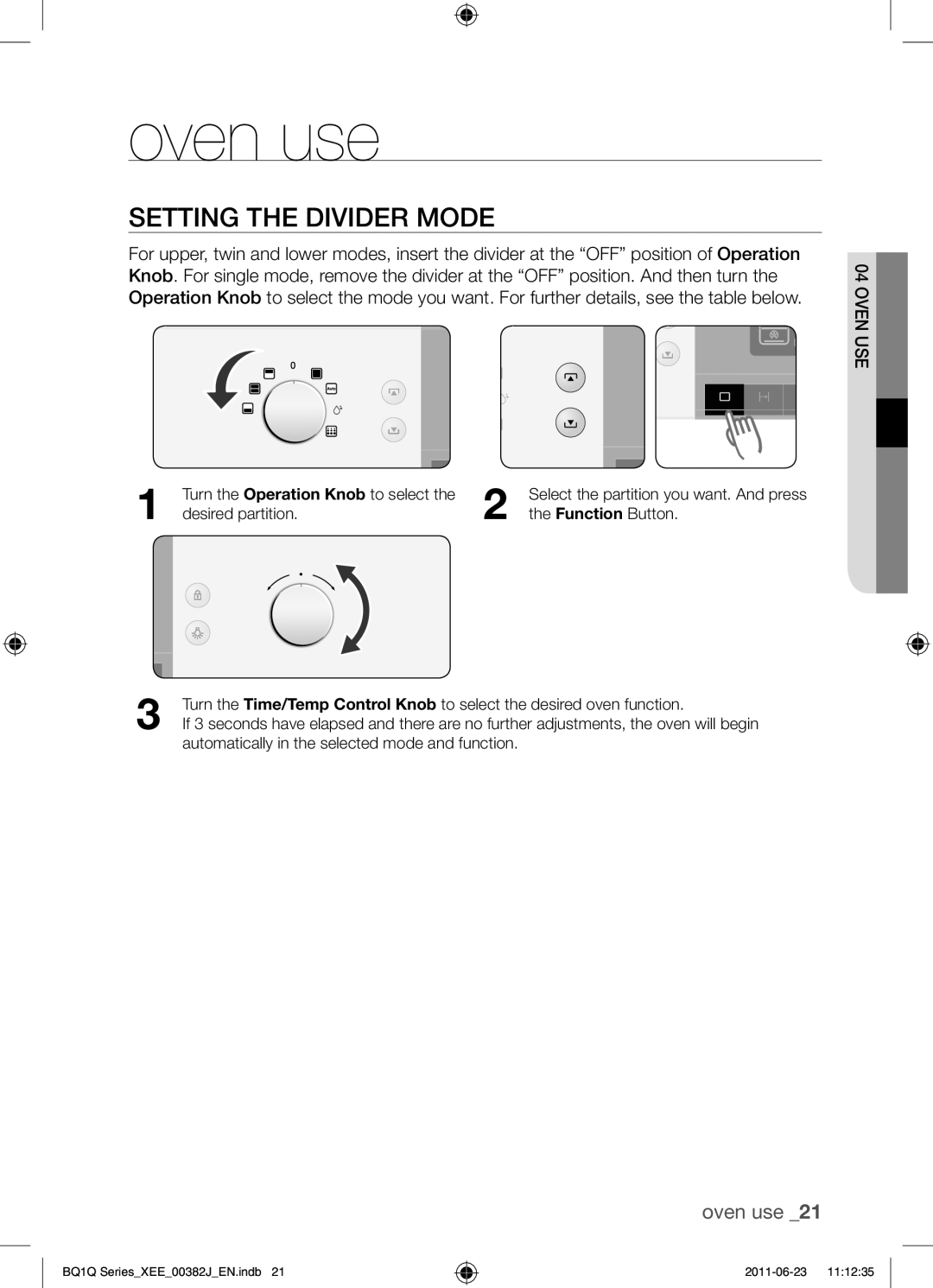Svenska
Inbyggnadsugn
Elektrisk Säkerhet
Säkerhetsanvisningar
Tack till ditt val av en Samsung inbyggnadsugn
Använda den här bruksanvisningen
Säkerhetsanvisningar
Säkerhet Under Användning
Varning
Placera inte eldfasta lergods på den öppna ugnsluckan
Kassera förpackningsmaterialet
Instruktioner för kassering
Kassering av gamla apparater
Instruktioner för kassering
Innehåll
Innehåll
Montera ugnen
Installation I ETT Lågt Skåp
Säkerhetsanvisningar FÖR Montören
Montera ugnen
Obs
Ansluta Till Strömkälla
572
Installation I ETT Högt Skåp
Delar och funktioner
Delar och funktioner
UGN
Ugnen är utrustad med följande specialfunktioner
Ugnskontroller
Specialfunktioner
Klor, ett löstagbart handtag och en
Tillbehör
Följande tillbehör medföljer din ugn
Grill- och shaslikspett tillbehör
Funktioner
Använda Tillbehör
Teleskopiska falsar
Kylfläkt
Säkerhetsbrytare
Inställning AV Klocka
Innan du börjar
Innan du börjar
Exempel
Rengör ugnen noga innan du använder den för första gången
Inledande Rengöring
Att rengöra ugnen
Ställa in Avdelarläge
Användning av ugn
Användning av ugn
Ugnsanvändning
18 användning av ugn
Undre läge
Övre läge
20 användning av ugn
Dubbelt läge
Dubbelt läge
Enkelt läge
Inställning AV Ugnstemperatur
Temperaturen kan justeras under tillagning
Enkelt, övre och undre läge
22 användning av ugn
Sluttid
Stänga AV Ugnen
Du kan ställa in en sluttid under tillagning
Tryck på Knapp för sluttid
Tryck på knappen för sluttid
24 användning av ugn
Du kan ställa in en tillagningstid under tillagning
Tillagningstid
26 användning av ugn
Fall 1- Tillagningstiden anges först
Fördröjd Start
28 användning av ugn
Fall 2- Sluttiden anges först
Ugnslampa PÅ/AV
Kökstimer
Lampan slocknar automatiskt efter 2 minuter
Tryck på lampknappen
30 användning av ugn
Stänga AV Ljudsignalen
Barnsäkerhetsfunktion
Ugnslägen
Ugnens Funktioner
Denna ugn omfattar följande funktioner
Läge Beskrivning
Livsmedel Hyllnivå Tillbehör Temperatur Tid
Traditionell
32 användning av ugn
Livsmedel Hyllnivå Tillbehör
Övervärme + varmluft
34 användning av ugn
Varmluft
Stor grill
36 användning av ugn
Liten grill
Föreslagen temperatur 190 C
Undervärme + varmluft
Observera Sätt in maten i kall ugn
38 användning av ugn
Del Livsmedel Hyllnivå
Temp
Bakning
Testrätter
Grillning
Enligt standard EN
Automatisk tillagning
Automatisk tillagning
Automatiska Tillagningsprogram FÖR Enkel UGN
Automatisk Tillagning
Ankbröst 0,5 Djup Förbered ankbröstet 0,8
Marmorkaka 0,6 Grillgaller Placera smeten i en
Självrengöring
Rengöring och skötsel
Rengöring och skötsel
Vrid avdelarknappen till
Funktionsratten till Off
Ångrengöring
Tips
När ångrengöringen inaktiverats
Ugnens utsida
Snabbtorkning
Ugnsytor i rostfritt stål
Ugnsfronter i aluminium
Ta bort ugnsluckan
Rengöring AV Ugnsluckan
Ugnsluckans glas
Sätt tillbaka luckan
Avlägsna det inre glaset, #1, från luckan
Nedmontering av luckan
Avlägsna det inre glaset, #2, från luckan
Avlägsna det inre glaset, #3, från luckan
Montering av luckan
Sidoskenor Tillbehör
Demontera sidoskenorna
OCH Skötsel
Byte AV Lampa
Du kan köpa en lampa på ett SAMSUNG-servicecenter
Utbyte av den bakre ugnslampan och rengöring av glashöljet
Utbyte av ugnens sidolampa och rengöring av glashöljet
Vad gör jag om ugnen inte värms upp?
Vanliga Frågor OCH Felsökning
Vad gör jag om skärmen för tidsinställning blinkar?
Vad gör jag om ugnslampan inte tänds?
Fel- och Allmänna funktioner Lösning Säkerhetskoder
FEL- OCH Säkerhetskoder
Tekniska data
Tekniska data
Tekniska Data
Kodnr. DG68-00382J
Norsk
Denne håndboken er laget av 100 % resirkulert papir
Sikkerhetsinstruksjoner
Bruke denne håndboken
Elektrisk Sikkerhet
Takk for at du valgte en innbyggingsovn fra Samsung
Sikkerhetsinstruksjoner
Sikkerhet VED Bruk
Avhending av emballasje
Instruksjoner for avhending
Kassering av gamle apparater
Instruksjoner for avhending
Innhold
Innhold
Vanlige spørsmål og feilsøking Feilkoder og sikkerhetskoder
Tekniske data
Sikkerhetsinstruksjoner for Installatøren
Installere stekeovnen
Installasjon I ET Lavt Skap
Installere stekeovnen
Koble TIL Strømnettet
Installasjon I ET Høyskap
OVN
Deler og funksjoner
Deler og funksjoner
Deler OG Funksjoner
Spesialfunksjoner
Betjeningsknapper
Stekefat og grillfat
Tilbehør
Følgende tilbehør leveres sammen med stekeovnen
Ekstra
Slik Brukes DEN
Funksjoner
Bruke Tilbehøret
Teleskopiske holdere
Kjølevifte
Sikkerhetsutkobling
Stille Klokken
Før du begynner
Før du begynner
Trykk på Klokkeknappen Vri på Klokkeslett
Slik rengjør du stekeovnen
Rengjøring VED Oppstart
16 før du begynner
Rengjør stekeovnen grundig før den brukes for første gang
Velge Modus for Skiller
Bruk av ovnen
Bruk av ovnen
Bruk AV Ovnen
Bruk av ovnen
Nedre modus
Øvre modus
Dobbel modus
Dobbel modus
Enkel modus
Temperaturen kan justeres mens stekingen pågår
Stille INN Stekeovntemperaturen
Enkel, øvre og nedre modus
Trykk på Temperaturknappen
Slå av stekeovnen ved å vri
SLÅ AV Stekeovnen
Betjeningsknotten til Av stilling
Du kan stille inn sluttid mens stekingen pågår
Velg den delen du ønsker
Du kan stille inn steketid mens stekingen pågår
Steketid
Trykk på Steketid-knappen Vri på Klokkeslett
Trykk på Steketid-knappen
Øvre eller nedre
Eksempel 1- Steketiden velges først
Forsinket Start
Eksempel 2- Sluttiden velges først
Gått, høres et lydsignal
Kjøkkentimer
Stekeovnlampe PÅ / AV
Trykk på lampeknappen
Klokke- og Sluttid-knappene
SLÅ AV Pipesignalet
Barnesikringsfunksjon
Ovnsmoduser
Stekeovnfunksjoner
Stekeovnen har blant annet følgende funksjoner
Modus
Matvare Hyllenivå Tilbehør Temperatur Tid
Konvensjonell
Overvarme + konveksjon
Konveksjon
Pølser tynne 5-10 stk
Matvare Hyllenivå Tilbehør
Sett I Kald OVN
Undervarme + konveksjon
Åpning Matvare
Merk Sett maten i kald ovn
Tem
Tem Tilbehør Tid
Baking
Testretter
Grilling
Henhold til standard EN
Automatiske Tilberedningsprogrammer for Enkeltovn
Automatisk tilberedning
Automatisk tilberedning
Nei Matvare Vekt kg Tilbehør Hyllenivå Anbefaling
Automatisk Tilbereding
Legg fiskene med hode
Frukttertebunn 0,4 Rist Legg deig på en smurt
Selvrensing
Rengjøring og vedlikehold
Rengjøring og vedlikehold
Vri betjeningsknotten til
4Vri betjeningsknotten til damprengjøringsmodus
Damprengjøring
Forsiktig
Etter at damprengjøringen er deaktivert
Stekeovnens utvendige flater
Hurtigtørking
Stekeovner med front i rustfritt stål
Stekeovner med front i aluminium
Fjerne døren
Rengjøre Stekeovndøren
Roter døren mot vannrett stilling, og lukk klipsene
Feste døren
Glasset i stekeovndøren
Løsne innvendig glass nr , fra døren
Demontering av døren
Løsne innvendig glass nr og fjærbrakettene fra døren
Løsne glass nr fra døren
Montering av døren
Sideholdere Valgfritt
Fjerne sideholderne
Rengjør glasset og de innvendige delene med varmt såpevann
Du kan kjøpe nye pærer hos SAMSUNG-leverandøren
Skifte Lyspæren
Skifte lyspæren bak i stekeovnen og rengjøre glassdekselet
Vanlige Spørsmål OG Feilsøking
Spørsmål og service
Hva skal jeg gjøre hvis stekeovnen ikke blir varm?
Hva skal jeg gjøre hvis klokkeslettet på displayet blinker?
Feilkoder og Generelle funksjoner Løsning Sikkerhetskoder
54 spørsmål og service
Feilkoder OG Sikkerhetskoder
Tekniske data
Tekniske data
Tekniske Data
Kodenr. DG68-00382J
Suomi
Tämä opas on valmistettu 100 % kierrätyspaperista
Turvallisuusohjeet
Oppaan käyttö
Sähköturvallisuus
Oppaan käyttö
Varoitus
Turvallisuus Käytön Aikana
Turvallisuusohjeet
Pakkausmateriaalin hävitys
Hävitysohjeet
Vanhojen laitteiden hävittäminen
Hävitysohjeet
Virhe- ja turvakoodit Tekniset tiedot
Sisältö
Sisältö
Asentajan Turvallisuusohjeet
Uunin asentaminen
Asennus Tason Alle
Uunin asentaminen
Sähköverkkoon Liittäminen
Asennus Kaapistoon
Osat ja ominaisuudet
Osat ja ominaisuudet
Uuni
Uunissa on seuraavat erikoisominaisuudet
Kytkimet
Erikoisominaisuudet
Seuraavat varusteet kuuluvat uuteen uuniisi
Varusteet
Osaan. Jakotasoa käytetään
Vartaasta, 2 piikistä, irrotettavasta
Paistin- ja saslik-vartaat valinnainen
Käyttö
Ominaisuudet
Varusteiden Käyttö
Teleskooppiset kannattimet
Tuuletin
Turvakatkaisu
Kellonajan Asetus
Alkuvalmistelut
Alkuvalmistelut
Paina Kello-näppäintä
Uunin puhdistus
Ensipuhdistus
Puhdista uuni hyvin ennen käyttöönottoa
Avaa uunin luukku. Valo syttyy
Jakotoiminnon Asetus
Uunin käyttö
Uunin käyttö
Uunin Käyttö
Aikaa, kun valmistat pieniä
Alauuni
Yläuuni
Vain ylävastus toiminnassa. Käytä jakotasoa
Vain alavastus toiminnassa. Käytä jakotasoa
Kaksoistoiminto
Kaksoistoiminto
Yksiosainen tila
Yläuuni-, alauuni- ja ei-jakoa -toiminnoissa
Lämpötilan Asetus
Kaksoistoiminnossa
Voit säätää lämpötilaa paistamisen aikana
Lopetusaika
Virran Katkaiseminen
Sammuta uuni kääntämällä
Toimintovalitsin Off -asentoon
Ja valitse haluamasi lopetusaika
Voit säätää toiminta-aikaa kypsennyksen aikana
TOIMINTA-AIKA
Ja valitse haluamasi käyttöaika
Paina Toiminta-aika -näppäintä
Paina Toiminta-aika-painiketta
Tapaus 1 Toiminta-aika valitaan ensin
Ajastettu Käynnistys
Tapaus 2 Lopetusaika valitaan ensin
Valo
Munakello
Lamppu syttyy ja sammuu
Riippumatta
Äänimerkin Mykistäminen
Lapsiturvatoiminto
Uunin tilat
Uunin Toiminnot
Uunissa on seuraavat toiminnot
Tila Kuvaus
Ruokalaji Uunitaso Varusteet Lämpötila Aika
Perinteinen
Suosituslämpö 200 C
Ylälämpö + kiertoilma
Kiertoilma
Suosituslämpö 240 C
Iso grilli
Aseta ruoka astian keskelle
Pieni grilli
Alalämpö + kiertoilma
Uunin Ruokalaji
Huomaa Aseta ruoka kylmään uuniin
Ruokalaji Uunitaso
Leivonta
Koekeittiössä Testatut Ruuat
Grillaus
Standardi EN
Automaattinen ruuanvalmistus
Yksiosaisen Uunin Automaattiohjelmat
Automaattinen Ruuanvalmistus
Ankanrintaa 0,5
Kakkupohjavuokaan
Automaattipuhdistus
Puhdistus ja huolto
Puhdistus ja huolto
Käännä Jakovalitsin
Käännä Toimintovalitsin Off
Höyrypuhdistus
Vihjeitä
Höyrypuhdistuksen jälkeen
Ulkopinnat
Nopea kuivaus
Teräksiset etupinnat
Alumiiniset etupinnat
Uuninluukun irrottaminen
Uuninluukun Puhdistus
Luukun lasit
Uuninluukun kiinnittäminen
Puhdistus JA
Käännä luukkua vaakatasoon ja sulje saranavivut
Irrota sisin lasi #1 luukusta
Luukun purkaminen
Irrota sisin lasi #2 ja jousikorvakkeet luukusta
Irrota lasi #3 luukusta
Luukun kokoaminen
Sivuohjaimet Valinnainen
Sivuohjainten irrottaminen
Puhdista lasit ja sisäosat lämpimällä saippuavedellä
Uunin takalampun vaihto ja lasikuvun puhdistus
Lampun Vaihto
Uunin sivulampun vaihto ja suojuslasin puhdistus
Vihje
Usein Kysytyt Kysymykset JA Ongelmatilanteet
Usein kysytyt kysymykset ja huolto
Mitä teen, jos uuni ei kuumene?
Mitä teen, jos ajannäyttö vilkkuu?
Virhe- ja Yleiset toiminnot Toimintaohje Turvakoodit
VIRHE- JA Turvakoodit
Virhe Lämpöanturissa
Turvakatkaisu
Tekniset tiedot
Tekniset tiedot
Tekniset Tiedot
Koodinumero DG68-00382J
Dansk
Denne vejledning er trykt på 100 % genbrugspapir
Sikkerhedsinstruktioner
Brug af denne vejledning
Elektrisk Sikkerhed
Tak, fordi du valgte en indbygningsovn fra Samsung
Sikkerhedsinstruktioner
Sikkerhed Under Brug
Bortskaffelse af emballagen
Affaldsinstruktioner
Bortskaffelse af gamle apparater
Affaldsinstruktioner
Indhold
Indhold
Sikkerhedsinstruktioner for Installatøren
Installation af ovnen
Installation I ET Lavt Modul
Installation af ovnen
Tilslutning TIL Strømforsyningen
Installation I ET Højt Modul
Dele OG Funktioner
Dele og funktioner
Dele og funktioner
Særlige Funktioner
Ovnkontroller
Stegning og grilning
Følgende tilbehør følger med til din ovn
Rotisserie grillspyd og kødholder
Teleskopiske glideskinner
Brug AF Tilbehøret
Blæser
Sikkerhedsafbryder
Indstilling AF Uret
Inden du starter
Inden du starter
Tryk på knappen til uret
Rengør ovnen omhyggeligt, inden den bruges første gang
Første Rengøring
Sådan rengøres ovnen
Indstilling AF Tilstanden for Rumopdeleren
Ovnbrug
Ovnbrug
Brug AF Ovnen
Rumopdelingstilstande Mærke Ovnfunktion
Tilstanden nederste
Tilstanden øverste
Tilstanden Begge
Tilstanden begge
Tilstanden enkelt
Tilstandene enkelt, øverste og nederste
Indstilling AF Temperaturen
Temperaturen kan justeres under tilberedningen
Tryk på knappen til sluttid
Sluk for Ovnen
Du kan indstille sluttiden under tilberedningen
Medmindre knappen til sluttid
Du kan indstille tilberedningstiden under tilberedningen
Tilberedningstid
Tryk på knappen til
Tilberedningstid
Knappen til tilberedningstid
1Eksempel
Eksempel 1 Tilberedningstiden vælges først
Eksempel 2 Sluttiden vælges først
Tænd OG Sluk for Ovnlampen
Køkkentimer
Lampen slukkes automatisk efter to minutter
Tryk på knappen til lampen
Slukning AF Bipperen
Børnesikring
Ovnfunktioner
Ovnfunktioner
Ovnen indeholder følgende funktioner
Indstilling
Madvare Rille nr Udstyr Temperatur Tid
Konventionel
Overvarme + varmluft
Lammekam 350 700 g
Pølser tynde 5-10 stk
Lille grill
Anbefalet temperatur 190 C
Undervarme + varmluft
Ovnrum Madvare Rille Tilstand Temp Udstyr Tid
Bemærk Sæt madvarerne i kold ovn
Ovnrum Madvare Rille nr Tilstand Temp. C Udstyr Tid
Bagning
Testmåltider
Grilning
Anbefalingerne for bagning gælder for en forvarmet ovn
Madvare Vægt/kg Udstyr Rille Anbefaling
Autotilberedningsprogrammer Enkelt OVN
Autotilberedning Drej knappen til kontrol med tid
Automatisk Tilberedning
Anbring fiskene hoved-til
Sukkerbrødskage 0,5 Grillrist Kom dej i en rund, sort
Rengøring og vedligeholdelse
Selvrensning
Forsigtig
Damprengøring
Tip
Efter deaktivering af damprengøringen
Ovnens ydre
Hurtig tørring
Ovnens forsider af rustfrit stål
Ovnens aluminiumsforsider
Afmontering af lågen
Rengøring AF Ovnlågen
Ovnlågens glas
Montering af lågen
Fjern det inderste glas glas nr fra lågen
Demontering af lågen
Fjern det inderste glas glas nr og fjedre fra lågen
Fjern glas nr fra lågen
Afmontering af sideskinnerne
Sideskinner Tilbehør
Samling af lågen
Udskiftning af ovnpæren i siden og rengøring af glasdækslet
Du kan købe en pære hos et Samsung-servicecenter
Udskiftning AF Pæren
SPØRGSMÅL, Svar OG Fejlfinding
Ofte stillede spørgsmål og service
Hvad skal jeg gøre, hvis ovnen ikke varmer?
Hvad skal jeg gøre, hvis tidsdisplayet blinker?
Fejl- og Generelle funktioner Løsning Sikkerhedskoder
FEJL- OG Sikkerhedskoder
Fejl VED
Sikkerhedsafbrydelse
Dimensioner B x H x D
Volumen brugbar kapacitet
Udgangseffekt
Vægt
Kodenr. DG68-00382J
English
Built-In Oven
Safety instructions
Using this manual
Electrical safety
Using this manual
Safety instructions
Safety during operation
Disposing of the packaging material
Disposal instructions
Disposing of old appliances
Disposal instructions
Contents
Safety instructions for the installer
Installing the oven
Installing into a low cabinet
Installing the oven
Connecting to the mains power supply
Installing into a high cabinet
Oven
Parts and features
Parts and features
Oven controls
Special features
Grilling trays
Accessories
Following accessories are provided with your oven
Rotisserie spit and Shasilik Optional
Telescopic slide guides
Using the accessories
Cooling fan
Safety shutoff
Before you begin
Setting the clock
Before you begin
Clean the oven thoroughly before using for the frst time
Initial cleaning
To clean the oven
Oven use
Automatic cooking
Single oven auto cook programmes
Put marinated beef steaks
Steamed fsh 0.7 Wire grill Rinse and clean fshes
Sponge cake Midsize Wire Grill Put dough into a round
Oven use
Setting the divider mode
When cooking small amounts
Lower mode
Upper mode
Twin mode
Twin mode
Single mode
Temperature may be adjusted during cooking
Setting the oven temperature
Press the Temperature Button Turn the Time/Temp Control
Single, upper and lower modes
End time
Switching the oven off
You can set the end time during cooking
Press the End Time Button
Select the partition you want
Press the Cook Time Button
Cook time
You can set the cook time during cooking
Press the Cook Time Button twice
Case 1 Cook time is entered first
Delayed start
Example
To set the end time
Case 2 End time is entered first
Oven lamp on/off
Kitchen timer
Switching the beeper off
Child safety function
Press the Child Lock Buttons hold
End Time Buttons at the same
Mode Description
Features of this oven include the following functions
Oven functions
Oven Modes
Conventional
Food item Shelf Accessory
Time
Level Min
Top Heat + Convection
Convection
Large Grill
Small Grill
Cold Oven
Bottom Heat + Convection
Suggest 2 Cooking at different cooking modes
Cavity Food item Shelf Cooking Tem Accessory Time
According to standard EN
Test dishes
Recommendations for baking refer to preheated oven
Type of food Dish & notes Shelf Cooking Tem. C
Cleaning and care
Cleaning and care
Self cleaning
Steam cleaning
After deactivating the steam cleaning
Rapid drying
Accessories
Oven exterior
Stainless steel oven fronts
Removing the door
Cleaning the oven door
Oven door glass
Detach the glass #3 from the door
Disassembling the door
Detach the inner glass #1 from the door
Assembling the door
Side runners Optional
Detaching the side runners
Holes
Replacing the oven side lamp and cleaning the glass cap
Replacing the rear oven lamp and cleaning the glass cap
Changing the lamp
To remove the glass cover, hold the lower end with one
FAQs and troubleshooting
Warranty & service
What should I do if the oven doesn’t heat up?
What should I do if the time display is blinking?
Error and safety General functions Solution Codes
Error and safety codes
Temp Sensor Error
Safety Shutoff
Technical data
Technical data
Technical data
Code No. DG68-00382J