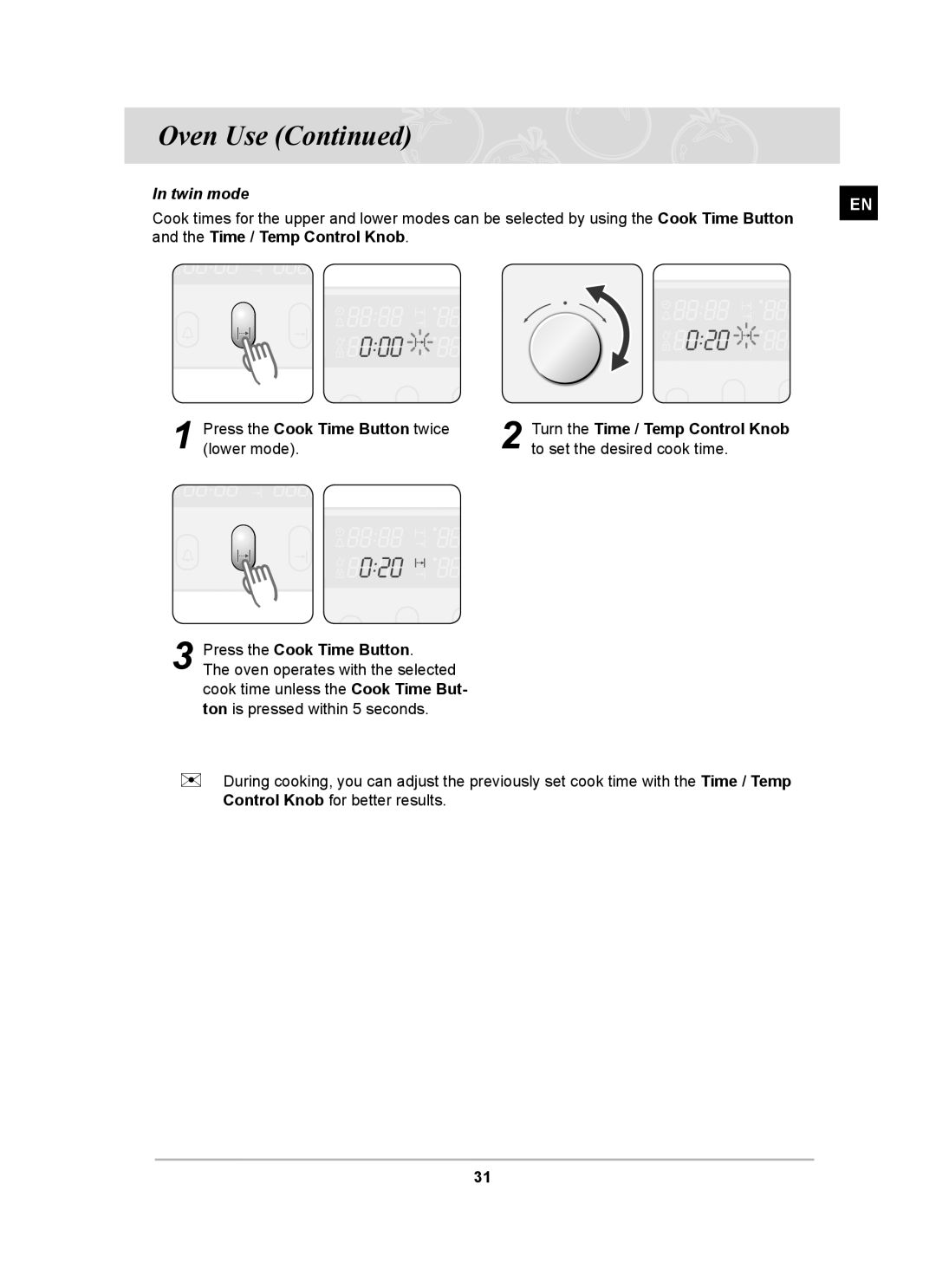Oven Use (Continued)
In twin mode |
| |
EN | ||
Cook times for the upper and lower modes can be selected by using the Cook Time Button | ||
| ||
and the Time / Temp Control Knob. |
|
1 Press the Cook Time Button twice (lower mode).
2 Turn the Time / Temp Control Knob to set the desired cook time.
3 Press the Cook Time Button.
The oven operates with the selected cook time unless the Cook Time But- ton is pressed within 5 seconds.
)During cooking, you can adjust the previously set cook time with the Time / Temp Control Knob for better results.
31