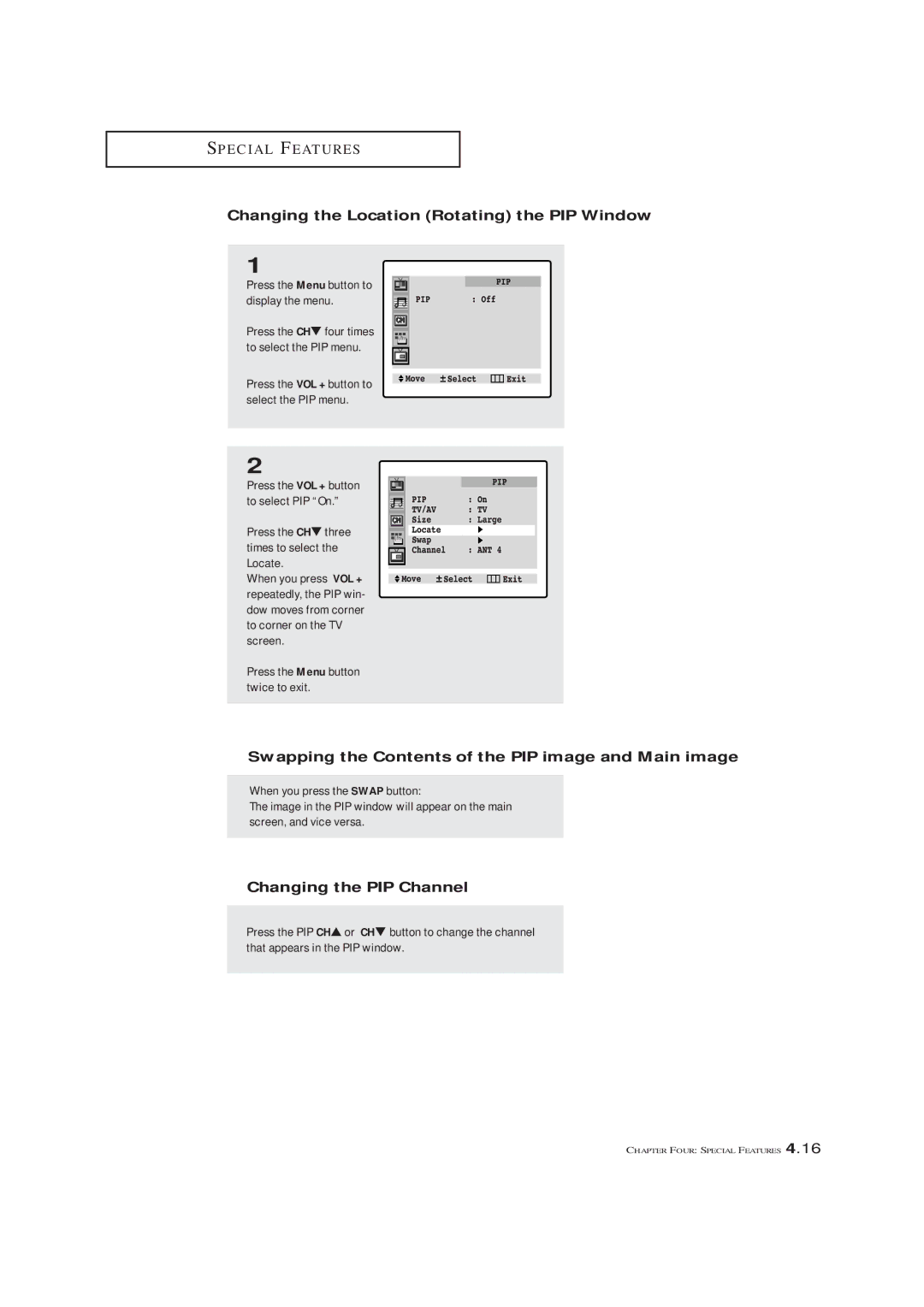S P E C I A L F E AT U R E S
Changing the Location (Rotating) the PIP Window
1
Press the Menu button to display the menu.
Press the CH▼ four times to select the PIP menu.
Press the VOL + button to select the PIP menu.
2
Press the VOL + button to select PIP “On.”
Press the CH▼ three times to select the Locate.
When you press VOL + repeatedly, the PIP win- dow moves from corner to corner on the TV screen.
Press the Menu button twice to exit.
Swapping the Contents of the PIP image and Main image
When you press the SWAP button:
The image in the PIP window will appear on the main screen, and vice versa.
Changing the PIP Channel
Press the PIP CH▲ or CH▼ button to change the channel that appears in the PIP window.
CHAPTER FOUR: SPECIAL FEATURES 4.16