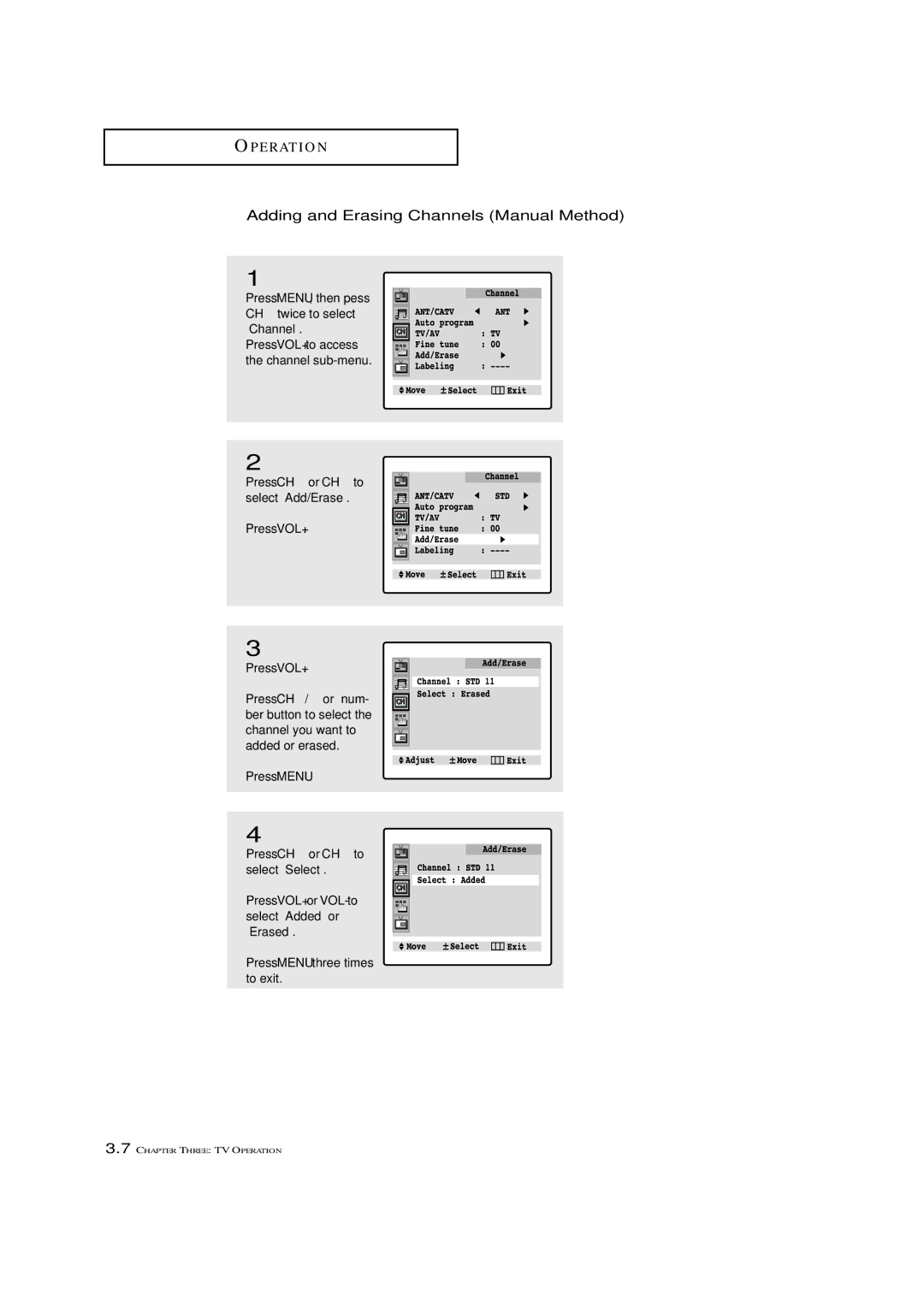O P E R AT I O N
Adding and Erasing Channels (Manual Method)
1
Press MENU, then pess CH ▼ twice to select “Channel”.
Press VOL+ to access the channel
2
Press CH ▲ or CH ▼ to select “Add/Erase”.
Press VOL+.
3
Press VOL+.
Press CH ▲/▼ or num- ber button to select the channel you want to added or erased.
Press MENU.
4
Press CH ▲ or CH ▼ to select “Select”.
Press VOL+ or VOL- to select “Added” or “Erased”.
Press MENU three times to exit.
3.7 CHAPTER THREE: TV OPERATION