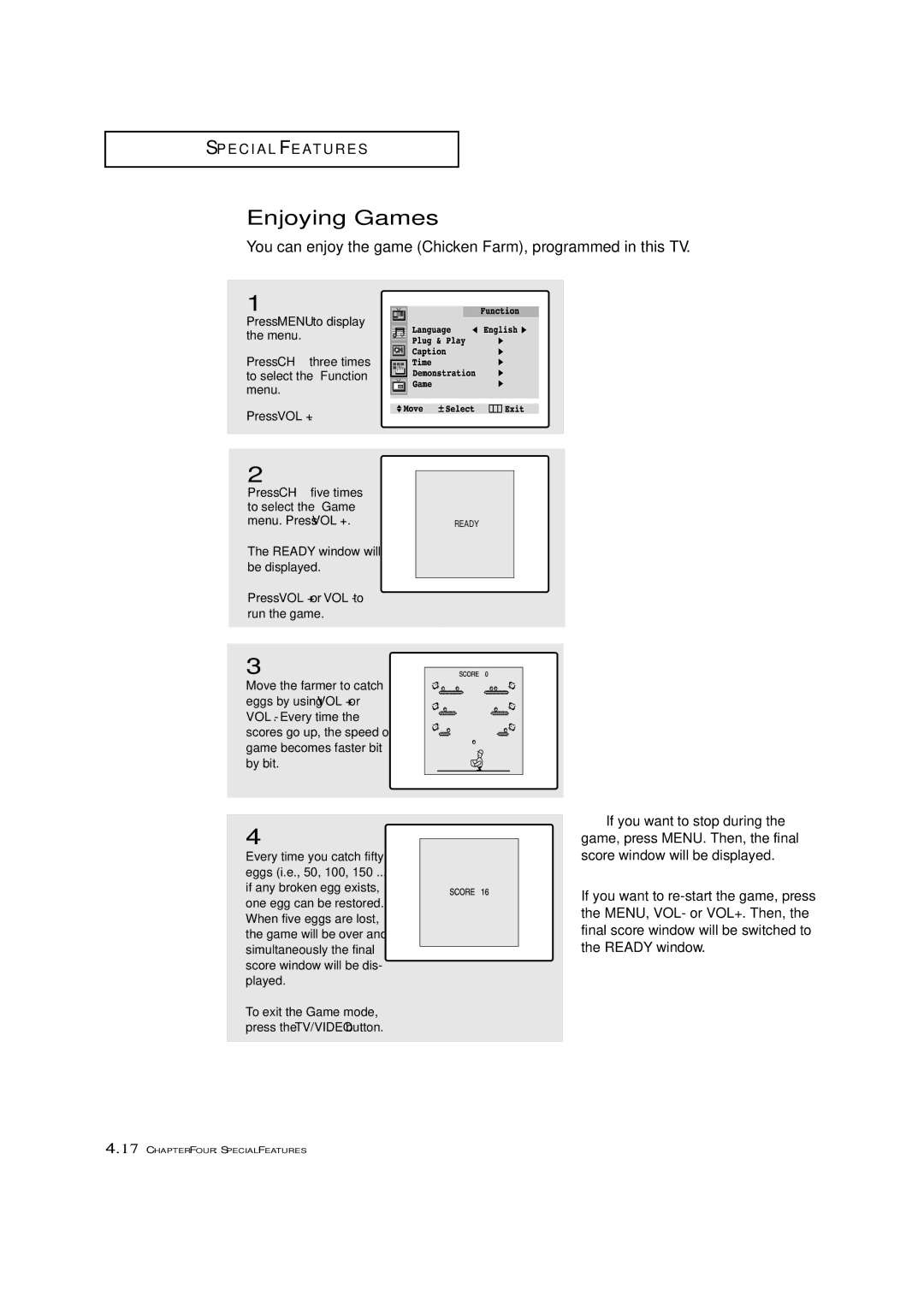S P E C I A L F E AT U R E S
Enjoying Games
You can enjoy the game (Chicken Farm), programmed in this TV.
1
Press MENU to display the menu.
Press CH ▼ three times to select the “Function” menu.
Press VOL + .
2
Press CH ▼ five times to select the “Game” menu. Press VOL +.
The READY window will be displayed.
Press VOL + or VOL - to run the game.
3
Move the farmer to catch eggs by using VOL + or VOL
READY
4
Every time you catch fifty eggs (i.e., 50, 100, 150 ...), if any broken egg exists, one egg can be restored. When five eggs are lost, the game will be over and simultaneously the final score window will be dis- played.
To exit the Game mode, press the TV/VIDEO button.
▼ | If you want to stop during the |
game, press MENU. Then, the final score window will be displayed.
If you want to
4.17 CHAPTER FOUR: SPECIAL FEATURES