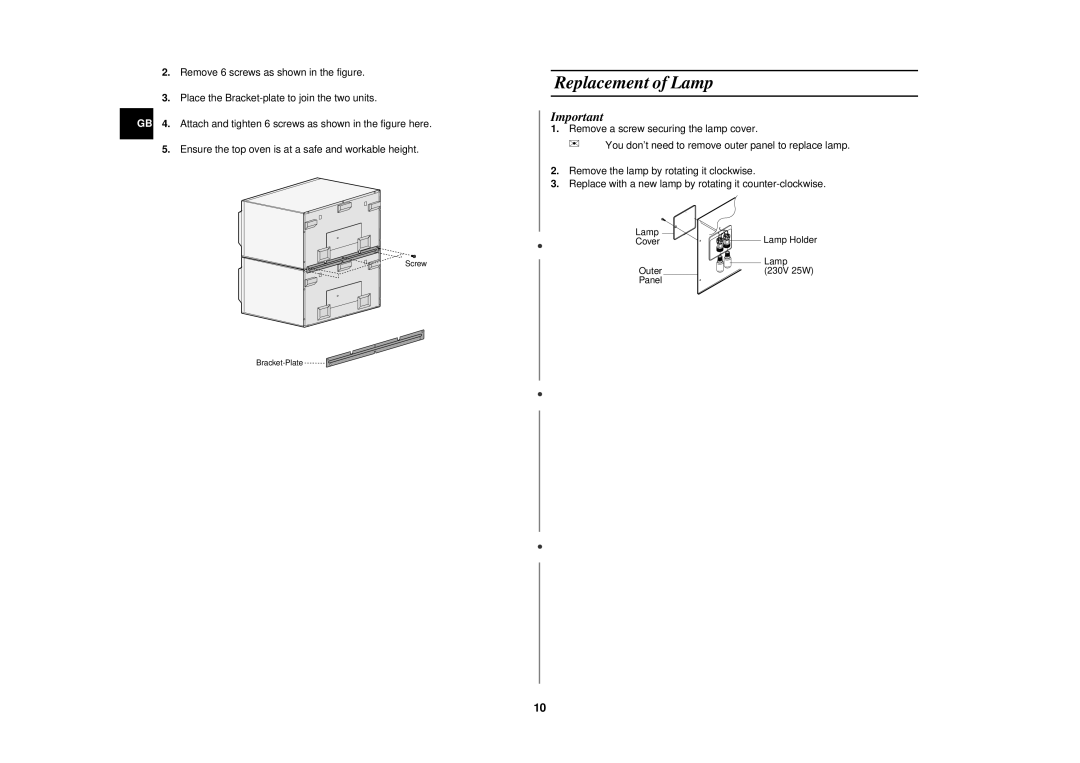2.Remove 6 screws as shown in the figure.
3.Place the
GB 4. Attach and tighten 6 screws as shown in the figure here.
5.Ensure the top oven is at a safe and workable height.
Screw
Replacement of Lamp
Important
1.Remove a screw securing the lamp cover.
✉ You don’t need to remove outer panel to replace lamp.
2.Remove the lamp by rotating it clockwise.
3.Replace with a new lamp by rotating it
Lamp | Lamp Holder |
Cover |
Lamp
Outer(230V 25W)
Panel
10