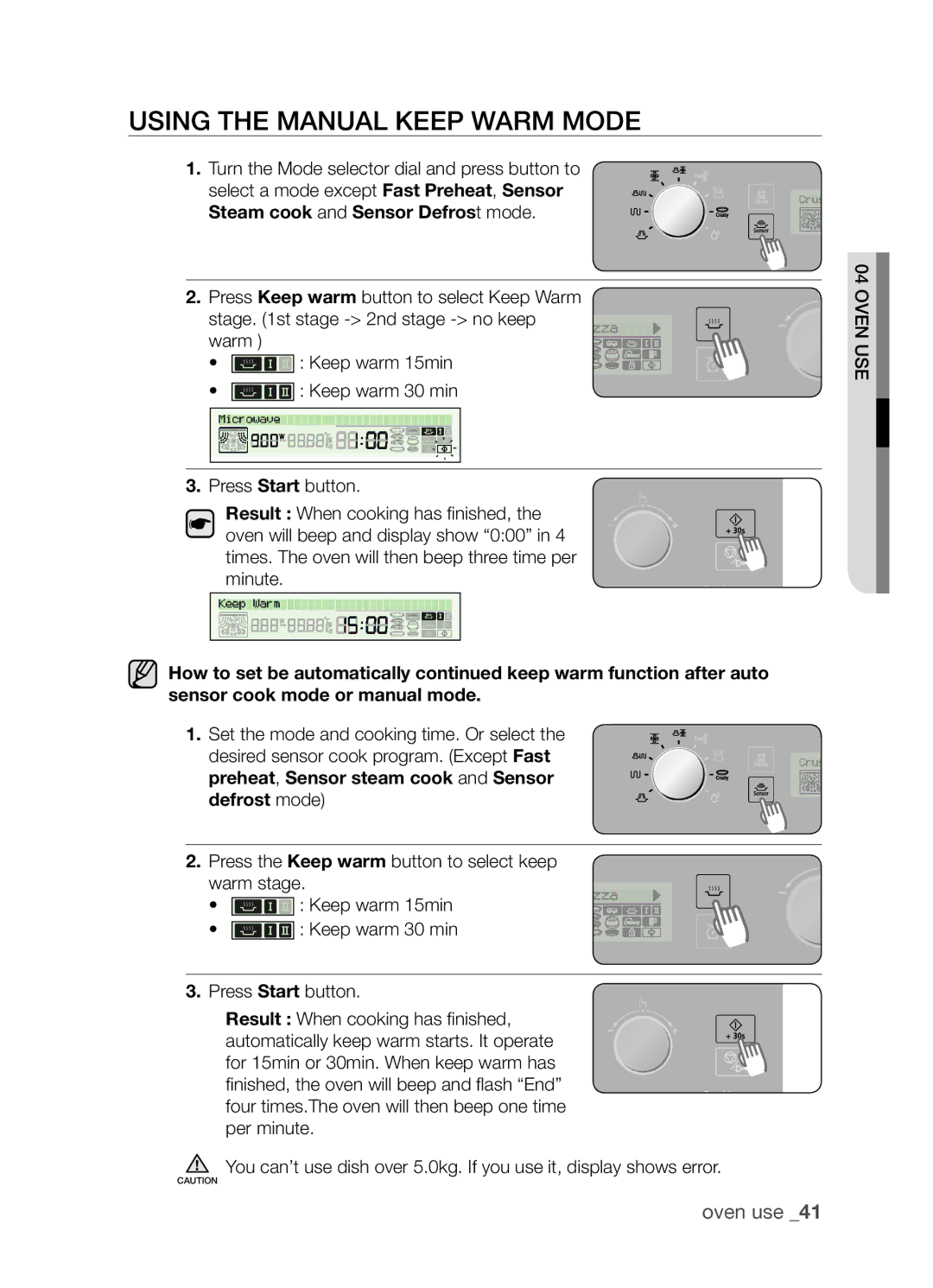CP1395EST/XEO, CP1395EST/XET specifications
The Samsung CP1395EST is a versatile and innovative microwave oven that combines functionality with modern design. Known for its efficiency and convenience, the CP1395EST series is available in various regional models, such as CP1395EST/XET, CP1395EST/XEF, CP1395EST/XEG, and CP1395EST/XEN. Each variant maintains the core features while catering to area-specific preferences and specifications.One of the standout features of the CP1395EST series is its ceramic enamel interior. This technology not only makes cleaning simple and effective, but it also helps in maintaining hygiene by reducing the growth of harmful bacteria. The ceramic enamel coating resists scratching and staining, ensuring a longer-lasting brightness and appeal over time.
The microwave boasts a powerful output of 900 watts, allowing for efficient cooking and reheating. The precise heating mechanism ensures evenly cooked meals, minimizing cold spots, which is pivotal for food safety. Additionally, the multiple power levels provide flexibility, whether you're defrosting, cooking, or reheating.
One of the innovative features is the Smart Sensor technology, which automatically adjusts cooking time and power levels based on the humidity detected in the food. This ensures that dishes are perfectly cooked without requiring constant monitoring.
Another notable characteristic is its eco mode, designed to save energy when the microwave is not in use. This feature makes the CP1395EST series a sustainable choice for environmentally conscious consumers.
For user convenience, the microwave includes various pre-programmed cooking modes, allowing users to prepare everything from popcorn to pizza with just a touch of a button. This makes meal prep not only faster but also more straightforward for individuals with varying skill levels in the kitchen.
The sleek design and user-friendly interface, featuring an easy-to-read LED display and tactile buttons, further elevate the experience. The CP1395EST series fits seamlessly into modern kitchens, providing both aesthetic appeal and high functionality that meets the needs of everyday cooking.
In summary, the Samsung CP1395EST microwave series, with its variety of models, offers impressive features such as a ceramic enamel interior, Smart Sensor technology, eco mode, and multiple cooking presets. This combination of innovations provides users with an efficient, practical, and stylish addition to their kitchen arsenal.