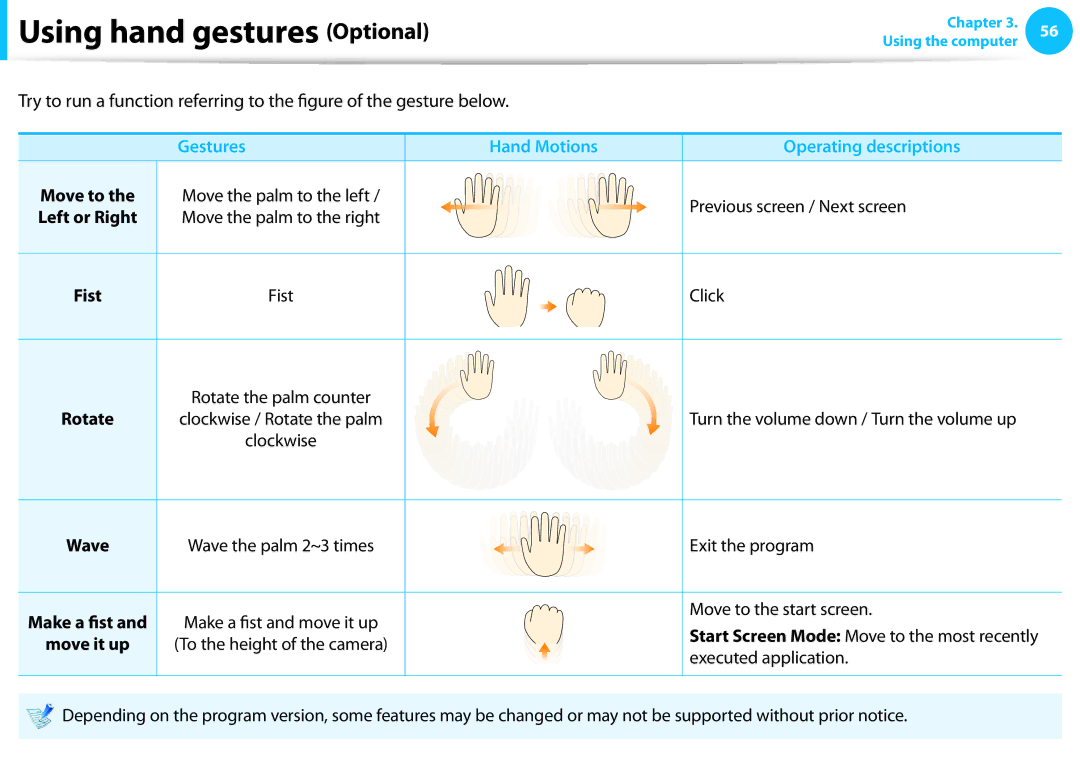Page
Contents
Chapter Getting Started
Before You Start
Using the software
Text Notations
Safety Precaution Notations
Copyright
OS and Software Support
About the Product Capacity Representation Standard
About the capacity representation of the storage
About Memory Capacity Representation
Installation Related
Safety Precautions
Keep the plastic bags out of the reach of children
There is a danger of suffocation
Do not touch the main plug or power cord with wet hands
Power Related
Do not unplug the power cord by pulling the cable only
There is a danger of electric shock or fire
AC Adapter Usage Precautions
Connect the power cord to the AC adapter firmly
Use only the AC adapter supplied with the product
Battery Usage Related
Use an authorized battery and AC adapter only
There is a danger of electric shock or choking
There is a danger of an explosion or fire
Usage Related
Upgrade Related
Never disassemble the power supply or AC adapter
This may result in harming or burning your skin
Failure to do so may cause electric shock
Security and Movement Related
Use only a battery authorized by Samsung Electronics
Do not place a heavy object over the product
Dispose of worn-out batteries properly
Use a wall outlet or multi-plug with a grounding part
Take care not to drop the product while using it
Do not use a damaged or modified CD
Do not insert your fingers into the PC Card Slot
Check CDs for cracks and damage prior to use
Take care not to throw or drop a computer part or device
Take care when touching the product or parts
Use parts authorized by Samsung Electronics only
Never disassemble or repair the product by yourself
Safety Precautions
Proper Posture
Proper Posture During Computer Use
Eye Position
Hand Position
Keep your arm at a right angle as shown by the figure
Check your volume first to listen to music
Volume Control Headphones and Speakers
Use Time Break Time
Illumination
Front View
Overview
Touch buttons for corresponding models only
Left View
Right View
Microphone
Access or charge a USB device
Ear-set / headset
Chargeable USB
USB device accessing and charging functions are supported
What is a chargeable USB port?
Turning the Computer On and Off
Press the Power button to turn the computer on
Turning the computer on
About Windows Activation
Click Settings Power Shut down
Charms menu appears when you place your mouse
Turning the computer off
Purchased operating system
Chapter Using Windows
Displaying Help
What is Microsoft Windows 8?
Desktop Switches to Desktop mode Camera
Device and Settings
Screen At a Glance
Start Screen
Displaying Documents and Files
Desktop
Activating the Charms
Using the Charms
Change PC settings
Changing the Settings
Icon Name Function Description Click the Charms Settings
Network
Using Apps
Using Apps
Starting/Exiting an App
Displaying Currently Running Apps
Adding/Removing an App to/from the Start Screen
Ex If you run the Weather App Store App at the same time
Click Start screen right-click your mouse button
Configuring your Microsoft Account
Using the Windows Store
Click Users Your account Switch to a Microsoft account
Continue after registering your Microsoft Account
Windows Hot Key Function
Using a Touch Screen Touch screen models only
Using a Touch Screening
Learning about Basic Touch Screen Operations
Touch Operation Function Description
Slightly press with your finger to select an item
Displays the last run App
Screen, the corresponding capability is activated
Touching and dragging
Zooms in or out of the target
Touch Operation
Target or more detailed information
Your mouse
Calibrating the Screen
Entering Characters
Using the Tablet PC Input Panel
Press the Handwriting Mode icon
Press the Touch keyboard icon
Panel Press the keys to enter your characters
Using a Touch Screen Touch screen models only
Chapter Using the computer
Installing the wireless receiver
Using a wireless keyboard/mouse Optional
Example Wireless mouse
Wireless signal
Wireless keyboard
Windows Key
Battery replacement LED
Directional keys
Connect button
Shortcut Keys
Shortcut Keys
Fn Lock On green LED lit
Switch to power saving mode
Adjust the volume
To restart the computer, press the Power button
Shortcut keys Function Description
Right click function
Double-click function
Drag function
Scroll function
If the indicator blinks, you need to replace the battery
If the wireless keyboard does not work
Disconnect the wireless receiver from the main body
Then reconnect it
Check if the device works properly
If the wireless mouse does not work
Then, click Gesture Control
Using hand gestures Optional
Tips
Recognized when the palm-shaped icon
Gestures Hand Motions
Multi Card Slot Optional
Using the card
Memory Card Naming
To remove a memory card
Following message appears on the top right. Click to
Remove the card as following depending on the model
Click the Windows Explorer
To format a memory card
Format
SDIOSecure Digital Input Output is not supported
Returning to PC mode
Using the product as a monitor
Monitor mode
Press the touch button
Using the touch button
Adjusting the Volume
Adjusting the Volume using the Volume Adjustment Program
Using the Sound Recorder
Settings Control Panel Hardware and Sound
Using SoundAlive Optional
Switching the picture mode
Instructions for Cleaning the LCD
Samsung Computer’s Defective LCD pixel management standard
Wired Network
Connecting to the Wired LAN
Connect the LAN cable to the wired LAN port
Operating System Installed
Network settings have been completed
Protocols
Left menu pane
Using the WOL Wake On LAN function
Wireless Network Optional
What is an Access Point AP?
Screen figures and terms may differ depending on the model
Connecting to a Wireless LAN
If you click the Charms menu Settings
Connections icon, a list of available APs appears
Using the TV Optional
Configuring the TV
Connecting the TV Antenna
Using the TV Optional
Electronic
TV Program Menu
Home
Recorded TV program
Watching TV
Recording the current program
Recording TV
Creating a recording schedule
You can record a TV program on your computer
Click Home Recorded TV
Playing a recorded program
Installing the batteries
Using the Remote Control Optional
Using the Remote Control Optional
Installing the TPM program
Setting Up the TPM
Initializing the TPM chip
Registering the TPM program
TPM Status to Clear
Initializing the TPM chip
Using the TPM Security Device Optional
Method
Installing the TPM program
Infineon Security Platform Solution Security Platform
Password
Security authentication settings begin with
Bottom right corner. Then, click
Using the TPM program
This dialog box only appears when the folder is encrypted
Encrypting a file folder
Decrypting an encrypted folder file
Opening an encrypted folder file
Double-click an encrypted folder file
Click OK
From the pop-up menu
When the virtual drive PSD does not appear
If you have not selected the option during the registration
Original data files are not encrypted
Deleting the virtual drive
Contents. and click Next
Click Personal Secure Drive
Create/Manage
Control Panel Programs Uninstall a program
Click the Start Computer Drive C ProgramData
TPM chip initialization process
Third-party software related services
Using the Multimedia App Optional
Camera+
Player+
Precautions while taking a picture or video
Using the S Camera+ app
Position
Or Gallery app
Using the PhotoStudio app
Using the S Player+ app
Samsung Kies
Using Apps With a Samsung Smartphone Optional
SideSync
HomeSync Lite
Bottom right corner Then, click SW Update
Samsung Software Update
Then, click Support Center
Diagnosing the Computer Status and Troubleshooting
Using the Security Slot
Chapter Settings and Upgrade
Product
Bios Setup
Bios Setup Screen
Setup Menu
Setup Menu Description
Setting a Supervisor Password
Setting a Boot Password
Setting a User Password
Setting Up a Boot Password
Set the Password on boot item to Enabled
Changing the hard disk drive password
Deactivating the Password
Supervisor Password item, press Enter
Enter
Setup
Changing the Boot Priority
Chapter Troubleshooting
Recovery Introduction
Recovering/Backing up the Computer Optional
Restores the entire Windows drive
You can back up your entire Windows drive
Select a recovery point and click Recover
Recovering
If Windows does not start
Normally
Recovering after a Backup
Backing up
You cannot select a DVD drive
Recovering
Disk with the same settings
You need to purchase an external hard USB connector
To copy the external storage disk
Separately to connect the hard disk and your computer
Export Disk Image Function
Recovery process
Computer Recovery Function in Windows
Reinstall Windows again
Files such as your photo, video and music
Reinstalling in Windows
Reinstalling Windows Optional
Custom
Upgrade
Install Now
Reinstalling when Windows does not start
Recovery Related
Click the program. Then click uninstall
Q5 How can I install a printer driver?
Windows 8 Related
Q1 I cannot find the Start button on the Desktop
How to activate Active
Settings, type size, color, and so on?
Screen
Looks smaller
Chapter Appendix
Important Safety Information
Safety Instructions
Setting Up your System
Care During Use
Instruction On Safety Operation of NotePC
Battery Disposal
Replacement Parts and Accessories
Laser Safety
Laser Safety Note
Power Cord Requirements
Connect and Disconnect the AC adapter
General Requirements
Regulatory Compliance Statements
Wireless Guidance
USA and Canada Safety Requirements and Notices
United States of America
Explosive Device Proximity Warning
Safety Notices for Other Devices in the Wireless Network
Unintentional Emitter per FCC Part
Use On Aircraft Caution
If fitted with 2.4G band or 5G band
Intentional emitter per FCC Part
Health and safety information
Canada
Unintentional Emitter per ICES-003
Intentional Emitter per RSS
Si l’appareil est équipé d’une bande 2,4 G ou 5 G
Brazil
European Union
European Union CE Marking and Compliance Notices
Low band 5.15 5.35 GHz is for indoor use only
European Directives
Czech
Česky
Dansk
Danish
Hungarian
Magyar
Polski
Polish
Local Restriction of 802.11b/802.11g Radio Usage
Manufacturer Information
General
Belgium
France
Weee Symbol Information
India Only
Applicable in countries with separate collection systems
Samsung Packaging Take-Back Program
Product Specifications
Energy Star Partner
Registered Trademarks
Glossary
Firewall
Hibernation Mode
Notification Area
Network Administrator
Partition
Protocol
Sdxc Secure Digital eXtended Capacity
Sleep Mode
Server
Share
AOT
Index

 Using hand gestures (Optional)
Using hand gestures (Optional)![]() Depending on the program version, some features may be changed or may not be supported without prior notice.
Depending on the program version, some features may be changed or may not be supported without prior notice.