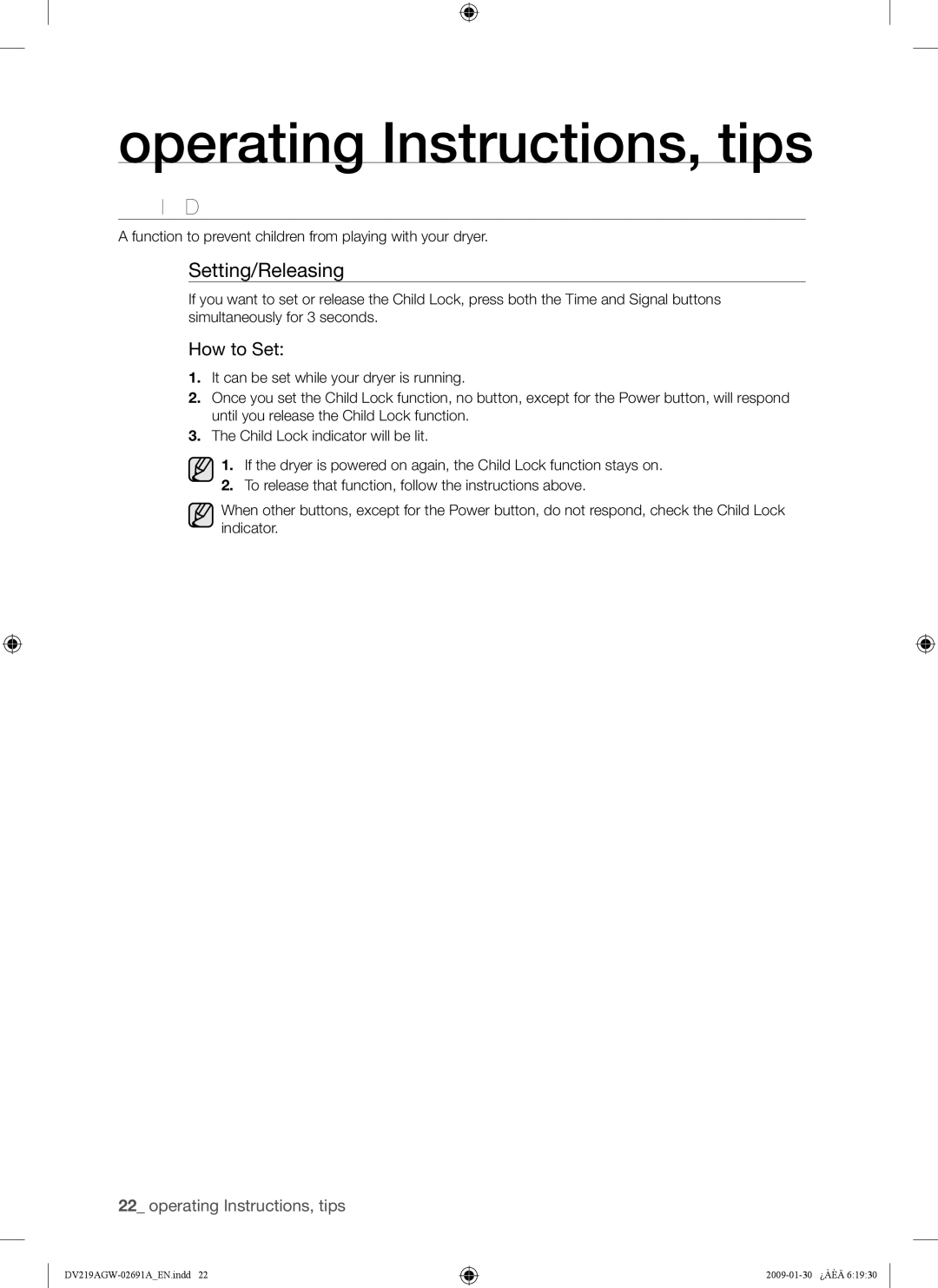DV219AE*, DV219AG*, DV219AGW specifications
The Samsung DV219AGW, DV219AG*, and DV219AE* series of dryers are designed to combine efficiency, elegance, and advanced drying technologies to enhance the laundry experience. These models are characterized by their sleek designs, intuitive controls, and a variety of features that cater to the needs of modern households.One of the standout features of the Samsung DV219AGW and its counterparts is the innovative Moisture Sensor Technology. This system detects the moisture level in the clothes and automatically adjusts drying time, ensuring garments are neither over-dried nor under-dried. This not only protects fabrics but also saves energy, making these dryers an eco-friendly option for consumers.
The Samsung DV219 series is equipped with several drying cycles to accommodate different fabric types. Options like Normal, Heavy Duty, Delicate, and Timed Dry allow users to customize the drying process based on their specific needs. Additionally, the Wrinkle Prevent feature helps reduce wrinkles by intermittently tumbling clothes after the cycle ends, giving users peace of mind when pulling items out of the dryer.
Energy efficiency is another critical aspect of these dryers, with many models boasting Energy Star certification. This means they meet strict energy efficiency guidelines set by the U.S. Environmental Protection Agency, ultimately resulting in reduced utility bills and a smaller carbon footprint.
Another notable characteristic is the Smart Dry System, which intelligently controls drying settings based on load sizes and types. This smart technology optimizes performance while also being user-friendly, ensuring a smooth experience for individuals of all technical skills.
The design of the Samsung DV219 series models emphasizes practicality with features such as a large-capacity drum, providing ample space for larger laundry loads. Additionally, the models often include easy-to-use digital displays, allowing users to monitor settings and remaining dry time effortlessly. The dryers also feature a filter cleaning indicator, reminding users to clean the lint filter for optimal performance.
In summary, the Samsung DV219AGW, DV219AG*, and DV219AE* dryers are exemplary in their combination of innovative technologies, energy efficiency, and user-friendly features. They not only prioritize garment care but also align with environmentally conscious values, making them an excellent choice for modern laundry needs.