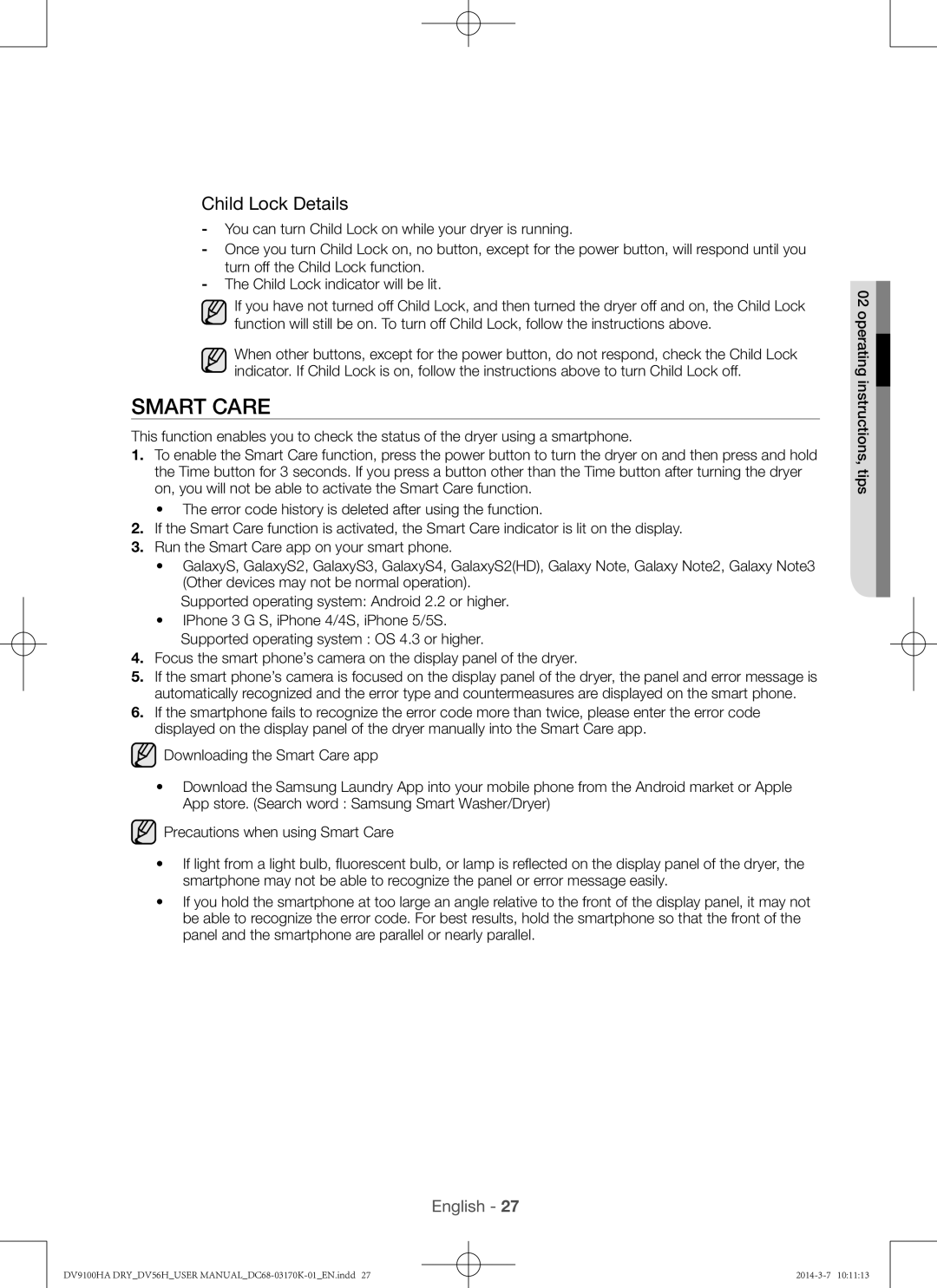This manual is made with 100% recycled paper
Gas and Electric Dryer
Contents
Safety instructions
What you need to know about Safety Instructions
Important safety symbols and precautions
Safety instructions
English
Carry out the procedure
Installing your dryer
Unpacking your dryer
Basic requirments
Weather Hood Type
Recommended Use only for short-run installation
Ducting requirements
Electric and GAS Dryer
Sides 1 in / 25 mm Top 17 in / 432 mm Rear 5 in / 127 mm
Important to installer
Alcove or closet installation
Location considerations
With optional pedestal base or stacking kit
Installing your washer
Never USE a Plastic or NON-METAL Flexible Duct
Exhausting
Commonwealth of Massachusetts installation instructions
Gas requirements
Use only natural or LP liquid propane gases
Electric models
Electrical requirements
Grounding
Gas models
Electric models Canada Only
Electrical connections
Gas models U.S. and Canada
Electric models U.S. only
Securely tighten the gas line fitting over the threads
Installation General procedure
To install the dryer, follow these steps
Go to on the next Installing your dryer
Three Wire system instructions A. External ground connector
If you have a dryer and washer
Models
METHOD2
Connecting the Inlet Hose
Final installation check list
METHOD1
Keep ducts as straight as possible
Dryer Exhaust Tips
Easily
Dryer Never use lint-trapping screws
Door Reversal
Remove the the 9 screws. L12 1ea, L14 5 ea, L18 2 ea
Remove the Cover Handle and Lever Door
Holder Glass
Operating instructions, tips
Overview of the control Panel
Cycle Selector
Selection Button
Digital Graphic
Display
Dry Level
Start/Pause
Washable sweaters On rack Extra Low Time Dry cycle
Using the drying rack
Installing the drying rack
Suggested Items Suggested TEMP. Settings
Child lock
My Cycle
Drum Light
Sound
Child Lock Details
Smart Care
Vent Sensor detects any duct blockages
Clean the lint filter
Load the dryer properly
Getting started
English
Care and cleaning
Possible
Special laundry tips
Special laundry tips
Wrinkling
Check these points if your dryer…
Troubleshooting
Problem Solution
Before using the dryer
Information codes
Error Meaning Solution Display
Fabric care chart
Appendix
Wash Cycle Special Instructions Laundering
Specifications
Protecting the environment
Declaration of conformity
Cycle chart
Eco Dry Elec. Model Only Small Load CareTM Gas model Only
Load Size Recommendations
Samsung Dryer Limited Warranty to Original Purchaser
Warranty U.S.A
Warranty U.S.A
WarrantyCANADA
WarrantyCANADA
Memo
Memo
Memo
Questions or COMMENTS?
Ce manuel est fait avec du papier recyclé à 100%
Sèche-linge Gaz et électrique
Dépannage Annexe
Table des matières
Symboles et mesures de sécurité importants
Consignes de sécurité
Avertissement
Consignes de sécurité
Avertissement Risque dincendie
Consignes de sécurité
Arrière
Installation du sèche-linge
Conditions dinstallation de base
Déballer le sèche-linge
’utilisez pas de conduits flexibles non métalliques
Conditions requises en matière de conduits
SÈCHE-LINGE Électrique ET À GAZ
Po 10,2 cm Po 6,4 cm
Remarque importante pour l’installateur
Choix de lemplacement dinstallation
Encastrement dans une niche ou installation dans un placard
Avec un socle ou un kit de superposition facultatif
Installation de votre lave-linge
Aux États-Unis
Évacuation
Instructions d’installation commonwealth du massachusetts
Systèmes fonctionnant au gaz
Utilisez uniquement du gaz naturel ou du propane liquide PL
Modèles électriques
Normes électriques
Mise à la terre
Modèles au gaz
Modèles électriques Canada uniquement
Raccordement électrique
Modèles au gaz États-Unis et Canada
Modèles électriques États-Unis uniquement
Pour installer le sèche-linge, suivez les étapes ci-dessous
Installation procédure générale
Installation du sèche-linge
Linge
Modèles Pour LES ÉTATS-UNIS
Risque d’électrocution
Si vous possédez un sèche-linge et un lave-linge
Liste de contrôle final pour l’installation
Raccorder le tuyau d’arrivée
Méthode
Compris au niveau du sèche-linge
Conseils pour l’évacuation du sèche-linge
Ce que l’évacuation de l’air se fasse sans problème
Cm. Scellez tous les joints à l’aide d’un ruban adhésif, y
Inversion du hublot
Assemblez la Poignée DU Couvercle et le Levier
Enlevez les 9 vis. L12 1ea, L14 5 ea, L18 2 ea
Enlevez la Poignée du Couvercle et le Levier du
Hublot
Sélecteur de Programme
Présentation du panneau de commandes
Niveau de
Affichage
Numérique
Bouton
Pause Bouton
Power
Options de
Bouton Start
Exemple DE Vêtements Exemple DE TEMP. Réglages
Installation de la grille de séchage
Séchage grille
En utilisant la grille de séchage
Sécurité enfant
My Cycle Mon cycle
Eclairage tambour
Sound Son
Informations sur la sécurité enfant
Smart Care Entretien intelligent
Détecteur conduits
Nettoyage du filtre à peluches
Chargement du sèche-linge
Mise en marche
Ou le conduit et nettoyez-le
Ou du filtre à charpie est
Conduit » est Un objet étranger Nécessaire Allumée
Vérifiez le filtre à peluches
Extérieur du sèche-linge
Panneau de commandes
Tambour
Tambour à revêtement par pulvérisation
Conseils dentretien du linge
Conseils dentretien du linge
CE QUE Vous Devez Éviter DE Mettre Dans LE SÈCHE-LINGE
Problème Solution
Dépannage
Vérifiez les points suivants si votre sèche-linge
Codes derreur
Affichage DE Signification Solution Lerreur
Nécessaire Non chloré non Décolorant High Élevée
Tableau des symboles textiles
Lavage Consignes spéciales Symboles de nettoyage
Annexe
Protection de l’environnement
Déclaration de conformité
Caractéristiques techniques
Tableau des programmes
Recommandations à propos du volume des charges
Garantie États-Unis
SÈCHE-LINGE Samsung Garantie Limitée À Lacheteur Initial
Samsung
Garantie États-Unis
Garantie Canada
Garantie Canada
Mémo
Mémo
Mémo
Code DC68-03170K-01CFR
DES Questions OU DES Commentaires ?
Este manual está impreso en papel 100% reciclado
Secadora a gas y eléctrica
Contenido
Advertencia
Instrucciones de seguridad
Lo que necesita saber sobre las instrucciones de seguridad
Símbolos y precauciones de seguridad importantes
Instrucciones de seguridad
Qué hacer si percibe olor a gas
California que causan cáncer y toxicidad reproductiva
Gas natural ocombustibles PL
La secadora
No se siente encima de la secadora
Parte Posterior
Instalación de la secadora
Desembalaje de la secadora
Requisitos básicos
Requisitos para el tendido de conductos
Secadora Eléctrica Y a GAS
10,2 cm 6,4 cm
Consideraciones acerca de la ubicación
Importante para el instalador
Con pedestal o kit de apilamiento opcionales
Instalación de la lavadora
En los Estados Unidos
Drenaje
Requisitos en cuanto al gas
Modelos eléctricos
Requisitos eléctricos
Conexión a tierra
Modelos a gas
Modelos eléctricos- Sólo Canadá
Conexiones eléctricas
Modelos a gas EE.UU. y Canadá
Modelos eléctricos Sólo EE.UU
Para instalar la secadora, siga estos pasos
Instalación procedimiento general
Instalación de la secadora
Modelos Estadounidenses
Riesgo de descarga eléctrica
Si dispone de una secadora y una lavadora
Conexión de la manguera de entrada
Lista de verificación final de la instalación
Método
Utilice un conducto de metal rígido, de 4 de diámetro
Sugerencias acerca del drenaje de la secadora
Asegúrese de que su secadora esté instalada
Correctamente para que extraiga el aire fácilmente
Inversión de la puerta
Puerta
Retire los 9 tornillos. L12 1ea, L14 5 ea, L18 2 ea
Retire la Manija de la Cubierta y Puerta PALANCA. L12
Monte la Manija de la Cubierta y la Puerta Palanca en
Selector de Ciclos
Descripción general del panel de control
Botón de
Pantalla
Gráfica
Digital
Inicio/Pausa Botón
Opción de
De ciclo
Botón de Selección
Articulos Sugeridos
Rack Dry Secado en rejilla
Uso del tendedero
Instalación de la rejilla de secado
Child Lock Seguro para Niños
My Cycle Mi ciclo
Drum Light Luz del tambor
Sound Sonido
Detalles del Seguro para niños
Smart Care Cuidado Inteligente
Sensor de ventilación
Limpie el filtro para pelusas
Cargue la secadora de manera adecuada
Cómo comenzar
Parpadea
Necesario
Ilumina
El conducto y limpie si es
Cuidado y limpieza
Sugerencias para prendas especiales
Sugerencias para prendas especiales
Articulos QUE SE Debe Evitar Poner EN LA Secadora
Guía de solución de problemas
Problema Solución
Controle estos puntos si su secadora…
Códigos de información
Pantalla DE Significado Solución Error
Apéndice
Tabla de indicaciones sobre la tela
Ropa de color Hight Alto Colgar para que escurra
Protección del medio ambiente
Declaración de conformidad
Especificaciones
Recomendaciones sobre el tamaño de la carga
Tabla de ciclos
Garantía Estados Unidos
Garantía Estados Unidos
Garantía Canadá
Garantía Canadá
Comentarios
Comentarios
Comentarios
¿TIENE Preguntas O COMENTARIOS?