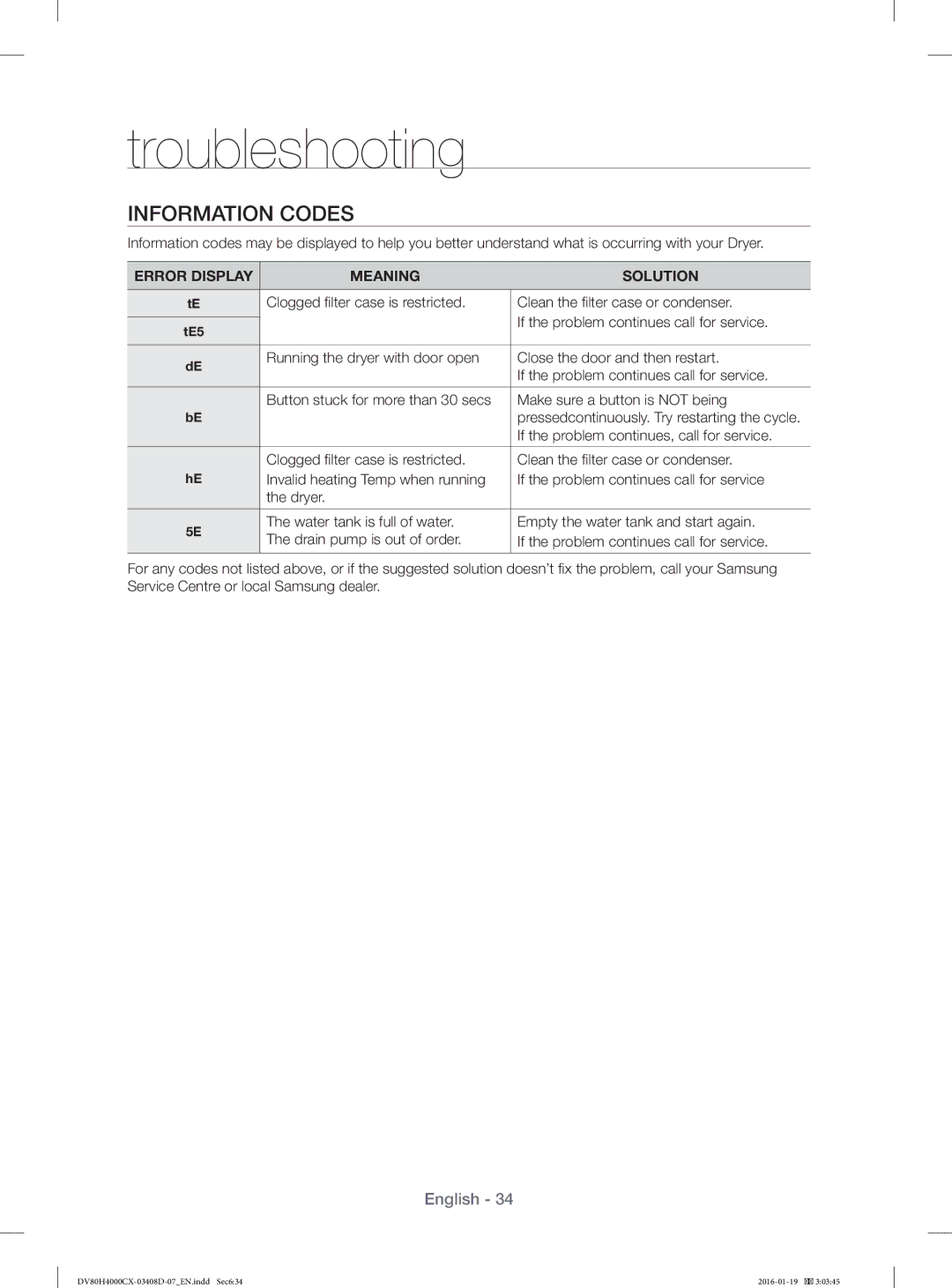Condensing Dryer
Thank you for purchasing this Samsung product
Contents
Cycle chart
Fabric care chart
Specifications
Special laundry tips
Important Safety Symbols and Precautions
Safety information
What YOU Need to Know about Safety Instructions
Death
Safety Information
Remove all objects from pockets such as lighters and matches
DV80H4000CX-03408D-07EN.indd Sec17
DV80H4000CX-03408D-07EN.indd Sec18
DV80H4000CX-03408D-07EN.indd Sec19
Instruction about the Weee Mark
Applicable in countries with separate collection systems
See Dryer Exterior
Installing your dryer
Unpacking Your Dryer and Installing Guide
Parts
Important to Installer
Check Before Installing
Before Using the Product
Location Considerations
Electrical Requirements
Alcove or Closet Installation
Have a proper outlet installed by a qualified electrician
Grounding
Installation Side by Side
Final Installation Checklist
Disconnect the drain hose a
Draining Water Without Using the Water Tank
Connecting the Drain Hose
Connect the drain hose a To the other part
Connecting the drain hose
Connect the end of the hose to the tap
Installation Stacking
Repeat the above step with the right side
Remove the two screws from the door-hinge
Finalise the installation
Door Reversal
Lift the door to separate it
Holer-Lever
Operating Instructions, tips
Overview of the Control Panel
Temp Button
Cycle Selector Minutes. DV8 Series
Time Button
Lamp button
Wrinkle Prevent Button
Mixed Load Bell
Sound On/Off
Sound ON/OFF
Child Lock
Activating/Deactivating
Interior Lamp on Some Models
Delay END
Setting & releasing
Lights the dryer drum while the dryer is running
Downloading the Samsung Smart Washer app
Using the Smart Check function
Smart Check
Hold down the Wrinkle Prevent
Suggested Items
Installing the drying rack
Rack DRY on Some Models
Remarks MAX 1.5 kg
Load the Dryer Properly
Getting Started
Care and cleaning
Dumping Condensed Water
Cleaning the Filter Case
Pull the water-tank forwards to separate it
Cleaning the Condenser Assembly
Special Laundry Tips
Special laundry tips
Things to Avoid
Problem Solution
Troubleshooting
Check These Points if Your DRYER…
Trappers for example, a pair of black linen pants
Lint on clothes
Filter case during the cycle
Divide larger loads into smaller loads for drying
If the problem continues, call for service
Error Display Meaning Solution
Information Codes
Wash Cycle Special Instructions Laundering
Fabric Care Chart
Appendix
Iron
Specifications
Protecting the Environment
Cotton
Cycle Chart
user option
Synthetics
Consumption Data
Sheet of Household Tumble Dryers
Energy Consumption
Questions or COMMENTS?
Kondenstumlare
Tack för att du valde en produkt från Samsung
Innehåll
Skydda miljön
Informationskoder
Materialtabell
Specifikationer
VAD DU Behöver Veta OM Säkerhetsanvisningarna
Viktiga Säkerhetssymboler OCH Föreskrifter
Information om säkerhet
Skada
Information OM Säkerhet
Torka inte otvättade plagg i torktumlaren
Varning Viktiga Varningsmeddelanden FÖR Installation
Varning Viktiga Varningsmeddelanden FÖR Användning
VAR FÖRSIKTIG! Försiktighetsmeddelanden FÖR Användning
Det kan resultera i skada på tvätten
Varning Allvarliga Varningsmeddelanden FÖR Rengöring
Instruktioner OM WEEE-MARKERINGEN
SE Torktumlarens Utsida
Installera torktumlaren
Packa UPP Torktumlaren OCH Installationsguide
Delar
Innan DU Använder Apparaten
Kontrollera Före Installation
Viktigt FÖR Installatören
ATT Tänka PÅ NÄR DET Gäller Placering
Krav FÖR Elförsörjning
Installation I Alkov Eller PÅ EN Instängd Plats
Jordning
Installation Sida VID Sida
Checklista FÖR Slutlig Installation
Ansluta Tömningsslangen
Tömma Vatten Utan ATT Använda Vattenbehållaren
Till hålet som
Änden på tömningsslangen kan placeras på tre sätt
Anslut änden av slangen till kranen
Installationsanvisningar
Installera konsolen i torktumlaren
Ta bort de båda skruvarna från dörrgångjärnet
Luckvändning
Koppla ur nätsladden
Lyft luckan för att plocka bort den
Inuti trumman
Digital grafisk display
Användningsinstruktioner, tips
Översikt Över Kontrollpanelen
Tänds
Programväljare
Temp. -knappen
Ljud på/av
Skrynklingseliminering Knappen
Lampa -knappen
Senarelagt slut
Aktivering/inaktivering
Barnlås
Ljud PÅ/AV
När strömmen slås på är funktionen Barnlås tillgänglig
Inställning och inaktivering
Senarelägga Slut
Invändig Lampa PÅ Vissa Modeller
Tänder torktumlaren under tiden torktumlaren körs
Använda Smart Check-funktionen
Hämta Samsung Smart Washer-appen
Håll ned knapparna Skrynklingseliminering
Förslag PÅ Plagg FÖR
Installera torkstället
Ställtorkning PÅ Vissa Modeller
Anmärkningar MAX 1,5 kg
Fyll PÅ Torktumlaren Ordentligt
Komma Igång
Skötsel och rengöring
På handleden
Öppna luckan och ta ut filtret genom att dra det uppåt
Öppna luckan till kondensorfacket Lås upp kondensorns lås
Speciella Tvättråd
Speciella tvättråd
Saker ATT Undvika
Felsökning
Problem Lösning
Kontrollera Följande Punkter OM DIN Torktumlare
Svarta linnebyxor
Ludd på kläderna
Programmet
Dela upp stora maskiner i mindre maskiner för torkning
Informationskoder
Feldisplay Innebörd Lösning
Tillägg och specifikationer
Tvättprogram Specialanvisningar Varningssymboler för tvätt
Materialtabell
Skydda Miljön
Specifikationer
Programtabell
användarval
Data FÖR Förbrukning
Specifikationsblad Över Hushållstorktumlare
Energiförbrukning
Frågor Eller KOMMENTARER?
Kondenstørketrommel
Takk for at du kjøpte dette Samsung-produktet
Viktig merknad til installatøren
Installasjonsveiledning
Sjekk dette før du installerer maskinen
Innhold
Tekstilpleietabell
Tips for spesielle klesplagg
Informasjonskoder
Miljøvern
DET DU Trenger Å Vite OM Sikkerhetsinstruksjoner
Viktige Sikkerhetssymboler OG Forholdsregler
Sikkerhetsinformasjon
Eiendeler
Barn må ha tilsyn for å sikre at de ikke leker med maskinen
Ikke tørk uvaskede plagg i tørketrommelen
DV80H4000CX-03408D-07NO.indd Sec17
DV80H4000CX-03408D-07NO.indd Sec18
Forsiktig Varselstegn for Bruk
Instruksjon OM WEEE-MERKET
SE Tørketrommelens Utside
Installere tørketrommelen
Pakke UT Tørketrommelen OG Installasjonsveiledning
Deler
FØR DU TAR I Bruk Produktet
Sjekk Dette FØR DU Installerer Maskinen
Viktig Merknad TIL Installatøren
Vurderinger Angående Plassering
Elektriske Krav
Installasjon I Alkove Eller Skap
Jording
Installasjon Side VED Side
Sjekkliste for Endelig Installasjon
Prosedyrene for å koble til avløpsslangen er som følger
Tømme UT Vannet Uten Å Bruke Vannbeholderen
Koble TIL Avløpsslangen
Koble til avløpsslangen a
Koble til avløpsslangen
Koble enden av slangen til kranen
Fest braketten på tørketrommelen
Installasjonsstabling
Sett tørketrommelen i stående stilling
Monter tørketrommelen og braketten oppå vaskemaskinen
Ta ut de to skruene fra dørhengslet
Fullfør installasjonen
Vending AV DØR
Løft døren for å fjerne den
Inni trommelen
Bruksveiledning, tips
Oversikt Over Kontrollpanelet
Syklusvelger
Tid -knappen
Lyd på/av
Antikrøll -knappen
Lampe -knappen
Utsatt slutt
Aktivere/deaktivere
Barnesikring
LYD PÅ/AV
En funksjon som hindrer at barn leker med tørketrommelen
Stille inn og slå av
Utsatt Slutt
Innvendig Lampe PÅ Noen Modeller
Lyser opp trommelen mens tørketrommelen er i gang
Laste ned appen Samsung Smart Washer
Bruke Smart Check-funksjonen
Foreslåtte Plagg
Installere tørkestativet
Stativtørking PÅ Noen Modeller
Anmerkninger Maks 1,5 kg
Fyll Tørketrommelen Akkurat Passe
Slik Kommer DU I Gang
Stell og rengjøring
Lampepanelet slå seg av
Tømme UT Kondensvann
Dra frem vannbeholderen for å ta den av
Åpne døren og fjern filteret ved å trekke det oppover
Rengjøring AV Kondensatoren
Åpne kondensatordøren Lås opp festet til kondensatoren
Tips for Spesielle Klesplagg
Tips for spesielle klesplagg
Ting DU MÅ Unngå
Feilsøking
Problem Løsning
Kontroller Disse Punktene Hvis Tørketrommelen
Skill store kleshauger i mindre hauger før tørking
Lo på klær
Linbukser
Kontroller lommene skikkelig før tørking av klær
Informasjonskoder
Feilvisning Betydning Løsning
Vaskesyklus Spesielle instruksjoner
Vedlegg
Tekstilpleietabell
Vanntemperatur Høy
Miljøvern
Spesifikasjoner
Bomull
Syklustabell
brukeralternativ
Syntetisk
Bomull, stryk
Forbruksdata
Bomull, skap
Syntetisk, skap Bomull, skap
Dataark for Tørketromler TIL Husholdningsbruk
Energiforbruk
Spørsmål Eller KOMMENTARER?
Kondensoiva kuivausrumpu
Kiitos, että hankit tämän Samsungin tuotteen
Sisällysluettelo
Materiaalien hoito-ohjeet
Pyykinkäsittelyohjeita
Koodit
Ympäristönsuojelu
Tärkeitä Turvamerkintöjä JA Varotoimenpiteitä
Turvallisuusohjeet
Turvallisuusohjeisiin Liittyviä Tärkeitä Huomautuksia
Tai kuoleman
Lasten ei saa antaa leikkiä laitteella
DV80H4000CX-03408D-07FI.indd Sec16
Varoitus Tärkeitä Asennukseen Liittyviä Varoituksia
Varoitus Tärkeitä Käyttöä Koskevia Varoituksia
Älä juo laitteeseen tiivistynyttä vettä
Huomio Käyttöä Koskevia Huomioita
Tietoa WEEE-MERKISTÄ
Varoitus Tärkeitä Puhdistamista Koskevia Varoituksia
Jätteiden lajittelua käyttävät maat
Kuivausrumpu Ulkoa
Kuivausrummun asentaminen
Kuivausrummun Avaaminen Pakkauksesta JA Asennusohje
Osat
Tärkeitä Huomautuksia Asentajalle
Ennen Asennusta Tehtävät Tarkistukset
Ennen Laitteen Käyttöä
Asennuspaikkaan Liittyviä Huomautuksia
Maadoitus
Syvennykseen TAI Kaapistoon Asentaminen
Sähkövaatimukset
Päällä 25 mm
Asentaminen Vierekkäin
Asennuksen Tarkistuslista
Poistoletkun Liittäminen
Veden Tyhjentäminen Ilman Vesisäiliötä
Toiseen kohtaan
Poistoletkun pää voidaan asettaa kolmella eri tavalla
Kiinnitä letkun pää hanaan
Hanki vastaava asennussarja erikseen
Päällekkäin Asentaminen
Asenna kannatin kuivausrumpuun
Irrota luukun saranan kaksi ruuvia
Luukun Avaussuunnan Vaihtaminen
Irrota virtajohto
Poista luukku nostamalla sitä
Pidikevipu
Käyttöohjeet ja vinkit
Käyttöpaneeli
Painike
Lämpöt
Aika -painike
Hälytys -painike
Rypistymisenesto Painike
Sekapyykin
Jos tämä ehto täyttyy, sekapyykin hälytysvalo vilkkuu
Ottaminen käyttöön ja pois käytöstä
Lapsilukko
Ääni Käyttöön / Pois Käytöstä
Ääni käyttöön / pois käytöstä -painiketta
Kiinnittäminen ja irrottaminen
Viivekäynnistys
Sisälamppu Joissakin Malleissa
Valaisee kuivausrummun sen ollessa toiminnassa
Smart Check -toiminnon käyttäminen
Samsung Smart Washer -sovelluksen lataaminen
Paina Rypistymisenesto ja Sekapyykin hälytys
Paina Käynnistys/keskeytys -painiketta
Kuivausteline Joissakin Malleissa
Kuivaustelineen asentaminen
Huomautukset Enintään 1,5 kg
Kuivausrummun Oikeaoppinen Täyttäminen
Käyttöönotto
Hoito ja puhdistaminen
Irrota vesisäiliö vetämällä sitä eteenpäin
Laitteeseen Tiivistyneen Veden Poistaminen
Avaa luukku ja irrota sihti vetämällä sitä ylöspäin
Avaa kondensaattoriosan suoja Avaa kondensaattorin kiinnitin
Pyykinkäsittelyohjeita
Pyykinkäsittelyohjeita
Vältä Seuraavia
Tarkista Seuraavat KOHDAT, JOS Kuivausrumpu
Vianetsintä
Ongelma Ratkaisu
Pellavahousut
Vaatteissa on nukkaa
Täytyä puhdistaa ohjelman aikana
Erottele suuret pyykkimäärät pienempiin kuivausmääriin
Koodit
Virhenäyttö Merkitys Ratkaisu
Pesuohjelma Erityiset ohjeet
Liite
Materiaalien HOITO-OHJEET
Valkaisu tarvittaessa
Ympäristönsuojelu
Tekniset Tiedot
Ohjelmakaavio
käyttäjän valittavissa
Kulutusarvot
Kotitalouskäyttöön Tarkoitettujen Kuivausrumpujen Tiedot
Energiankulutus
Kysymykset JA Kommentit
Tørretumbler med kondensator
Tak, fordi du valgte at købe dette Samsung-produkt
Indhold
Programoversigt
Beskyttelse af miljøet
Forbrugsdata
Dette Behøver DU AT Vide OM Sikkerhedsinstruktionerne
Vigtige Sikkerhedssymboler OG Forholdsregler
Sikkerhedsinformationer
Dødsfald
Sikkerhedsinformationer
13. Tør ikke uvaskede genstande i tørretumbleren
Installer dette apparat et sted med et solidt, jævnt gulv
DV80H4000CX-03408D-07DA.indd Sec18
Forsigtig Forsigtigsymboler VED Brug
Instruktioner Angående WEEE-MÆRKET
Gælder i lande med systemer til affaldssortering
Tørretumbler Udvendigt
Montering af tørretumbleren
Udpakning OG Montering AF DIN Tørretumbler
Dele
Vigtigt for Montøren
Tjek FØR Montering
FØR Produktet Tages I Brug
Overvejelser OM Placering
Montering I Alkove Eller Skab
Jordforbindelse
Montering Side OM Side
Endelig Monteringsstjekliste
Frakobl afledningsslangen a
Afledning AF Vand Uden Brug AF Vandbeholderen
Tilslutning AF Afledningsslangen
Til hullet ved
Korrekt
Enden af afledningsslangen kan anbringes på tre måder
Tilslut enden af slangen til afløbet
Køb pakken med stablingssæt separat
Stablet Montering
Monter gummipuderne på tørretumblerens bund
Stil tørretumbleren oprejst
Fjern de to skruer fra lugehængslet
Vending AF DØR
Afslut monteringen
Løft lugen for at skabe plads
Holder-greb
Brugsanvisninger, tips
Oversigt Over Betjeningspanelet
Temp. Knappen
Programvælger
Tid Knappen
Lyd Til/Fra
Antikrøl Knappen
Lampe Knappen
Og Antikrøl
Aktivering/deaktivering
Børnelås
LYD TIL/FRA
Skal du trykke DV8 Series
Aktivering og deaktivering
Udsæt Slutning
Indvendig Lampe PÅ Visse Modeller
Oplyser tørretromlen, mens tørretumbleren kører
Downloading af appen Samsung Smart Washer
Brug af funktionen Smart Check
Foreslåede Emner
Tørrehylde PÅ Visse Modeller
Montering af tørrehylden
Bemærkninger Maks 1,5 kg
KOM Godt I Gang
Fyld Tørretumbleren Korrekt
Læg kun én portion vasketøj i tørretumbleren ad gangen
Pleje og rengøring
Vand inde i beholderen. Ellers kan du beskadige dit håndled
Rengøring AF Filterhuset
Åbn lugen, og fjern filteret ved at trække det opad
Rengøring AF Kondensatorenheden
Åbn dækslet til kondensatoren Lås op til kondensatoren
Særlige TIP OM Vasketøj
Særlige tip om vasketøj
TING, SOM Skal Undgås
Problemløsning
Fnug på tøjet
Slukker, før tøjet er tørt
Og genstart programmet
Hørbukser
Luk lugen, og genstart
Service, hvis problemet fortsætter
Fejlvisning Betydning Løsning
Knap sidder fast i mere end 30 sek
Oversigt Over Stoffer OG Behandlingen AF DEM
Appendiks
Vaskeprogram Særlige instruktioner
Beskyttelse AF Miljøet
Bomuld
Programoversigt
brugervalg
Kun DV8-serien
Forbrugsdata
ARK MED Tørretumblere TIL Husholdningsbrug
Energiforbrug
Spørgsmål Eller KOMMENTARER?