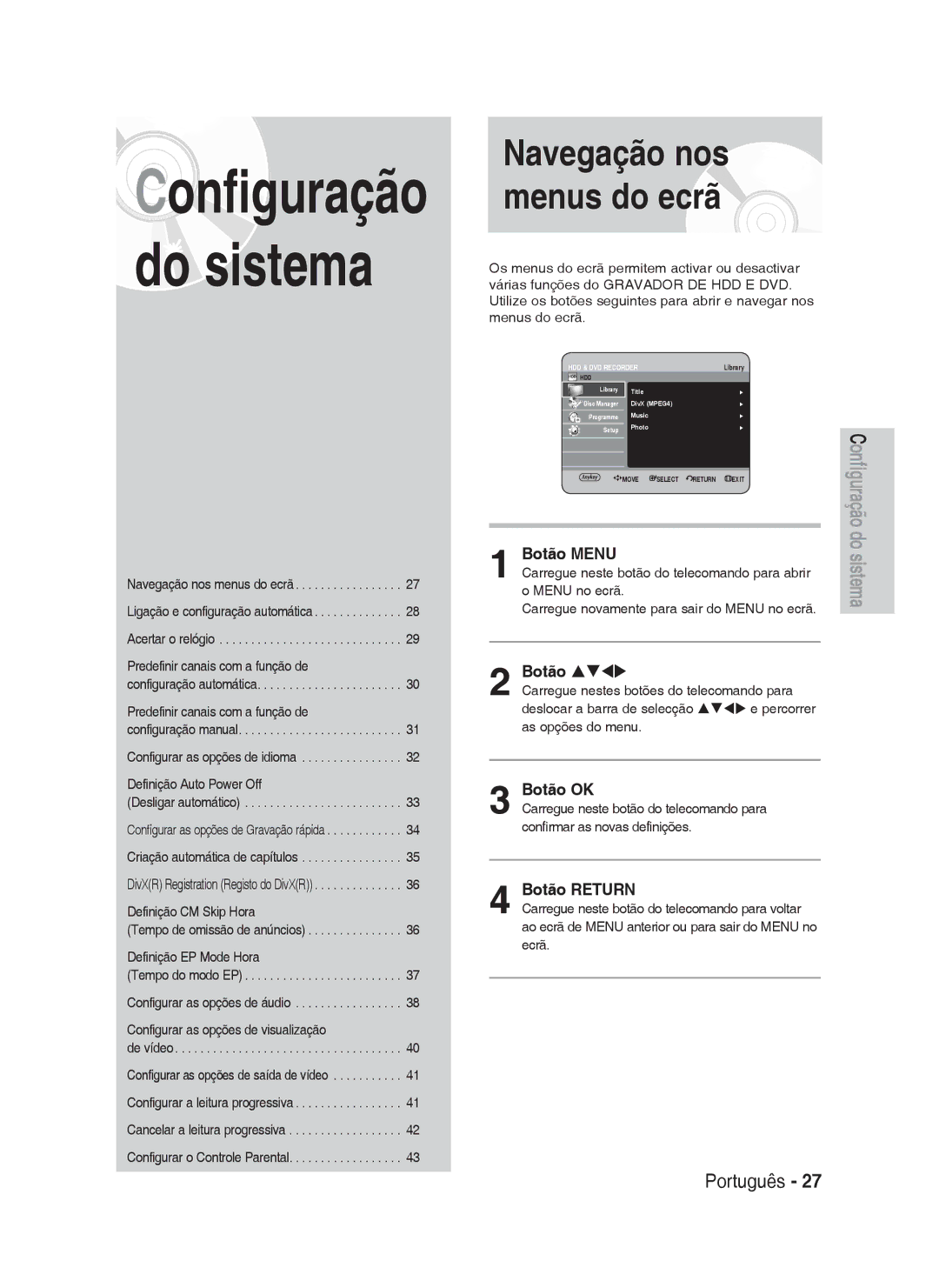DVD-HR735 DVD-HR737
Advertencia
Correctamente Como SE Indica EN LAS Instrucciones
Precaución
Precauciones de manejo
Mantenimiento del aparato
Instrucciones importantes de seguridad
Manejo de discos
Almacenamiento de discos
Especificaciones de discos
Copia de discos
Especificaciones de copia de contenidos Índice
Copia de un título
Jpeg foto
Formato de discos
Protección
Disco CD-RW/-R, DVD-RAM/-RW/-R
¡No utilice los siguientes discos
Compatibilidad de discos
Índice
Reproducción a cámara lenta
Selección de bandas sonoras y canales
Grabación del programa de TV que se
Grabación desde el equipo externo que
Grabación en Disco Duro
Copia entre el Disco Duro y el DVD
Grabación y reproducción simultáneas
Modo de grabación seleccionable
Antes de leer el Manual del usuario
Utilización de un Disco Duro
Utilización de un DVD-RW
Utilización de un DVD-R
Mismo tiempo Puede cambiar el formato DVD-RW a
Del disco al cambiar de formato
Al utilizar un disco DVD-RW en modo VR
Al utilizar un disco DVD-RW en modo Vídeo
Accesorios
Preparación del mando a distancia
Ajuste del mando a distancia
Instale las pilas en el mando a distancia
Códigos de TV controlables
Panel frontal
Panel posterior
Pantalla del panel frontal
Ventilador
La conexión de antena no pasa señales de
Manejo del mando a distancia
Conexión a la entrada de AV3 y a la toma de entrada de DV
Antena + Grabador DE DVD Y Disco
Conexión a la entrada de AV3 y a la toma De entrada de DV
Conexiones adicionales
Conecte el cable de RF como se muestra
Enchufe el otro extremo al conector apropiado del televisor
Modo DVD
Modos de salida S-Video, Vídeo Componente y Progresivo
DE DVD Y Disco DURO, puede grabar canales
Codificados CANAL+ o emisiones en cerrado
TV en el Grabador DE DVD Y Disco Duro
Caso 2 Conexión a una toma de salida de S-Video
Caso 1 Conexión a una toma de salida de Vídeo Compuesto
Consulte las páginas 22 y
Otro tipo de conexión del cable de salida de audio
Caso 3 Tomas de salida de Vídeo componente
Caso 1 Conexión a un TV
Configuración
Caso 1 Conexión a un TV con toma Hdmi
Caso 2 Conexión a un TV con toma DVI
Caso
Conexión a un TV con toma DVI
Multimedia Interface
Por qué Samsung utiliza HDMI?
Qué es HDCP?
Caso 1 Conexión a un aparato de
De DVD o videocámara a las tomas
Caso 2 Conexión de una videocámara a la toma DV
Vídeo, decodificador STB, reproductor
Botón Menu
Botón
Botón OK
Botón Return
Pulse el botón OK para iniciar la configuración automática
Al TV utilizando el cable RF y el cable Scart
Ajuste de la hora
Hora automática, pulse el botón Menu
Compruebe la fecha y hora
Pulse los botones
Debe tener el cable RF conectado para
Fijar Hora Automática. Consulte la página
Pulse los botones Hasta seleccionar Sí para Hora Automática
De Canales y pulse el botón OK o
Con la función Ajuste Manual
Preajuste de canales
Consulte la siguiente tabla al seleccionar el país
Pulse el botón OK. Para salir, pulse el botón Menu
Configuración de las opciones de Idioma
Pulse el botón OK o
CH ajuste el canal utilizando los botones
Utilizando los botones
Del idioma que desea y pulse el botón OK o
Esta función apaga automáticamente el Grabador
Sistema y pulse el botón OK o
Aparecerá el menú Sistema
Pulse los botones para seleccionar el
Elemento que desea y pulse el botón OK o
No se desactiva la desconexión automática
Horas el receptor de DVD-DISCO Duro se
Creación automática de capítulos
Del capítulo y pulse el botón OK o
Modo Con la unidad en modo de parada, pulse el botón Menu
Pulse el botón OK o Aparecerá el menú Sistema
Registro de DivXR
Ajuste del intervalo CM Skip
La función de creación automática de capítulos
PVR y pulse el botón OK o
Ajuste de la hora en modo EP
CM Skip no funciona en un modo de imagen fija
Skip Tiempo y pulse el botón OK o
Se reproduce la siguiente sección
Configuración de las
Opciones de audio
Salida Digital
Pulse el botón Return o el botón
Compatibilid. modo
Cuando se reproduce la banda sonora
DTS, el sonido no se genera desde la salida de audio AV
Nicam
Formato TV
De vídeo que desea y pulse el botón OK o
No normal
Terminal de salida de vídeo disponible
De vídeo y pulse el botón OK o
En modo Componente, puede definir la salida de vídeo en
Progresivo P.SCAN o Entrelazado, consulte la páginas
Cancelación del barrido progresivo
Aparecerá el mensaje Configure el TV en
DVD Y Disco Duro
STOP. Pulse el botón OK
Configuración del Bloqueo primario
Pulse el botón OK o Hasta seleccionar Usa Contraseña
Si olvida la contraseña
Información sobre el cambio de contraseña
Calificación que desea y pulse el botón OK o
Por ejemplo, si selecciona hasta el Nivel 6, no se
Antes de reproducir
Código de región sólo DVD-Video
Tipos de discos que pueden reproducirse
Reproducción de un disco
Discos que no pueden reproducirse
Parada
Reproducción
Uso del Menú del Disco y Título
Disco DVD-VIDEO
Búsqueda en un capítulo o pista
Disco DURO/Disco DVD-RAM/-RW/-R
Reproducción a cámara lenta
Salto de capítulos, pistas o marcadores
Reproducción de movimiento escalonado
Traslado a una escena directamente con Anykey
Pulse los botones Para seleccionar Título
Capítulo
Reproducción de la lista de títulos
Utilización del botón Title List
Utilización del botón Menu
Menú Navegación
Navegación por escenas
Información sobre el botón Info
Modo VR
Navegación por tiempo
Utilización del botón Anykey
La navegación por escenas no estará
Disponible si el título seleccionado no
El cursor no se mueve si el título
Navegación por Tiempo y pulse el botón OK o
Pulse los botones Para saltar por minutos
Buscar la escena que desea y pulse el botón
Eliminación de un marcador
Utilización del botón Marker
Utilización del botón Anykey
Pulse el botón Marker durante la reproducción
Pulse los botones Para seleccionar una Escena marcada
Reproducción de un marcador
Cuando se abra y se cierre la bandeja de
Disco, desaparecerán los marcadores
Selección del idioma de los subtítulos
Utilización del botón Subtitle
Pulse el botón Subtitle durante la reproducción
Selección de bandas sonoras y canales de audio
Selección del audio
Utilización del botón Audio
Pulse los botones Para seleccionar Subtítulos
Selección del ángulo de la cámara
Es posible que las bandas sonoras o el
Esta función depende del disco y es
Pulse los botones Hasta seleccionar Ángulo
Repetición de la reproducción
Repetir A-B
Utilización del botón Repeat
Utilización del botón Repeat A-B
Aplicación del Zoom
Para volver a reproducción normal
Si define el punto B antes de que
Pulse el botón Anykey durante la reproducción
Reproducción de CD de audio/MP3
Reproducción de un CD de audio CD-DA
Elementos de pantalla del CD de audio CD-DA
Pulse los botones Hasta seleccionar Seleccionar Med
Reproducción de un disco de MP3
Selecciona una pista canción
Pulse el botón Search Reproducción rápida X2, X4
Repetición de CD CD-DA y MP3
Que desea
Orden aleatorio
Nueva lista de reproducción
Reproducción que desea y pulse el botón OK o
Lista de reproducción
Pulse el botón OK Se creará una nueva lista de reproducción
Eliminar lista de reproducción
Ir a la lista de reproducción
Pulse los botones Para seleccionar la Lista
Reproducción de imágenes
Ir a la lista de música
Selección de soportes
Seleccionar medio y pulse el botón OK o
Presentación
Pulse los botones Para seleccionar
Desactivar presentación y pulse el botón OK
Girar
Zoom
Para detener el giro
Pulse los botones Para seleccionar Girar y
Ir a la lista de fotos
Para detener el zoom
X2 X4 X2 Normal
Reproducción de archivos MPEG4
Utilización del botón Menu
Esta unidad puede reproducir los siguientes
Descripción de la función MPEG4
Codificación de subtítulos DivX
Si el idioma de subtítulos aparece con
Funciona, no se admite el soporte
Discos grabables
Finalizar Cierra el DVD-RW/-R para no poder
Realizar ninguna grabación adicional No finalizar
HDD DVD-RW
Formatos de grabación
Modo de grabación
DVD-RW modo V/-R
DVD-RW modo VR
Imágenes no grabables
Información sobre señales de control de copia
DVD-R
Protección de contenido en soportes grabables Cprm
Para detener temporalmente la grabación
Para detener la grabación
El Prog mientras se graba
SP LP EP XP
Grabación desde el equipo externo que esté viendo
Pasos preliminares
Número de PR AV1 AV2 AV3 DV
En pantalla aparece información relativa a la
Copia desde una videocámara
Grabación mediante una tecla OTR
Información sobre el botón Info
El contador del temporizador se reduce
Inmediatamente de 800 a 000 y el
Simultáneas
Durante la grabación
Parada de reproducción / grabación
Skip
Utilización del botón Timer
Programada
LUN-VIE
LUN-SÁB
Puede diferir del tiempo fijado
Dependiendo del estado de disco y el
Estado de grabación con temporizador
General por ejemplo, tiempos de
Edición de la lista de programada
Siga estas instrucciones para editar la lista programada
Información adicional sobre las opciones
De entrada de grabación con temporizador
Eliminación de la lista de programada
Using the Menu button
Desplazamiento a la lista grabada
Información sobre la lista grabada
Pulse el botón
Eliminar lista grabada
Borrar lista grabada
Ir a lista programada
Elimina individualmente una lista grabada
Lista de Títulos
Lista de reproducción
Edición básica Lista de títulos
Cambio de nombre etiquetas de un título
Bloqueo protección de un título
Eliminación de un título
División de la sección de un título Dividir
Eliminación de la sección de un título Eliminación parcial
El botón OK
Reproducción, vaya a un punto para dividir y pulse el
Botón OK
Elementos de la pantalla de edición de la lista de títulos
Play , Search
Eliminar y pulse el botón OK
Creación de una lista de reproducción
Duración
Pulse el botón OK en el punto inicial
Reproducción de entradas de la lista de reproducción
Cambio de nombre de una entrada de la lista de reproducción
Utilización del botón Play List
Para seleccionar
Edición de una escena de la lista de reproducción
Botones relacionados con la reproducción
Play , Search
La escena que desea modificar y pulse el botón
Pulse el botón OK o Aparece la pantalla Modificar Escena
Pulse el botón OK en el punto final de la escena
1Pulse los botones Hasta seleccionar la
No puede trasladar la escena
Lo cual no requiere de ninguna acción
Seleccionada a la posición de la escena
Siguientes porque la escena seleccionada
Eliminación de una escena
Eliminación de una entrada de la lista de reproducción
Reproducción y pulse el botón Anykey
Copia desde el Disco Duro al DVD
Información sobre la pantalla de copia
Especificaciones de copia de contenidos Contenido
Disco Duro DVD
Para cancelar la copia en curso, pulse el botón
Copia de un título sin editar
Copia de un título que haya sido editado con anterioridad
Información sobre el uso del botón Copy
Cambio de la modalidad de grabación
Copia de varios títulos de una vez
Aparece la pantalla Copiar
Eliminación del título no deseado de la lista de copias
Si la lista de copia contiene al menos
Pulse el botón ANYKEY. Pulse los botones
Preliminar
Pantalla de copia
Copia desde el DVD al Disco Duro
DVD-RWVR
No puede copiar nada más en modo
No puede copiar un DVD-VIDEO en el
Está disponible la copia a alta velocidad
Desde un DVD-RW Modo VR
Copia de archivo
Inserte un disco JPEG, MP3 o DivX en la bandeja de disco
Si se pulsa el botón Cancel durante la
Copia de carpeta
Soportada
DivX Soportada
Edición del nombre del disco
Es posible que tenga que desproteger el
Disco antes de iniciar la edición
De Discos y pulse dos veces el botón OK o
Protección de discos
Formateo de discos
Botón OK Se da formato al disco
DVD-VR Disco DVD-RW
Eliminación de todas las listas de títulos
OK o
Eliminar todo y pulse el botón OK
Aparecerá el mensaje de confirmación
Finalización de discos
Una vez finalizado el disco, no podrá
Dependiendo del tipo de disco, es posible
Pulse los botones Hasta seleccionar
No finalización de discos modo V/VR
Un DVD-RW puede finalizarse o no en modo Vídeo
Un DVD-RW puede finalizarse o no en modo VR
Finalizar No finalizar
Alimentación
Grabación
Reproducción
Consulte la Especificaciones de copia
Video
Grabación con temporizador
Sonido
Compruebe si se ha configurado
Otros
Mando a distancia
Correctamente el sistema de TV
PAL, SECAM-B/G, D/K
MPEG-II
Salida de audio
DVD Audio CD CD-DA
España Spain
Garantía Europea
Page
Español Português AK68-01082H
Manual de instruções
Aviso
Não são concedidos quaisquer direitos para uso comercial
Precauções
Cuidados no manuseamento
Manutenção da caixa
HDD unidade de disco rígido
Manuseamento de discos
Guardar os discos
Especificações dos discos
Copiar discos
Formato dos discos
Protecção
De materiais gravados ou editados, ou danos no
Não utilize os seguintes discos
Compatibilidade dos discos
Ligação do cabo HDMI/DVI a um televisor
Ligação a AV 3 IN, tomada de entrada DV
Caso 2 Ligação a uma tomada de saída S-Video
Caso 1 Ligação ao televisor
Edição básica lista de títulos
Edição avançada lista de reprodução
Copiar de HDD para DVD
Copiar vários títulos de uma vez
Funções gerais
Antes de ler o Manual do utilizador
Utilizar um HDD
Utilizar um DVD-RW
Utilizar um DVD-R
Criar uma lista de reprodução DVD-RW no modo VR, HDD
Quando utilizar um disco DVD-RW no modo VR
Quando utilizar um disco DVD-RW no modo de vídeo
Quando utilizar um disco DVD-R
Configurar o telecomando
Acessórios
Preparar o telecomando
Colocar pilhas no telecomando
Se tiver algum problema deve utilizar os
Se estiverem indicados vários códigos
As diversas funções não funcionam
Comandos existentes no televisor
Descrição
Painel frontal
Painel posterior
Visor do painel frontal
Ventoinha
Para ver um DVD no televisor, tem de
Guia do telecomando
Ligar e Configurar
Apresentação rápida
Ligações
Adicionais
Ligue o Gravador DE HDD E DVD e o televisor à tomada
Modos S-Video, vídeo de componentes e saída progressiva
Consulte a páginas 30~32
Caso 1 Ligação a uma tomada de saída de vídeo composto
Caso 2 Ligação a uma tomada de saída S-Video
Caso 3 Tomadas de saída de vídeo de componentes
Caso 1 Ligação ao televisor
Vermelho Branco
Caso 1 Ligação a um televisor com tomada Hdmi
Caso 2 Ligação a um televisor com tomada DVI
Alimentação ou depois de concluir a
Ligação e configuração automática. Não
Hdmi High Definition Multimedia
Interface Interface multimédia de alta
Definição
Descrição da ligação Hdmi
Caso 2 Ligação de uma câmara de vídeo à tomada DV
Câmara de vídeo às tomadas AV3
Navegação nos menus do ecrã
Botão Menu
Botão Stwx
Botão OK
Carregue num botão numérico para seleccionar o
Idioma
Para escolher o país
Acertar o relógio
Cabo RF tem de estar ligado para
Efectuar o acerto automático do relógio
Consulte a página
Gravador DE HDD E DVD acerta
Consulte esta tabela para seleccionar o seu país
Configurar as opções de idioma
Carregue nos botões Stwx para seleccionar
System e depois no botão OK ou
Carregue nos botões STpara seleccionar
Desligar automático
Esta função desliga automaticamente o Gravador
Em seguida, carregue no botão OK ou Aparece o menu System
Opção Gravação rápida está predefinida para Desligado
De energia aumenta com o aparelho
Desligado
Se a gravação de início rápido estiver
Criação automática de capítulos
Modo
Aparece o menu Sistema
Off Seleccione esta opção sempre que
Option e depois no botão OK ou
Aparece o menu PVR Option
Carregue nos botões ST para seleccionar Setup
Skip Time e, em seguida, carregue no botão OK
Configurar as
Opções de áudio
Digital Output
Mode Compatibility
Som não é emitido através da saída de áudio AV
Relação altura/largura do televisor
Carregue no botão Return ou botão W
Opção de vídeo pretendida e, em seguida
Carregue no botão OK ou
Configurar as opções
Configurar a leitura progressiva
De saída de vídeo
Tomada de saída de vídeo disponível
Cancelar a leitura progressiva
Gravador DE HDD E DVD
Aparece a mensagem Please, set your TV to
Configurar o Controle Parental
Nota progressivo. Se carregar, não aparece nada no ecrã
Acerca de Change Password
Se se esqueceu da palavra-passe
Rating Level e, em seguida, carregue no botão
OK ou
Antes da reprodução
Código de região
Tipos de discos que podem ser reproduzidos
Discos que não podem ser reproduzidos
Com a norma DVD-RAM Versão
Utilizar o menu do
Disco e de títulos
Para discos DVD-VIDEO
Para discos HDD/DVD-RAM/-RW/-R
Reprodução Step passo a passo
Reprodução em câmara lenta
Saltar capítulos, faixas ou marcadores
Acerca da função
Ir directamente para uma cena através da função Anykey
Carregue nos botões ST para seleccionar Title
Ou Chapter
Reproduzir a lista de títulos
Utilizar o botão Title List
Utilizar o botão Menu
Navegação em cenas
Acerca do botão Info
Com o aparelho no modo Stop/Reprodução
Reprodução, carregue no botão Title List
Navegação temporal
Utilizar o botão Anykey
Nota marcadores
OK ou
Cursor não se move se o título gravado
Que seleccionar for inferior a 1 minuto
Os discos que não tenham sido gravados
Com este dispositivo podem não ser
Utilizar a função Marker marcador
Reproduzir um marcador
Utilizar o botão Marker
Utilizar o botão Anykey
Apagar um marcador
Utilizar os marcadores
Se abrir o tabuleiro do disco e o fechar a
Seguir, os marcadores desaparecem
Seleccionar o idioma das legendas
Utilizar o botão Subtitle
Carregue nos botões WXpara seleccionar uma cena marcada
Carregue no botão Subtitle durante a reprodução
Seleccionar o áudio
Utilizar o botão Audio
Diferente em função do tipo de disco
Apresentação das legendas pode ser
Alterar o ângulo da câmara
Estar disponível em todos os DVDs
Ângulos de câmara múltiplos
Ângulos
Reprodução repetitiva
Repetir A-B Repetição A-B
Utilizar o botão Repeat
Ampliar
Para voltar à reprodução normal
Seleccionar
Suportes
Reproduzir um Áudio CD/MP3
Reproduzir um Áudio CD CD-DA
Reproduzir um disco com MP3
ST Selecciona uma faixa música
Botão OK, botão Play Reproduz a faixa música seleccionada
Carregue nos botões Search Reprodução rápida X2, X4
Repetir CDs CD-DA e MP3
Botões do telecomando utilizados na reprodução de MP3
No botão Repeat para seleccionar o modo de
Repetição pretendido
Nova lista de reprodução
Pode registar um máximo de 28 faixas na lista de reprodução
Carregue nos botões ST para seleccionar as
Faixas pela ordem em que pretende ouvi-las e
Ir para a lista de reprodução
Para guardar a lista de reprodução, carregue
No botão Anykey
To Playlist e, em seguida, carregue no botão
Apagar lista de reprodução
Ir para Editar lista de reprodução
Reproduzir uma Imagem
Ir para a lista de músicas
Selecionar Mídia
Music List e, em seguida, carregue no botão OK
Apresentação de diapositivos
Para parar a apresentação de diapositivos
Carregue nos botõesST para seleccionar
Slideshow Off e, em seguida, carregue no
Para configurar, siga os passos 1 a 4 da página 69~70
Rodar
Para parar a rotação
Ir para a lista de fotografias
Para parar o zoom
Zoom Off e, em seguida, carregue no botão
Photolist e, em seguida, carregue no botão OK
Reproduzir u MPEG4
Utilizar o botão Menu
Codificação de legendas DivX
Com um tipo de letra ilegível, altere as
Que esse formato não é suportado
Antes de gravar
Discos graváveis
Finalizar
Tipos de
Formatos de gravação
DVD-RWmodo V/-R
Modo de gravação
DVD-RWmodo VR
Imagens não graváveis
Acerca dos sinais de controlo de cópia
Uma vez gravada uma cópia, não é possível gravar mais
Protecção de conteúdos para suportes graváveis Cprm
Para fazer uma pausa na gravação
Para parar a gravação
Nem o programa durante a gravação
Antes de começar
PR Number AV1 AV2 AV3 DV
Copiar de uma câmara de vídeo
Botão de direcção do telecomando
Acerca do botão Info
030 100 .. Off
Para parar a gravação
Durante a gravação
Parar a reprodução / gravação
Utilizar o botão Title List
Com o aparelho no modo de gravação, carregue
Utilizar o botão Timer
Carregue no botão OK para seleccionar Add a list
MON-FRI
MON-SAT
Mode Modo
Tempo da gravação temporizada pode ser
Do início da seguinte
Aparecem os itens Add, Edit, Delete e Go to Recorded List
Consulte a página 83~84
Apagar uma lista de programadas
Ir para a lista de gravações
Informações sobre Recorded List
Eliminar a lista de gravações
Apagar a lista de gravações
Ir para a lista de gravações programadas
Edição
Lista de reprodução
Edição básica lista de títulos
Mudar um título
Entrada da lista de títulos a que pretende mudar o
Nome e, em seguida, carregue no botão Anykey
Bloquear proteger um título
Com o aparelho no modo Stop/Playback, carregue no botão Menu
Apagar um título
Não é possível apagar uma entrada
Protection
Dividir uma secção de um título Split Dividir
Seguida, carregue no botão Anykey
Carregue no botão OK para seleccionar Split
After splitting. Do you want to split?
Em seguida, carregue no botão OK
Recuam um a um
Elementos do ecrã Excluir parcial
➀ Barra de reprodução ➁ Tempo de reprodução
Edição avançada lista de reprodução
Criar uma lista de reprodução
No botão Title List
Pode criar até 99 entradas de lista de
Reprodução
New Playlist e, em seguida, carregue no botão
OK ou Aparece o ecrã Make Playlist
Utilizar o botão Play List
Reproduzir entradas da lista de reprodução
Mudar o nome de uma entrada da lista de reprodução
No botão Play List
Editar uma cena para a lista de reprodução
No botão Play List Aparece o ecrã Edit Playlist
Lista de reprodução que pretende editar e, em seguida
Para configurar, siga os passos 1 a 3 da página 99~100
Carregue no botão OK, no ponto de início da
Cena
Imagem e o tempo do ponto de fim aparecem na janela End
Carregue nos botões ST para seleccionar Change
Skip
Aparece a mensagem Do you want to delete the scene?
Cena seleccionada.E dição
Apagar uma entrada da lista de reprodução
Utilizar o botão Playlist
Copiar de HDD para
Acerca do ecrã de cópia
Especificações de cópia de conteúdos Conteúdos
Copiar um título que já foi editado uma vez
Copiar um título não editado
Acerca da utilização do botão Copy
Alterar o modo de gravação
Copiar vários títulos de uma vez
Apagar um título indesejado da lista de cópias
Se a lista de cópias incluir pelo menos
Carregue no botão OK Aparece o ecrã Adic. Lista Cópia
Pré-visualizar um título seleccionado na lista de cópias
Copiar de DVD para
No botão Title List Aparece o ecrã Title List
Página anterior da lista de títulos
Página seguinte da lista de títulos
Não pode copiar um DVD-VIDEO para o
Copiar MP3, Jpeg ou DivX
Copiar ficheiros
Título de vídeo gravado
Copiar uma vez um título
Se carregar no botão Cancel durante a
Copiar pastas
Suportada
JPEGfotografia Suportada
Gestor de discos
Editar o nome do disco
Manager e, em seguida, carregue no botão OK
Protecção do disco
Formatar um disco
Aparece a mensagem Choose the recording format for DVD- RW
DVD-VR Disc DVD-RW DVD-RW/DVD-R
Com o aparelho no modo Parar, carregue noa botão Menu
Apagar todas as listas de títulos
Finalizar um disco
Apagar entradas da lista de gravações
Como um DVD-Video
Ecrã apresentado pode ser diferente em
Anular a finalização de um disco modo V/VR
Possível finalizar ou anular a finalização
De discos DVD-RW no modo de vídeo
Marca
Resolução de problemas
Ligação
Gravação
Gravador DE HDD E DVD?
Reprodução
Vídeo
Gravação temporizada
Som
Telecomando
Outros
HDD E DVD
Características técnicas
AC 220-240V, 50Hz
Saída de áudio
DVD Audio CDCD-DA
Page
Page
AK68-01082H