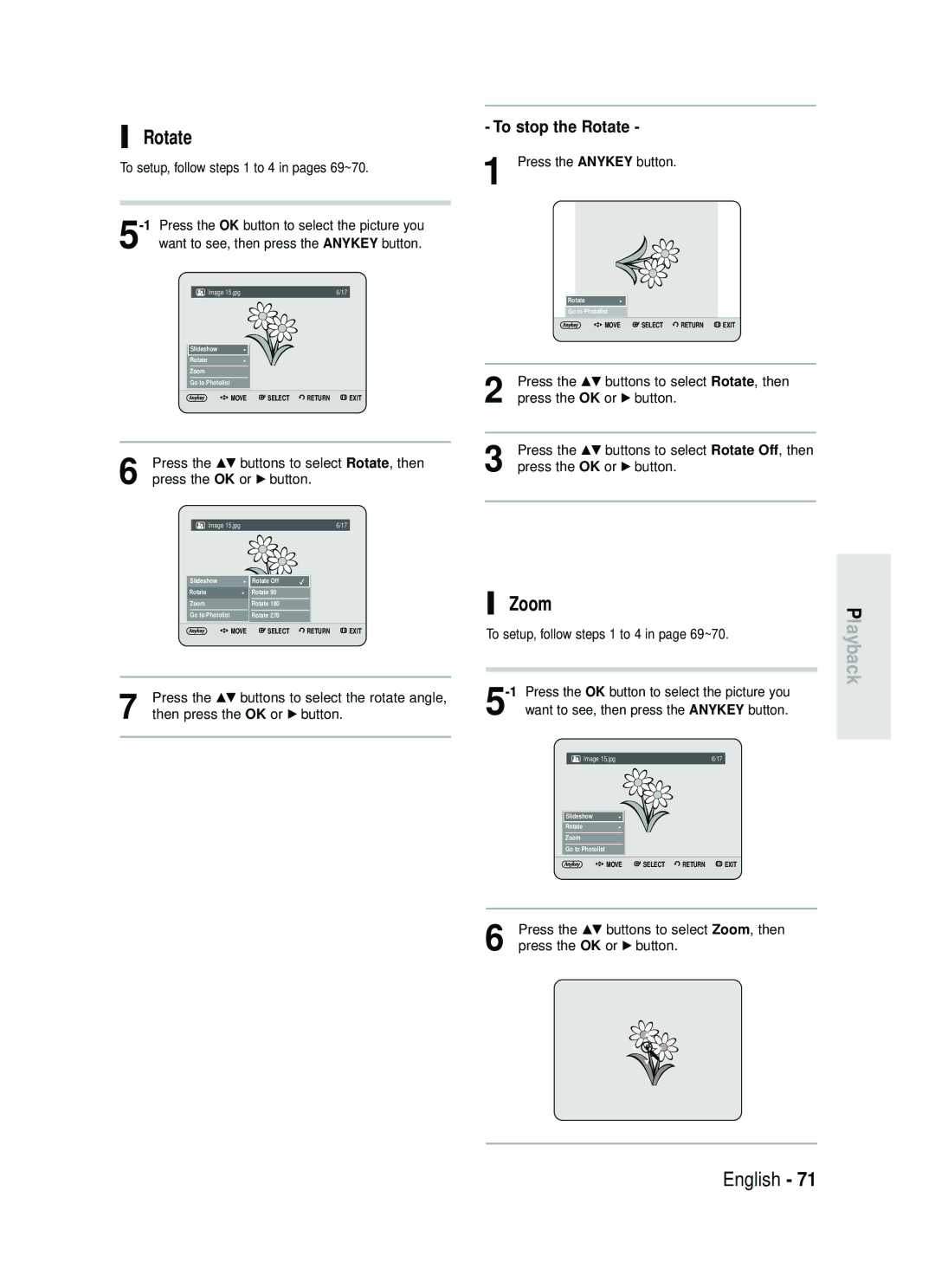DVD-HR735 DVD-HR737
No rights are granted for commercial use
Getting Started
Handling Cautions
Precaution
Important Safety Instructions
Maintenance of Cabinet
Disc Storage
Disc Specifications
Disc Handling
JPEGphoto
Contents Copy Specifications
Disc Copy
Copy Once Title
Protection
Disc Format
Disc compatibility
Do not use the following discs
Contents
125
Recording the current TV programme
Recording from external equipment
General Features
Using a DVD-R
How to use
Using the HDD
Using a DVD-RW
Creating a playlist DVD-RW in VR mode, HDD
When using a DVD-RW disc in VR Mode
When using a DVD-RW disc in Video Mode
When using a DVD-R disc
Unpacking
Accessories
Preparing the Remote Control
Setting the Remote Control
Controllable TV Codes
Front Panel
Description
Antenna connection does not pass
Rear Panel
Front Panel Display
Fan
Tour of the Remote Control
Antenna + HDD & DVD Recorder +
Quick Overview
Set Input mode on AV2 TV mode
Connecting
Refer to pages 30~32
Video, Component video and Progressive Output Modes
Connect RF antenna cables as shown
See pages 22~23
Case 2 Connecting to an S-Video output jack
Case 1 Connecting to a Video Composite output jack
DVD Recorder must be connected to
Case 1 Connecting to your TV
Case 3 Component Video output jacks
Jacks on your TV
Case 2 Connecting to a stereo amplifier with AV output jacks
Case 2 Connecting to a TV with DVI Jack
Connecting Hdmi DVI to a TV
Case 1 Connecting to a TV with Hdmi Jack
Hdmi connection description
Why does Samsung use HDMI?
Hdmi High Definition Multimedia
Record their outputs
Case 2 Connecting a Camcorder to the DV in jack
To the AV3 in jacks
This allows you to connect your HDD & DVD
OK Button
On-Screen Menu Navigation
Menu Button
…†œ √ Buttons
Select your country
Plug & Auto Setup
Select Country using the …† œ √ buttons to
Button
Auto setup function can be performed by
Now, HDD & DVD Recorder is ready
With the unit in Stop mode, press the Menu
Press the …† buttons to select Channel Set
Press the …† buttons to select On for the Auto
Clock
Press the …† buttons to select System
Others
Refer to following table when selecting your country
To continue, Return to exit
Anykey button Select Edit , Delete or Swap
Press the …† buttons to select Manual Setup
Before setting on, refer to connecting external decoder box
Press the …† buttons to select a PRprogramme
Press the …† buttons to select Language
Auto Power Off Setting
Press the Return or œ button to return
Press the OK or √ button
Setting up
Will be increased when the unit power off
Press the …† buttons to select System, then
Press the OK or √ button System menu will be displayed
Automatic Chapter Creator
Mode
DivXR Registration
CM Skip Time Setting
Press the OK or √ button PVR Option menu will be displayed
EP Mode Time Setting
EP Mode Time 30 Sec 60 Sec
CM Skip may not operate with some DVD-Video discs
To the previous menu Press the Menu button to exit the menu
Setting up the Audio
Options
Digital Output
Dual L
Mode Compatibility
Option, then press the OK or √ button
TV Aspect
3D Noise Reduction motion adaptive noise reduction
Press the …† buttons to select the desired video
Available Video Output Jack
Setting up Progressive scan
When the Hdmi cablenot supplied is
Canceling Progressive scan
Setting up the Parental Lock
Press the …† buttons to select Rating Level
If you forgot your password
Setting the Rating Level
Changing the Password
Or minute
Before Playing
Region code DVD-Video only
Disc types that can be played
Discs that cannot be played
Playing a Disc
For HDD/DVD-RAM/-RW/-R Disc
Title Menu
Functions
For DVD-VIDEO Disc
Step Motion Play
Skipping Chapters, Tracks or
Markers
Slow Motion Play
Press the OK button or √ button
Moving to a scene directly using
About Anykey
Press the …† buttons to select Search, then
Return button
Using the Title List button
Using the Menu button
Playing the Title List
About Info button
VR mode
Navigation Menu
Scene Navigation
Selected title does not have Markers
Using the Anykey button
Time Navigation
Scene Navigation will not operate if a
OK or Play
Device
An edited title may not display the exact
Search time
Playing back a marker
Using Markers
Using the Marker button
Using the Anykey button
Marker 01 02 03 04 05 06 07 08 N
Clearing a marker
Press the œ √ buttons to select a marked scene
Closed, bookmarks will disappear
Using the Marker button
When the disc tray is opened and then
Playing back a bookmark
Press the Subtitle button during playback
Using the Subtitle button
Press the Cancel button to delete the selected bookmark
Clearing a bookmark
Press the Audio button during playback
Using the Audio button
Selecting the Audio
Press the …† buttons to select Subtitle
Press the …† buttons to select Angle
Changing the Camera Angle
Soundtracks or Audio channel may be
Press the …† buttons to select Audio
Repeat A-B
Playing RepeatedlyRepeat Playback Using the Repeat button
Using the Repeat A-B button
Repeat Play
To return to normal playback
Zooming-In
Audio CDCD-DA Screen Elements
Playing an Audio CD/ MP3
Select Media
Playing an Audio CDCD-DA
Menu is displayed
OK button, Play button Plays the selected track song
Press the Search buttons Fast Play X2, X4
Insert an MP3 disc into the disc tray
Track song
Buttons on the Remote Control used for MP3 playback
Repeat CD CD-DA & MP3
OK button, Play button Plays the selected
Playback
New Playlist
Press the Anykey button during the Music List
Go To Playlist
Press the …† buttons to select the Delete
Delete the Playlist
Press the …† buttons to select the Playlist you
Want to delete Press the Anykey button
Edit Playlist
Press the Anykey button in playlist mode
Go To Edit Playlist
Press the …† buttons to select Edit Playlist
Insert a Jpeg disc into the disc tray
Viewing a Picture
Select Media
Press the Anykey button
Press the …† œ √ buttons to select a picture
Slide Show
To stop the Slide Show
Press the …† buttons to select Slideshow, then
Press the …† buttons to select Rotate, then
Rotate
Zoom
To stop the Rotate
1Press the OK button to select the picture you
Go To Photo List
To stop the Zoom
Each time the OK button is pressed, the picture
Compression formats
Using the Menu button
Playing an MPEG4
This unit can play the following video
Format is not supported
DivX Subtitle Encoding
If the subtitle language is displayed
Broken fonts, change DivX Subtitle to
Unfinalise
Before Recording
Recordable Discs
Finalise This closes the DVD-RW/-R so no
DVD-RWV mode/-R
Recording Mode
DVD-RWVR mode
Recording Formats
Unrecordable pictures
Concerning Copy Control Signals
To stop recording
To pause recording
SP LP EP XP
Before you start
PR Number AV1 AV2 AV3 DV
To display playback related icons on
To stop recording
Timer counter decreases by
About Info button
030 100 .. Off
Stopping Playback / Recording
EcordingR Using the Title List button
Simultaneous
While Recording
Using the Timer button
Making a Timer Recording
Set time depending on disc status
Mode Recording Mode
If the timer settings overlap
More disc memory
Editing the Scheduled List
Deleting a Scheduled List
Recorded List screen will disappear
Go To Recorded List
Information about Recorded List
Go to Scheduled List
Delete Recorded List
Clear Recorded List
Play List
Title List
Press the OK button
RenamingLabeling a Title
Rename from the Title List, then press the Anykey
Buttons, press the OK button
Title Protection
Locking Protecting a Title
Deleting
Press the œ√buttons to select Yes, then press the OK button
Related playlists may be deleted
See
Splitting a Section of a Title Split
Want to delete a protected entry, select
Off in the Title Protection menu
Splitting. Do you want to split? is displayed
Message This title cannot be recovered after
Deleting a Section of a Title Partial Delete
Splitting and press the OK button
Section deletion ending point window
Press the OK button at the starting point
Press the OK button at the end point
Image and end point time is displayed
Press the …† buttons to select Playlist, then
Creating a Playlist
Difference
You can create up to 99 playlist entries
Depending on the kind of disc,
Displayed screen may have a slight
Renaming a Playlist Entry
Using the Play List button
Playing Entries in the Playlist
Selected playlist entry
Editing a Scene for the Playlist
OK button
Buttons Play , Search
To setup, follow steps 1 to 3 in page 99~100
OK or √ button Modify Scene screen is displayed
Press the OK button at the end point of the scene
Moving a Scene Changing the Position of a Scene
Before that position, which requires no
You cannot move the selected scene to
Position of the next scene, because
Selected scene should be inserted
Deleting a Scene
Please wait
Deleting a Playlist Entry from the Playlist
About the Copy Screen
Copying an Unedited title
About Using Copy button
Copying a Title that has been edited once before
Changing the Record Mode
Next page of title list
Copying Multiple Titles at One Time
Copy To move to other pages, press the Skip Buttons
Previous page of title list
Press the Anykey button. Press the …† buttons to
Deleting an Undesired Title from the Copy List
If copy list contains at least one title that
Press the …† buttons to select an additional title
Window located at the centre of the screen
Selecting Record Mode of Each Title from the Copy List
Previewing a Selected Title from the Copy List
Copying from DVD to
Changing Record Mode of All Titles from the Copy List
Screen using the …†œ √ buttons, then press
HDD operationSee
DVD-R and DVD-RWV mode mode
Mode is available
Record mode cannot be changed when
Total file number 1/1
Copying MP3, Jpeg or DivX
File Copy
4699 MB
Subfolders and files in the selected folder are copied
Pressing the Cancel button during folder
Folder Copy
Press the …† buttons to select Copy, then press
Press the …† œ √ buttons to select Save
Disc Manager
Editing the Disc Name
Beginning editing
Formatting a Disc
Disc Protection
Space
Delete All Title Lists/DivX Lists /Music Lists/Photo Lists
Disc Name Used Space
Used Space 000 Available Space 035 29 SP
Used Space 000
Delete All Title Lists
Finalising time may be different depending
Finalising a Disc
Finalise disc?
Disc is finalised
DVD-RW can be finalised or unfinalised in VR mode
Unfinalising a Disc V/VR mode
DVD-RW can be finalised or unfinalised Video mode
Recording
Troubleshooting
Power
Playback
Sound
Timer Recording
Video
Other
Remote Control Unit
Audio Output
Specifications
Page
AK68-01241A
DVD-HR735 DVD-HR737
Figyelem
Figyelmeztetések
Merevlemez HDD
Fontos biztonsági utasítások
Figyelmeztetések a használattal kapcsolatban
Burkolat tisztántartása
Lemezfajták
LemezekrŒl
Lemezek tárolása
Akkor válik DVD-Video lemezzé
Lemez másolása
Ha a Videó módban rögzített DVD-RW lemezt lezárja
Készüléket a videomagnóhoz csatlakoztatja, a
Számos DVD védett a másolás ellen. Emiatt
Készüléket közvetlenül a tv-készülékhez
Csatlakoztassa és ne a videomagnóhoz. Ha a
Lemez kompatibilitás
Ne használja az alábbi típusú lemezeket
Kimeneti csatlakozóval
Tartalom
Eset Csatlakoztatás a Video kompozit
Kimeneti csatlakozókkal
Egy a másolási listából kiválasztott tétel
Felvétel a merevlemezre DVD-HR735/737
Általános jellemzŒk
Készülék Használata
DVD-R lemez használata
Játszási lista létrehozása DVD-RW VR módban, HDD
DVD-RW lemez használata VR üzemmódban
DVD-RW lemez használata Video üzemmódban
Az elemek behelyezése a távvezérlŒbe
Kicsomagolás
Tartozékok
TávvezérlŒ elŒkészítése
TV gomb után a következŒ gombokkal vezérelheti a televíziót
VezérelhetŒ tv-k kódjai
REC Gomb Elindítja a felvételt
ElŒlap
Csatlakoztatnia kell az audio/videó vagy a Scart
Hátlap
Kijelz
Ventilátor
TávvezérlŒ
Csatlakoztatás az AV3 IN, DV bemeneti
Gyors áttekintés
Megtekintéséhez csatlakoztatnia kell a
Készülék Csatlakoztatása
További Csatlakozók
DVD-felvevŒ készülékérŒl egy DVD
Video kimeneti kábel csatlakoztatása másképp
Eset Csatlakoztatás a Video kompozit kimeneti csatlakozóhoz
Eset Csatlakoztatás az S-Video kimeneti csatlakozóhoz
Make sure that the colour coded
Eset Komponens videó kimeneti csatlakozók
Eset Csatlakoztatás a tv-hez
Piros Fehér
Hdmi csatlakozóval
Eset Csatlakozás a televízióhoz
Mi az a HDCP?
Hdmi High Definition Multimedia Interface
Megjegyzés Hdmi High Definition Multimedia Interface
Hdmi ismertetŒ
Amennyiben a bemenet kiválasztása nem
Az AV3 in kiválasztása automatikusan
Kép
Könyvt
Cím
Zene
Közben
Csatlakoztatása elŒtt vagy a a csatlakoztatás
Utáni üzembe helyezés folyamat lezajlása után
Csatlakoztassa. Ne csatlakoztassa a Hdmi kábelt a
Az óra beállítása
Majd nyomja meg az OK vagy a Gombot
Gombokkal válassza ki a Óra Beállít
Nyomja meg az Gombokat az automatikus
Készülék Állj üzemmódjában nyomja meg a
Beprogramozhatja az automatikus csatornakeresés során
Csatornák
Megszakításához nyomja meg az OK gombot
Az ország kiválasztásánál használja a következŒ táblázatot
MFTManual Frequency Tunning a
Nyelvi beállítások
Gombokkal válasszon ki a szerkeszteni
Törölni vagy felcserélni kívánt PR programot, majd
Gombot Megjelenik a System menü
Gombokkal válassza ki a Rendsz
Van kapcsolva
Nyomja meg a Gombokat a Beáll
Nyelv Audio
Menüpontot, majd nyomja meg az OK vagy
Ki Ezt a beállítást akkor válassza ki, ha nem
PVR Opció
DivXR Regisztráció
CM Skip nem minden DVD-Video lemezzel mıködik
Gombokkal válassza ki a kívánt
Alkalmazható
Gombokkal válassza ki az Audio
Hang beállítása
Digit. Kimen
Mód Kompatibitás Audio Választ Dual L Dual R
Mód Kompatibitás
Ha DTS hangot játszik le, akkor nem kerül
Az elŒzŒ menübe
Kép beállítása
TV NézŒpont
3D Zajcsökkentés háromdimenziós zajszırés
Gombot Megjelenik a képbeállítás menü
Gombokkal válassza ki a Video
Üzemmódban kapcsolható be
Újra a jelszót
TávvezérlŒ számjegy gombjaival írja be a
Négyjegyı jelszót
Gombokkal válassza ki a Korhatárszint
Jelszó módosítás
Elemet, majd nyomja meg az OK vagy a
Vagy perc
TeendŒk a lejátszás elŒtt
Régiókód csak DVD-Video-nál
Lejátszható lemeztípusok
Lemez lejátszása
Keresés egy fejezeten vagy egy sávon belül
Lemez- és a
DVD-Video lemezek
Merevlemez, DVD-RAM/DVD-RW/DVD- R lemezek
Lassított lejátszás
Fejezetek, sávok vagy jelzŒk átugrása
Vagy a 0-9 gombokkal jelölje ki a kívánt
Jelenet keresése az Anykey funkcióval
Nyomja meg a Gombokat a Keres
Jelenetet, majd nyomja meg az OK gombot
Stop gombot
Tétellista lejátszása
Menu gomb használatával
Gombokat Gombokkal válassza ki a Cím menüpontot
Navigációs menü
Jelenet navigáció
Ha lejátszás közben egyszer nyomja meg az
Gombokat a Jelen. kiválasztásához
IdŒ navigáció
Nyomja meg az
Kiválasztásához, majd nyomja meg a
És megkeresheti a kívánt jelenetet, majd nyomja
Gombokkal válassza ki azt a tételt a
Gombokkal válassza ki a Navigáció elemet
Gombokkal egy percet ugorhat idŒben
Az Anykey gomb használatával
JelzŒk használata
Lejátszás a jelzŒtŒl
Lejátszás közben nyomja meg a Marker gombot
Gombokkal válassza ki a megjelölt jelenetet
JelzŒ törlése
Lejátszás a könyvjelzŒtŒl
KönyvjelzŒk Használata
Lejátszás közben nyomja meg a Subtitle gombot
KönyvjelzŒ törléséhez nyomja meg a Cancel gombot
Egy könyvjelzŒ törlése
VR mód
Lejátszás közben nyomja meg az Anykey
Kiválasztása
Az Anykey gomb használatával
Hangsáv kiválasztása
Nyomja meg a Gombokat a kívánt szög Kiválasztásához
Kameraállás Módosítása
Nyomja meg a Gombokat az Szög Kiválasztásához
Nyomja meg a Gombokat a Ism
Ismételt lejátszás
Ismételt lejátszás Lejátszás megismétlése
Ismétlése
Nyomja meg a Gombokat a A-B
Normál lejátszáshoz a Cancel gombbal térhet vissza
Nagyítás
Gombot Gombokkal válassza ki a Ism. menüpontot
Gombokkal válassza ki a meghallgatni
Média kiválasztása
Audio CD CD-DA lejátszása
Az Audio CDCD-DA képernyŒmenü elemei
Aktuális mısorszám Az éppen játszott mısorszám neve
MP3 CD lejátszása
Mısorszám kiválasztása
Helyezzen egy MP3 lemezt a lemeztálcára
OK gomb, Play gomb a kiválasztott mısorszám lejátszása
CDCD-DA és MP3 ismétlése
Új lejátszási lista
Menüpontot, majd nyomja meg az OK gombot
Lejátszási lista
Lejátszási lista tárolásához nyomja meg az
Gombokkal válassza ki az Lej.List.-hoz
Nyomja meg a Gombokat a Lej.List
Lejátszási lista törlése
Zenelista lejátszása közben nyomja meg az Anykey gombot
Meghallgatni kívánt mısorszámokat, majd nyomja
Lejátszási lista szerkesztése
Szerkeszteni kívánt Playlist kiválasztásához
Gombokkal válassza ki az Lej.List. Szerk
Gombokkal válassza ki a HDD vagy DVD
Zenelista
Adathordozó kiválasztása
Gombokkal válassza ki az Zenelistához
Kép Lista
Diabemutató
Anykey gombot
Forgatás
Nagyítás
Gombokkal válassza ki a Forgat
Gombokkal válassza ki a Zoom Ki
Képlista
X2 X4 X2 Normál
Az MPEG-4 funkciók leírása
MPEG-4 lejátszása
Nyomja meg a Gombokat a támogatott DivX
DivX felirat kódolás
Gombokkal válassza ki a Felirat Kódolás
Kompatibilitás a Samsung és más gyártók felvevŒi között
TeendŒk a felvétel elŒtt
Használható lemeztípusok
DVD-HR735/737
Felvételi formátumok
Felvétel üzemmódok
Nem rögzíthetŒ mısorszámok
Az éppen nézett mısor felvétele
Fel
Felvétel automatikusan megáll, ha nincs
RW/-R
Merevlemezre legfeljebb 999 tételt vehet
Által használt csatlakozástól függŒen használt
Felvétel leállítása
Nem.Lásd a 76. oldalt
Nyomja meg az Input SEL. gombot az ön
Másolás Videokameráról
Felvétel leállítása
Az Info gomb használatáról
030 100 . Ki
Title List gomb használatával
Egyidejı felvétel És lejátszás
JAN Mind Nap
Nyomja meg az OK vagy Gombot a Ütem. Lista Kiválasztásához
Nyomja meg az OK gombot az Lista Hozz. elem kiválasztásához
Visszatérés az elŒzŒ menübe
Mód Felvétel üzemmód
Ha az idŒbeállítások között átfedés van
Nyomja meg az OK vagy
Kövesse az utasításokat az ütemezett lista szerkesztéséhez
Az ütemezett lista törlése
Timer gomb használatával
Nyomja meg a Gombokat a Felv. Lista
Információ a felvételi listáról
Gombokat kétszer Megjelenik a Felv. Lista
Menjen az Ütemezett felvételi listához
Felvételi Lista törlése
ElvételF Felvételi Lista törlése
Lejátszási lista
Tétellista
Tétel egy rögzített videó és hangsáv
Kívánt karaktert, majd nyomja meg az OK gombot
Tétel átnevezése elnevezés
Nyomja meg a Gombokat a Cím
SPBe Ki
Tétel lezárása védelme
Szeretne? Kapcs
Tétel törlése
Gombokat Gombokkal válassza ki azt a tételt a
Tör
Menüpontot, majd nyomja meg az OK vagy a Gombot
Tétel szétvágása Darab
Után Nem Állítható Vissza. Fel akarja Osztani?
Részl. Törlés
Nyomja meg az OK gombot a Darab elem
Kiválasztásához. Megjelenik a a Cím a Felosztás
Play , Search
Lista képernyŒ elemek részleges törlése
Gombokkal válassza ki az Vissza
Gombokkal válassza ki a Igen választ, majd
Nyomja meg az OK gombot. a kiválasztott szakasz
TörlŒdik
Nyomja meg az OK gombot a végpontnál
Gombot Megjelenik az Lej.List. Készít. képernyŒ
Nyomja meg az OK gombot a kezdŒpontnál
Sárga jelölŒsáv a végpontra ugrik
Lejátszási lista elemének átnevezése
Lejátszási lista tételeinek lejátszása
Meg a Play List gombot Megjelenik az Lej.List. képernyŒ
Lejátszási listában szereplŒ jelenet szerkesztése
Megváltoztatott tételnév a kiválasztott tétel
CímmezŒjében jelenik meg
Magyar
Amit át szeretne helyezni, majd nyomja meg az
Beállításhoz kövesse a 99-100. oldal 1-3. lépéseit
Majd nyomja meg az OK gombot
Gombokkal válassza ki azt a jelenetet
Nyomja meg az OK gombot a jelenet kezdŒpontjánál
Kiválasztott jelenet átkerült a kiválasztott pozícióra
Jelenet törlése
Törölni szeretne? Igen Nem
Lejátszási lista egy elemének törlése
Tétellistáról, amelyet szerkeszteni szeretne, majd
Megjelenik a lejátszási lista szerkesztése menü
Tétel
MerevlemezrŒl DVD-re másolás
Másolási képernyŒrŒl
Tartalom
Hossz
Másolás MegállításáhozNyomjon CANCEL-t
1Megjelenik a Szeretne Gyors Másolást Használni? üzenet
Gombokkal válassza ki azt a Felvétel
Felvételi üzemmód megváltoztatása
Gombot Megjelenik a másolási képernyŒ
Gombokkal válassza ki a Másolás
Kiválasztott tételt a készülék törli
Nem kívánt tétel törlése a másolási listából
10nyomja meg az OK gombot
Return gombbal lépjen ki az elŒzetes megtekintés módból
Meg a Title List gombot
Majd nyomja meg az OK gombot
Lezárt DVD-R és DVD-RWV mód lemezekre
Másolásvédett tétel
Fájl másolás
Rögzített videotétel
DivX Támogatott
Mappa másolás
Támogatott
JPEGKép Támogatott
Ezzel elnevezte a lemezt
LemezkezelŒ
Lemeznév szerkesztése
Ha a készülék Stop módban van, nyomja meg a
Gombokkal válassza ki a Védelem
Lemezvédelem
Lemez formázása
Gombokkal válassza ki az Lemez KezelŒ
Zene Kép Cím DivX
Ha a készülék Stop módban van, nyomja meg a Menu gombot
Felv. Form. Kiválaszt. DVD-RW-hez
Használt Hely 000
Összes tétel törlése
Lemez Név
Lemez lezárása
DVD-Video lemezek
Ha a lezárási eljárás alatt kikapcsolja a
Lemez Név Jelen. Felvét. Mód VR-Mód
Lemez lezárásának feloldása V/VR mód
Felvétel
Hibaelhárítás
Hálózai feszültség
KövetkezŒ okok miatt
Lejátszás
Hang
Video
IdŒzített felvétel
Nem mıködik a távvezérlŒ
Egyebek
Kézikönyvében található
Hangkimenet
Mıszaki adatok
Page
AK68-01241A
Slovenčina
DVD-HR735 DVD-HR737
Tento produkt vyhovuje předpisům CE, týkajícím se
Varování
HDD jednotka pevného disku
Důležité bezpečnostní pokyny
Upozornění při manipulaci
Údržba skříně
Specifikace disků
Manipulace s diskem
Uskladnění disků
Jakmile je dokončen disk DVD-RW, který byl nahrán
Kopírování disků
Režimech Video i VR, už nemůžete provádět další nahrávání
Specifikace kopírování obsahu
Formáty Motion Jpeg a progresivní Jpeg nejsou podporovány
Formát disku
Ochrana
Lze zobrazit pouze soubory Jpeg s příponou .jpg nebo .JPG
Kompatibilita disků
Nepoužívejte následující disky
Přednastavení kanálů pomocí funkce
Obsah
Připojení HDMI/DVI k televizoru
Připojení ke vstupnímu konektoru
Zpomalené přehrávání/přehrávání
10 Česky
Všeobecné funkce
Použití DVD-RW
Jak používat
Rekordér HDD/DVD
Použití HDD
Při použití disku DVD-RW v režimu Video
12 Česky
Vytvoření playlistu DVD-RW v režimu VR, HDD
Při použití disku DVD-RW v režimu VR
Nastavení dálkového ovládání
Rozbalení
Příslušenství
Příprava dálkového ovládání
14 Česky
Tlačítka Vyhledávání/Přeskočení
Přední panel
Ventilátor
Zadní panel
Displej na předním panelu
16 Česky
Prohlídka dálkového ovládání
Stručný přehled
Připojení a nastavení
Pouze signály televizoru. Chcete-li sledovat
Další připojení
Připojení tohoto přístroje kabelem RF zasílá
Připojit kabel Scart
Propojte konektor AV2 s konektorem Scart AV na dekodéru
20 Česky
Režimy výstupu S-Video, komponentní video a progresivní
Připojte anténní kabely RF podle obrázku
Případ 2 Připojení k výstupnímu konektoru S-Video
Případ 1 Připojení k výstupnímu konektoru Video Composite
Případ 3 Výstupní konektory komponentního videa
Případ 1 Připojení k vašemu televizoru
22 Česky
Připojení a nastavení
24 Česky
Případ 1 Připojení k televizoru
Pomocí konektoru Hdmi
Hdmi High Definition Multimedia Interface
Případ 1 Připojení videorekordéru, zařízení
Set-Top Box STB, přehrávače DVD nebo
Videokamery ke konektorům AV3
26 Česky
Tlačítko Return
Tlačítko Menu
Tlačítka cdef
Tlačítko OK
Výběru vaší země vyberte země pomocí tlačítek
28 Česky
Kabel pro Hdmi není součástí dodávky
Stiskněte tlačítko OK nebo f
Nastavení hodin
Zkontrolujte datum a čas
Stisknutím tlačítek cd vyberete volbu Nast., pak
Připojený kabel RF. Viz strana
30 Česky
Nastavení funkce Auto Čas musíte mít
Video Rodičov Zámek
Při výběru vaší země použijte následující tabulku
Nast
Volba PVR Jazyk
Nast. a potom stiskněte tlačítko OK nebo f
32 Česky
Stisknutím tlačítek cd vyberte položku Nast
Stisknutím tlačítek cd vyberte položku Manuál
Pokud nestisknete jakékoliv tlačítko po dobu vybraného
Nastavení
Pak stiskněte tlačítko OK nebo f
Tato funkce automaticky vypne rekordér HDD/DVD
Nastavení vypnuta
34 Česky
Funkce Rych Nahráv je ve výchozím
Kapitol, pak stiskněte tlačítko OK nebo f
Režim
Stiskněte tlačítko OK nebo f Zobrazí se systémová nabídka
36 Česky
Registrace DivXR Nastavení času Přeskočení reklamy
60 Sek
Funkci CM Skip lze provádět pouze Během běžného přehrávání
Čas, pak stiskněte tlačítko OK nebo f
Tlačítka Menu opustíte nabídku
Nastavení voleb zvuku
Digitál Výstup
38 Česky
Audio Volba
Kompatibilita V-Rež
Vybrat z nabídky Audio Volba
Pustit MPOS. sZVOLIT rNAZPĚT EEXIT
Stiskněte tlačítko Return nebo e pro
TV Aspekt
3D Omezení Hluku snížení šumu přizpůsobené pohybu
40 Česky
Video, pak stiskněte tlačítko OK nebo f
Dostupné konektory video výstupu
Stisknutím tlačítek cd vyberte volbu Video, pak
Dodávky, tato obrazovka se nezobrazí
42 Česky
Je-li připojený kabel Hdmi není součástí
Heslo
Nastavení Rodičovského zámku
Nestiskejte tlačítko P.SCAN, pokud
Hodnocení, kterou chcete, pak stiskněte tlačítko
Pokud vaše heslo zapomenete
44 Česky Změně hesla
Stisknutím tlačítek cd vyberte volbu úrovně
Typy disků, které lze přehrávat
Před přehráváním
Kód regionu pouze pro DVD-Video
46 Česky
Přehrávání disku
Disky, které nelze přehrávat
Prohledávání kapitoly nebo stopy
Pro disk DVD-VIDEO
Pro disk HDD/DVD-RAM/-RW/-R
48 Česky
Přeskakování kapitol, stop nebo
Značek
Zpomalené přehrávání
Vyberte požadovanou scénu, pak stiskněte
Tlačítku Anykey
Přímý přesun na scénu pomocí tlačítka Anykey
Stisknutím tlačítek ef nebo číselných tlačítek
Použití tlačítka Menu
Přehrávání seznamu titulů
Použití tlačítka Title List
50 Česky
Tlačítku Info
Navigační nabídka
Navigace ve scéně
Použití tlačítka Title List
Navigace ve scéně nebude fungovat
Časová navigace
52 Česky
Použití tlačítka Anykey
Použití tlačítka Anykey
Použití tlačítka Marker
Použití značek
Přehrávání značky
54 Česky
01 02 03 04 05 06
Vymazání značky
Ukaz Ukaz.01 02 03 04 05 06 07 08 N
Při otevření a následném uzavření
Použití záložek
56 Česky
Přehrávání záložky
Použití tlačítka Subtitle
Výběr jazyka titulků
Vymazání záložky
Použití tlačítka Audio
58 Česky
Výběr zvuku
Stisknutím tlačítek ef vyberte požadovaný úhel
Změna úhlu kamery
Zvukové stopy nebo zvukové kanály se
Tato funkce je závislá na disku a nemusí
60 Česky
Opakované přehrávání Opakovat přehrávání
Použití tlačítka Repeat
Opakovat A-B Použití tlačítka Repeat A-B
Pokud nastavíte bod B před uplynutím
Zvětšování
Pro návrat do normálního přehrávání
62 Česky
Výběr média
Přehrávání disku CDCD-DA
Prvky obrazovky Audio CDCD-DA
Chcete poslouchat, a pak stiskněte tlačítko OK
Přehrávání disku MP3
Cd Vybírá stopu skladbu
Stisknutím tlačítek cd vyberte stopu, kterou
Opakovaně tlačítko Repeat
64 Česky Opakování CD CD-DA a MP3
Použití tlačítka Repeat
Stisknutím tlačítek cd vyberte volbu Nový
Nový Výběr
Stisknutím tlačítek cd vyberte volbu Hrací Rež
Během přehrávání seznamu hudby stiskněte
Stisknutím tlačítek cd vyberte volbu Jít Na
Přechod na Výběr
66 Česky
Stisknutím tlačítek cd vyberte volbu Výběr
Stisknutím tlačítek cd vyberte volbu Smazat
Vymazání playlistu
Výběr, pak stiskněte tlačítko OK nebo f
Stiskněte tlačítko Anykey v režimu playlistu
Přechod na editaci playlistu
68 Česky
Hudeb Szn, pak stiskněte tlačítko OK nebo f
Přehrávání obrázku
Jít Na Hudeb Szn
Zvolit Média
Skip
Dia Prezen
70 Česky
Pro zastavení předvádění obrázk
Stisknutím tlačítek cd vyberte volbu Otočit
Pootočení
Zvětšení
Pro zastavení pootočení
Fotoszn, pak stiskněte tlačítko OK nebo f
Přechod na seznam fotograří
72 Česky
Pro zastavení zvětšení
Popis funkcí MPEG4
Přehrávání MPEG4
Použití tlačítka Menu
Tento přístroj může přehrávat následující
Příslušný region. Pokud stále nefungují
Kódování titulků DivX
74 Česky
Pokud je jazyk titulků zobrazený s
Dokončit
Před nahráváním
Zapisovatelné disky
DVD-RW režim VR
Formáty nahrávání
76 Česky Režim nahrávání
DVD-RWrežim V/-R
Nahrávání aktuálního sledovaného televizního programu
Nenahratelné snímky
Pokud jde o signály kontroly kopírování
Pro zastavení nahrávání
78 Česky
Pro pozastavení nahrávání
Číslo PR AV1 AV2 AV3 DV
Před tím, než začnete
Tlačítko na dálkovém ovládání
80 Česky
Na obrazovce stiskněte jakékoliv směrové
Zastaví nahrávání
Tlačítku Info
Čítač časovače se snižuje po minutě od
800 na 000, pak rekordér HDD/DVD
Zastavení přehrávání / nahrávání
Během nahrávání
82 Česky
Použití tlačítka Anykeyy
Použití tlačítka Timer
84 Česky
Editace seznamu plánovaných záznamů
Do Zdroj Dat. Start Kon Rež VPS/PDC Chcete Vymazat? Ano
86 Česky
2200 Pustit
Informace o Szn Nahrávek
Stisknutím tlačítek cd vyberte volbu Info, pak
1730 1830 Pustit
Přechod na seznam plánovaných nahrávání
Jak odstranit jeden Szn Nahrávek
Jak smazat celý Szn Nahrávek
88 Česky
Výběr
Szn. Titulů
90 Česky
Přejmenování Označení titulu
SPPustit Vyp
Uzamčení Ochrana titulu
SPAno Ne
Vymazání titulu
92 Česky
Stiskněte tlačítko OK nebo f
Rozdělení sekce titulu
Nemůžete vymazat chráněnou položku
Tlačítko Anykey
94 Česky
Vymazání sekce titulu Část
Ano 001910
Prvky obrazovky pro částečné mazání
➀ Pruh přehrávání ➁ Čas přehrávání
Část Nelze Obnovit
Délka sekce, která se má vymazat, musí
Pokročilá editace Výběr
Vytvoření playlistu
96 Česky
Můžete vytvořit až 99 položek playlistu
Počátečním bodě stiskněte tlačítko OK
Koncovém bodě stiskněte tlačítko OK
Stiskněte tlačítko OK pro ukončení operace
Použití tlačítka Play List
Přehrávání položek v playlistu
98 Česky Přejmenování položky playlistu
Zobrazí se obrazovka Výběr
Editace scény pro Výběr
Změněný titul se zobrazí v poli titulu vybrané
Položky playlistu
Stiskněte tlačítko OK nebof
100 Česky
Zobrazí se obrazovka Změnit Výběr
Nastavení proveìte podle kroků 1 až 3 na straně 99~100
Stisknutím tlačítek ef vyberte volbu Změnit, pak
Koncovém bodě scény stiskněte tlačítko OK
Snímek a čas koncového bodu se zobrazí v okně Kon
Scéna, kterou chcete upravit, se změní na vybranou sekci
102 Česky
Ano Ne
Zobrazí se zpráva Chcete Scénu Smazat?
Chcete Vymazat? Ano
Vymazání položky playlistu z playlistu
104 Česky
Budete vyzváni k potvrzení vymazání zprávou Chcete Vymazat?
Kopírovat
Kopírování z HDD na DVD
Obrazovce Kop
Kopírování titulu, který byl předtím jednou editován
106 Česky
Použití tlačítka Copy
Kopírování needitovaného titulu
Výběr
Změna režimu nahrávání
Byl Úspěšně Okopírován
Nastavení proveìte podle kroků 1 až 7 na straně 105~
108 Česky
Kopírování více titulů současně
Alespoň jeden titul, který nelze kopírovat
Vymazání nechtěného titulu ze seznamu kopírování
Stiskněte tlačítko OK Zobrazí se obrazovka Dát Kopii Szn
Pokud seznam kopírování obsahuje
Nastavení proveìte podle kroků 1 až 7 na stranách
Prohlížení vybraného titulu ze seznamu kopírování
110 Česky
Výběr režimu nahrávání každého titulu ze seznamu kopírování
Kop
Kopírování z DVD na HDD
Změna režimu nahrávání všech titulů ze seznamu kopírování
Pak stiskněte tlačítko OK
112 Česky
Tlačítka Skip
Stisknutím tlačítka Copy
Celk. Počet Soub /1
Kopírování souborů
Kopírov
Vol. Místo 4699 MB
114 Česky
Kopírování složek
Editace jména disku
Správce disku
116 Česky Formátování disku
Ochrana disku
Zvolte Nahrávací Formát DVD-RW
DVD-RW
Chcete Vymazat Celý Sezn. Titulů?
Vymazání všech seznamů titulů
118 Česky
Použ.Prost 000 Dostup. Prostor 035 29 SP
Stisknutím tlačítek ef vyberte volbu Ano, pak
Dokončení disku
Závislosti na typu disku se může
Po zobrazení zprávy Chcete Dokončit Disk?
Dokončení
Zrušení dokončení disku režim V/VR
120 Česky
Dokončení zrušit v režimu Video
Nahrávání
Napájení
122 Česky
Přehrávání
Zvuk
Časované nahrávání
124 Česky
Jednotka dálkového ovládání
Další
Typ disku
Specifikace
Audio výstup
Page
AK68-01241A
DVD-HR735 DVD-HR737
Upozornenie
Varovanie
Údržba skrinky
Upozornenie
Dôležité bezpečnostné pokyny
Manipulačné upozornenia
Upozornenia pri manipulácii s diskmi
Uskladnenie diskov
Špecifikácia diskov
Držanie diskov
Kopírovanie disku
Disk CD-RW/-R, DVD-RAM/-RW/-R
Ochrana
Kompatibilita disku
Nepoužívajte nasledujúce disky
Konektoru DVI
Pripojenie HDMI/DVI k televízoru
Iný typ pripojenia výstupného kábla Audio
Prípad 1 Pripojenie k televízoru pomocou
Kopírovanie viacerých titulov naraz
Základné upravovanie Zoznam titulov
Pokročilé upravovanie Zoznam skladieb
Kopírovanie z HDD na DVD
Automatické nastavenie kvality Časového nahrávania
Nahrávanie HDD
Kopírovanie medzi HDD a DVD
Simultánne nahrávanie a prehrávanie
Ikona
Použitie HDD
Použitie DVD-RW
Použitie DVD-R
Použitie DVD-R diskov
Keì používate DVD-RW disk nahraný v režime VR
Keì používate DVD-RW disk nahraný v režime Video
Nastavenie diaľkového ovládača
Rozbalenie
Príslušenstvo
Príprava diaľkového ovládača
Kódy na ovládanie televízora
Nejaké problémy, ovládajte televízor
Priamo
Predný panel
Popis
Displej predného panela
Zadný panel
Popis diaľkového ovládača
Anténa + HDD a DVD Rekordér + Externý dekodér + TV
Rýchly prehľad
Pripojenie HDD a DVD Rekordéra Dodatočné pripojenia
Pripojenia
Pripojenie HDD a Dodatočné
Výstupné režimy S-Video, Component video and Progressive
Anténa + HDD a DVD Rekordér + Externý dekodér + TV
Prípad 1 Pripojenie k výstupnému konektoru Video Composite
Prípad 2 Pripojenie k výstupnému konektoru S-Video
Prípad 1 Pripojenie k televízoru
Prípad 3 Výstupné konektory Component Video
Ãervená bílá
Prípad 2 Pripojenie k televízoru pomocou konektoru DVI
Pomocou konektoru Hdmi
Prípad 1 Pripojenie k televízoru
Hdmi Multimediálne rozhranie s vysok˘m rozlí‰ením
Prípad
Top STB, DVD prehrávača alebo
Prípad 1 Pripojenie videa, skrinky Set
Videokamery ku konektorom AV3
Tlačidlo Return
Tlačidlo Menu
Tlačidlá ST, W
Tlačidlo OK
Rozlí‰ením nepripájajte poãas procesu Zapojenie
Alebo po ukonãení Zapojenie a automatické
Nastavenie najskôr káblové spojenie. Kábel
Hdmi multimediálne rozhranie s vysok˘m
Stlaãte tlaãidlo OK alebo tlaãidlo
Nastavenie hodín
Skontrolujte dátum a ãas
Stlaãením tlaãidiel ST vyberte Nast., a potom
Pozri stranu
Stlaãte tlaãidlá ST, vyberte Nast. a potom
Stlaãením tlaãidiel ST, vyberte Auto Nastav. a
OK K Potvrd., Return NaspäÈ
Pri výbere vašej krajiny sa obráťte na nasledujúcu tabuľku
MFT Manuálné ladenie frekvencie Pomocou tlaãidiel
Tlaãidlo
Tlaãidlo OK alebo tlaãidlo
Stlaãte tlaãidlá ST, vyberte poÏadovanú
MoÏnosÈ jazyka a potom stlaãte tlaãidlo OK alebo
Stlaãením tlaãidiel ST vyberte Nast. a potom
Vypnuté
ReÏime
Automatický tvorca kapitoly
Registrácia DivXR
CM Presk. Čas 15 Sec
Potom stlaãte tlaãidlo OK alebo tlaãidlo
Ako PCM. Nemá súvislosÈ s nastavením digitálneho v˘stupu
Možností zvuku
Digit. Výstup
Nastavenie digitálneho v˘stupu je rovnaké
Audio Výber Dual L Dual R
Mode Kompatibilita
Pri prehrávaní zvukového záznamu DTS
Zvuk nevychádza z AV zvukového v˘stupu
Stlaãením tlaãidiel ST vyberte Video a potom
TV Náhľad
Reduk D Hudby prispôosobenie pohybu znižovaním šumu
Vhodné konektory video výstupu
Sa. Stlaãte tlaãidlo OK
Scan na prednej strane HDD a DVD
Zobrazí sa odkaz Prosím Nast. Tv Na Progres
Sken. Vstup. K Deaktiv. Stlaãte STOP.. Objaví
Stlaãte tlaãidlo OK alebo tlaãidlo X a vyberte Heslo
Nastavenie
Na v˘stup z menu stlaãte tlaãidlo Menu
Pomocou ãíseln˘ch tlaãidiel na diaºkovom
Zmene hesla
Ak ste zabudli vaše heslo
Druhy diskov, ktoré môžete prehrávať
Pred prehrávaním
Regionálny kód iba DVD-Video
Ak chcete, aby zariadenie po zapnutí spustilo
Prehrávanie disku
Disky, ktoré nemôžete prehrávať
‰tandardn˘m DVD-RAM, verzia
Vyhľadávanie cez kapitolu alebo stopu
Pre DVD video disky
Pre disky HDD/DVD-RAM/-RW/-R
Prehrávanie po krokoch
Prehrávanie
Preskakovanie kapitol, stôp alebo
Značiek
Stlaãením tlaãidiel W X alebo ãíseln˘ch tlaãidiel
Tlačidle Anykey
Priamy prechod na scénu pomocou tlačidla Anykey
Stláãajte tlaãidlá ST a Titul alebo Kapitola
Pomocou tlačidla Menu
Pomocou tlačidla Title List
Pri niektor˘ch typoch diskov to nemusí
FungovaÈ. Keì vloÏíte zvukové CD CD
ReÏim VR
Navigačné menu
Navigácia scény
Tlačidle Info
Vybran˘ titul neobsahuje znaãky
Časová navigácia
Pomocou tlačidla Anykey
Navigácia scény nebude fungovaÈ, ak
Prejsť
Zobrazí sa ãíslo 01 a scéna sa uloÏí
Použitie značiek
Prehrávanie značiek
Pomocou tlačidla Marker
Použitie tlačidla Anykey
Vymazanie značky
Keì zásuvku na disk otvoríte a potom
Použitie záložky
Prehrávanie so záložkami
ReÏim
Pomocou tlačidla Subtitle
Výber jazyka titulkov
Vymazanie záložky
Druhu disku
Výber zvuku
Pomocou tlačidla Audio
Displej titulkov sa môÏe lí‰iÈ, záleÏí od
Vyberte Uhol záberu
Zmena uhlu kamery
KaÏd˘ disk
Zobrazuje sa ãíslo aktuálneho uhla a celkov˘ poãet uhlov
Pomocou tlačidla Repeat A-B
Opakované Prehrávanie
Sekundách, objaví sa znak zákazu
Priblíženie
Návrat k normálnemu prehrávaniu
Ak bod B nastavíte aÏ po piatich
Prvky obrazovky zvukového CD CD-DA
Prehrávanie Audio CD/MP3
Výber médií
Prehrávanie Audio CD CD-DA
Aktuálna stopa pieseň Zobrazuje názov prehrávan˘ch stôp
Prehrávanie MP3 diskov
Stlačenie tlačidiel Search R˘chle prehrávanie X2, X4
PoãuÈ a potom stlaãte tlaãidlo OK
PoÏadovan˘ reÏim opakovania
Opakovanie CD CD-DA
Tlačidlo OK, Tlačidlo Play Prehrávanie
Opakovane stláãajte tlaãidlo Repeat a vyberte
Prehr. a potom stlaãte tlaãidlo OK alebo tlaãidlo
Nový Zoznam skladieb
Na disk
Vyberte Nový Zozn
Potom stlaãte tlaãidlo OK Vytvorí sa nov˘ Playlist
Prejdi na Zoznam skladieb
Ak chcete Zoznam skladieb uloÏiÈ, stlaãte tlaãidlo Anykey
Vyberte K Zozn. Prehr. a
Áno Nie
Vymazanie Zoznamu skladieb
Zozn. Hudb
Prejdi na úpravu Zoznamu skladieb
Vyberte K Zozn. Hudb. a
Snímok
Prejdi na Zoznam hudby
Voľba média
Stlaãením tlaãidiel Vyberte Obráz. a potom stlaãte
Prezentácia
Zastavenie prezentácie
Vyberte Rotácia Vyp. a
Otáčanie
Priblížiť
Zastavenie otáčania
Vyberte K Zozn. Obr. a
Prejdi na Zoznam fotografií
Zastavenie približovania
Œ X2 Œ X4 Œ X2 Œ Normálna
MPEG4 Popis funkcií
Prehrávanie MPEG4
Pomocou tlačidla Menu
Zhustené formáty
Titulkov a potom stlačte tlačidlo OK alebo
Kódovanie titulkov DivX
Zozname súborov stlaãte tlaãidlo Anykey
Vyberte Kódovanie
Nahrávateľné disky
Pred nahrávaním
Doba nahrávania sa môÏe podºa
Nahrávateľné formáty
Režim nahrávania
DVD-RW režim V/-R
Ochrana obsahu nahrávateľných médií Cprm
Nenahrávateľné snímky
Signáloch ochrany kopírovania
Zastavenie nahrávania
Pozastavenie nahrávania
PR číslo
Skôr ako začnete
Vyberte r˘chlosÈ nahrávania kvalitu
Opakovane stláãajte tlaãidlo REC Mode a
Pomocou rozhrania IEEE1394 DV môÏete ovládaÈ videokameru
˘m z displeja predného panela nezmizne nápis
Zastavenie nahrávania
Tlačidle Info
030 800 Off
Zastavenie prehrávania/nahrávania
Počas nahrávania
Keì je zariadenie v reÏime Stop/Prehrávanie
Pomocou tlačidla Timer
Stlaãte tlaãidlo Timer
Pomocou tlačidla Menu
Program s mnoÏstvom akcií, pouÏíva
Keì nahrávate v reÏime EP na DVD-RW
Alebo 8 hodín, pretoÏe zariadenie vyuÏíva
KÓDOVANIA. Napríklad, ak nahrávate
Stlaãte tlaãidlo OK, vyberte Ulož. a na potvrdenie
Pomocou tlačidla Timer
No. To Zdroj Dátum Štart
PR01 JAN 2100
Zobrazí sa obrazovka Zozn. Nahr
Stlaãte tlaãidlo TIMER. Zobrazí sa programová
Informácie o nahranom zozname
Obrazovka
Stlaãením tlaãidiel ST vyberte Vymazanie a
Vymazanie nahraného zoznamu
Prechod na zoznam časového nahrávania
Vynulovanie nahraného zoznamu
Zoznam skladieb
Zoznam titulov
Stlaãte tlaãidlo Anykey
Premenovanie Označovanie titulu
Stlaãením tlaãidiel ST vyberte poloÏku, ktorú
Chcete premenovaÈ v Zozname titulov, a potom
Ochrana Titul
Uzamknutie Ochrana titulu
Vymaz
Vymazanie titulu
SPÁno Nie
Keì je DVD-RW/-R ukonãené, nedá sa vymazaÈ
Rozdelenie časti titulu
Zobrazí sa odkaz Titulok Nebude MoÏné ObnoviÈ
Vymazanie časti titulu Čiastočné vymazanie
Search
Stlaãte tlaãidlo OK a vyberte Výber
Stlaãte tlaãidlo OK
Koneãnom bode stlaãte tlaãidlo OK
Ãiastoãného vymazania koneãného bodu
Ak ãasÈ obsahuje fotografiu, nemôÏete ju vymazaÈ
Vytvorenie Zoznamu skladieb
Minimálne 5 sekúnd
Koneãnom bode stlaãte tlaãidlo OK
Na obrazovke sa zobrazí vytvoren˘ Zoznam
Skladieb
Zaãiatoãnom bode stlaãte tlaãidlo OK
Tlaãidlo Play List Zobrazí sa obrazovka Zoznamu skladieb
Prehrávanie položiek zo Zoznamu skladieb
Premenovanie položky v Zozname skladieb
Pomocou tlačidla Play List
UpravovaÈ v Zozname skladieb a potom stlaãte
Upravovanie scény pre Zoznam skladieb
Zobrazí sa obrazovka Premenovania
Zmenen˘ titul
Pri nastavení postupujte podºa krokov 1 aÏ 3 na strane
Scéna, ktorú chcete upratovaÈ, sa s vybranou ãasÈou vymení
Koneãnom bode scény stlaãte tlaãidlo OK
Vybraná scéna bude premiestnená do zvoleného umiestnenia
Pridanie scény
Vymazanie scény
Vymaz... Prosím čakajte
Vymazanie položky v Zozname skladieb zo Zoznamu skladieb
Zobrazí sa odkaz s potvrdením vymazania Chcete MazaÈ?
Chcete Mazať? Áno Nie
Presun
Kopírovanie z HDD na DVD
Obrazovke kopírovania
Obsahuje podmienky kopírovania
Zobrazí sa odkaz Chcete VidieÈ Okno Kop. Titul.?
Kopírovanie titulu, ktorý ste už predtým upravili
Kopírovanie neupravovaného titulu
Tlačidle Copy
Zoznam skladieb
Zmena režimu nahrávania
Vysokor˘chlostné kopírovanie Znamená to
Rovnak˘m postupom môÏete kopírovaÈ
Kopírovanie viacerých titulov naraz
Kopír
Vymazanie nežiadaného titulu zo Zoznamu kopírovania
Ak Zoznam kopírovania obsahuje minimálne
Stlačte tlačidlo OK
Pre v˘stup z reÏimu Prezerania stlaãte tlaãidlo
Prezeranie vybraného titulu zo Zoznamu na kopírovanie
Stlačte tlačidlo OK alebo tlačidlo
Kopírovanie z DVD na HDD
Úspe‰ne Kop
Tlaãidlo INFO. Ak stlaãíte tlaãidlo Info opätovne
Objaví sa li‰ta priebehu kopírovania
Po úspe‰nom kopírovaní sa zobrazí odkaz Titul
Do zásuvky na disk vloÏte disk JPEG, MP3 alebo DivX
Kopírovanie súboru
Kopírovanie jedného titulu
Titul chránen˘ pred kopírovaním
Jpeg fotografie
Kopírovanie adresára
Podporovaný
Obsah
Zobrazená obrazovka môÏe byÈ odli‰ná, záleÏí od druhu disku
Správca disku
Upravovanie názvu disku
Pred zaãiatkom upravovania budete
Stlaãením tlaãidiel Stwx vyberte Ochrana a
Formátovanie disku
Použitý priestor 0119MB Dost. Miesto 4636MB
Zobrazí sa odkaz s potvrdením V˘ber Form. Pre DVD-RW
Ak je zariadenie v režime Stop, stlačte tlačidlo Menu
Použitý priestor 00020 Dost. Miesto 03529 SP
Všetky Zozn. Titul. Chcete Vymaz.?
Vymazanie všetkých Zoznamov titulov
000 Dost. Miesto 035 29 SP
Disk Bude Dokonč. Pokrač? Info O Chrán. Disku Nechránený
Ukončenie disku
Chcete Final. Disk?
Ukonãenie v reÏime Video
Zmazanie ukončenia disku režim V/VR
Stlaãením tlaãidiel WX vyberte Nefinaliz. a potom
Tlaãidlo OK Ukonãenie disku bolo zmazané
Nahrávanie
Odstraňovanie
Napájanie
Prehrávanie
Zvuk Časové nahrávanie
Ďalšie
Diaľkový ovládač
Analógov˘ v˘stup zvuku
Technické údaje
Hz 20 kHz Kapacita DVD-HR735/737 160 GB
Druh disku
Page
AK68-01241A

![]()
![]()
![]() MOVE
MOVE ![]() SELECT
SELECT ![]() RETURN
RETURN ![]() EXIT
EXIT![]()
![]() MOVE
MOVE ![]() SELECT
SELECT ![]() RETURN
RETURN ![]() EXIT
EXIT