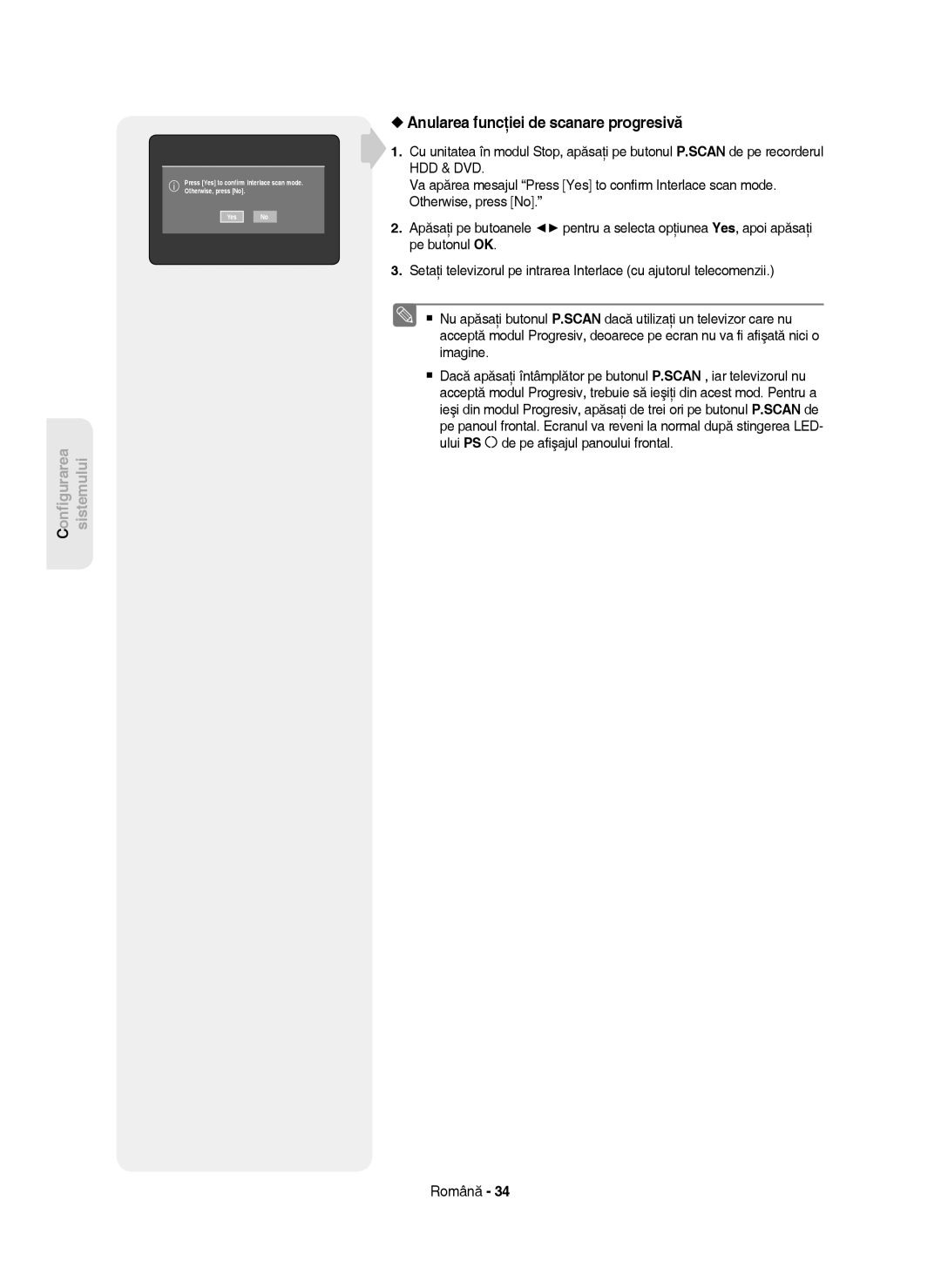DVD-HR749 DVD-HR750
DVD-HR749 DVD-HR750
Предупреждение
Български
Предупреждения при работа
Предпазна мярка
Важни инструкции за сигурност
Поддръжка на шкафчето
DVD-RAM, DVD-RW и DVD-R
Работа с диск
Начин на държане на дискове
DVD-Video, Audio CD
Възпроизвеждане и записване на DVD-RW диск
CD-R/-RW
Възпроизвеждане и записване на DVD-R диск
Възпроизвеждане и записване на DVD-RAM диск
Използване на MP3 диск
Копиране на диск
Формат на диск
Използване на Jpeg диск
Не използвайте следните дискове
Съвместимост на диск
Свързване към стереоусилвател с AV
Антена + HDD и DVD Рекордер + външна декодер
Други видове свързвания на изходния оптичен видео
Лога на дискове, които могат да бъдат
Разширено редактиране списък за възпроизвеждане..80
Функция за изместване на времето като сигнал на живо.65
Използване на функцията сортиране Списък със
Общи характеристики
Стъпка 2 Форматирайте диска, за да започнете записването
Преди да използвате ръководството За потребителя
Стъпка 1 Изберете вида на диска или HDD
Стъпка 4 Възпроизвеждане
Стъпка 5 Редактиране на записан диск
Стъпка 3 Записване
Използване на DVD-R
Подготвяне на дистанционното управление
Разопаковане
Принадлежности
Поставете батериите в дистанционното управление
Управляеми кодове за телевизор
Бутон Функция
Описание
Преден панел
Заден панел
Дисплей на преден панел
Обиколка на дистанционното управление
DVD режим
Свързване на HDD и DVD Рекордера
Допълнителни връзки
Режим TV
Други видове свързвания на изходния
Антена + HDD и DVD Рекордер +
Външна декодер кутия + телевизор Оптичен видео кабел
Video, Component video и Progressive изходни
Случай 2 Свързване на S-Video
Случай 1 Свързване с видео
Композитно изходно гнездо
Изходно гнездо
Гнезда
Други видове свързвания на изходния Аудио кабел
Случай 3 Компонентни видео изходни
Случай 1 Свързване към вашия телевизор
Случай 3 Свързване към AV
Случай 2 Свързване към
Стереоусилвател с AV изходни гнезда
Усилвател с дигитално изходно гнездо
Случай 2 Свързване на камера към DV Гнездо
Свързване към AV 3 IN, DV входни
Гнезда
DVD плейър или камера към AV3 in гнезда
Бутони
Навигация през екранни менюта
Включване & Автоматична настройка
Настройване на часовника
Ще започне автоматично сканиране на канали
Ръчна Настр
Зад Канал
Авто Настр
Вижте следната таблица, когато избирате вашата страна
Запиши
Задаване на опциите на езика
Ръчна Настр Име Декодер Изк
Аудио
Автоматичен създател на раздели
Задаване на опциите за системата
Настройка за автоматично изключване
Натиснете бутона STOP, за да спрете записването
EP Режим настройка на часа
EZ Record
Часа
Цифров изход
Задаване на аудио опциите
DivXR регистрация
Съвмест с V-Режим
169 Шир
Настройване на Видео опции
ТВ размер
Широкоекранен телевизор
Настройване прогресиращо сканиране
Видео Изход
Наличните видео изходни гнезда
Компонент
Отменяне на прогресиращото сканиране
Задаване на ниво оценка
Настройване на Родитeлски Контрол
Ако забравите паролата си
Смяна на паролата
Видове дискове, които могат да бъдат Възпроизвеждани
Регионален код само за DVD-Видео
Лога на дискове, които могат да бъдат Възпроизвеждани
Натиснете бутона Stop , за да спре възпроизвеждането
Изпълнение на диск
Дискове, които не могат да бъдат възпроизведени
За HDD/DVD-RAM/-RW/-R дисокве
Използване на менюто Диск и менюто Заглавия
За DVD-ВИДЕО дискове
Списък със заглавия
X
Търсене на раздел или запис
Прескачане на раздели, заглавия или маркери
X DivX
Ако натиснете бутона Search
Изпълнение с намалена скорост
Изпълнение на стъпки
1/2 1/4 1/8
Директно преместване на сцена с Info
Използване на бутона Info
Избиране на език за субтитрите
Избиране на саундтрак и аудио канали
Смяна на ъгъла на камерата
Повторение A-B
Изпълнение с повторение
Възпроизвеждане с повтаряне Повтарящо се възпроизвеждане
Търси Субтитри Няма Аудио 2D 2/0 L+R Повтор Мащаб Изк
X2 нормален размер
Увеличаване
Нормален размер X2
Възпроизвеждане на маркер
Използване на маркери
Настройване на Маркери
Изчистване на маркер
Възпроизвеждане на показалец
Използване на показалци
Настройка на показалци
Изчистване на показалец
Аудио CDCD-DA Екранни елементи
Възпроизвеждане на Аудио CD/MP3
Възпроизвеждане на Аудио диск CD-DA
Бутон Stop Спира запис песен
Екранни елементи MP3
Възпроизвеждане на MP3 диск
Повтаряне на CD CD-DA и MP3
Нов списък
Нов списък за изпълнение
Отиване в списък
Списък
Отиване в музикален списък
Изтриване на списък
Отиване в редактиране на списък
Искате Ли Да Изтр?
QSong 10.mp3
Използване на сортиране
Избиране на съдържание
Разм
За да спрете слайдшоу
Гледане на картина
Слайдшоу
За да спрете Завъртане
За да спрете увеличаването
Увеличаване
Отиване в списък със снимки
X2 X4 X2 Нормално
Функция Описание
Изпълнение на DivX
Описание на функцията DivX
DivX кодиране на субтитри
Записваеми дискове
Завършване
DVD-RWРежим V/-R
Формати на запис
DVD-RAM/-RW режим VR
Неиницил Диск Искате Ли Да Инициал Диска? DVD-VR DVD-V Не
Режим на запис
Безплатно Копиране Носител
Незаписваема картина
Защита на съдържанието за записваеми носители Cprm
DVD-RWверсия Cprm режим VR Режим
Записване от външната апаратура, която гледате
Записване веднага
Записване на текущата телевизионна програма, която гледате
SP LP EP XP
За да поставите на пауза записването
Не използвайте дискове с произход DVD-R с това устройство
Копиране от камера
DV Устр Не Е Включено
Запис PR 1 SP 5Реж OTR 030
Правене на тактилно записване OTR
030 100 .. Изк
Взпр
Едновременно възпроизвеждане и записване
Използване на бутона Play
Спис Загл
Екранни елементи на изместването на времето
Функция за изместване на времето като сигнал на живо
Използване на функцията за изместване на времето
Не се чува никакъв звук по време на режима на търсене
Правене на запис с таймер
Режим Режим на запис
Ако настройките на таймера се застъпват
За да се върнете към предишното меню
Показване Таймер Запис Спис Задачи
Редактиране на планирания списък
Добавяне на планирания списък
Изтриване на планирания списък
Библ Показване
Използване на функцията Показване
Дата
Информация за Запис Списък
Разширено Показване
Към списък записани
След завършване на операцията
Отиване в Спис Задачи
Изтриване на списък записани
Изчистване на списък записани
Натиснете Жълтияc бутон Български
Преименуване Поставяне на етикет на заглавие
Основно редактиране Списък със заглавия
Изпълнение на заглавието
Заключване защитаване на заглавие
SportsA1
Изтриване на заглавие
Разделяне на част от заглавието Разделяне
Старт Изтрий Върни
Изтриване на част от заглавието Изтрий част
Изтрий част
Ли Да Изтр? Части
Навигация на времето
Използване на функцията сортиране Списък със Заглавия
Навигация през менюто
Избиране на съдържание
Навигация по сцени
Play , Search , Skip
Разширено редактиране списък за Възпроизвеждане
Създаване на списък за възпроизвеждане
Старт Напр Върни
Избери всички
Възпроизвеждане на записи от списъка за възпроизвеждане
JAN/02/2007
Dolphin
Ред Списък
Редактиране на сцена от списъка за възпроизвеждане
За да спрете изпълнението на сцена, натиснете бутона Stop
Пром Епизод
Старт Доб Върни
На сцената за местене се появява жълт прозорец за избор
Старт Смени Върни
Копирайi Списък
Отмаркирай
Спецификации на копиране на съдържанието
Използване на Сортиране Списък
Отмаркирай Всички избрани записи ще бъдат отмаркирани
Заглавие на записаното видео
Заглавието Е Копирано Успешно
Налично 4099MB
21%
Налично 235993MB
Копиране от DVD на HDD
Заглавие, защитено срещу
Копиране на папка
Копиране на MP3, Jpeg или DivX
Копиране на файл
MP3Номер1 на елемента
Jpeg фото
DiscCD-R/ CD-RW/DVD-RAM/DVD-RФинализиран/DVD-RWФинализиран
Избрани елементи 76.8MB Налично 236715MB
QDream.mp3
Смяна името на музикален/фото/DivX файл
Dream
Защита на диска
Диск Менажер
Редактиране на името на диска
Изтриване на целия списък със заглавия
Загл
Медия HDD
Форматиране на диск
DVD-VR и DVD-V се дефинират според техния формат на запис
Финализ Формат
Ще Бъде Финал
Завършване на диск
Искате Ли Да Финализ Диска?
Искате Ли Да Продълж?
Незавършване на диск Режим V/VR
Завършване Незавършване
Записване
Отстраняване на неизправности
Захранване
Възпроизвеждане
Звук
Видео
Дистанционно управление
Записване с таймер
Спецификации
Аудиоизход 48kHz Вид на диска
Свържете се със Samsung В ЦЯЛ Свят
English Ελληνικά Български Română
DVD-HR749 DVD-HR750
Noţiuni introductive
Avertisment
HDD unitatea hard disk
Măsuri de precauţie
Întreţinerea carcasei
Instrucţiuni importante privind siguranţa
Stocarea pe disc
Utilizarea discurilor
Manevrarea discurilor
Specificaţii pentru discuri
Redarea şi înregistrarea unui disc DVD-RW
CD-R/-RW
Redarea şi înregistrarea unui disc DVD-R
Redarea şi înregistrarea unui disc DVD-RAM
Utilizarea discurilor MP3
Copierea discurilor
Formatul discurilor
Utilizarea unui disc Jpeg
Nu utilizaţi următoarele discuri
Compatibilitatea discurilor
Cuprins
Referinţă
Caracteristici generale
Pasul 2 Formataţi discul pentru a începe înregistrarea
Pasul 1 Selectaţi tipul de disc sau HDD
Pasul 4 Redarea
Pasul 5 Editarea unui disc înregistrat
Pasul 3 Înregistrare
Pasul 6 Finalizarea şi redarea pe alte suporturi DVD
Pregătirea telecomenzii
Instalare
Accesorii
Montaţi bateriile în telecomandă
Coduri TV controlabile
Marcă Buton
Descriere
Panou frontal
Panoul din spate
Afişajul panoului frontal
Prezentarea generală a telecomenzii
Modul TV
Conectarea recorderului HDD & DVD
Modul DVD
Alte tipuri de conectări ale cablului de
Antenă + recorder HDD & DVD + Decodor extern + televizor
Ieşire video
Video, Video Component şi modurile de ieşire progresivă
Vă veţi bucura de imagini de înaltă calitate
Cazul 2 Conectarea la o mufă de ieşire S-Video
Cazul 1 Conectarea la o mufă de ieşire video Compozit
Conectaţi cablurile audio alb şi roşu între mufele de
Cazul 1 Conectarea la televizor
Ieşire audio
Cazul 3 Mufele de ieşire Video Component
Roşu Alb
Conectarea la o mufă de intrare AV3, DV
Cazul 2 Conectarea unei camere video la mufa de intrare DV
Butonul OK
Navigarea prin meniul de pe ecran
Conectare şi configurare automată
Butonul Return
Auto Setup Please wait 63% Stop
Setarea ceasului
Channel Set Canal setat
Auto Setup Configurare automată
Manual Setup Configurare manuală
Configurarea opţiunilor de limbă
Crearea automată a capitolelor
Configurarea opţiunilor de sistem
Setarea opririi automate
Setarea duratei în modul EP
EZ Record
Digital Output
Configurarea opţiunilor audio
Înregistrarea DivXR
Mode Compatibility
DTS
3D Noise Reduction reducerea zgomotului adaptat la mişcare
Configurarea Video Options
TV Aspect
Configurarea funcţiei de scanare progresivă
Video Output
Mufă de ieşire video disponibilă
Mod Component
Anularea funcţiei de scanare progresivă
Setarea nivelului de evaluare
Configurarea funcţiei Parental Lock
Dacă aţi uitat parola
Schimbarea parolei
Siglele discurilor care pot fi redate
Tipurile discurilor care pot fi redate
Redarea unui disc
Discuri care nu pot fi redate
Pentru discuri HDD/DVD-RAM/-RW/-R
Utilizarea meniurilor pentru disc şi pentru titluri
Pentru discurile DVD-VIDEO
Title List
Omiterea capitolelor, a titlurilor sau a marcatorilor
Utilizarea butoanelor de redare
Căutarea într-un capitol sau pistă
Dacă apăsaţi pe butonul Skip , redarea se deplasează la
Dacă apăsaţi pe butonul Search
Redare cu încetinitorul
Redare secvenţială
Deplasarea imediată la o scenă cu ajutorul funcţiei Info
Utilizarea butonului Info
Selectarea limbii de subtitrare
Selectarea coloanei sonore şi a canalului audio
Modificarea unghiului camerei
Repeat A-B
Repetarea redării
Redarea repetată
Apropierea imaginii
DVD-RAM/-RW/-R
Redarea unui marcator
Utilizarea marcatorilor
Setarea marcatorilor
Ştergerea unui marcator
Redarea unui semn de carte
Utilizarea semnelor de carte
Setarea semnelor de carte
Ştergerea unui semn de carte
Elemente ecran CD audio CD-DA
Redarea CD-urilor audio/MP3
Redarea unui CD audio CD-DA
Elemente de ecran pentru fişiere MP3
Redarea unui disc cu fişiere MP3
Repetarea CD-urilor CD-DA şi fişierelor MP3
Listă de redare nouă
Deplasarea la lista de redare
Deplasarea la lista audio
Ştergerea listei de redare
Deplasare la funcţia de editare a listei de redare
Utilizarea funcţiei Sort Sortare
Selectarea conţinuturilor
Rotire
Vizualizarea unei fotografii
Redare diapozitive
Pentru a opri operaţia de redare a diapozitivelor
Pentru a opri operaţia Zoom Apropiere/depărtare
Zoom Apropiere/depărtare
Deplasarea la lista cu fotografii
X2 X4 X2 Normal
Descrierea funcţiei DivX
Redarea unui disc DivX
Utilizarea butonului Menu
Funcţie Descriere
Codarea subtitrărilor DivX
Utilizarea funcţiei Sort
Înregistrare
Discuri înregistrabile
DVD-RW modul Video/-R
Formate de înregistrare
DVD-RAM/-RW Modul VR
HDD 160GB
Mod de înregistrare
Timpi de înregistrare
Copy-Free Copy-Once Copy-Never
Fotografii neînregistrabile
Informaţii referitoare la semnalele de control la copiere
Media
Înregistrarea programelor vizionate pe surse externe
Înregistrarea imediată
Înregistrarea programului TV pe care îl vizionaţi
Înainte de iniţializare
Pentru a întrerupe înregistrarea
Pentru a opri înregistrarea
Copierea de pe o cameră video
Apăsaţi pe butonul Input SEL. pentru a selecta opţiunea DV
Realizarea unei înregistrări dintr-o singură apăsare OTR
030 100 .. Off
Oprirea operaţiei de redare/înregistrare
Înregistrare şi redare simultană
Utilizarea butonului Play
NUtilizarea butonului Title List Listă titluri
Utilizarea funcţiei Time ShiftComutare timp
Elemente din ecranul Comutare timp
Realizarea unei înregistrări cu temporizator
Utilizarea butonului Timer Temporizator
Mode Recording Mode
Pentru a reveni la meniul anterior
Dacă se suprapun setările temporizatorului
Pentru a ieşi fără a salva setarea curentă
Finalizarea listei de înregistrări programate
Adăugarea unei liste de înregistrări programate
Ştergerea unei liste de înregistrări programate
Utilizarea funcţiei ShowView
Deplasare la lista cu conţinuturi înregistrate
Utilizarea butonului Timer
Funcţia ShowView Extended
Deplasarea la lista de înregistrări programate
Ştergerea listei de conţinuturi înregistrate
Curăţarea listei de conţinuturi înregistrate
Redenumirea etichetarea unui titlu
Editarea de bază Title List
Redarea titlului
Utilizarea butonului Title List
Blocarea protejarea unui titlu
Utilizarea butonului Title List Listă titluri
Ştergerea unui titlu
Related
Împărţirea unei secţiuni a unui titlu Split
Ştergerea secţiunii unui titlu Partial Delete
Ştergeţi, cu ajutorul butoanelor de redare corespunzătoare
Navigarea după timp
Utilizarea funcţiei Sort Sortare Listă titluri
Meniul Navigation Navigare
Selectarea conţinuturilor
Navigarea la o scenă
Play , Search , Skip
Editare avansată Listă de redare
Crearea unei liste de redare
Utilizarea butonului Play List
Redarea intrărilor din lista de redare
Redenumirea unei intrări din lista de redare
Modificarea unei scene Înlocuirea unei scene
Editarea unei scene pentru lista de redare
Redarea unei scene selectate
Adăugarea unei scene
Apăsaţi pe butonul OK în punctul final al scenei
Ştergerea unei intrări din lista de redare
Ştergerea unei scene
Copierea de pe HDD pe DVD
Utilizarea funcţiei Sort Listă de redare
21%
Copierea de pe DVD pe HDD
Available 235993MB
Copierea folderelor
Copierea fişierelor MP3, Jpeg sau DivX
Copierea fişierelor
HDD HDD DVD-R, DVD-RWV
Modificarea numelui fişierului audio/foto/DivX
Puteţi redenumi un fişier audio, foto sau DivX copiat pe HDD
Protecţia discului
Disc Manager
Editarea numelui discului
Ştergerea globală a listelor de titluri
Ştergerea globală a listelor de titluri/DivX/audio/foto
Formatarea unui disc
HDD/ DVD-RAM/-RW
Finalizarea unui disc
DVD-RWVR
Definalizarea unui disc modul V/VR
Finalizare Definalizare
Înregistrare
Depanare
Alimentare
Redare
Sunet
Video
Înregistrarea temporizată
Alte probleme potenţiale
Telecomanda
Specificaţii
PAL, SECAM-B/G, D/K
Contactaţi Samsung World Wide
Regiune Ţară Centru asistenţă clienţi
AK68-01370E