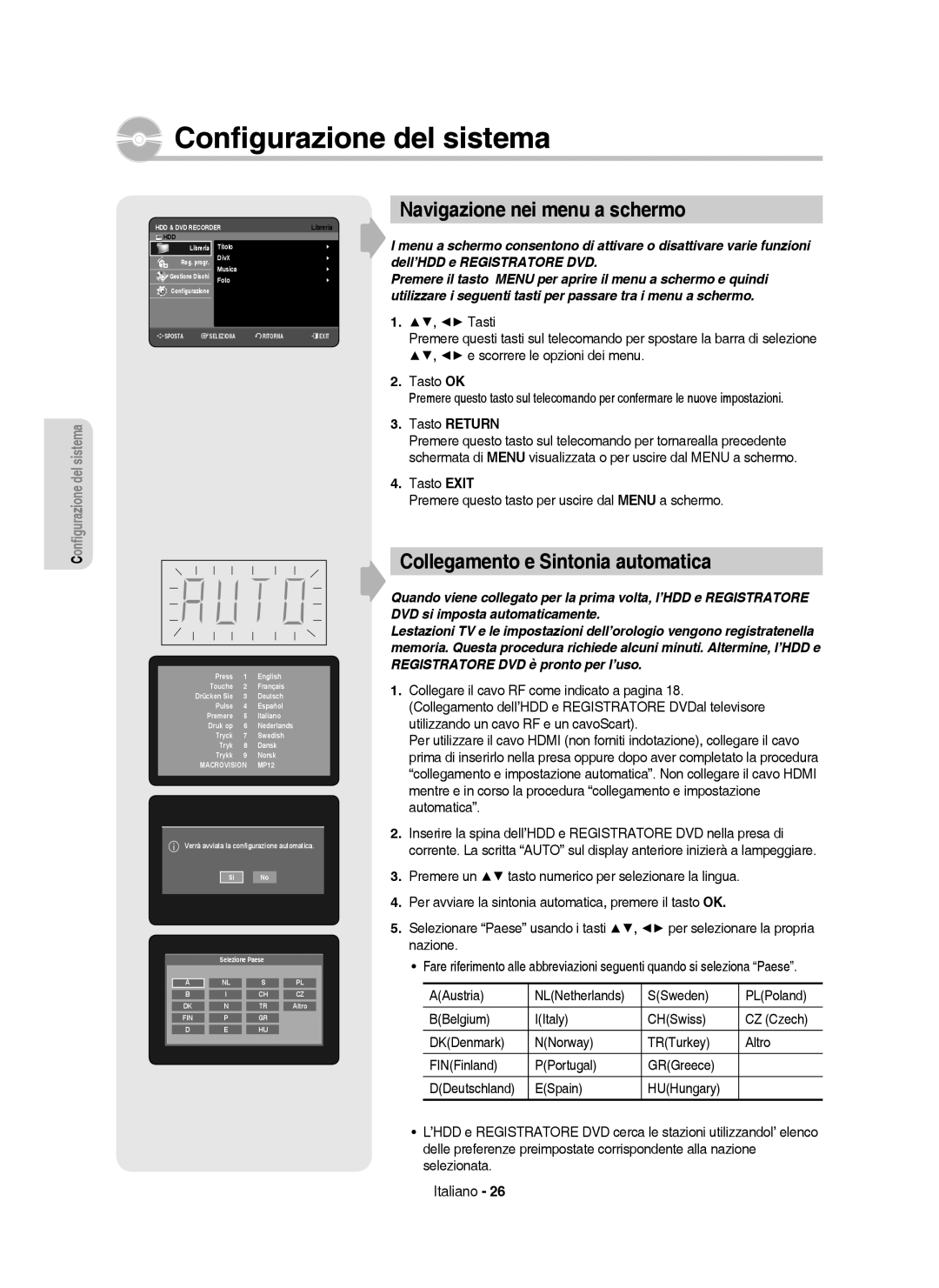DVD-HR755/XET, DVD-HR755/XEB, DVD-HR757/XET, DVD-HR755/XEF, DVD-HR757/XEF specifications
The Samsung DVD-HR755 and DVD-HR753 models are part of a sophisticated lineup of DVD recorders that combine traditional DVD functionality with modern recording and playback features. These devices are designed to meet the demands of today's consumers who seek both versatility and quality in their home entertainment systems.The DVD-HR755/AUS, DVD-HR753/EUR, DVD-HR755/XEB, DVD-HR755/EUR, and DVD-HR755/XEC share several key features that set them apart in the market. One of the standout characteristics is the built-in hard disk drive (HDD), which allows users to record and store large quantities of video content. With a storage capacity typically around 160GB, these models enable numerous hours of recording, making it easy to capture and save favorite shows, movies, and other content without the clutter of physical DVDs.
In terms of recording formats, these DVD recorders support a variety of media types, including DVD-R, DVD-RW, and DVD+R formats. The flexibility in recording options allows users to choose from one-time recordings or rewritable media for ongoing use. Furthermore, these devices boast various recording modes, which adjust the quality and duration of recordings based on user preference and available storage space.
Samsung's digital tuner technology enhances the viewing experience by enabling the receipt of digital broadcasts, ensuring high-definition recording capabilities. Additionally, the built-in HDMI output allows for simple connection to modern televisions, providing pristine video quality and enhancing the overall experience. Coupled with the S-Video and Composite video outputs, users can connect to various devices, ensuring compatibility with older models as well.
A user-friendly interface makes navigating through the DVD-HR755 and DVD-HR753 much easier, allowing for quick access to settings, recordings, and schedules. The program guide simplifies the recording process, enabling users to set timers and plan recordings with ease.
Notably, these models include Samsung’s Smart Recording technology, which optimizes the recording process by intelligently selecting the best available quality based on the content being captured. This feature, along with a range of supported formats for playback, including MP3, JPEG, and DivX, ensures a versatile viewing and listening experience.
In summary, the Samsung DVD-HR755 and DVD-HR753 series models provide a perfect blend of functionality, modern recording capabilities, and user-friendly features. They cater to a diverse range of home entertainment needs, making them a solid choice for anyone looking to invest in a reliable DVD recording solution.