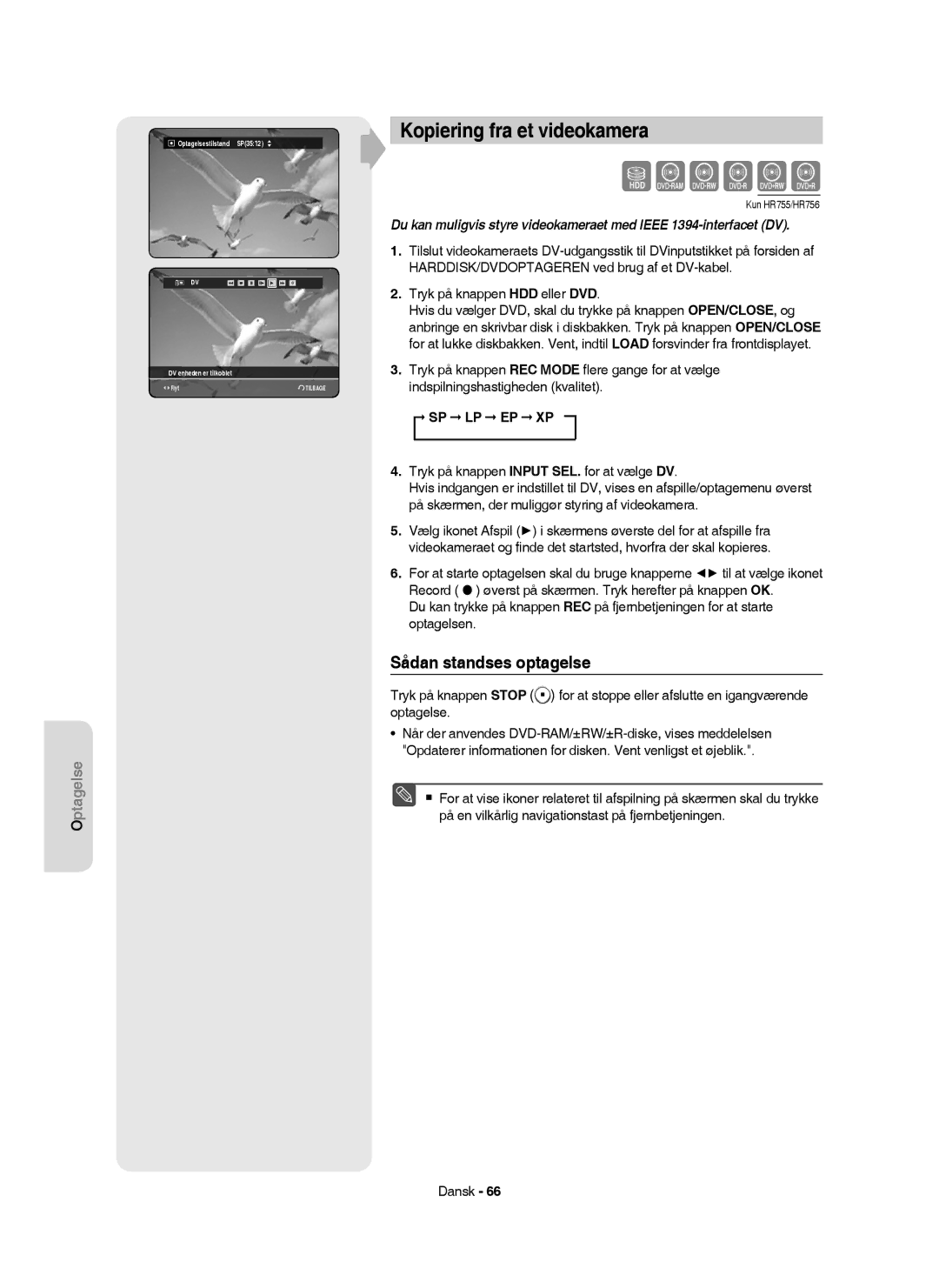HR753/ HR754/ HR756 HR755
Etupaneelin väri vaihtelee mallin mukaan
Varoitus
Ennen aloitusta
Suomi
Turvaohje
Tärkeitä turvallisuusohjeita
Käsittelyä koskevia varoituksia
Kotelon hoitaminen
Levyjen käsitteleminen
Levyjen koskettaminen
DVD-RAM, DVD±RW ja DVD±R
DVD-Video, CD-äänilevy
CD-äänilevy
CD-R/-RW
DVD±R-levyn toistaminen ja tallennus
DVD-RW-levyn toistaminen ja tallennus
Levyn kopioiminen
Levyn muoto
MP3-levyn käyttäminen
JPEG-levyn käyttäminen
Älä käytä seuraavia levyjä
Levyjen yhteensopivuus
Sisältö
Antenni, HDD/DVDTALLENNIN, ulkoinen
Tapaus 3 Kytkeminen AV-vahvistimeen
Tapaus 2 Koble til et TV-apparat med en
Nimikkeen osan jakaminen
Kaikkien nimike-/DivX- /musiikki
Musiikki-, kuva- tai DivX-tiedoston nimen muuttaminen94
Yleisominaisuudet
Ennen käyttöoppaan lukemista
HDD/DVD-TALLENTIMEN käyttäminen
Kiintolevy
DVD-RAM-levyt
Vaihe 3 Tallentaminen
Vaihe 4 Toistaminen
Vaihe 5 Tallennetun levyn muokkaaminen
Vaihe 6 Viimeistely ja toistaminen muilla DVD-laitteilla
Laitteen purkaminen paketista
Tarvikkeet
Kaukosäätimen käyttöönotto
Aseta paristot kaukosäätimeen
Ohjattavat televisiokoodit
Painike Toiminto
Kuvaus
Etupaneeli
Stop pysäytys -PAINIKE
SEARCH/SKIP ohitus/haku -PAINIKKEET
Etupaneelin näyttö
Takapaneeli
Tuuletin
Kaukosäätimen asetukset
Kytkeminen ja asetukset
HDD/DVD-TALLENTIMEN kytkeminen
Muut kytkennät
DVD-tila
Muita Video-lähtökaapelin Kytkentätapoja
Video-, Component video- ja Progressive Output -tilat
Kytke RF-antennikaapelit kuvan osoittamalla tavalla
Yhdistä AV2-liitäntä dekooderiboksin Scart AV- liitäntään
Tapaus 2 Kytkeminen S-Video- lähtöliitäntään
Voit nauttia normaaliluokkaisesta kuvanlaadusta
Liitännät valkoisella ja punaisella
Audiokaapelilla.Katso sivut 21~22
Muita Audio-lähtökaapelin Kytkentätapoja
Tapaus 3 Component Video lähtöliitännät
Tapaus 1 Kytkeminen televisioon
Tapaus 1 Kytkeminen televisioon
Tapaus 2 Kytkeminen stereovahvistimeen AV-lähtöliitännöistä
Koble HDMI/DVI til et TV-apparat
Tapaus 1 Koble til et TV-apparat med en HDMI-kontakt
Tapaus 2 Koble til et TV-apparat med
En DVI-kontakt
Kytkeminen AV3 IN- tai DV-tuloliitäntään
Hvorfor benytter Samsung HDMI?
Hva er HDCP?
Tapaus 2 Videokameran kytkeminen DV in liitäntään
Tapaus 2 Videokameran kytkeminen DV in -liitäntään
Järjestelmä-asetukset
Kuvaruutuvalikossa liikkuminen
Automaattinen asetusten määrittäminen Kytkettäessä
NLNetherlands
Kellon asettaminen aikaan
Automaattinen viritys
Kanavien viritys
Asetusten käsinvalinta
Painikkeilla
Kieliominaisuuksien asetukset
MFTmanuaalinen taajuuden viritys Voit hienovirittää kanavan
Automaattinen virrankatkaisu
Järjestelmä-asetusten tekeminen
Automaattinen jaksojen luonti
Ajan asetus EP-tilassa
Anynet+ HDMI-CEC
Anynet+ Hdmi CEC -toiminnon käyttäminen
Pysäytä tallennus painamalla Stop -painiketta
EZ-tallennus
Disc Manager Anynet+ Hdmi CEC
Levyn initialisointi DVD-V Initialisointi käynnissä
Viimeistely
Ääniasetukset
DivXR Rekisteröinti
Digital Output
Paina MENU-painiketta laitteen ollessa pysäytystilassa
On NICAM-tila
Mode-yhteensopivuus
Dual L Dual R
Videoasetusten tekeminen
TV Aspect
3D Noise Reduction liikkeeseen sopeutuva kohinanvaimennus
Ei Normaali kuva
HDMI-resoluutio
Lähtöasetuksen valinta
576P 720 x 720P 1280 x 1080i 1920 x
576P 720P
Videolähtö ominaisuuksien asetukset
Käytettävissä oleva videolähtöliitäntä
Progressiivisen tilan käyttäminen
Komponenttitila RGB-tila Lähtöliitäntä
Progressiivisen tilan peruuttaminen
Lapsilukon asentaminen
Jos salasanasi on päässyt unohtumaan
Luokitustaso -asetus
Vaihda salasana -asetus
Toistaminen
Aluekoodi vain DVD-Video
Toistettavissa levyissä olevat logot
Levytyypit, joita voidaan toistaa
Levyn toistaminen
Levyt, joita ei voi toistaa
Levy- ja nimikevalikkojen käyttäminen
DVD-VIDEO-levy
HDD/DVD-RAM/±RW/±R-levy
Nimikeluettelo
Toistoon liittyvät painikkeet
Hakeminen jaksosta tai raidasta
Jaksojen, nimikkeiden tai merkkien ohittaminen
Jos painat Skip -painiketta
Hidastettu toisto
Askellettu toisto
Jos painat Search -painiketta
1/2 1/4 1/8
INFO-painikkeen käyttäminen
Tekstityksen kielen valitseminen
Siirtyminen suoraan kohtaukseen Info avulla
Tämä ei välttämättä toimi joidenkin levytyyppien kanssa
Ääniraitojen ja -kanavien valitseminen
Kuvakulman vaihtaminen
Esiin tulee nykyinen katselukulma Suomi
Etsi Tekstitys
Uudelleen toistaminen
Toistaminen toistuvasti uudelleentoisto
Toista A-B
Toista A-B
X2 normaali koko
Zoomaaminen
Normaali koko X2
Merkintöjen käyttäminen
Merkkien asettaminen
Merkinnän toistaminen
Merkinnän poistaminen
Kirjanmerkkien käyttäminen
Kirjanmerkkien asettaminen
Kirjanmerkin toistaminen
Kirjanmerkin poistaminen
Ääni-CD-levyn CD-DA toistaminen
CD/MP3-äänilevyn toistaminen
Ääni-CD CD-DA -näytön osat
MP3-levyn toistaminen
Ääni-CD CD-DA- ja MP3-levyjen
MP3-näytön osat
Näyttää käytettävissä olevat painikkeet
Uusi Soittolista
Siirry Soittolistaan
Soittolista
Uusi soittol
Poista Soittolista
Siirry Soittolistan Muokkaukseen
Siirry Musiikkiluetteloon
Musiikkiluettelo
Lajittelu-toiminnon käytäminen
Sisältö-vaihtoehdon valitseminen
Nimi
Koko
Kuvan toistaminen
Diaesitys
Pyöritä
Diaesityksen pysäyttäminen
Zoomaus
Siirry Kuvaluetteloon
Zoomauksen lopettaminen
Valitse Zoom painamalla Keltainen C -painiketta
DivX-levyn toistaminen
MENU-painikkeen käyttäminen
DivX-toimintojen kuvaus
Toiminto Kuvaus
Western
DivX-tekstityksen koodaus
Malaiji, Norja, Portugali, Espanja, Suahili, Ruotsi
Tallentaminen
Tallennettavat levyt
Tallennusmuodot
DVD-RAM/-RWVR-tila
DVD-RWV-tila/-R
DVD+RW-levyjä käytettäessä DVD-Video-muodon V-tila ja DVD
Tallennustila
Tallennusajat
HDD 160GB
HDD 250GB
Cprm Content Protection for Recordable Media
Kuvat, joita ei voi tallentaa
Tietoja kopiosuojaussignaaleista
Vapaasti Kerran Ei Koskaan Levy
Välitön tallentaminen
Katseltavan TV-ohjelman tallentaminen
Tallentaminen katseltavasta ulkoisesta laitteesta
Ennen kuin aloitat
Tallennuksen keskeyttäminen
Tallennuksen pysäyttäminen
DVD-RAM-, DVD-RW- tai DVD-R-levylle voidaan tallentaa
Kukin on 8 tunnin mittainen
Kopioiminen videokamerasta
DV-laite on liitetty
Pikatallennus OTR
OTR Mode 030
030 100 .. Ei
Viivästetty toisto
Play -painikkeen käyttäminen
Toiston/tallennuksen pysäyttäminen
Title LIST-painikkeen käyttäminen
Time Shift -toiminto television katselussa
TimeShift -toiminnon käyttäminen
Time Shift -näytön osat
Hakutoiminnon aikana ei kuulu ääntä
TIMER-painikkeen käyttäminen
Mode tallennustila
Ajastintallennus
Tammi
Jos ajastinasetukset menevät päällekkäin
Poistuminen nykyistä asetusta tallentamatta
Paina Exit -painiketta
Palaaminen edelliseen valikkoon
Ohjelm. luett. -asetusten muokkaus
Ohjelmoidun luettelon lisääminen
Ohjelm. luett. -asetuksen poisto
Kyllä
ShowView -toiminnon käyttäminen
Siirry Tallennusluettelon
ShowView Extended -toiminto
Tietoja tallennusluettelosta
Tallennusluettelon poisto
Tallennusluettelon tyhjentäminen
Siirtyminen Ohjelm. luett. -luetteloon
Paina Keltainen C -painiketta Suomi
Muokkaaminen
Perusmuokkaus nimikeluettelo
Nimikkeen toistaminen
Nimikkeen nimeäminen uudelleen
Nimikkeen lukitus suojaus
Tyhjä Keltainen C -painikePoistaa kaikki kirjoitetut merkit
Tall. Sininen D -painike Tallentaa kirjoitetut merkit
SportsA1
Nimikkeen poistaminen
JAN/02/2007 2100 PR1
Nimikettä valittu
Haluatko poistaa? Poistettuja
Nimikkeen osan jakaminen
➀ Toistopalkki ➁ Toistoaika
Paina loppukohdassa OK-painiketta
➃ Osan poiston loppukohtaikkuna ja aika
Toistoon liittyvät painikkeet Play
Lajittelu -toiminnon käyttäminen Nimikeluettelo
Liikkuminen -valikko
Siirtyminen aikatietojen perusteella
Päivä
Sisältö-vaihtoehdon valitseminen
Kohtauksesta toiseen siirtyminen
Muokkauksen lisätoiminnot soittolista
Soittolistan luominen
Play , Search , Skip
Paina Punainen a -painiketta. Näkyviin tulee Muokk.-valikko
Soittolistan nimikkeen nimeäminen uudelleen
Soittolistan nimikkeiden toistaminen
Play List -painikkeen käyttäminen
Soittolistan kohtauksen muokkaaminen
Valitun kohtauksen toistaminen
Kohtauksen muuttaminen kohtauksen korvaaminen
Alku Loppu Vaihda Palaa
Kohtauksen siirtäminen kohtauksen sijainnin muuttaminen
Kohtauksen lisääminen
Skip
Kohtauksen poistaminen
Soittolistan nimikkeen poistaminen soittolistasta
Valitse7 6kaikkiKohtaukset Poista kaikki val
Kopioiminen kiintolevyltä DVD-levylle
Lajittelu-toiminnon käyttäminen Soittolista
Kopiointinäyttö
Kopiosuojattu nimike
21%
Käytettävissä 4099MB
Nimikkeen kopiointi onnistui
Tallennettu videonimike
Kopioiminen DVD-levyltä kiintolevylle
Kerran kopioitava nimike
Tiedoston kopioiminen
MP3-, JPEG- tai DivX-levyjen kopioiminen
Kansion kopioiminen
DVD-RW Viimeistely
JPEGValokuva
LevyjenCD-R/ CD-RW/ DVD-RAM/ DVD±R Viimeistely/ DVD+RW
Dream
Musiikki-, kuva- tai DivX-tiedoston nimen muuttaminen
Dream.mp3
Levyn hallinta
Levyn nimen muokkaaminen
Levyn suojaus
S C
Kaikkien nimikeluetteloiden poistaminen
Nimike
Formaatti
Poista Formaatti
Nykyinen välineHDD
Levyn alustaminen
Sulje
Sulje Formaatti
Levyn viimeistely
Haluatko sulkea levyn?
Levyn viimeistelyn poistaminen V/VR-tila
Viimeistely Viimeistelyn poisto
Lisätietoja
Vianetsintä
Virtapainike
Tallentaminen
Ääni
Videokuva
Ajastintallennus
Kaukosäädin
Muuta
Tekniset tiedot
Äänilähtö
Finland
Region Country Customer Care Centre
Contact Samsung World Wide
Kontakta Samsung
Kontakt Samsung
Tämän tuotteen turvallinen hävittäminen
Frontpanelets farve afhænger af modellen
HR753/HR754/HR756 HR755
AK68-01370K
Sådan kommer du i gang
Dansk
Sikkerhedsforanstaltninger
Vigtige sikkerhedsinstruktioner
Advarsler vedr. håndtering
Vedligeholdelse af kabinettet
Disk håndtering
Hold på diske
DVD-RAM, DVD±RW og DVD±R
DVD-Video, lyd-cd
Lyd-CD
Afspilning og optagelse pa DVD±R-disk
Afspilning og optagelse på DVD-RW-disk
Afspilning og optagelse pa DVD+RW-disk
Disk kopiering
Diskformatt
Brug af MP3-diske
Brug af JPEG-disk
Brug ikke følgende diske
Diskkompatibilitet
Indhold
Antenne + HARDDISK/DVD-OPTAGER + ekstern
Oprettelse af en spilleliste
Tilføjelse til en planlagt liste
Omdøbning af et punkt på spillelisten
Generelle funktioner
Før du læser brugervejledningen
Trin 1 Vælg disktypen eller harddisk
Trin 4 Afspilning
Trin 3 Optagelse
Trin 5 Redigering af en optaget disk
Installér batterier i fjernbetjeningen
Udpakning
Tilbehør
Klargør fjernbetjeningen
Kontrollerbare tv-koder
Beskrivelse
Set forfra
OPEN/CLOSE Knap Åbner og lukker diskbakken
DVD-KNAP Vlger dvd-tilstand
Bagpanel
Display pa forsiden
Blæser
Tilsluttes til udstyr der har komponentvideoindgang
Beskrivelse af fjernbetjeningen
Tilslutning og opsætning
Yderligere tilslutninger
DVD-tilstand
TV-tilstand
+ ekstern dekoderboks + tv
Andre tilslutningstyper med Videoudgangskablet
Antenne + HARDDISK/DVD-OPTAGER
Video-, komponentvideo- og progressive udgange
Situation 2 Tilslutning til et SVideo- udgangsstik
Situation 1 Tilslutning til et videoudgangsstik komposit
Andre tilslutningstyper med Lydudgangskablet
Situation Komponentvideoudgangsstik
Situation 1 Tilslutning til dit tv
Situation 1 Tilslutning til dit tv
Rød Hvid
Situation 1 Tilslutning til et tv med HDMI-stik
Tilslutning af HDMI/DVI til et tv
Situation 2 Tilslutning til et tv med DVI-stik
Tilslutning til AV 3 IN, DV-indgang
Hvorfor bruger Samsung HDMI?
Hvad er HDCP?
Situation 2 Tilslutning af en DV-enhed til DV INstikket
Situation 2 Tilslut et videokamera til DV IN-stikket
Opsætning af systemet
Skærmmenunavigering
Plug & Auto-opsætning
OK-knap
Indstilling af uret
Automatisk kanalsøgning startes
Indstilling af kanaler
Automatisk opsætning
Manuel opsætning
Brug følgende tabel, når du vælger dit land
Opsætning af sprog
Manuel opsætning Navn Dekoder Fra
Gem
Bibliotek Lyd
Automatisk slukning
Opsætning af indstillinger for System
Automatisk kapiteloprettelse
Tidsindstillinger EP-tilstand
Anynet+ Hdmi CEC
Ved brug af Anynet+ HDMI-CEC
Menuen TV
EZ-optagelse
Optagelseslængden afhænger af optagetilstanden. se side
Opsætning af lydindstillinger
DivXR-registrering
Digital uddata
Tryk på knappen MENU, når enheden er i stoptilstand
Tilstand kompabilitet
Opsætning af videoindstillinger
3D-støjreduktion motion adaptiv-støjreduktion
Valg af udgang
Hdmi Resolution
Hdmi opløsning 576P
Video uddata
Videoudgangsstik
Opsætning af progressiv scanning
Komponenttilstand
Annullering af progressiv scanning
Opsætning af børnespærring
Hvis du glemmer din adgangskode
Om censurniveauer
Om skift af adgangskode
Afspilning
Regionskode kun DVD-Video
Logoer på diske der kan afspilles
Disktyper der kan afspilles
Afspilning af disk
Diske der ikke kan afspilles
Brug af diskmenuen og titelmenuen
For DVD-VIDEO-diske
For harddisk og DVD-RAM//±RW/±R-diske
Titelliste
Brug afspilleknapperne
Søgning i et kapitel eller musiknummer
Spring over kapitler, titler eller markeringer
Hvis du trykker på knappen Skip
Afspilning i slowmotion
Trinvis afspilning
Hvis du trykker på knappen Search
1/2 1/4 1/8
Valg af sprog til undertekster
Brug af knappen Info
Flyt direkte til en scene med Info
Ændring af kameravinkel
Valg af lydspor og lydkanaler
Søg Undertekst
Gentagelse af afspilning
Gentagelse af afspilning
Gentag A-B
Søg Undertekst Ingen Lyd 2/0V+H Gentag Zoom Fra
Normal size X2
Sådan zoomer duind
X2 normal size
Brug af markeringerne
Indstilling af mærker
Afspilning af en markering
Rydning af markering
Brug af bogmærker
Indstilling af bogmærker
Afspilning af et bogmærke
Sletning af et bogmærke
Afspilning af en lyd-CD/MP3
Afspilning af en lyd-cd CD-DA
Skærmelementer for lyd-cd CD-DA
Musikliste
Afspilning af MP3-disk
Gentag cd CD-DA og MP3
Skærmelementer for MP3
Normal
Ny afspilningsliste
Gå til spilleliste
Afspil.l
Afspilningsliste
Slet spillelisten
Gå til redigér spilleliste
Gå til musikliste
Vil du slette
Brug af Sorter
Valg af Indhold
Afspilning af et billede
Diasshow
Roter
Sådan standses slide-showet
Zoom
Gå til fotoliste
X2 X4 X2 Normal
Tryk på den Grønne knap B eller på knappen Stop eller
Afspilning af en DivX
Brug af knappen Menu
DivX-funktionsbeskrivelse
Funktion Beskrivelse
Tryk på den Gule knap C i fillisten
DivX-undertekstafkodning
Afrikaans, Baskisk, Catalansk, Dansk, Hollandsk
Diske der kan optages på
Optagelse
Kompatibilitet mellem Samsung og andre mærker
Optageformater
DVD-RAM/DVD-RW VR-tilstand
DVD-RW V-tilstand/-R
DVD-VR DVD-V Nej
Optagetilstand
Kopikontrolsignaler
Content Protection for Recordable Media Cprm
Billeder der ikke kan optages
Copy-Free Copy-Once Copy-Never Medier
Optagelse med det samme
Optagelse af det tv-program du ser nu
Optagelse fra eksternt udstyr, du ser nu
Inden du starter
Sådan holdes pause i indspilningen
Sådan standses optagels
Sådan standses optagelse
Kopiering fra et videokamera
Optagelsestilstand SP3512 DV enheden er tilkoblet
030 100 .. Fra
Optagelse ved hjælp af OTR Et-Tryk optagelse
OTR Tilstand
Samtidig optagelse og afspilning
Brug af knappen Play
Stop afspilning/optagelse
Brug af knappen Title List
Funktionen Time Shift som et live signal
Brug af funktionen Time Shift
Knapper på fjernbetjeningen til funktionen Time Shift
Skærmelementer i Time Shift
Brug af knappen Timer
Udfør en timeroptagelse
Tilstand optagetilstand
Overlappende timerindstillinger
Redigering af planlagt liste
Tilføjelse til en planlagt liste
17 30 18 3 Til
17 30 18 Til
Slet en planlagt liste
Nej
Kilde
Brug funktionen ShowView
Start Slut
Udvidet visning
Gå til listen Optaget
Informationer om optagelseslisten
Skemalagt liste Optagelse
Slet optagelseslisten
Ryd optagelseslisten
Gå til Planlagt liste
Slette Nej
Redigering
Grundlægge redigering tittelliste
Afspilning af titlen
Omdøbning navngivning af en titel
Låsning beskyttelse af en titel
JAN/02/2007 2100 PR1 Beskyttelse
Vælg1alleSP
Sletning af en titel
Objekter er valgt
Sletning af en del af en sektion i en opdel
Sletning af en sektion i en titel Slette delvist
Slette delvist
Start Slut Slet
Vil du slette?
Navigations menu
Brug af funktionen Sorter Titelliste
Tidsnavigering
Scenenavigering
Valg af Indhold
01 000005 02 000035 03
Avanceret redigering spilleliste
Oprettelse af en spilleliste
Slette 3delvist MPEG2
Ny afspil.l
Afspilning af punkter på spillelisten
Omdøbning af et punkt på spillelisten
Brug af knappen Play List
Mellemrum den Grønne knap B Indsætter et mellemrum og
Redigering af en scene til spillelisten
Afspilning af en markeret scene
Ændring af en scene udskiftning af en scene
Skip
Flytning af en scene ændring af en scenes position
Tilføjelse af en scene
Sletning af en scene
Sletning af et punkt på spillelisten
Fravælg alle
Kopiering fra Harddisk til DVD
Brug af Sorter Afspilningsliste
Om skærmbilledet Kopi Kopiering
Indhold Harddisk DVD
Titlen blev kopieret korrekt
Kopiering fra DVD til Harddisk
Kopiér én gang-titel
Kopiering af filer
Kopiering MP3, Jpeg eller DivX
Kopiering af mapper
RWLukke
DiskCD-R/ CD-RW/ DVD-RAM/DVD±RLukke/DVD+RW/DVD
Elementer
Ændring af navnet på musik/foto/DivX-filer
Ny afspil 9 . Songl .mp3
Redigering af disknavnet
Diskhåndtering
Diskbeskyttelse
Omdøb Beskyttelse Slet alle
Sletning af alle titellister
Vil du fortsætte? Nej
Formatering af en disk
Harddisk/DVD-RAM/+RW
DVD-VR og DVD-V defineres i henhold til optagelsesformatet
Disk
Lukning af en disk
Du kan lukke disken automatisk med EZ-optagelse. Se side
Slet alle Finalisere Format
Nej Omdøb
Finalisere Affinalisere
Annullering af en lukning af en disk V-/VR-tilstand
Finalisere
Reference
Fejlfinding
Strøm
Optagelse
Video
Timeroptagelse
Lyd
Fjernbetjeningen
Andet
Anvisninger, der gives
Tænd og sluk for HARDDISK/DVD-OPTAGEREN
Specifikationer
Disktype
Page
Region Land Kundeservicecenter
Kontakt Samsung Verden Over
Svenska Norsk Suomi Dansk