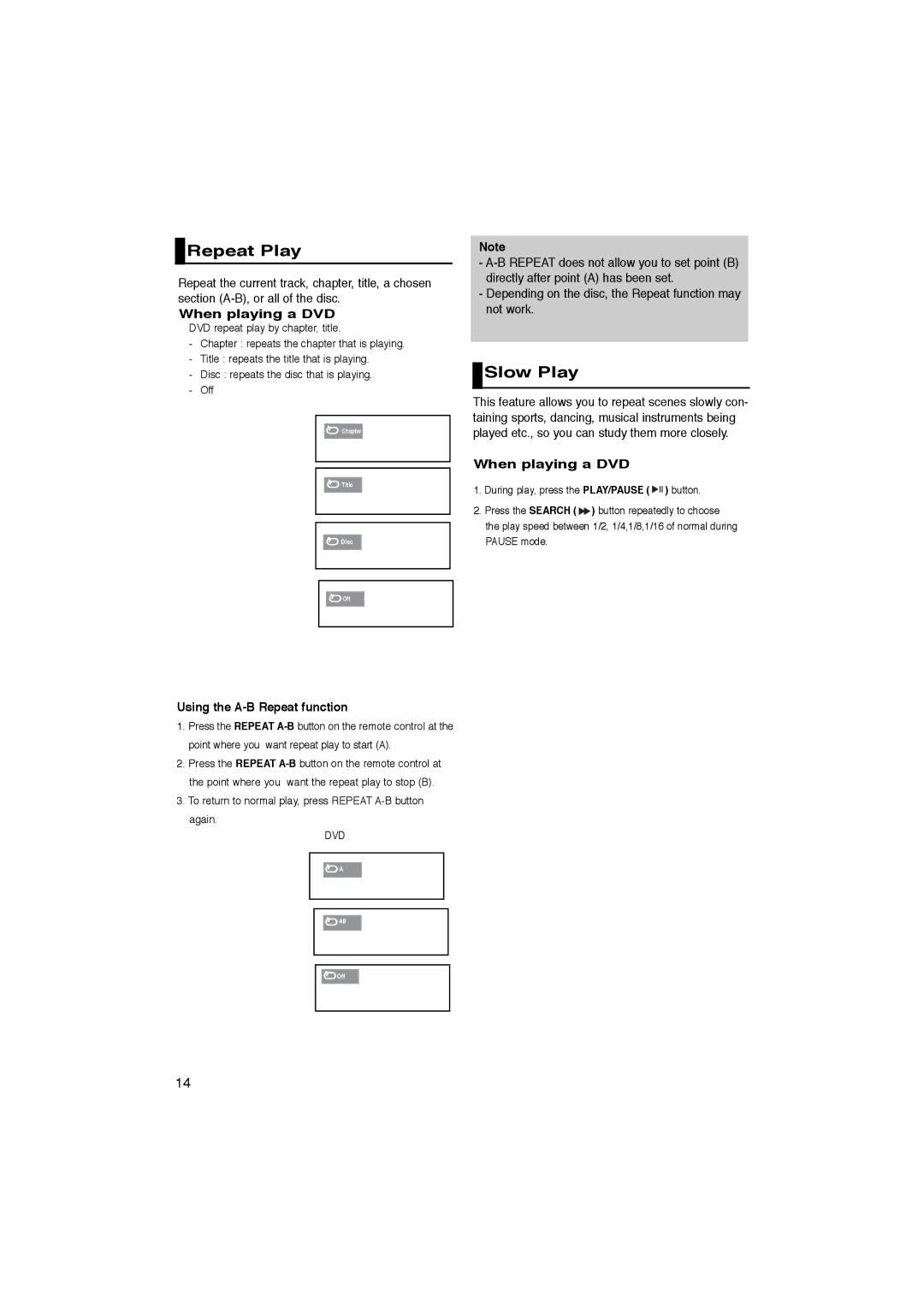Repeat Play
Repeat Play
Repeat the current track, chapter, title, a chosen section
When playing a DVD
DVD repeat play by chapter, title.
-Chapter : repeats the chapter that is playing.
-Title : repeats the title that is playing.
-Disc : repeats the disc that is playing.
-Off
![]() Chapter
Chapter
![]() Title
Title
![]() Disc r
Disc r
![]() Off
Off
Note
-
-Depending on the disc, the Repeat function may not work.
 Slow Play
Slow Play
This feature allows you to repeat scenes slowly con- taining sports, dancing, musical instruments being played etc., so you can study them more closely.
When playing a DVD
1.During play, press the PLAY/PAUSE ( ![]()
![]()
![]() ) button.
) button.
2.Press the SEARCH ( ![]() ) button repeatedly to choose the play speed between 1/2, 1/4,1/8,1/16 of normal during PAUSE mode.
) button repeatedly to choose the play speed between 1/2, 1/4,1/8,1/16 of normal during PAUSE mode.
Using the A-B Repeat function
1.Press the REPEAT
2.Press the REPEAT
3.To return to normal play, press REPEAT A-B button again.
DVD
![]() A
A
![]() AB
AB
![]() Off
Off
14