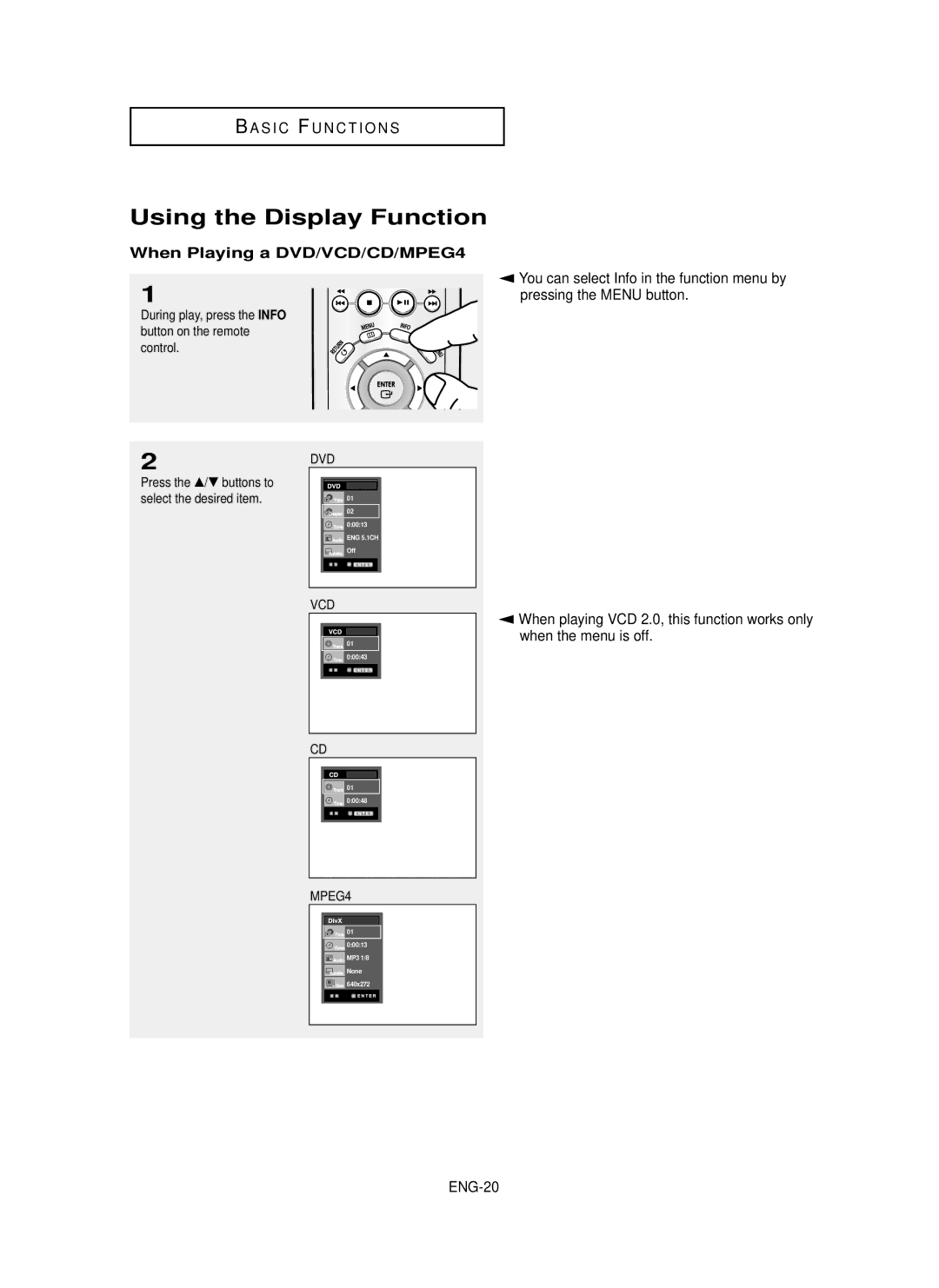BA S I C F U N C T I O N S
Using the Display Function
When Playing a DVD/VCD/CD/MPEG4
1
During play, press the | INFO |
button on the remote |
|
control. |
|
▼
You can select Info in the function menu by pressing the MENU button.
2
Press the …/† buttons to select the desired item.
DVD
01
02
0:00:13 ENG 5.1CH Off
VCD
01
0:00:43
CD
![]()
![]() 01
01
![]() 0:00:48
0:00:48
MPEG4
![]()
![]() 01
01
![]() 0:00:13
0:00:13
![]() MP3 1/8
MP3 1/8
![]() None
None
![]() 640x272
640x272
▼
When playing VCD 2.0, this function works only when the menu is off.