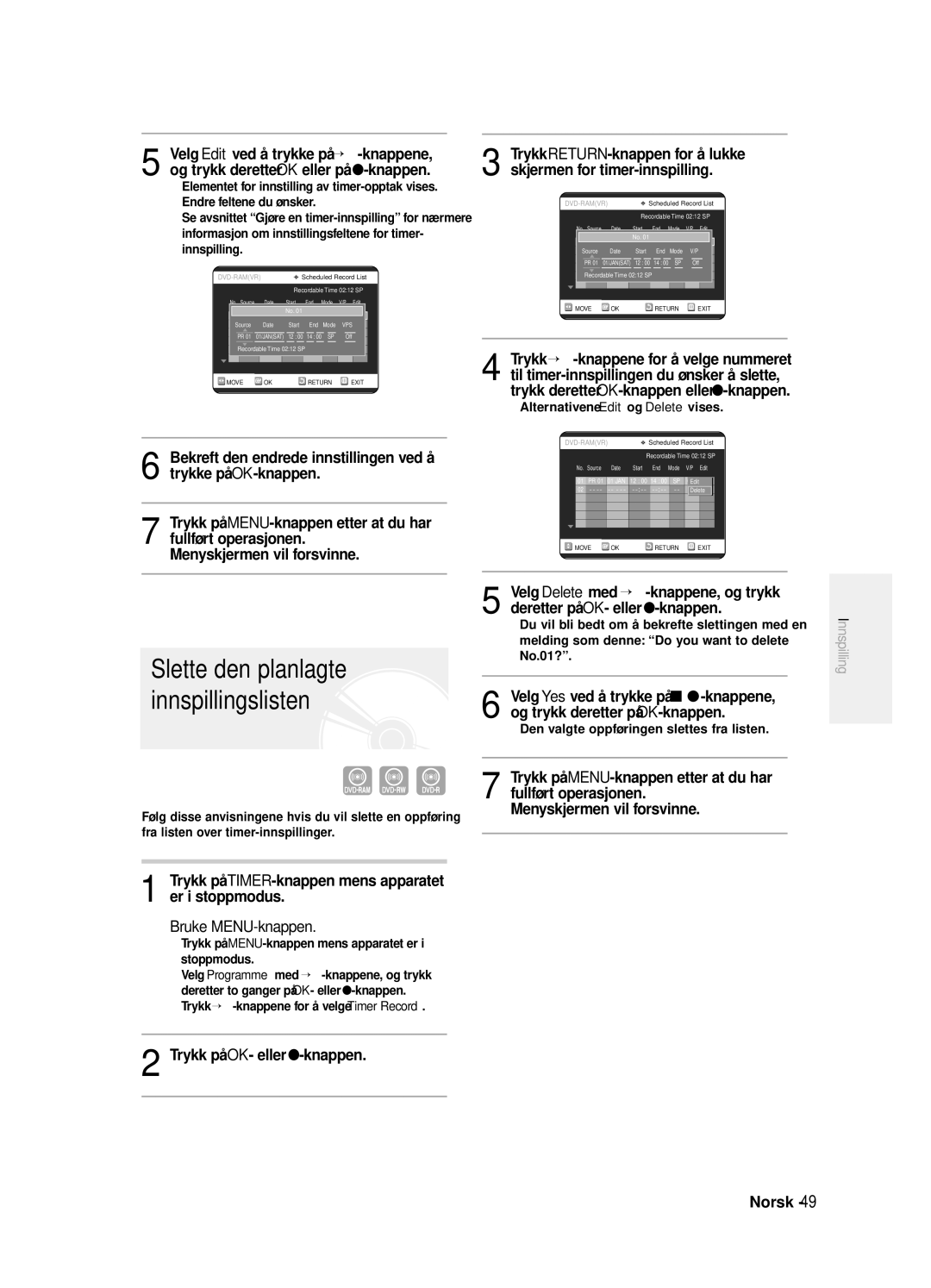DVD-R125
Det gis ingen rett til kommersiell bruk
Norsk
Viktige sikkerhetsinstruksjoner
Forholdsregler
Forsiktighetsregler
Vedlikehold av kabinettet
Platespesifikasjoner
Lagring av plater
Bruke CD-R/RW
Bruke MPEG4-plater
Avspilling og innspilling med DVD-RAM-plater
Bruk ikke følgende plater
Beskyttelse
DVD-RW VR-modus
Innhold
Other type of connecting
Antenne + DVD-opptaker +
Før innspillingen
Innstille foreldrekontroll
Før du spiller av
Spille en plate
Generelle funksjoner
DVD-opptakeren
Før du leser Slik bruker du Brukerhåndboken
Bruke en DVD-RAM
Bruke en DVD-RW
Ved bruk av en DVD-R-plate
Trinn 3 Innspilling
Tilbehør
Utpakking
Klargjøre fjernkontrollen
Stille inn fjernkontrollen
Kontrollerbare TV-koder
Frontpanel
Beskrivelse
Frontpanelets display
Vifte
Bakpanel
AV1TV Output SCART-kontakt AV2EXT Input SCART-kontakt
Inn fra antennekontakt Ut til TV-kontakt
Gjennomgang av fjernkontrollen
Flere tilkoblinger
Rask oversikt
Ekstern dekoderboks + TV
Flere tilkoblinger
Koble til DVD-opptakeren
DVD-modus
TV-modus
Antenne + DVD-opptaker + ekstern dekoderboks + TV
Video-, Component-video- og Progressive- signalmoduser
Koble RF-antennekabler som vist
Tilfelle 1 Koble til en Video Composite-kontakt
Tilfelle 2 Koble til en S-Video- kontakt
Tilfelle 3 Component Video- kontakter
Andre tilkoblingsmåter for lydkabel
Tilfelle 1 Koble til fjernsynet
Tilfelle 2 Koble til en stereo- forsterker med AV-kontakter
Tilfelle 1 Koble til et TV-apparat med en HDMI-kontakt
Koble HDMI/DVI til et TV- apparat
Tilfelle 2 Koble til et TV-apparat med en DVI-kontakt
Tilkobling til AV3 DV-kontakt
Bruk INPUT-knappen til å velge riktig innsignal
Tilfelle 2 Koble et videokamera til DV IN-kontakten
Valg av AV 3 in vil skje automatisk. Hvis
MENU-knapp
Bruke skjermmenyen
Knappene …†, œ √
OK-knapp
Koble DVD-opptakeren til strø muttaket
Koble RF-kabelen som angitt på side
Trykk en tallknapp for å velge ø nsket språk
Start automatisk oppsett
Sjekk dato og klokkeslett
Stille inn klokken
Velg On for Auto Clock ved å trykke på …†-knappene
Trykk OK-knappen for å lagre datoen og klokkeslettet
Kanalsø k starter
Du avslutter Auto Setup ved å trykke på OK-knappen
Forhåndsinnstille kanaler med funksjonen for manuelt oppsett
Menyen for språkoppsett vil vises
Angi språkalternativer
Menyen
Lage kapitler automatisk
Angi tid for EP-modus
System-menyen vises
Angi alternativene for
Frontdisplayet
Trykk på …†-knappene for å velge On eller
Off, og trykk deretter på OK- eller √-knappen
Angi NICAM-alternativer
DivXR-registrering
Angi alternativer for lyd
Menyen for lydoppsett vil vises
Alternativer for lyd
Angi innstillinger for
Trykker du på MENU-knappen
Digital Output
Angi Progressive- innstilling
Du ser meldingen Video Output Mode Progressive Scan
Available Video Output Jack
Component-modus
Avbryte Progressive- innstillingen
Du ser meldingen Video Output Mode Interlace Scan
Key. . Trykk på OK-knappen
Alternativer for skjerm video
HDMI/DVI-Resolution
Velge utgang
Progressiv skanning aktiveres automatisk
Hvis du glemmer passordet
Innstille foreldrekontroll
Trykk på OK- eller √-knappen
Om Endre passord
Se side 38 hvis du glemte passordet
Innspillbare plater
Før innspillingen
Innspillingsformater
Angå ende kopibeskyttelsessignaler
Innspillingsmodus
Ikke-innspillbar video
Spille inn TV-programmet
Du ser på
Om INFO-tasten
Før du begynner
Trykk på REC-knappen
SP LP EP XP
Stoppe en innspilling
Ikonet vises på frontpanelet
Ta pause i innspillingen
PR Number AV1 AV2 AV3 DV
Frontpanelet bytter i følgende rekkefølge
Under Pause
Kopiere fra et videokamera
030 100 .. Off
Trykk REC-knappen for å starte innspilling
TV-KANAL 1 til
DVD-opptakeren å spille inn
Trykk på TIMER-knappen mens apparatet er i stoppmodus
Spille inn med timer
Mode Innspillingsmodus
Bruke MENU-knappen
Trykk på OK-knappen
Fleksibelt opptak bare for timer-opptak
Trykk på OK- eller √-knappen
Den valgte oppføringen slettes fra listen
Slette den planlagte innspillingslisten
Trykker du på OK-knappen
Hvis programmet og tidspunktene er riktige
Se side 47~49 hvis du vil
For å forhindre forsinkelser og overspilling har DVD
Utvidet ShowView Ta opp standard Opptaksliste
Innspillingen automatisk
Inntil 60 minutter
Områdekode bare DVD-Video
Før du spiller av
Platetyper som kan spilles av
Plater som ikke kan spilles av
Trykk på STOP-knappen for å stanse
Spille en plate
Avspillingen
Trykk på OPEN/CLOSE-knappen
Bruke Disc -menyen og Title-menyen
Bruke Search-funksjonene Søk
Søke gjennom et kapittel eller spor
Trykk på Title MENU-knappen får å gå til platens tittelmeny
Trinnvis avspilling
Sakte film
Om Anykey
Hoppe over kapitler eller spor
Spille av flere ganger Gjentatt avspilling
Bruke repetisjons-funksjonen
Bruke REPEAT-knappen
Hvis du vil gå til et ønsket tidspunkt for å finne en scene
Repeat er uthevet
Bruke ANYKEY-knappen
Bruke SUBTITLE-knappen
Velge Subtitle teksting
Trykk på SUBTITLE-knappen under avspilling
Bytte kameravinkel
Velge lydsprå k
Bruke AUDIO-knappen
Trykk på AUDIO-knappen under avspilling
Bruke bokmerker
Zoome inn
Normal størrelse 2X 4X
Bruke merkefunksjonen
Trykk på CANCEL-knappen for å slette det valgte bokmerket
Spille av et bokmerke
Slette et bokmerke
Spille av en lyd-CD CD-DA/MP3
Spille en lyd-CD/MP3
Legg en MP3-plate i plateskuffen
Knapper på fjernkontrollen som brukes til MP3-avspilling
Skjermelementer for MP3
Programmering av spor
Modus for Play Option
Trykk på PLAY-knappen for å spille av spillelisten Norsk
Vises Slide show-skjermen
Vise et bilde
Legg en JPEG-CD i plateskuffen
Velg et bilde med …† œ √-knappene
Legg en MPEG4-plate i plateskuffen
Spille av en MPEG4
MPEG4-funksjonsbeskrivelse
Videokompresjonsformater
Bruke Title LIST-knappen
Spille av tittellisten
Bruke MENU-knappen
Redigeringsmuligheter
Skjermelementer i tittellisten
Spilleliste
Tittelliste
Bruke MENU-knappen
Gi en tittel nytt navn
Skjermbildet for nytt navn vises
Slette en tittel
Låse beskytte en tittel
Bruke Title List -knappen
Trykk på MENU-knappen
Trykk på œ √-knappene for å velge Yes, og trykk deretter OK
Slette en del av en tittel
Skjermelementer på tittelredigeringsskjermen
Trykk på OK-knappen ved Delete
Opprette en spilleliste
Avansert redigering spilleliste
Trykk på MENU-knappen mens apparatet er i stoppmodus
Trykk på OK-knappen på sluttpunktet
Trykk på STOP-knappen når du vil stanse avspillingen
Spille oppføringer i spillelisten
Postene i spillelisten spilles av VR-modus
Du kommer tilbake til skjermen Edit Playlist
Tast inn tegnene du ønsker med knappene …† œ √
Endre navn på en spillelisteoppføring
Menyen Edit Playlist vises Play, Rename, Copy, Delete
Spille av en valgt scene
Redigere en scene for spillelisten
Play List -knappen
Når enheten er i stoppmodus, trykker du på
Trykk på OK-knappen på scenens startpunkt
Modifisere en scene bytte ut en scene
Trykk på OK-knappen ved scenens sluttpunkt
Trykk på OK-knappen ved scenens startpunkt
Legge til en scene
Et gult valgvindu vises på scenen som skal flyttes
Den valgte scenen flyttes til den valgte posisjonen
Bruke Play LIST-knappen
Kopiere en spillelisteoppføring til spillelisten
Slette en scene
Velg tittelen du vil copiere til spillelisten ved
Slette en spillelisteoppføring fra spillelisten
Redigere platenavnet
Diskbehandling
Tast inn tegnene du ønsker med …† œ √ knappene
Formatere en plate
Disc Protection
√ -knappen
Slette alle tittellister
Velg Delete All Title Lists ved å trykke på
Alle tittellister slettes
Du vil få meldingen ‘Do you want to finalise disc?’
Sluttbehandle en plate
Plate V-/VR-modus
Fjerne sluttbehandling på en
Trykk deretter OK
Trykk på MENU-knappen mens apparatet
Strøm
Feilsøking
Innspilling
Video
Avspilling
Lyd
Timeropptak
Fjernkontrollen
Annet
Spesifikasjoner
Lydsignaler
Norway
AK68-00842K-00
Käyttöohjeet
Varoitus
Tämä symboli osoittaa tärkeitä ohjeita tuotteeseen liittyen
Suomi
Tärkeitä turvallisuusohjeita
Etukäteisvarokeinoja
Varotoimet laitteen käsittelyyn
Kotelon ylläpito
Levyn tekniset tiedot
Levyjen varastointi
MPEG4-levyjen käyttö
DVD-RAM Levyn toistaminen ja tallentaminen
Älä käytä seuraavia levyjä
Protection
DVD-RW VR tila
Antenni, DVD-tallennin, ulkoinen
Sisällysluettelo
Kanavien esiviritys automaattista
Kanavien esiviritys manuaalista
Tallentaminen parhaillaan katsottavasta
Parhaillaan katsottavan TV ohjelman
Korkealuokkainen progressiivinen kuvanmuo- dostus
Yleiset ominaisuudet
MPEG4-toisto
Ennen käyttöoppaan lukemista
DVD tallentimen käyttö
DVD-RAMn käyttö
DVD-RWn käyttö
DVD-RW -levyn käyttö VR-tilassa
Vaihe 6 Viimeistely ja toisto muilla DVD-laitteilla
DVD-RW -levyn käyttö Video-tilassa
DVD-R -levyn käyttö
Kaukosäätimen asetukset
Tarvikkeet
Kaukosäätimen ottaminen käyttöön
Aseta paristot kaukosäätimeen
Kunnes löydät toimivan
Ohjattavat televisiokoodit
Jos vaihdat kaukosäätimen paristot
Ohjelmoi laitemerkkikoodi uudelleen
Etupaneeli
Kuvaus
Etupaneelin näyttö
Kaukosäätimen sensori
AV1TV Output Scart -liitäntä AV2EXT Input Scart -liitäntä
Takapaneeli
Ulkoantennin tulo TV-liitännän lähtö
Kaukosäätimen toiminnot
DVD-tallentimen kytkentä Muut kytkennät
Pikakatsaus
Muut kytkennät
Muut kytkennät
DVD-tallentimen kytkentä
DVD-tila
TV-tila
Video, Component video ja Progressive Output -tilat
Muita Video-lähtö kaapelin kytkentätapoja
Kytke RF-antennikaapelit kuvan osoittamalla tavalla
Yhdistä AV2-liitin dekooderiboksin Scart AV liitäntään
Tapaus 1 Kytkentä Video Yhdistelmä -lä htö liittimeen
Tapaus 2 Kytkentä S-Video lä htö liittimeen
Katso sivut 20 to
Voit nauttia korkealuokkaisesta kuvanlaadusta
Tapaus 3 Component Video lä htö liitä nnä t
Muita Audio-lähtö kaapelin kytkentätapoja
Tapaus 1 Kytkentä televisioon
PB,PR -liitännät Component-videokaapeleilla Lisävaruste
Tapaus 2 Kytkentä stereovahvistimeen AV- lä htö liittimillä
Tapaus 2 Kytkeminen televisioon DVI-liittimellä
Tapaus 1 Kytkeminen televisioon HDMI-liittimellä
HDMI-liitä nnä n kuvaus
Mikä on HDCP?
Jos tuloa ei valita automaattisesti, valitse
Tapaus 2 Videokameran kytkentä DV in -liitä ntää n
AV 3 in -valinta suoritetaan
Oikea tulo INPUT-painikkeella
MENU-painike
Kuvaruutuvalikossa liikkuminen
… † , œ √ -painikkeet
OK-painike
Kytke DVD-tallennin verkkoon
Kytke RF-kaapeli sivulla 18 olevan kaavion mukaisesti
Paina OK-painiketta Automaattinen kanavahaku käynnistyy
Valitse kieli numeropainikkeilla
Tarkista päivämäärä ja kellonaika
Kellon asetus
Kanavahaku käynnistyy
Kanavien esiviritys automaattista asetustoimintoa käyttäen
Kanavien esiviritys manuaalista asetustoimintoa käyttäen
Näytölle ilmestyy kieliasetusvalikko
Setup -toiminnot eivät ole käytössä levyn toiston aikana
Palaa edelliseen valikkoon painamalla
RETURN- tai œ-painiketta
Kappaleiden luonti
Ajan asetus EP-tilassa Automaattinen
Näytölle ilmestyy järjestelmävalikko
Tila
Valitse Yes œ √ -painikkeilla ja paina OK- painiketta
Etupaneelin ominaisuuksien asetukset
Automatic Chapter Creation Automaattinen
DVD-R -levyjen viimeistelyä ei voida poistaa
NICAM-ominaisuuksien asetukset
Ää niominaisuuksien asetukset
DivXR -rekisterö inti
Näytölle ilmestyy ääniasetusvalikko
Ominaisuuksien asetukset
Valitse Setup …† -painikkeilla ja paina sen
Ää nivaihtoehdot
Ja paina sen jälkeen OK- tai √ -painiketta
Käytettävissä oleva Video Output Videolä htö -liitä ntä
Progressive Toiminnon asetus
Näyttö ei ole esillä
Ominaisuuksien asetukset
Progressive Näytö n Video Asetuksen peruutus
Paina DVD-tallentimen etupaneelissa
Stop -tilassa Paina MENU-painiketta laitteen ollessa
Lä hdö n valinta
Näytö n Video ominaisuudet
HDMI/DVI-resoluutio
Progressiivinen kuvanmuodostus
Lapsilukon asetukset
Valitse Password painamalla OK- tai √ -painiketta
Jos salasanasi on pää ssyt unohtumaan
Poista levy
Tietoa Turvataso -asetuksesta
Valitse Change Password …† painikkeilla
Tietoa Salasanan muutos -asetuksesta
Valitse Rating Level …† -painikkeilla
Tallennettavat levyt
Ennen tallennusta
Tallennus Muoto
Tallennus muodot
Video, jota ei voi tallentaa
Kopiointi kontrollisignaaliin liittyen
Info Avain
Parhaillaan katsottavan TV ohjelman tallentaminen
Vapaana olevan levytilan tarkastaminen Disc Information
Katsottava ohjelma
Paina REC painiketta
Tallennus nopeuden laadun
Tallennuksen lopetus stop
Kanavaa tallennuksen aikana
Paina REC painiketta
PR Numero AV1 AV2 AV3 DV
Tallennuksen keskeytys Pause
Ennen aloitusta
Voit hallita videokameraa IEEE1394 DV -liitännän kautta
Kopiointi videokameralta
Käynnistä tallennus painamalla REC- painiketta
AV1, AV2, AV3 tai DV
Tallennuksen lopettaminen
Peräkkäin
Ajastintallennus
Mode Tila Tallennusmuoto
MENU-painikkeen käyttö
Aseta ajastintallennus- vaihtoehto
Joustava tallennus Vain ajastintallennukseen
Paina TIMER-painiketta laitteen ollessa Stop -tilassa
Paina OK painiketta
Standardi ajastimen poisto
Valitse Timer Record painamalla …† -painikkeita
Valittu nimike tuhotaan listalta
Jos ohjelmointi ja aika ovat oikein, paina OK painiketta
Menu painikkeen käyttö
Katso sivut 47~49 jos haluat
Paina Menu painiketta levyn ollessa pysähdyksissä
Paina Menu painiketta laitteen ollessa pysähdyksissä
Laajennettu ShowView Standardi ajastinlistan Tallentaminen
Lopettaaksesi tallennuksen
Kun ajastintallennus listalle tallennetun ohjelman
Alue koodi vain DVD-Video
Ennen toistamista
Seuraavia levy tyyppejä voidaan toistaa
Levyjä joita ei voida toistaa
Aseta levy varovaisesti alustalle etiketti ylöspäin
Levyn toistaminen
Paina Stop painiketta lopettaaksesi
Toistamisen
Etsintä toimintojen käyttö
Levy & Otsikko valikko
Kappaleiden tai urien etsiminen
Portaittainen toisto
Hidastustoisto
Kappaleiden ja Raitojen etsintä
Toistaminen toistuvasti Repeat Playback
Uudelleen toistaminen Repeat
Repeat painikkeen käyttö
Uudelleentoisto-toiminto
Anykey painikkeen käyttö
Subtitle painikkeen käyttö
Tekstityksen valinta
Paina Subtitle painiketta toistamisen aikana
Kamerakulman vaihtaminen
Audiokielen
Audio painikkeen käyttö
Paina Audio painiketta toiston aikana
Kirjamerkkien bookmarks käyttö
Suurentaminen Zooming-in
Normal size 2X 4X
Merkkauksen käyttö
Paina Cancel painiketta tuhotaksesi valitun merkkauksen
Merkkauksien toistaminen
Merkkauksen poistaminen
Audio CD CD-DA/MP3 toistaminen
Audio CD/MP3 toisto
Merkkauksen toistaminen
Audio CD CD-DA
Paina / painiketta Nopea toisto X2, X4
Syötä MP3 levy levypesään
Kaukosää timen MP3-toistoon käytetyt painikkeet
MP3 Näytö n osat
Valitse Play Option œ √ -painikkeilla
Raitojen ohjelmointi
Valitse Playlist …† -painikkeilla
Toista soittolista painamalla PLAY- painiketta Suomi
Aseta JPEG-levy levykelkkaan
Kuvien katselu
Aseta MPEG4-levy levykelkkaan
MPEG4-toisto
MPEG4-toimintojen kuvaus
Tiivistettyjä videomuotoja
Title List -painikkeen käyttö
Otsikkolistan toistaminen
Menu painikkeen käyttö
Play, Rename, Delete, Edit, Protection katso
Lopettaaksesi otsikkolistan toiston, paina Stop painiketta
Otsikko lista näytö n osat
Rajoitettu muokkaustoiminto
Otsikkolista
Levyn hallinta
Toistolista
Otsikon uudelleen nimeäminen Labeling
Perusmuokkaus Otsikkolista
Title List -painikkeen
Paina Title List -painikkeen
Otsikon tuhomainen
Otsikon lukitseminen Suojaus
Et voi tuhota suojattua ohjelmaa
Otsikon osan tuhoaminen
Muokkaus otsikkolista tulee näkyville
Otsikkolistan näytön elementtien muokkaus
Paina OK-painiketta kohdassa Delete
Toistolistan luominen
Kehittynyt muokkaus Toistolista
Paina MENU-painiketta laitteen ollessa stop-tilassa
Paina OK painiketta lopetuskohdassa
Paina Play LIST-painiketta laitteen ollessa stop-tilassa
Ohjelmien toistaminen toistolistalta
√ painiketta
Paina Stop painiketta lopettaaksesi toistamisen
Syötä haluamasi merkit käyttäen …† œ √ painikkeita
Toistolistan uudelleen nimeäminen
Toistolistan muokkaus näkymä tulee esiin
Uudelleennimeämisnäkymä tulee esiin
Valitun kohtauksen toisto
Toistolistan näkymän muokkaus
Toistettava ohjelma tulee valituksi
Lopettaaksesi toiston, paina Stop painiketta
Muokkaus näkymä tulee esiin
Paina OK painiketta kohtauksen lopetuskohdassa
Muokkaamasi kohtaus on muuttunut valitsemassasi osiossa
Olevaan kohtaukseen, koska valitun
Kohtauksen lisääminen
Riippuen levytyypistä, näytössä näkyvä näkymä voi vaihdella
Play List painikkeen käyttö
Kohtauksen tuhoaminen
Paina OK painiketta kohauksen lopetuskohdassa
Toistolistan muokkaus näyttö tulee esiin
Paina Play List -painiketta laitteen ollessa stop-tilassa
Play List -painikkeen käyttö
Saattaa vaihdella
Levyn nimen muokkaus
Levyn hallitsija
Syötä halutut merkit käyttäen …† œ √ painikkeita
Täytyy olla ei-suojaus unprotect asennossa
Levy suojaus Levyn formatointi
Levy suojaus täytyy olla pyyhitty tyhjäksi
Paina …† painiketta valitaksesi
Tuhoa kaikki otsikkolistat
Painiketta
Do you want to finalise disc?-vahvistusviesti tulee esiin
Levyn päättäminen
Levy on päätetty
Kohtauksia tallennuslistalta
Do you want to unfinalize disc? -vahvistusviesti tulee esiin
Päättämisen purkamisen poistaminen V/VR muoto
Virta
Vian etsintä
Tallennus
Levy ei toistu
Toistaminen Playback
Ikoni ilmestyy näytölle
DVD levysi estää sen
Ajastintallennus
Ääni
Muuta
Kauko-ohjain
Audio Ulostulo
Tekniset tiedot
Finland
AK68-00842K-00