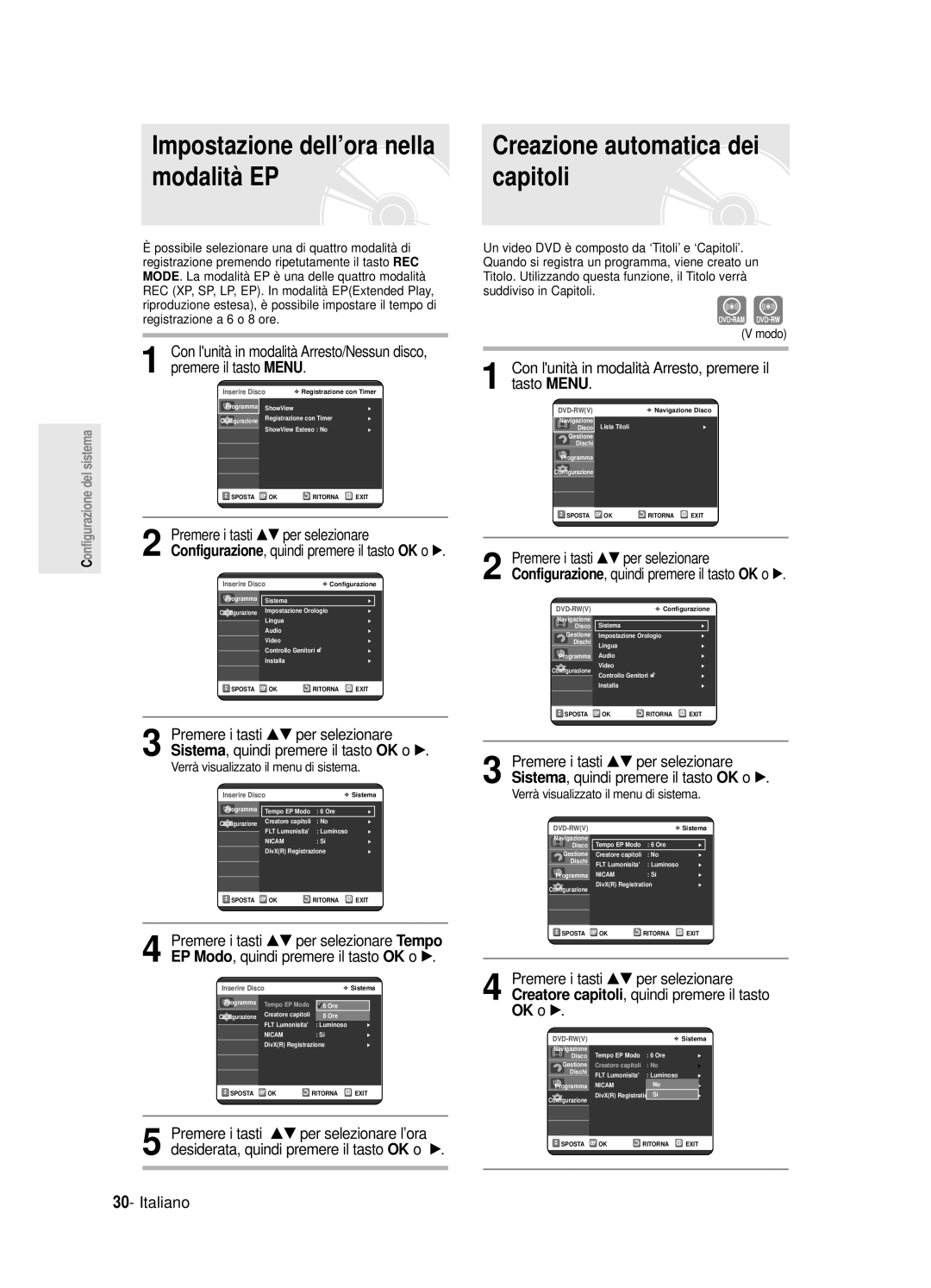DVD-R125
Avvertenza
Italiano
Non sono concessi diritti per l’utilizzo commerciale
Manutenzione della cassa esterna
Precauzione
Importanti istruzioni di sicurezza
Maneggiamento dei dischi
Uso dei dischi CD-R/RW
Conservazione dei dischi
Specifiche dei dischi
Uso dei dischi MPEG4
Protezione
Non usare i seguenti tipi di dischi
Riproduzione e registrazione di dischi DVD-RAM
DVD-RW modalità VR
Altri tipi di collegamenti del cavo di uscita
Sommario
Antenna + Registratore DVD +
Impostazione della opzioni del display
Registrazione flessibile solo per la
Cancellazione di una registrazione
Registrazione da un apparecchio esterno
Registrazione del programma TV visualizzato
Caratteristiche generali
Simboli utilizzati nel manuale
Prima di leggere il
Manuale di istruzioni
Avvertenze per luso del manuale di istruzioni
Uso di un disco DVD-R
Uso di un disco DVD-RW in modalità VR
Uso di un disco DVD-RW in modalità Video
Creazione di un elenco brani DVD-RAM/-RW in modalità VR
Preparazione del telecomando
Accessori
Disimballaggio
Impostazione del telecomando
Codici TV controllabili
Descrizione
Pannello anteriore
Display del pannello anteriore
Pannello posteriore
Ventola
Il collegamento dell’antenna non
Panoramica del telecomando
Guida rapida
Modalità DVD
Collegamento del
Registratore DVD
Modalità TV
Modalità di uscita progressiva, S-Video e video Component
Collegare i cavi dell’antenna RF, come mostra la figura
Caso 2 Collegamento a un jack di uscita S-Video
Caso 1 Collegamento a un jack di uscita Video Composite
Caso 3 Jack di uscita Component Video
Caso 1 Collegamento al televisore
Rosso bianco
Caso 1 Collegamento a un
Televisore mediante un jack Hdmi
Se l’ingresso non viene selezionato
Per selezionare l’ingresso appropriato
Tasti …†, œ √
Navigazione nei menu a schermo
Tasto Menu
Tasto OK
Collegare il cavo RF come indicato a pagina
Premere un tasto numerico per selezionare la lingua
Avviare limpostazione automatica
Il cavo RF sia collegato
Controllare la data e l’ora
Ora il registratore DVD è pronto per l’uso
Per informazioni, vedere la sezione sui
Verrà avviata la scansione automatica dei canali
Preimpostazione dei canali con la funzione Sintonia Manuale
Selezionare Modif., Elimina o Swap
Impostazione delle opzioni della lingua
Premere il tasto Menu
Impostazione dell’ora nella
Modalità EP Capitoli
Con lunità in modalità Arresto, premere il tasto Menu
La funzione di creazione automatica dei
Dischi DVD-R non possono essere non finalizzati
Impostazione delle opzioni
Lumonisita, quindi premere il tasto OK o √
Impostazione delle opzioni audio
Registrazione DivXR
Verrà visualizzato il menu di impostazione dell’audio
Vscite Digital
Opzioni Audio
Disco, premere il tasto Menu
Compressione Dinamica
Jack di uscita video disponibili
Registratore DVD
Per disattivare, premere il tasto STOP. Premere il tasto OK
Non premere il pulsante P.SCAN se si sta
Al menu precedente. Premere il tasto
Menu per uscire dal menu
Risoluzione HDMI/DVI
Opzioni dello schermo video
Selezione delluscita
La scansione progressiva si attiva
Se si dimentica la password
Impostazione del controllo famigliare
Da 0 a 9 del telecomando
Informazioni sui livelli di regolazione
Password’
Se si dimentica la password, seguire la
Premere il tasto OK o √
Prima della registrazione
Dischi registrabili
Video non registrabile
Formati di registrazione
Modo Registrazione
Informazioni sui segnali di controllo copia
Tasto Info
Registrazione del
Quel momento
Prima di cominciare
SP LP EP XP
Premere il tasto REC
Interruzione della registrazione
Sorgente di ingresso
PR Numero AV1 AV2 AV3 DV
Sospensione della registrazione
Non utilizzare dischi di authoring DVD-R con questa unità
Copia da una videocamera
Premere il tasto REC per avviare la registrazione
030 100 .. Sí
Uso del tasto Menu
Con Timer
Modalità Recording Mode Modalità di zregistrazione
Viene visualizzata la schermata Registrazione
Premere il tasto OK
La registrazione con timer non entrerà in funzione
Caso di sovrapposizione delle impostazioni del timer
Premere il tasto OK o √
Con lunità in modalità Arresto, premere il tasto Timer
La voce selezionata verrà eliminata dallelenco
Premere il tasto OK
Uso della funzione ShowView
Utilizzando il pulsante Menu
Da registrare
ShowView Esteso
Registrazione dellelenco di registrazioni programmate
Prima della riproduzione
Codice regionale solo per i DVD-Video
Dischi che non possono essere riprodotti
Riproduzione di un disco
Per interrompere la riproduzione premere il tasto Stop
Premere il tasto OPEN/CLOSE
Ricerca allinterno di un capitolo o di un track
Uso del disco e menu Titolo
Uso delle funzioni di ricerca
Lista titoli
Riproduzione rallentata
Salto di capitoli o tracce
Uso del tasto Repeat
Uso della funzione Ripetizione
Riproduzione Ripetuta Playback Ripetuto
Premere i tasti …† per selezionare Tempo
Uso del tasto Anykey
Ripetizione ripetuta playback ripetuto
Premere ripetutamente il tasto Repeat per selezionare No
Premere il tasto Subtitle durante la riproduzione
Selezione del sottotitolo
Uso del tasto Subtitle
Selezionare la lingua desiderata per i sottotitoli
Uso del tasto Audio
Selezione della lingua per laudio
Modifica dellangolazione della telecamera
Premere il tasto Audio durante la riproduzione
Premere il tasto Marker durante la riproduzione
Zoom in avanti
Uso dei bookmark
Premere i tasti …† œ √ per portarsi sullarea da ingrandire
Riproduzione di un bookmark Uso degli indicatori
Cancellazione di un bookmark
Possibile effettuare solo la riproduzione
Riproduzione di un CD/MP3 audio
Riproduzione di un indicatore
Cancellazione di un indicatore
Riproduzione di un CD audio CD-DA
Premere il tasto / Riproduzione veloce X2, X4
Tasti del telecomando utilizzati per la
Riproduzione dei CD CD-DA audio
Ripetizione e riproduzione
Elementi della schermata MP3
Modalità Opzione Riproduzione
Premere i tasti œ √ per selezionare Opzione Riproduzione
Premere il tasto Play per riprodurre lelenco brani Italiano
Riproduzione di una immagine
Inserire un disco Jpeg nel vassoio del disco
Premere i tasti …† per selezionare il file AVI
Riproduzione di un file MPEG4
Inserire un disco Jpeg nel vassoio del disco
Descrizione delle funzioni MPEG4
Uso del tasto Menu
Riproduzione della lista titoli
Uso del tasto Title List
Premere il tasto Menu
Elementi della schermata Lista titoli
Registrato premendo il tasto Anykey
Premere i tasti …† per selezionare Titolo
Modifica
Elenco
Uso del tasto Menu
Modifica di base Lista Titoli
Rinominare etichettare un titolo
Premere il tasto Menu
Blocco protezione di un titolo
Eliminazione di un titolo
Gli elementi protetti non possono essere
Eliminazione della sezione di un titolo
Modalità VR
To protetto, selezionare No nel menu
Premere i tasti œ √ per selezionare Sì
Premere il tasto OK nel punto iniziale
Funzione Elimina
Quindi premere il tasto OK
Premere il tasto OK nel punto finale
Creazione di un elenco
Con lunità in modalità di arresto, premere il tasto Menu
Premere il tasto OK per eseguire la funzione Crea
Modifica dellelenco
Lunità riproduce le voci dellelenco Modalità VR
Viene visualizzata nuovamente la schermata Modifica elenco
Rinominare una voce dellelenco
Digitare i caratteri desiderati utilizzando i tasti …† œ √
Riproduzione della scena selezionata
Viene selezionato lelemento dellelenco da riprodurre
Viene visualizzata la schermata Modifica scena
Modifica di una scena Sostituzione di una scena
Premere il tasto OK nel punto iniziale della scena
Premere il tasto OK nel punto finale della scena
Modificare utilizzando i tasti per la riproduzione
Aggiunta di una scena
Posizione in cui spostare la scena selezionata
Viene visualizzata la schermata Aggiungi scena
Eliminazione di una scena
Copiare una voce nellelenco
Uso del tasto Play List
’elenco brani selezionato verrà copiato
Voci titoli
Eliminazione di una voce dallelenco
Uso del tasto Playlist
Scompare dallo schermo
Al disco viene assegnato un nome
Gestione Dischi
Modifica del nome del disco
La schermata visualizzata varia a seconda del tipo di disco
Premere i tasti …† per selezionare Gestione
Protezione disco
Formattazione di un disco
Dischi, quindi premere il tasto OK oppure √
DVD-RW
Tutte le liste di titoli saranno eliminate
Finalizzazione di un disco
Viene visualizzato il messaggio ‘Finalizzare questo disco?’
Definalizzazione di un disco modalità V/VR
Si desidera continuare?’
Risoluzione dei problemi
Alimentazione
Registrazione
Lalto
Riproduzione
Video
Il rapporto lunghezza/altezza è fisso per
Modalità rallentata oppure Skip?
Registrazione con timer
Suono
Non si sente
Varie
Telecomando
Specifiche
Italia Italy
FAX /92141801 Servizio Clienti Tel
Ragione Sociale Indirizzo CAP Citta Regione TEL FAX Mail
DVD
Audio & Video Point DI Greco S Largo Compiegne
VIA Mondin
Bottasso Giulio VIA Caduti SUL Lavoro
ITA