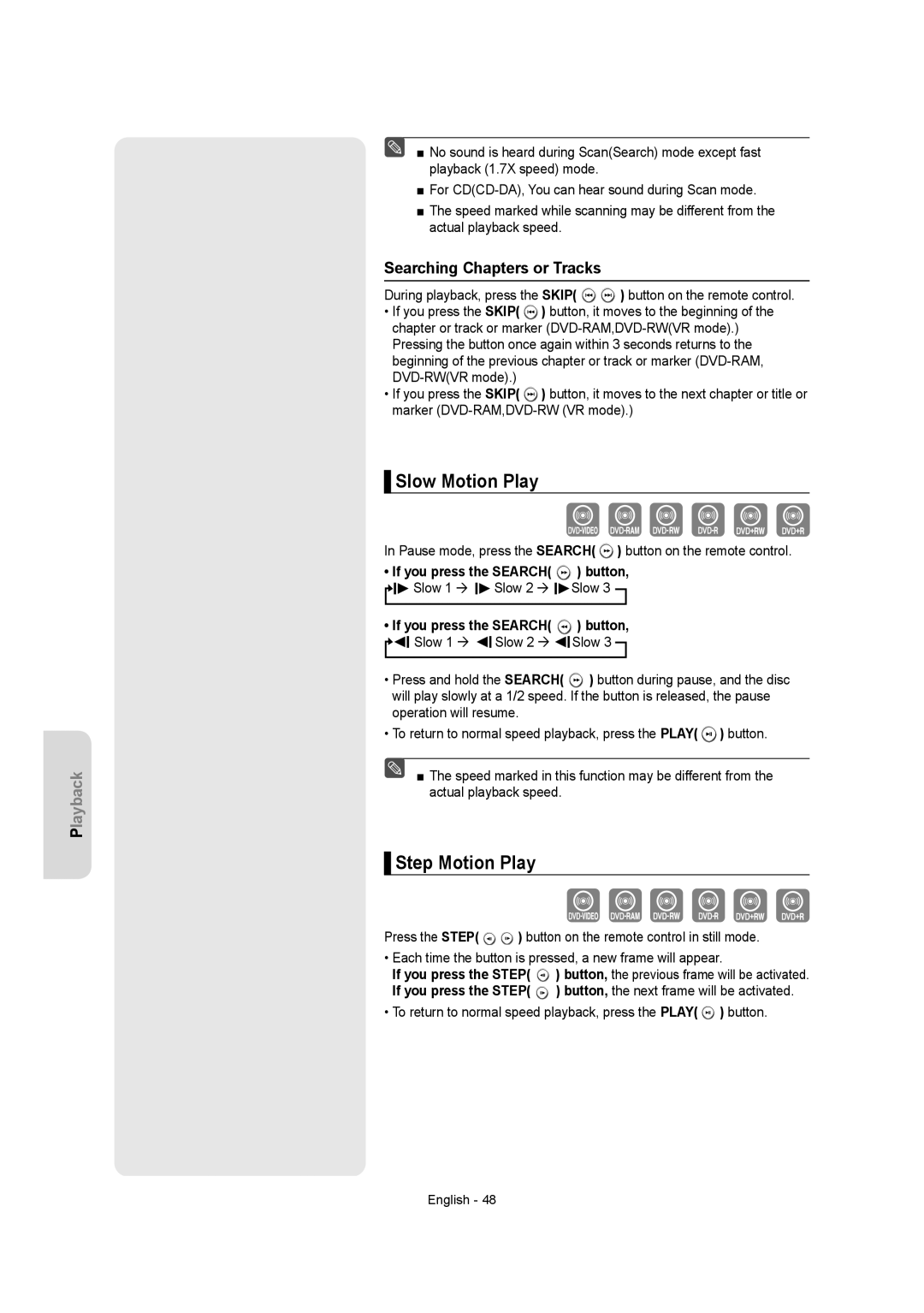Playback
■ No sound is heard during Scan(Search) mode except fast playback (1.7X speed) mode.
■For
■The speed marked while scanning may be different from the actual playback speed.
Searching Chapters or Tracks
During playback, press the SKIP( ![]()
![]() ) button on the remote control.
) button on the remote control.
•If you press the SKIP( ![]() ) button, it moves to the beginning of the chapter or track or marker
) button, it moves to the beginning of the chapter or track or marker
•If you press the SKIP( ![]() ) button, it moves to the next chapter or title or marker
) button, it moves to the next chapter or title or marker
▌Slow Motion Play
In Pause mode, press the SEARCH( ![]() ) button on the remote control.
) button on the remote control.
• If you press the SEARCH( | ) button, | |
Slow 1 | Slow 2 | Slow 3 |
• If you press the SEARCH( | ) button, | |
Slow 1 | Slow 2 | Slow 3 |
•Press and hold the SEARCH( ![]() ) button during pause, and the disc will play slowly at a 1/2 speed. If the button is released, the pause operation will resume.
) button during pause, and the disc will play slowly at a 1/2 speed. If the button is released, the pause operation will resume.
•To return to normal speed playback, press the PLAY( ![]() ) button.
) button.
■ The speed marked in this function may be different from the actual playback speed.
▌Step Motion Play
Press the STEP( ![]()
![]() ) button on the remote control in still mode.
) button on the remote control in still mode.
•Each time the button is pressed, a new frame will appear.
If you press the STEP( ![]() ) button, the previous frame will be activated. If you press the STEP(
) button, the previous frame will be activated. If you press the STEP( ![]() ) button, the next frame will be activated.
) button, the next frame will be activated.
•To return to normal speed playback, press the PLAY( ![]() ) button.
) button.
English - 48