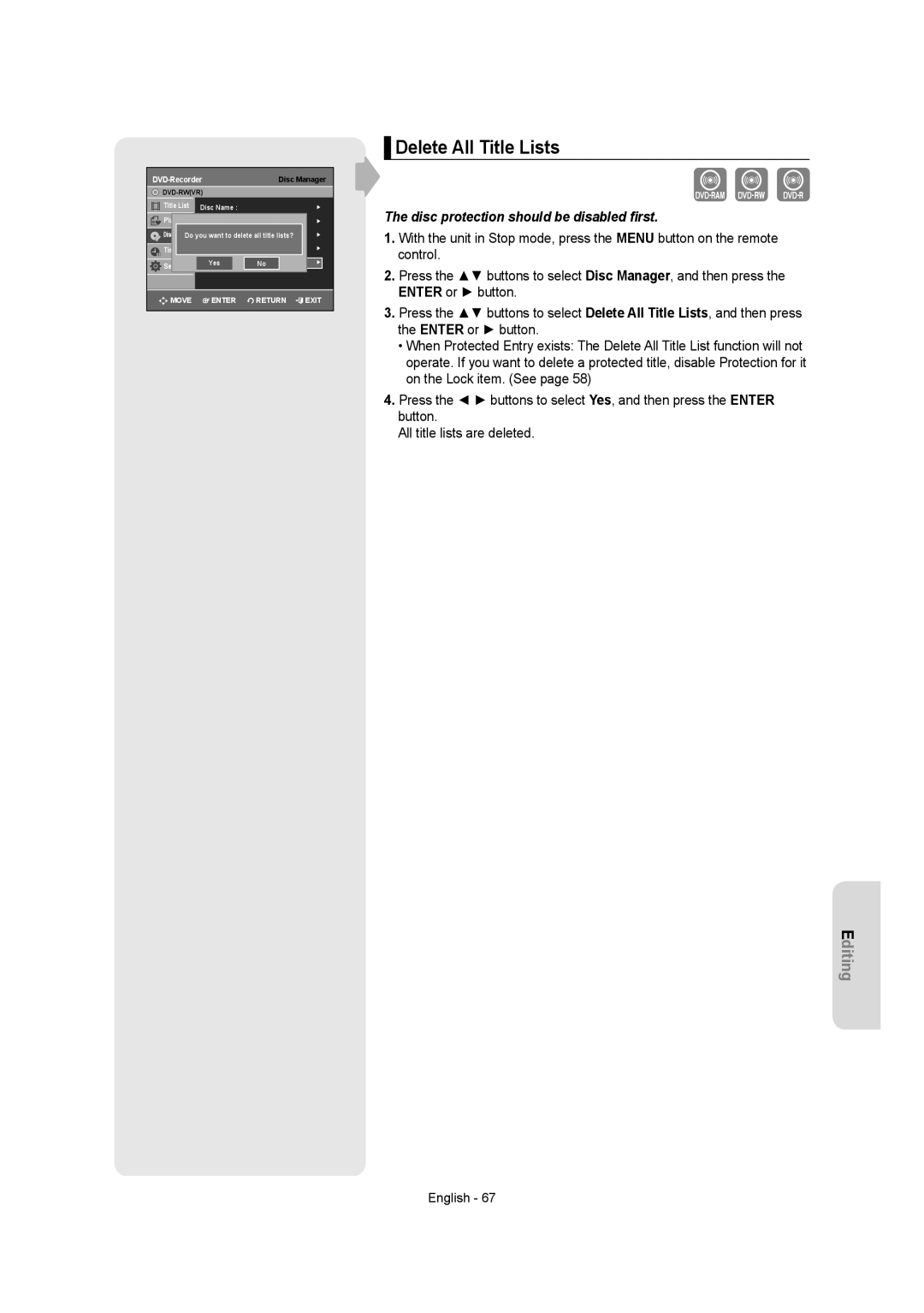|
| Disc Manager | ||
|
|
| ||
Title List | Disc Name : |
| ► | |
Playlist |
|
|
| ► |
Disc ManagerDo youDiscwantFormatto delete: | ► | |||
Timer Rec. | Disc Finalize |
| ► | |
Setup | Yes | Title | No | ► |
|
|
|
| |
MOVE | ENTER | RETURN | EXIT | |
▌Delete All Title Lists
The disc protection should be disabled first.
1.With the unit in Stop mode, press the MENU button on the remote control.
2.Press the ▲▼ buttons to select Disc Manager, and then press the ENTER or ► button.
3.Press the ▲▼ buttons to select Delete All Title Lists, and then press the ENTER or ► button.
•When Protected Entry exists: The Delete All Title List function will not operate. If you want to delete a protected title, disable Protection for it on the Lock item. (See page 58)
4.Press the ◄ ► buttons to select Yes, and then press the ENTER button.
All title lists are deleted.
Editing
English - 67