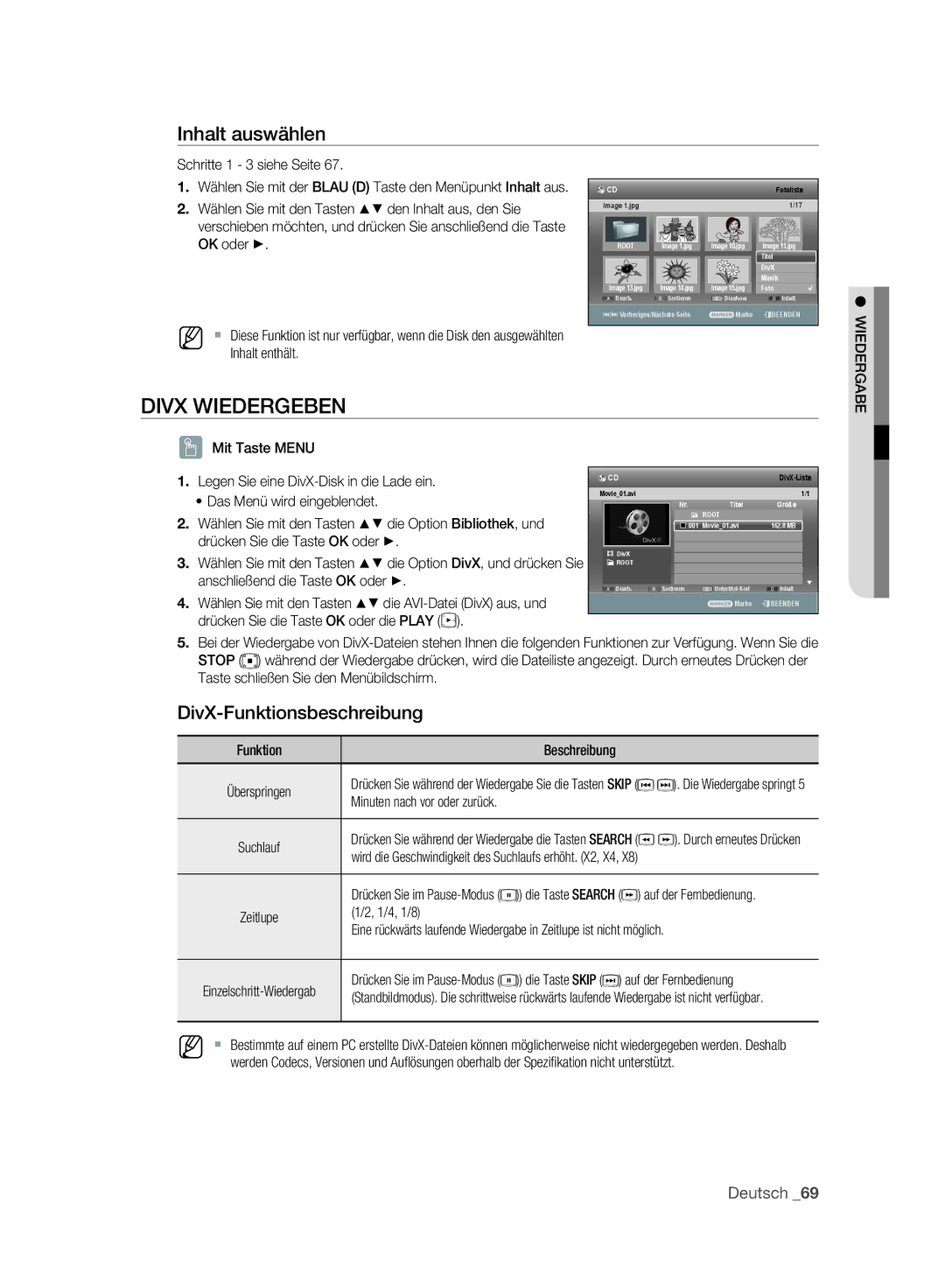DVD
Vorsicht
Warnung
Wichtiger Hinweis
Produkt hin
Wichtige Sicherheitshinweise
Vorsichtsmassnahmen
Vorsichtsmaßnahmen für den Betrieb
Verwenden Sie nur vom Hersteller spezifi ziertes Zubehör
Die Festplatte HDD
Pflege des Gehäuses
Hinweise zu Disks
Halten der Disks
Disk-Typen
Disk-Spezifikationen
Titel Kopierformate Inhalt
Disks kopieren
HDD € DVD DVD € HDD
Unterstützte Kopierformate Inhalt
Disk-Formate
Schutz
Kopierschutz
Divx
Kompatible USB-Geräte am Hostport
Nicht geeignete Disk-Typen
TPL Target Peripheral List, Zielperipherie-Liste
MP3 Player
Andere
Vorsichtsmaßnahmen
Warnung
Überblick über die Gerätefunktionen
HDD- und DVD-Recorder verwenden
Ländercode nur bei DVD-Videos
Timeraufnahme programmieren Zur Liste d. Aufnahmen wechseln
Logos von abspielbaren Disks
Abspielbare Disktypen
Von Festplatte auf DVD kopieren
Überblick Über DIE Gerätefunktionen
Progressive Scan für hohe Bildqualität
DivX-Zertifizierung
EPG
Wichtige Informationen ZUR Bedienungsanleitung
Symbole in dieser Bedienungsanleitung
Informationen zum Gebrauch dieser Bedienungsanleitung
Copyright
HDD- UND DVD-RECORDER Verwenden
Bei Verwendung einer DVD±R
Schritt 5 Aufnahmen auf Disk bearbeiten
Zubehör
Auspacken
Fernbedienung vorbereiten
Bedienungsanleitung
TV STANDBY/ON
Fernbedienungscodes für Fernsehgeräte
Source
TV Mute
Vorderseite DVD-SH893/895/897
Geräteabbildungen
SUCHLAUF/SPRINGEN
USB Host
Rückseite
EXT
OUT
Display auf der Gerätevorderseite
Select Auswählen
Zum ANT Anschluss Zum Fernsehgerät SCART-Kabel
HDD- UND DVD-RECORDER Anschliessen
Enthalten HF-Kabel Antenneneingang des TV-Geräts
Anschliessen UND Einrichten
Zusätzliche Anschlüsse
Antenne + HDD- UND DVD-RECORDER+EXTERNE Decoderbox + TV
Wand
Decoder
Option Anschluss an den Composite- Video-Ausgang
Weitere Möglichkeiten ZUM Anschliessen DES Videokabels
Hinweis zum Progressive Scan-Modus 576p
Eine solche Video-Verbindung liefert Standard-Bildqualität
Komponentenkabel im Lieferumfang nicht enthalten
Option Anschluss an den Komponenten-Video-Ausgang
Option Anschluss an ein Fernsehgerät
Weitere Möglichkeiten ZUM Anschliessen DES Audiokabels
Rot Weiß
Optisches Kabel im Lieferumfang nicht enthalten
Über HDMI-/DVI-KABEL AN EIN Fernsehgerät Anschliessen
Option Anschluss an ein Fernsehgerät mit HDMI-Eingang
HDMI-HDMI Kabel Im Lieferumfang nicht enthalten
HDMI-DVI Kabel Im Lieferumfang nicht enthalten
Option Anschluss an ein Fernsehgerät mit DVI-Eingang
Anschliessen AN DEN AV 3 IN-ANSCHLUSS, DV-EINGANG
Beschreibung der HDMI-Verbindung
Was ist HDCP?
Option Camcorder an den Eingang DV in anschließen
USB-GERÄTE Anschliessen
Setup
Inbetriebnahme UND Automatisches Setup
Navigation in DEN Bildschirmmenüs
Taste Exit
Angezeigt
12. Prüfen Sie das Datum und die Uhrzeit
Durch Drücken auf OK oder die Taste wird die Sommerzeit
Zeitzone
Clock SET UHR Einstellen
Uhr manuell einstellen
GMT
Kanal Einstelln
Sommerzeit
Autom. Suche
Man. Sendereinst.Analog
Manuelle SucheDigital
Befolgen Sie zum Einstellen die Schritte 1-2 auf Seite
CH tellen Sie mit den Tasten den Kanal ein
FavoritenlisteDigital
SenderlisteDigital
Automatische Abschaltung einstellen
Systemoptionen Einstellen
Festlegung Energiesparmodus
Anynet+ Hdmi CEC
Einstellung der Funktion Anynet+ Hdmi CEC
DVB-T Auto. Untertitel
Den Sensortastenton auf Ein / Aus stellen
DivXR-Registrierung
Sprachoptionen Einstellen
Digital-Ausgang
Tonoptionen Einstellen
Und drücken Sie die Taste OK oder
Wählen Sie mit den Tasten Die Funktion Tonoptionen, und
Videooptionen Einstellen
Bildformat
Aufnahme
Komponenten-ausgang Progressive Abtastung
Videoausgang
RGB
AV1-SCART
Hdmi Resolution
BD Wise nur bei Samsung Produkten
Einstellung der Wiedergabe
Falls Sie Ihr Passwort vergessen haben
Kindersicherung Einstellen
Einstellen von Programmqualität
Einstellen von DVD-Ebene
Aufnahmeoptionen Einstellen
Cvkl
Kapitel automatisch generieren
EP-Aufnahmezeit einstellen
Kompatib. zu V-Modus
EZ-Aufnahme
Drücken Sie die Taste EXIT, um das Menü zu verlassen
Legen Sie eine Disk ein
Grundfunktione
Programmführer
Untertitelsprache ändern
Videotextanzeige einstellen
Timeraufnahmen mit dem Programmführer
Tasten
Drücken Sie zur Auswahl des gewünschten Programms die
Logos VON Abspielbaren Disks
Ländercode NUR BEI DVD-VIDEOS
Abspielbare Disktypen
Video
Audio
Nicht geeignete Disks
VCD/SVCD/CVD/CD-ROM/CDV/CD-G/CD-I BD, HD-DVD
Wiedergabe
Disk Wiedergeben
Sxcvkl
DISK- UND Titelmenü Verwenden
Bei DVD-VIDEOs
Sxcv KL
Szxcv KL
Szxcvkld
Tasten FÜR Erweiterte Wiedergabeoptionen
Untertitelsprache Wählen
Taste Info Verwenden
Einzelbild-Wiedergabe
Eine Szene mit Info direkt auswählen
Wiedergabesprache BZW. Audiomodus Auswählen
Szxckld
Anderen Kamerawinkel Wählen
Wiederholfunktion Verwenden
Zoomfunktion Verwenden
Szxcvkl
Wiederholen
Sie die Taste OK Wird angezeigt
Zcvkl
SXC
Indexmarken Verwenden
Lesezeichen Verwenden
Lesezeichen wiedergeben
AUDIO-CDS UND MP3-DATEIEN Wiedergeben
Lesezeichen löschen
Audio-CD CD-DA wiedergeben
MP3-Dateien wiedergeben
Bildschirmoptionen für Audio-CDs CD-DA
MP3-Bildschirmoptionen
CD CD-DA und MP3-Dateien wiederholen
Neue Wiedergabeliste
CD-Import
Es wird eine neue Wiedergabeliste erstellt
Wiedergabereihenfolge aus, und drücken Sie die Taste OK
Wiedergabeliste
Wiedergabeliste löschen
Editor für die Wiedergabeliste aufrufen
Zur Musikliste wechseln
Funktion Sortieren verwenden
Inhalt auswählen
Musik UND Fotos Simultan Wiedergeben
JPEG-CDS UND BILD-DATEIEN Wiedergeben
Diashow
Rotieren
Zoom
Zur Fotoliste wechseln
DivX-Funktionsbeschreibung
Divx Wiedergeben
Schwedisch
DivX-Untertitel
Slowakisch, Slowenisch
Englisch, Griechisch
HDD
Beschreibbare Disks
DVD-RW DVD+RW
Aufnehmen
Aufnahmeformate
DVD-RAM/-RWVR Modus
DVD-RWV Modus/-R
Aufnahmemodus
DVD-SH893 Aufnahmemodus
Aufnahmezeit u
DVB-T-Aufnahmen sind nur im FR-Modus möglich
DVD-SH897 Aufnahmemodus
Kopiergeschütztes Material
Über Kopierschutzsignale
Sofortaufnahme
Vor dem Start
Von einem aktuell eingeschaltetem externen Gerät aufnehmen
Laufendes Fernsehprogramm aufnehmen
Aufnahme unterbrechen
Aufnahme anhalten
VON Einem Camcorder Aufnehmen
Aufnahme AUF Tastendruck OTR ONE Touch Recording
Gleichzeitig Aufnehmen UND Wiedergeben
Die Taste Play
Wiedergabe / Aufnahme anhalten
Funktion Time Shift verwenden
Timeraufnahme Programmieren
Timer
Timer-Übersicht bearbeiten
Aus, und drücken Sie anschließend die Rote Taste a
Aufnahmeliste hinzufügen
Timer-Übersicht löschen
ZUR Liste D. Aufnahmen Wechseln
Informationen zur Liste d. Aufnahmen
Zur Timer-Übersicht wechseln
Liste d. Aufnahmen löschen
Drücken Sie die Gelbe Taste C
Titel abspielen
Einfache BEARBEITUNGS-FUNKTIONEN Titelliste
Einen Titel umbenennen
Taste Title List
JAN/02/2009 2100 PR1 Title Length Schutz 001
Einen Titel sperren schützen
Einen Titelabschnitt trennen teilen
Einen Titel löschen
Einen Titelabschnitt löschen teilweise löschen
Sxck
Löschstartposition des Abschnitts angezeigt
Abschnitts mit den Tasten für die Wiedergabe aus
Navigationsmenü Verwenden
Funktion Sortieren Verwenden Titelliste
Szene suchen über Zeitnavigation
Wählen Sie mit den Tasten Die Option Zeitnavigation, und
Szene suchen über Szenennavigation
Inhalt Auswählen
Überspringen Sie mit den Tasten minutenweise die
Taste C
Eine Wiedergabeliste erstellen
Erweiterte BEARBEITUNGS-FUNKTIONEN Wiedergabeliste
Eine Szene für die Wiedergabeliste erstellen
Eine neuer Bildschirm Szene erstellen wird geöff net
Einen Eintrag in der Wiedergabeliste umbenennen
Einen Eintrag aus der Wiedergabeliste abspielen
Szene ändern Szene ersetzen
Eine Szene für die Wiedergabeliste bearbeiten
Den Eintrag aus der
Taste OK oder Play Die ausgewählte Szene wird wiedergegeben
Eine Szene hinzufügen
Eine Szene verschieben die Position einer Szene ändern
Eine Szene löschen
Schritte 1 bis 3 siehe Seite
Einen Eintrag aus der Wiedergabeliste löschen
Funktion Sortieren verwenden Wiedergabeliste
Datum Nach dem Erstellzeitpunkt der Wiedergabelisten
VON Festplatte AUF DVD Kopieren UND Umgekehrt
Über den Kopierbildschirm
Bearbeitung
MP3, Jpeg Oder Divx Kopieren
DVD-Video kopieren
Taste OK. Der Kopierbildschirm wird geöff net
Ordner kopieren
Datei kopieren
DivX und drücken Sie die Taste OK oder die Taste
Wählen Sie mit den Tasten Die Option Bibliothek, und
Wenn Sie während des Kopiervorgangs die Taste Exit drücken
Namen Einer MUSIK-/FOTO-/DIVX-DATEI Ändern
DISK-MANAGER
Xcvkl
Disk-Name bearbeiten
Der Bildschirm Umbenennen wird geöff net
XCV
Disk-Schutz
Alle Titellisten löschen
Alle Titel, DivX und Musik, Fotolisten löschen
Eine Disk formatieren
HDD/DVD-RAM/+RW
Eine Disk fixieren
CVL
DVD-RW
DVD-VR Disc
Funktionsweise
Fixierung einer Disk aufheben V-/VR-Modus
Fehlerbehebung
Weitere Informationen
Technische Daten
Garantiebedingungen
Deutschland
North America
Region Land Kundendienstzentrum Webseite
Korrekte Entsorgung der Batterien dieses Produkts
Korrekte Entsorgung von Altgeräten Elektroschrott
Code No. AK68-01785B-02