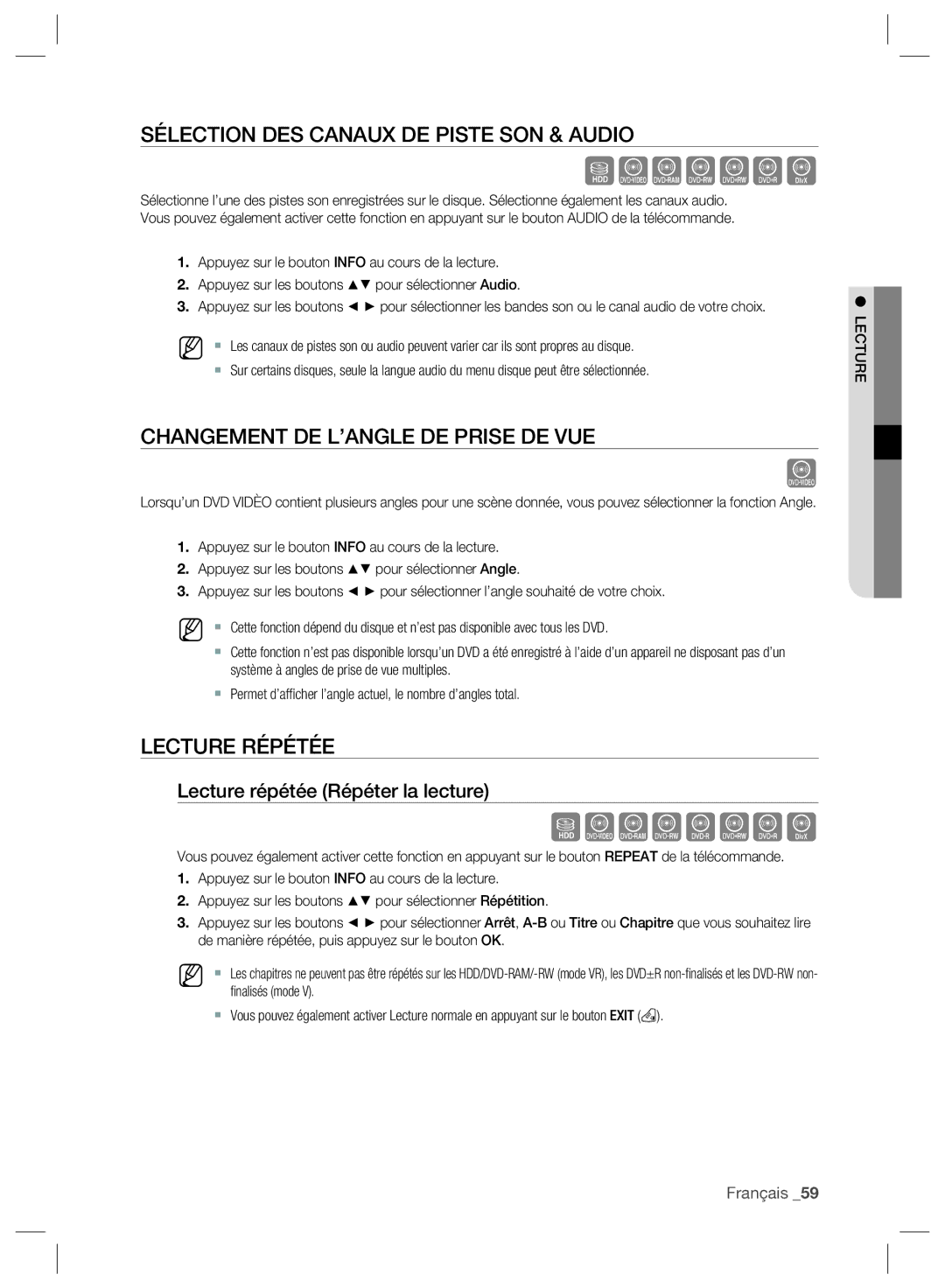DVD
Remarque Importante
Avertissement
Premiers PAS
Précautions
Consignes de sécurité importantes
Précautions de manipulation
Tenue des disques
Entretien du châssis
HDD disque dur
Manipulation des disques
Type de disque
Spécifications des disques
HDD DVD ou USB DVD HDD ou USB USB HDD ou DVD
Copie de disque
Caractéristiques de copie des titres Contenu
HDD € DVD DVD € HDD
Protection Contre LA Copie
Protection
Format du disque
Périphériques USB compatibles sur le port hôte
’utilisez pas les disques suivants
Produits Distributeur Marque
Autres
Sony
Distributeur Marque
Fonctions générales
Aperçu de la télécommande
Avertissement
Précautions
Lecture d’un disque
Code régional DVD Vidéo uniquement
Logos des disques compatibles
Types de disque qui peuvent être lus
Certification DivX
Fonctions Générales
Balayage progressif de haute qualité
Anynet+HDMI CEC
Copyright
Avant DE Lire LE Manuel D’UTILISATION
Propos du manuel d’utilisation
Utilisation DU Enregistreur DVD Avec Disque DUR
Etape 6 Finalisation et lecture sur d’autres composants DVD
Etape 5 Modification d’un disque enregistré
Déballage
Accessoires
Préparation de la télécommande
Piles pour la télécommande type AAA
TV Mute
Codes des téléviseurs pouvant être entrés à distance
TV STANDBY/ON
Source
Façade DVD-SH893/895/897
Description
Panneau arrière
Minuterie
Affichage en façade
Affichage DVD
Affichage USB
Insertion des piles dans la télécommande
Aperçu DE LA Télécommande
Raccordement DU Enregistreur DVD Avec Disque DUR
Raccordement & Configuration
Raccordements Supplémentaires
Raccordement & confi guration
Non fourni
Mur
Connectez les câbles d’antenne RF comme indiqué
Câble Péritel
Sortie de balayage progressif modèle 576p
Autre Type DE Raccordement DU Câble DE Sortie Vidéo
Cas 1 Raccordement à une prise de sortie Vidéo composite
Cas 2 Prises de sortie Vidéo composant
Cas 1 Raccordement au téléviseur
Autre Type DE Raccordement DU Câble DE Sortie Audio
Rouge Blanc
Arrière
Cas 1 Raccordement à un téléviseurprise Hdmi
Raccordement D’UN Câble HDMI/DVI À UN Téléviseur
Cas 2 Raccordement à un téléviseur prise DVI
Qu’est ce que le HDCP?
Branchement SUR LA Prise D’ENTRÉE AV in 3, DV
Descriptif du raccordement Hdmi
Pourquoi Samsung utilise-t-il HDMI?
Cas 2 Connexion d’un lecteur DV à la prise d’entrée DV
Branchement AUX Périphériques USB
Système
Branchement & Configuration Automatique
Navigation Dans LES Menus À L’ÉCRAN
Bouton Return
Appuyez sur le bouton OK ou l’option Heure avancée s’affi che
12. Vérifi ez la date et l’heure
Boutons Puis appuyez sur le bouton OK ou
Réglage DE L’HORLOGE
Fuseau horaire
Paramétrage Manuel De IHorloge
Balayage auto
Paramétrer UN Canal
Heure d’été
Utilisez les boutons
Balayage manuelNumérique
Pour le réglage, suivez les étapes 1 et 2,
Nom à l’aide des boutons
Liste de favorisnumérique
Liste des canauxnumérique
Anynet+ Hdmi CEC
Configuration DES Options DU Système
Réglage de la mise hors tension automatique
Réglage Économie d’énergie
Menu du téléviseur
Utilisation d’Anynet+ Hdmi CEC
Sous-titres automatiques DVB-T
Un enregistrement
Enregistrement DivXR
Configuration DES Options DE Langue
Pour sélectionner Paramétrer
Configuration DES Options Audio
Sortie numérique
Souhaitée, puis appuyez sur le bouton OK ou
’écran au format 16/9 que propose le DVD
Configuration DES Options Vidéo
Format écran
Le réglage de l’écran. format
RVB
Sortie Vidéo
Sortie Component Balayage Progressif
576p 720 x 720p 1280 x 1080i 1920 x 1080p 1920 x
Résolution Hdmi
BD Wise produits Samsung uniquement
Sélection de la sortie
Réglage du niveau DVD
Configuration DU Verrouillage Parental
Si vous avez oublié votre code secret
Réglage de la classification des programmes
Création automatique des chapitres
Configuration DES Options D’ENREGISTREMENT
Réglage de mode EP
Cvkl
Compatibilité V-Mode
Enregistrement EZ
Sélection d’une plage audio
Fonctions DE Base
Ecran d’affichage
Eléments du bandeau
Réglage de l’affichage à l’écran du télétexte
Guide
Modification de la langue de sous-titrage
DVD
Enregistrement programmé du guide
DTS
Code Régional DVD Vidéo Uniquement
Logos DES Disques Compatibles
Types DE Disque QUI Peuvent Être LUS
Lecture
Disques qui ne peuvent pas être lus
Audio
VCD/SVCD/CVD/CD-ROM/CDV/CD-G/CD-I BD, HD-DVD
Pour un DVD-VIDEO
Sxcvkl
Lecture D’UN Disque
Utilisation DU Menu DU Disque & DU Menu DES Titres
Utilisation DES Boutons DE Lecture
Szxcvbkl
Sxcvbkl
Szxcvkld
Passage direct à une scène grâce à la fonction Info
Utilisation DU Bouton Info
Sélection DE LA Langue DES SOUS-TITRES
Lecture par étape
Lecture Répétée
Szxckld
Sélection DES Canaux DE Piste SON & Audio
Changement DE L’ANGLE DE Prise DE VUE
Bouton OK ou ’affi che Appuyez sur les boutons
Szxcvkl
Zoom Avant
Répétition A-B
Utilisation DES Signets
SXC
Zcvkl
Utilisation DES Marqueurs
Lecture d’un CD audio CD-DA
Lecture D’UN Fichier CD/MP3 Audio
Lecture d’un signet
Effacement d’un signet
Répéter la lecture d’un CD CD-DA et d’un fichier MP3
Eléments affichés à l’écran CD Audio CD-DA
Lecture d’un disque MP3
Éléments de l’écran MP3
Supprimer, puis sur le bouton OK
Importation CD
Nouvelle liste de lecture
Pas, appuyez sur les boutons
Que vous souhaitez supprimer
Liste de lecture
Supprimer la liste de lecture
Aller dans Modifier liste de lecture
La Liste de lecture s’affi che
Aller a la liste musicale
Utilisation de la fonction Trier
Sélection du Contenu
Appuyez sur le bouton Play
Lecture Simultanée DE Fichiers MUSICAUX/PHOTO
Lecture D’UNE Image
Diaporama
Aller dans liste de photos
Tourner
Zoom
Description de la fonction DivX
Lecture D’UN Divx
Grec Anglais, grec Cyrillien
Codage des sous-titres DivX
Occid
Central
Format Appareil Finalisation
Disques Enregistrables
HDD
DVD-RW DVD+RW
DVD-RWmode V/-R
Formats D’ENREGISTREMENT
DVD-RAM/-RWmode VR
Mode d’enregistrement
Mode D’ENREGISTREMENTE
Env heures Environ 1.6 Mbps
Environ 8.5 Mbps
Environ 4.5 Mbps
Environ 2 Mbps
Avant de commencer
Images NON Enregistrables
Enregistrement Immédiat
Propos des signaux de contrôle de copie
Pour arrêter l’enregistrement
Appuyez sur le bouton REC Mode à plusieurs reprises, ou
REC Mode est désactivé sur la Télévision numérique
Pour suspendre l’enregistrement
Dépla
Copie À Partir D’UN Caméscope
’aide d’un câble DV Appuyez sur le bouton HDD ou DVD
Appuyez sur le bouton REC pour lancer l’enregistrement
Réalisation D’UN Enregistrement Immédiat OTR
Enregistrement ET Lecture Simultanés
Utilisation du bouton Play
Pour sélectionner la
Fonction DE Programmation EN Tant QUE Signal Direct
Appuyez sur le bouton Title LIST, appareil en mode
Arrêt de la lecture / de l’enregistrement
Eléments de l’écran Programmation
Utilisation de la fonction Programmation
Réalisation D’UN Enregistrement Programmé
Lecture
Modification de la liste d’enregistrements programmés
’écran Liste programmée disparaît
Ajout d’une liste programmée
Pour plus d’informations sur les éléments d’entrée de
Pour terminer l’opération
Informations relatives à Liste enregistrée
Accès À LA Liste D’ENREGISTREMENTS Programmés
Suppression d’une liste d’enregistrements programmés
Liste programmée
Supprimer la Liste enregistrée
Effacer la Liste enregistrée
Aller sur la Liste d’Enregistrements Programmée
Le titre sélectionné est lu
Modification DE Base Liste DE Titres
Lecture du titre
Changement du nom étiquetage d’un titre
Sélectionnez une entrée que vous souhaitez protéger dans la
Verrouillage protection d’un titre
Sélectionnée
Modification
Bouton Rouge a
Suppression d’un titre
Partition d’une section d’un titre Séparer
Message de confi rmation s’affi che
Appuyez sur les boutons Pour sélectionner Suppression
Sxck
Suppression d’une section d’un titre suppression partielle
Le point de fi n ne peut pas précéder le point de début
Navigation par Durée
Utilisation DE LA Fonction Trier Liste DE Titres
Menu Navigation
Appuyez sur le bouton Bleu D pour sélectionner Contenu
Sélection DU Contenu
Navigation par Scène
Scène, puis appuyez sur le bouton OK ou
’écran Créer une liste de lecture s’affi che
Modification Avancée Liste DE Lecture
Création d’une liste de lecture
De Lecture, puis appuyez sur le bouton OK ou
Le menu Édit s’affi che Appuyez sur les boutons
Lecture des entrées dans la liste de lecture
Changement du nom d’une entrée dans la liste de lecture
Rouge a
Pour la confi guration, suivez les étapes 1 à
Modification d’une scène remplacement d’une scène
Modification d’une scène pour la liste de lecture
Lecture d’une scène sélectionnée
Appuyez sur le bouton OK
Ajout d’une scène
Suppression d’une scène
Utilisation de la fonction Trier Liste de lecture
Bouton de départ de copie
’emplacement où sont enregistrés les fichiers copiés
Propos de l’écran de copie
Titre à copier Indique l’espace disponible sur le disque
Appuyez sur le bouton Info pour modifi er la barre de
Copier UN MP3, Jpeg OU Divx
Copie DVD vidéo
Sélectionner Copier
Copie de dossiers
Copie de fichiers
Enregistrés à l’aide du bouton
Sélectionnez l’emplacement où les fi chiers copiés sont
Modification DU NOM DU Fichier MUSICAL/PHOTO/DIVX
Appuyez sur le bouton Rouge A, puis sur le bouton Pour
Enreg. bouton bleu D enregistre les caractères saisis
Xcvkl
Gestionnaire DE Disque
Modification du nom du disque
DVD-RAMVR
XCV
Protection d’un disque
Suppression de toutes les listes de titres
DVD-RW
Formatage d’un disque
Disque, puis appuyez sur le bouton OK ou
Disque, puis appuyez sur le bouton OK ou
CVL
Finalisation d’un disque
DVD-VR Disque
DVD-RWVRF
Non finalisation d’un disque mode V/VR
Dépannage
Fiche Technique
Caractéristiques
France
GNU General Public License GPL
Page
Sharing and reuse of software generally
Foundation
Version 2.1, February
GNU Lesser General Public License Lgpl
Page
Page
That’s all there is to it
END of Terms and Conditions
Europe
Region Country Customer Care Center Web Site
North America
Code No. AK68-01785A-01
Elimination des batteries de ce produit
Les bons gestes de mise au rebut de ce produit