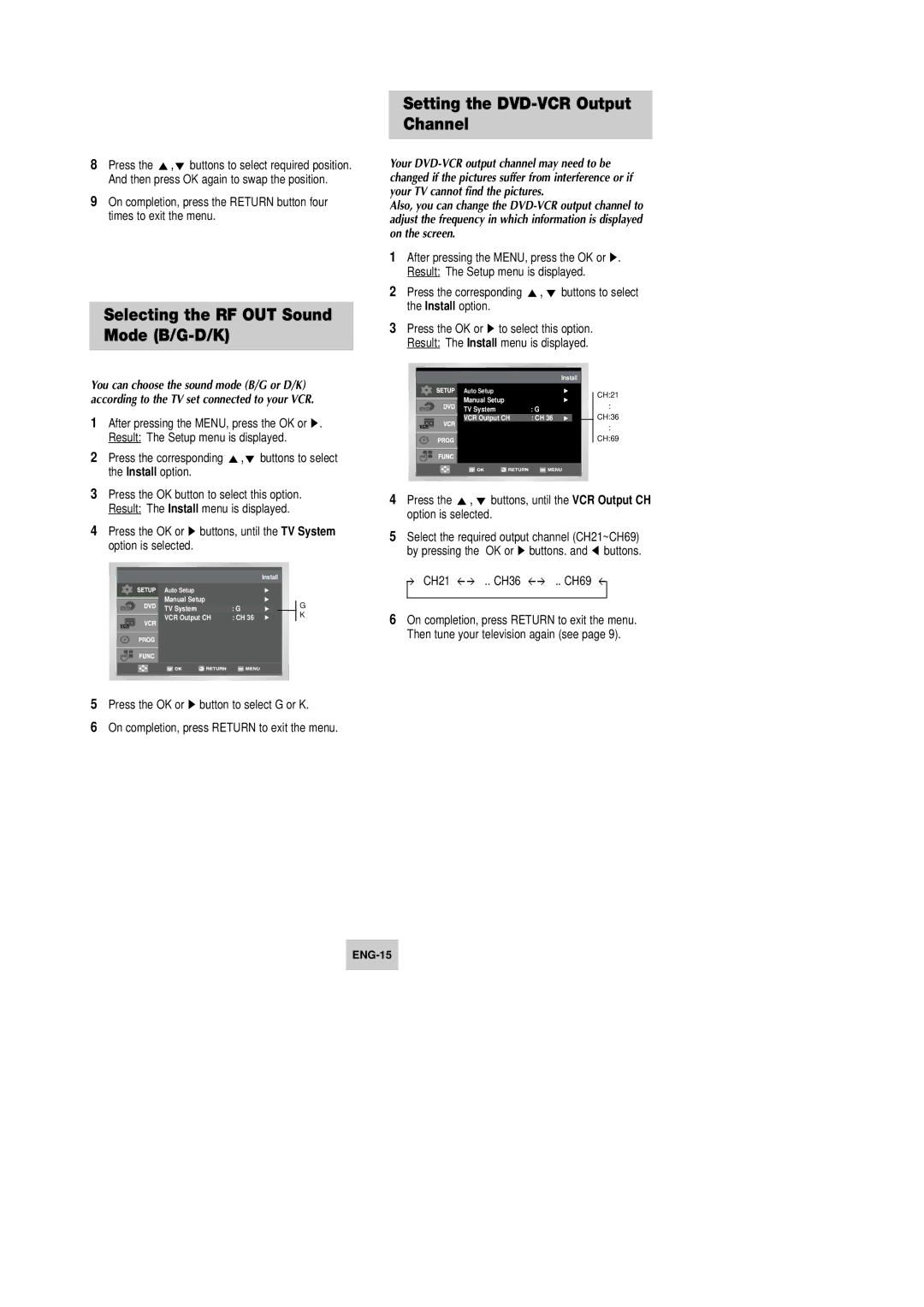8Press the ,❷ buttons to select required position. And then press OK again to swap the position.
9On completion, press the RETURN button four times to exit the menu.
Selecting the RF OUT Sound Mode (B/G-D/K)
You can choose the sound mode (B/G or D/K) according to the TV set connected to your VCR.
1After pressing the MENU, press the OK or ❿. Result: The Setup menu is displayed.
2 Press the corresponding | ,❷ buttons to select |
the Install option. |
|
3Press the OK button to select this option. Result: The Install menu is displayed.
4Press the OK or ❿ buttons, until the TV System option is selected.
|
|
|
|
| Install |
|
|
|
| Auto Setup |
|
|
|
| |
|
| Manual Setup |
|
|
| G | |
|
|
| TV System | : G |
|
| K |
|
| VCR Output CH | : CH 36 |
|
| ||
|
|
|
|
|
|
|
|
|
|
|
|
|
|
|
|
|
|
|
|
|
|
|
|
|
|
|
|
|
|
|
|
5Press the OK or ❿ button to select G or K.
6On completion, press RETURN to exit the menu.
Setting the DVD-VCR Output Channel
Your
Also, you can change the
1After pressing the MENU, press the OK or ❿. Result: The Setup menu is displayed.
2 Press the corresponding | ,❷ buttons to select |
the Install option. |
|
3Press the OK or ❿ to select this option. Result: The Install menu is displayed.
|
|
|
| Install |
|
| ||
|
| Auto Setup |
|
|
|
|
| CH:21 |
|
| Manual Setup |
| : | ||||
|
| TV System | : G | |||||
|
| VCR Output CH | : CH 36 |
|
|
|
| CH:36 |
|
|
|
|
|
| |||
|
|
|
|
|
|
|
|
|
:
CH:69
4Press the ,❷ buttons, until the VCR Output CH option is selected.
5Select the required output channel (CH21~CH69) by pressing the OK or ❿ buttons. and ➛ buttons.
CH21 .. CH36 .. CH69
6On completion, press RETURN to exit the menu. Then tune your television again (see page 9).