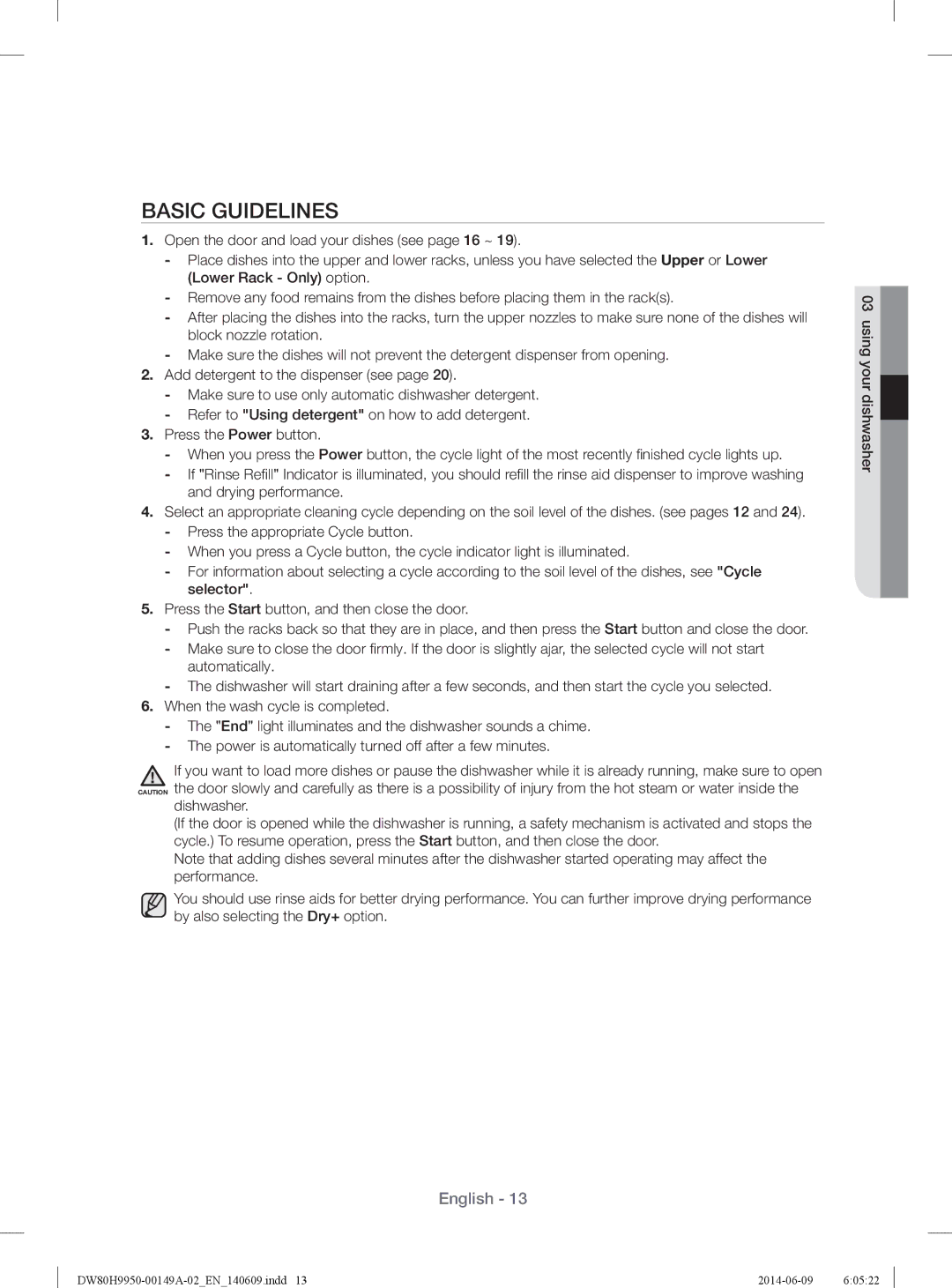DW80H9970US specifications
The Samsung DW80H9970US is a cutting-edge dishwasher that stands out in the competitive home appliance market. This model exemplifies the perfect blend of innovative technology, modern design, and practical functionality, making it a superb choice for homeowners seeking efficiency without compromising on style.One of the standout features of the DW80H9970US is its ActiveWash technology. This unique feature includes a built-in sink in the dishwasher that allows users to pre-soak and scrub dishes before the main wash cycle. This is especially beneficial for items that require more attention, ensuring that stubborn stains and food residues are thoroughly cleaned.
The dishwasher also boasts a Quiet Operation feature, with a noise level of just 39 decibels. This means you can run the appliance any time of day or night without disturbing the household. This is made possible by sophisticated sound-dampening materials and an insulated tub that minimizes vibrations.
Efficiency is another hallmark of the DW80H9970US. It is Energy Star rated, ensuring that it operates with minimal energy consumption while offering powerful cleaning cycles. Users can choose from various wash cycles, including heavy and normal cycles, providing the flexibility to cater to different cleaning needs.
Smart features are integrated into the Samsung DW80H9970US, with Wi-Fi connectivity that allows users to control the dishwasher remotely via the SmartThings app. This feature enables you to start or stop cycles, receive notifications when a cycle is complete, and even troubleshoot potential issues, all from your mobile device.
The stainless steel finish of the dishwasher adds a touch of elegance to any kitchen décor, and its sleek, minimalist design fits seamlessly into modern settings. The interior is equally impressive, featuring a spacious layout with adjustable racks and folding tines that create customizable space for various dish sizes and types.
Additional characteristics include a high-efficiency wash system that utilizes powerful jets for thorough cleaning and a stainless steel tub that resists odors and stains. The third rack offers additional space for utensils and smaller items, enhancing the overall capacity of the dishwasher.
In summary, the Samsung DW80H9970US is a feature-rich dishwasher that combines advanced technology with user-friendly design. Its innovative ActiveWash feature, quiet operation, energy efficiency, and smart connectivity make it a reliable and stylish addition to any kitchen, ensuring that your dishes come out sparkling clean every time.