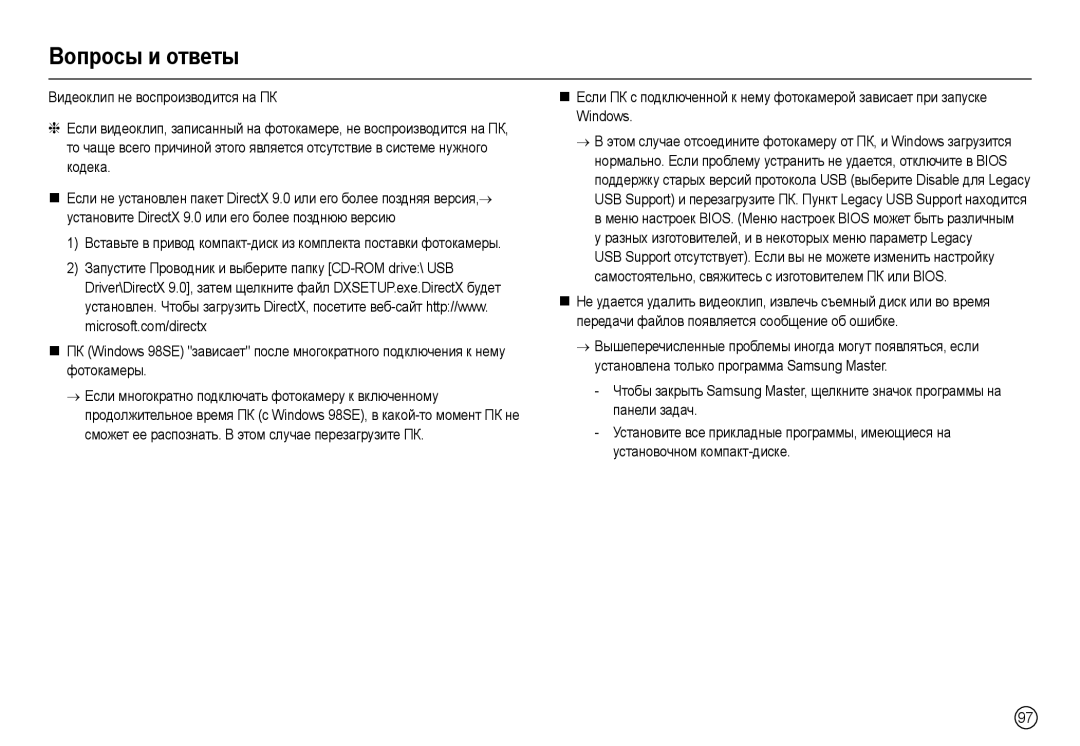EC-L100ZPBA/E1, EC-L100ZUBA/CA, EC-L100ZBBA/MX, EC-L100ZPDA/AS, EC-L100ZPBA/GB specifications
The Samsung EC-L100ZBBA/RU and EC-L100ZSBA/RU are compact digital cameras that cater to photography enthusiasts seeking versatility and quality in a small package. Among their key features is a 12-megapixel CCD sensor, which captures images with remarkable clarity and detail. This allows photographers to enlarge their shots without a significant loss in quality, making the cameras suitable for print and digital use alike.Both models are equipped with a 3x optical zoom lens, enabling users to get closer to their subjects without compromising image quality. The cameras also feature a 2.7-inch LCD display that provides a clear view of the captured images and simplifies navigation through the camera's settings and menu. This screen is also helpful for framing shots and ensures users can easily assess their compositions.
One of the standout technologies in the Samsung EC-L100 series is its Smart Auto mode, which intelligently selects the appropriate scene mode for the user's environment. This feature helps less experienced photographers achieve great results without needing to manually adjust settings. The cameras automatically detect various conditions, such as landscapes, portraits, and night scenes, optimizing the settings for each scenario.
Additionally, both the EC-L100ZBBA/RU and EC-L100ZSBA/RU come with a range of scene modes including sunset, candlelight, and beach, allowing users to maximize their creativity by selecting settings that best suit their shooting environment. For those who like to experiment with their photography, the cameras offer features like face detection and smile shot, which automatically captures images when the subject smiles.
The EC-L100 series also supports video recording, enabling users to shoot high-quality videos alongside their still photography. With video resolution capabilities, these cameras cater to those who wish to document events and moments in motion.
In terms of design, the Samsung EC-L100 cameras are sleek and lightweight, making them easily portable for everyday use or travel. They boast a user-friendly interface, complete with an intuitive menu system that simplifies access to various functionalities.
These cameras are an excellent choice for anyone looking for an easy-to-use yet feature-rich option for everyday photography. With their blend of advanced technology, compact design, and multiple shooting capabilities, the Samsung EC-L100ZBBA/RU and EC-L100ZSBA/RU make it easy to capture life's moments with style and ease.