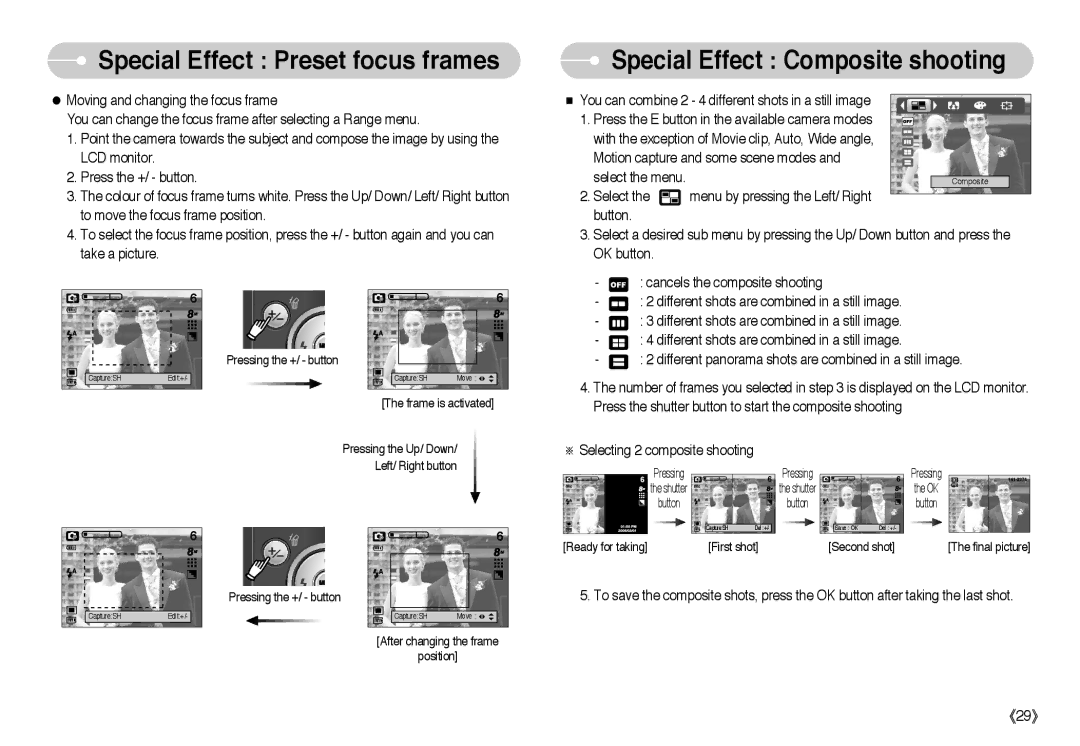Special Effect : Preset focus frames
Special Effect : Preset focus frames
●Moving and changing the focus frame
You can change the focus frame after selecting a Range menu.
1.Point the camera towards the subject and compose the image by using the LCD monitor.
2.Press the +/ - button.
3.The colour of focus frame turns white. Press the Up/ Down/ Left/ Right button to move the focus frame position.
4.To select the focus frame position, press the +/ - button again and you can take a picture.
 Special Effect : Composite shooting
Special Effect : Composite shooting
■ You can combine 2 - 4 different shots in a still image |
|
1. Press the E button in the available camera modes |
|
with the exception of Movie clip, Auto, Wide angle, |
|
Motion capture and some scene modes and |
|
select the menu. | Composite |
2.Select the ![]() menu by pressing the Left/ Right button.
menu by pressing the Left/ Right button.
3.Select a desired sub menu by pressing the Up/ Down button and press the OK button.
| 6 |
Capture:SH | Edit:+/- |
Pressing the +/ - button
| 6 |
Capture:SH | Move : |
[The frame is activated]
- |
|
|
| : cancels the composite shooting |
- |
|
|
| : 2 different shots are combined in a still image. |
- |
|
|
| : 3 different shots are combined in a still image. |
|
|
| ||
- |
|
|
| : 4 different shots are combined in a still image. |
- |
|
|
| : 2 different panorama shots are combined in a still image. |
| ||||
|
4.The number of frames you selected in step 3 is displayed on the LCD monitor. Press the shutter button to start the composite shooting
Pressing the Up/ Down/ Left/ Right button
※Selecting 2 composite shooting
6 Pressing the shutter
button
6 |
Pressing
the shutter
button
6 |
Pressing
the OK
button
6 |
6 |
[Ready for taking]
| Capture:SH | Del : +/- |
| [First shot] | |
| Save : OK | Del : +/- |
|
[Second shot] | |||
[The final picture]
Capture:SH | Edit:+/- |
Pressing the +/ - button
Capture:SH | Move : |
[After changing the frame
position]
5. To save the composite shots, press the OK button after taking the last shot.
《29》