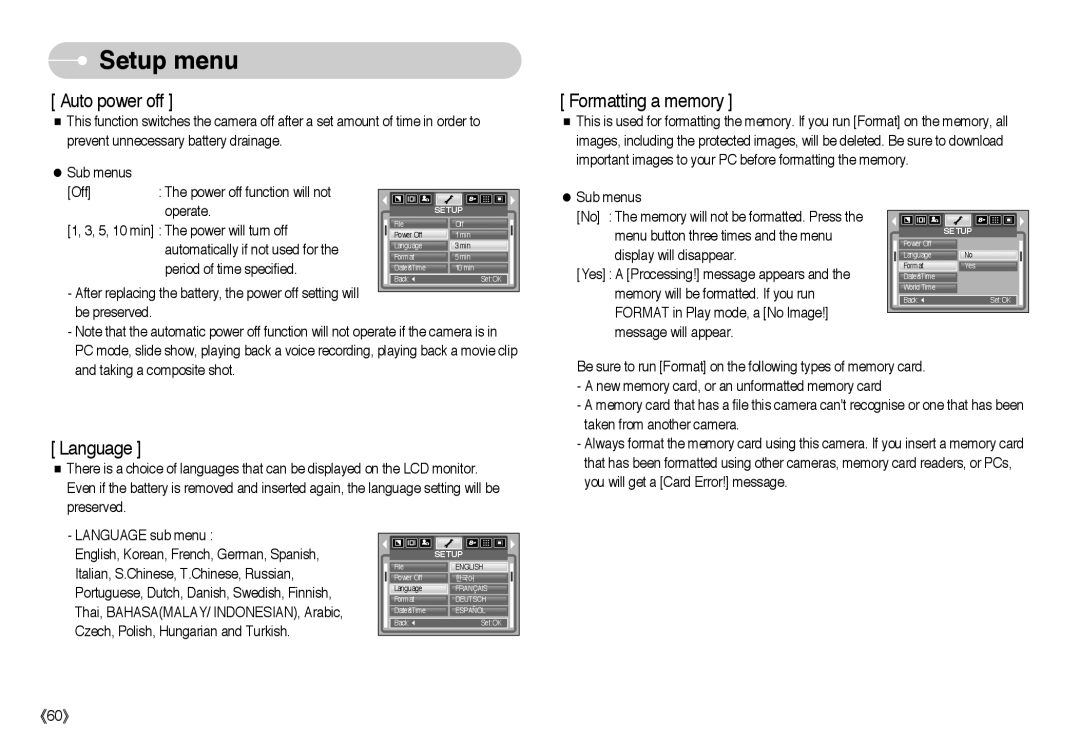Setup menu
Setup menu
[ Auto power off ]
■This function switches the camera off after a set amount of time in order to prevent unnecessary battery drainage.
[ Formatting a memory ]
■This is used for formatting the memory. If you run [Format] on the memory, all images, including the protected images, will be deleted. Be sure to download important images to your PC before formatting the memory.
● Sub menus |
|
|
|
|
|
|
|
|
|
|
|
|
[Off] | : The power off function will not |
|
|
|
|
|
|
|
|
|
|
|
|
|
|
|
|
|
|
|
|
|
| ||
|
|
|
|
|
|
|
|
|
|
| ||
| operate. |
|
|
|
|
|
|
| SETUP | |||
[1, 3, 5, 10 min] : The power will turn off |
|
| File | Off |
|
| ||||||
|
| Power Off | 1 min |
|
| |||||||
|
|
| ||||||||||
| automatically if not used for the |
|
| Language | 3 min | |||||||
|
|
| Format | 5 min | ||||||||
| period of time specified. |
|
| |||||||||
|
|
| Date&Time | 10 min | ||||||||
|
|
|
|
|
|
|
|
|
|
|
| |
|
|
|
| Back: | Set:OK |
|
|
| ||||
- After replacing the battery, the power off setting will |
be preserved. |
- Note that the automatic power off function will not operate if the camera is in |
PC mode, slide show, playing back a voice recording, playing back a movie clip |
●Sub menus
[No] : The memory will not be formatted. Press the menu button three times and the menu display will disappear.
[Yes] : A [Processing!] message appears and the memory will be formatted. If you run FORMAT in Play mode, a [No Image!] message will appear.
| SETUP |
Power Off |
|
Language | No |
Format | Yes |
Date&Time |
|
World Time |
|
Back: | Set:OK |
and taking a composite shot. |
[ Language ]
■There is a choice of languages that can be displayed on the LCD monitor. Even if the battery is removed and inserted again, the language setting will be preserved.
Be sure to run [Format] on the following types of memory card.
-A new memory card, or an unformatted memory card
-A memory card that has a file this camera can't recognise or one that has been taken from another camera.
-Always format the memory card using this camera. If you insert a memory card that has been formatted using other cameras, memory card readers, or PCs, you will get a [Card Error!] message.
-LANGUAGE sub menu :
English, Korean, French, German, Spanish, Italian, S.Chinese, T.Chinese, Russian, Portuguese, Dutch, Danish, Swedish, Finnish, Thai, BAHASA(MALAY/ INDONESIAN), Arabic, Czech, Polish, Hungarian and Turkish.
| SETUP |
File | ENGLISH |
Power Off | 한국어 |
Language | FRANÇAIS |
Format | DEUTSCH |
Date&Time | ESPAÑOL |
Back: | Set:OK |
《60》