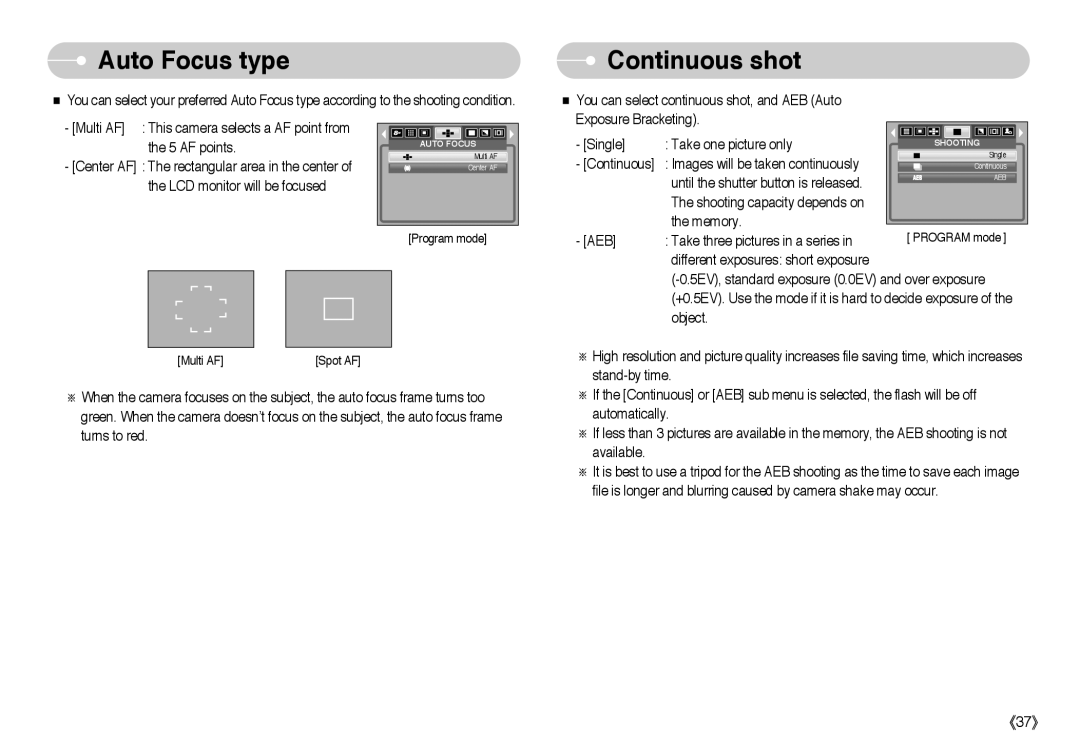Auto Focus type
Auto Focus type
■You can select your preferred Auto Focus type according to the shooting condition.
 Continuous shot
Continuous shot
■ You can select continuous shot, and AEB (Auto |
Exposure Bracketing). |
- [Multi AF] : This camera selects a AF point from the 5 AF points.
-[Center AF] : The rectangular area in the center of the LCD monitor will be focused
AUTO FOCUS |
Multi AF |
Center AF |
[Program mode] |
- [Single] | : Take one picture only | SHOOTING | |
Single | |||
- [Continuous] | : Images will be taken continuously | ||
Continuous | |||
| until the shutter button is released. | AEB | |
|
| ||
| The shooting capacity depends on |
| |
| the memory. |
| |
| [ PROGRAM mode ] | ||
- [AEB] | : Take three pictures in a series in | ||
| different exposures: short exposure |
|
[Multi AF] | [Spot AF] |
※When the camera focuses on the subject, the auto focus frame turns too green. When the camera doesn’t focus on the subject, the auto focus frame turns to red.
※High resolution and picture quality increases file saving time, which increases
※If the [Continuous] or [AEB] sub menu is selected, the flash will be off automatically.
※If less than 3 pictures are available in the memory, the AEB shooting is not available.
※It is best to use a tripod for the AEB shooting as the time to save each image file is longer and blurring caused by camera shake may occur.
《37》