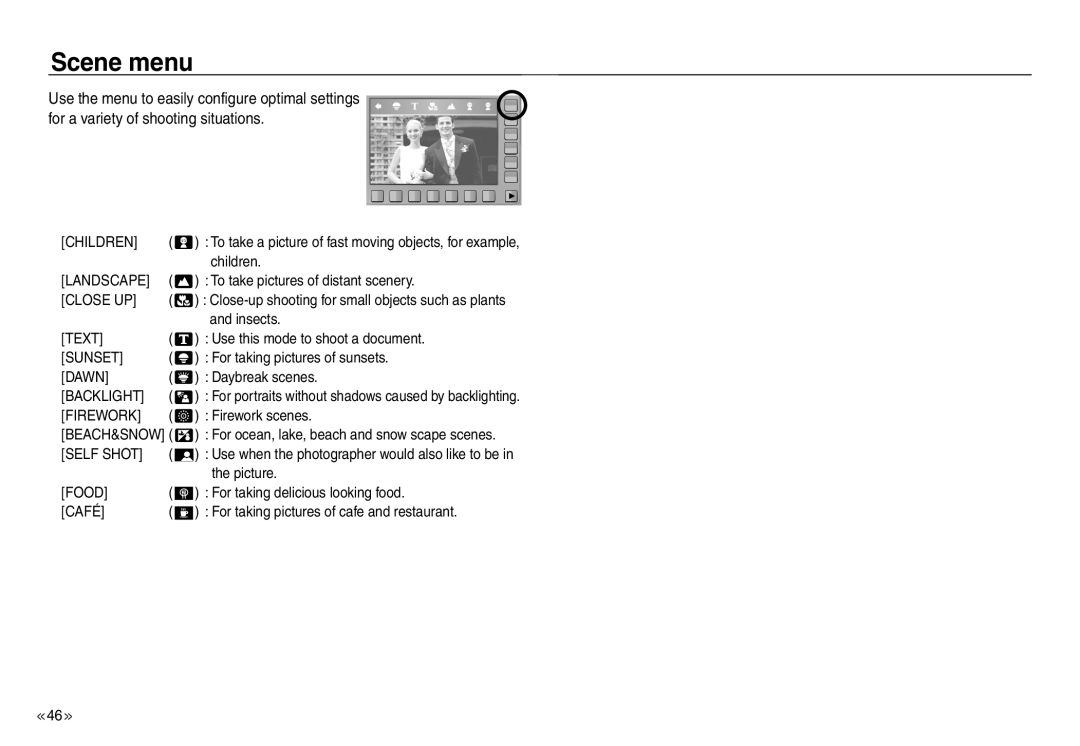Page
Thank you for buying a Samsung Digital Camera
Instructions
Getting to Know your camera
Use this camera in the following order
Danger
READY RECORDING
Contents
Using the remote control in play mode
PLAY
Contents
Using the camera buttons to adjust the
Contents
SETUP
Setting up the application software
SOFTWARE
Contents
Before contacting a service centre
System chart
Front & Top
Identification of features
Identification of features
Back
Identification of features
Bottom
Identification of features
SLB-1137D rechargeable battery specification
Connecting to a Power Source
Using the SAC-47 as an AC charger
Connecting to a Power Source
Charging LED
How to charge the rechargeable battery SLB-1137D
Connecting to a Power Source
Charging LED of the AC Adapter
Insert the memory card as shown
Inserting the Battery
Insert the battery as shown
Inserting the memory card
Instructions on using the memory card
NORMAL
The camera can use SD/SDHC Memory Cards and MMC Multi Media Cards
Instructions on using the memory card
When Using the Camera for the First Time Smart button
2. Select a desired language by pressing the vertical smart button
Setting up the language
vertical smart button
1. Press the Language menu button
Number of available shots remaining
LCD monitor indicator
How to use the PROGRAM mode
Starting the recording mode
How to use the AUTO mode
Starting the recording mode
How to use the MANUAL mode
How to use the DUAL IS Dual Image Stabilization mode
Things to watch out for using the DUAL IS mode
Starting the recording mode
Night, Portrait scene mode
How to use the SCENE mode
Select a desired mode by rotating the mode dial
You can record the movie clip without sound
How to use the MOVIE mode
Using Successive Recording
Recording the movie clip without sound
Starting the recording mode
Using Photo Style Selector Mode
Things to Watch Out for When Taking Pictures
OIS Optical Image Stabilization button
Using the camera buttons to set the camera
POWER button
SHUTTER button
Using the camera buttons to set the camera
Using both will offer a total zoom ratio of TELE Zoom
ZOOM W / T button
This camera has a 3X optical zoom and a 5X digital zoom function
ZOOM W / T button
WIDE Zoom
Using the camera buttons to set the camera
EFFECT
Using the LCD monitor to set the camera
ADJUST
MOTION CAPTURE
The distance ranges are show below
Selecting focus type
You can select the focus type in accordance
with the subject distance
Flash
Movie clip mode
Flash mode indicator
Size
You can select the image size appropriate for your application
Focus Area
MULTI AF
It can only be set if is selected on the photo style selector dial
Focus Area
Metering
Continuous shot
Sharpness
Image Adjust
Pictures can be adjusted prior to shooting
Saturation control
possible to add special effects to your images
By using the camera’s digital processor, it is
Effect
Quality / Frame rate
Replacing battery for the remote control
Self-timer / Remote control
Description of Self-timer / Remote mode
Remote control range
Self-timer / Remote control
Motion Timer
The Motion Timer flows are as followings. Movie Clip mode excluded
Voice recording
Voice recording / Voice memo
Voice memo
White balance
Using the Custom White Balance
Compensating Exposure
You can select the ISO sensitivity when taking pictures
Exposure compensation
Shutter Speed
Setting up the shutter speed
ACB Auto Contrast Balance
Movie Clip frame stabiliser
2. The recording frame range becomes narrow when you select this menu
Aperture Value
Scene menu
Playing back a movie clip
Starting play mode
Playing back a still image
Capture still images from the movie clip
Movie clip capture function
On camera movie trimming
Playing back a recorded voice
LCD monitor indicator
Playing back a recorded voice memo
Starting play mode
LCD monitor indicator
BACK button
Using the remote control in play mode
Play mode button
You can play the movie clip and images by remote control
The maximum enlargement rate in proportion to the image size
Thumbnail / Enlargement button
Thumbnail display
Image enlargement
Thumbnail / Enlargement button
Playing Images
Images for a specific date or all images can be played
Images can be displayed continuously at pre-set intervals
Setting play interval
Configure slide show effects
Starting the slide show
This is used to delete the displayed image
Protecting images
Deleting images
DPOF IMAGES
DPOF
DPOF Index
Setting the Print Size
DPOF Print size
Image Resize Types
Rotating an image
Resize
Captured images will be stored in black
Resize
Effect
rich for an elegant feel
Elegant
Noise effect
You can change the brightness of the image
Brightness control
Red eye removal
Contrast control
Image Adjust
Setting up the camera for connection to a printer
PictBridge
Movie clips and voice files cannot be printed
PictBridge
Print mode
Easy printing
PictBridge
Reset
Printing images Custom mode
ESPAÑOL
Setup menu
FRANÇAIS
p.73~74
How to select the setup menu
Setup menu
LCD save
You can adjust the LCD brightness
OSD set
LCD brightness
Setup menu
Sound Volume
Start up image
Operation Sound
AF sound
Shutter sound
File name
Start up sound
Setup menu
Self Portrait
Quick view
Auto Focus lamp
Setup menu
Imprinting the recording date
Copy To Card
There is an option to include DATE / TIME on still images
Setup menu
Delete All
Formatting a memory
Setup menu
Setting up the Date / Time / Date type
Language
Selecting Video out type
The Movie output signal from the camera can be NTSC or PAL
Connecting to an external monitor
Initialisation
Australia, Austria, Belgium, China, Denmark, Finland, Germany
Auto power off
Setup menu
U.S.A, Canada, Japan, South Korea, Taiwan, Mexico etc
Important notes
Be sure to observe the following precautions
Extremes in temperature may cause problems
Caution on Using the Lens
File Error
Warning indicator
Camera Maintenance
Memory Error
Please check the following The camera doesn’t switch on
Before contacting a service centre
Low Battery
DCF Full Error
The images are unclear
Camera does not take images when pressing the Shutter button
A card error has occurred while the memory card is in the camera
The camera suddenly stops working while in use
Before contacting a service centre
Specifications
Images are too bright
No image on external monitor
Storage
Specifications
Sharpness
Effect
Dimensions
Software Notes
Specifications
Power Source
About the software
System Requirements
About the software
Setting up the application software
You can visit the Samsung web-site through the internet
4. Install the Samsung Master in the order shown
Setting up the application software
Setting up the application software
Starting PC mode
Connecting the camera to a PC
Downloading stored images
Using Removable Disk
Disconnecting the camera and PC Refer to page
Removing the removable disk
5. Click a folder where you want to paste the file
Using Removable Disk
Windows 2000/ME/XP/Vista
Removing the removable disk
Windows 98SE
Removing the USB Driver for Windows 98SE
Setting up the USB Driver for MAC
Using the USB Driver for MAC
To remove the USB driver, refer to the process shown below
Downloading images
Samsung Master
Samsung Master
Image viewer You can view the stored images
Image edit You can edit the still image
Add Media
Please check the following if the USB connection malfunctions
Samsung Master
Edit menu
Installing codec for Windows
When the movie clip doesn’t play back on the PC
When the DirectX 9.0 or later is not installed
Declaration of Conformity
Correct Disposal of This Product
FCC notice
MEMO
MEMO
MEMO