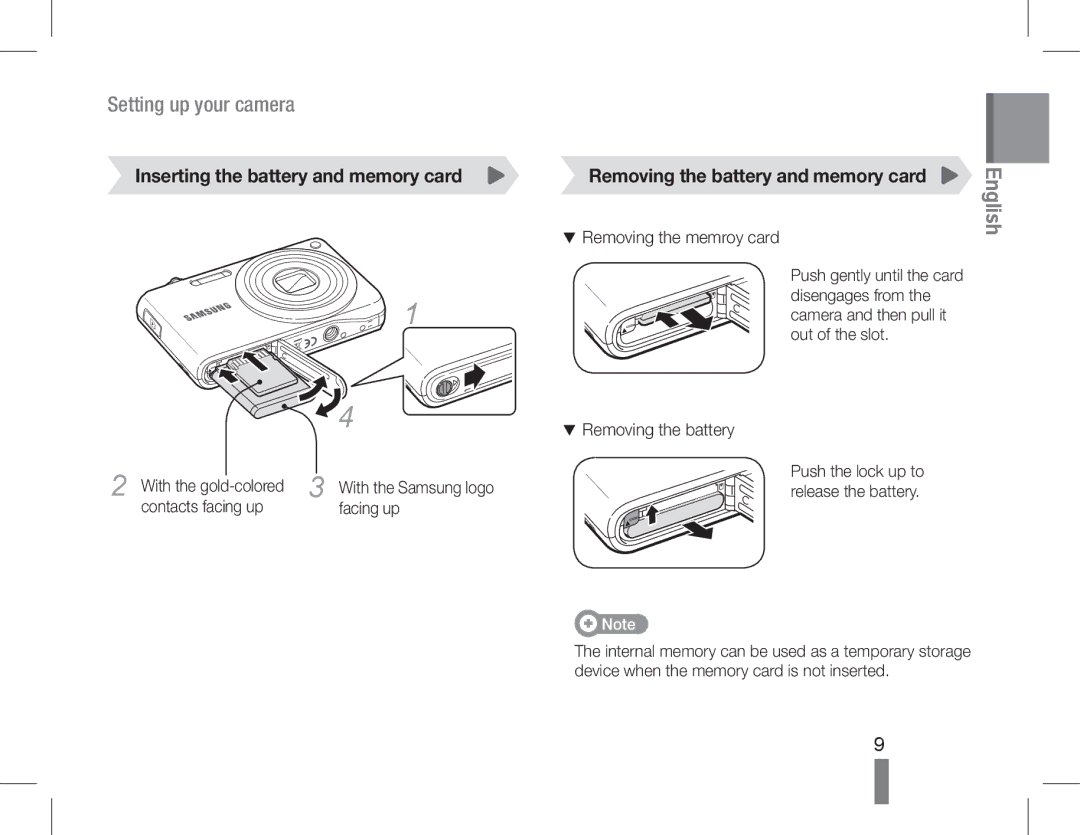EC-PL200ZBPSIL, EC-PL90ZZBAEIT, EC-PL90ZZBPEE1, EC-PL200ZBPRE2, EC-PL90ZZDPEME specifications
The Samsung EC-PL200ZBPBE2, EC-PL200ZBPSE2, and EC-PL200ZBPRE2 are innovative digital cameras that exemplify compact design coupled with impressive functionality. Known for their stylish appearance and user-friendly interface, these models cater to photography enthusiasts looking for quality without sacrificing portability.One of the standout features of the Samsung EC-PL200 series is its 14-megapixel sensor. This high-resolution imaging capability allows for capturing stunningly detailed photographs, making it ideal for everything from casual snapshots to more artistic endeavors. The cameras also come equipped with a 7x optical zoom lens, offering impressive versatility. The zoom feature enables users to easily capture both wide-angle landscapes and close-up shots, all while maintaining clarity and sharpness.
Another notable characteristic of the EC-PL200 series is its Smart Auto mode. This intelligent feature automatically adjusts camera settings based on the environment and subject being photographed. It analyzes factors such as lighting, motion, and distance to select the optimal settings, ensuring that users can take great photos with minimal effort. Additionally, the cameras offer a range of scene modes, empowering users to enhance their creativity depending on the shooting conditions.
The EC-PL200 models also boast a dual image stabilization system, which is vital for reducing blurriness caused by shaky hands or movement. This combined optical and digital stabilization technology ensures that photos remain sharp and vibrant, even in challenging shooting environments.
In terms of connectivity, the EC-PL200 series supports HDMI output, allowing users to easily connect their cameras to external displays for viewing their captured images and videos. Furthermore, these models typically include a range of integrated editing features, enabling users to make enhancements and adjustments directly on the camera without the need for additional software.
The Samsung EC-PL200ZBPBE2, EC-PL200ZBPSE2, and EC-PL200ZBPRE2 models are designed with user comfort in mind, featuring an ergonomic grip for secure handling. With their blend of style, advanced technology, and practical features, these cameras stand out as excellent options for anyone looking to capture life's moments with ease and creativity.