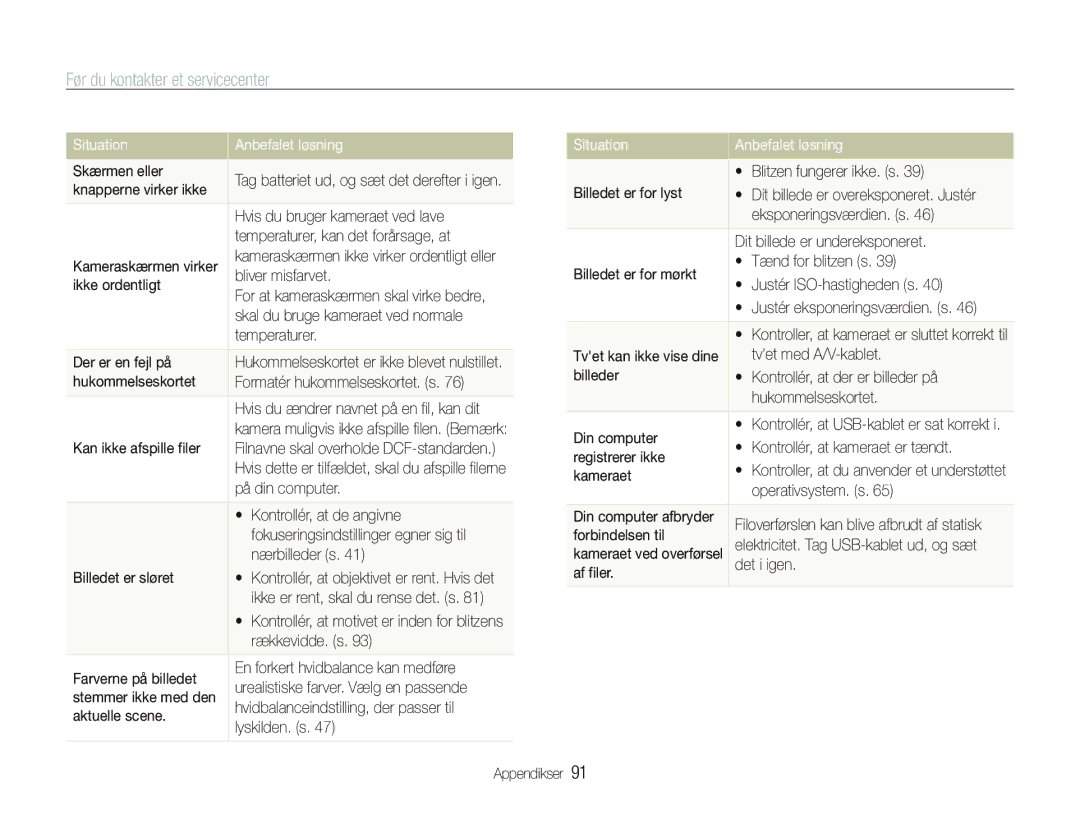EC-PL20ZZBPRE2, EC-PL20ZZBPBE2, EC-PL21ZZBPBE2, EC-PL20ZZBPPE2, EC-PL21ZZBPPE2 specifications
The Samsung EC-PL21 series is a lineup of compact digital cameras designed to cater to photography enthusiasts seeking quality performance in a portable form factor. Each model—EC-PL21ZZBPRE2, EC-PL211ZBPBE2, EC-PL21ZZBPPE2, EC-PL21ZZBPBE2, and EC-PL210ZBPBE2—boasts a blend of advanced features that make photography both enjoyable and versatile.One of the standout characteristics of the EC-PL21 series is its powerful zoom capabilities. With an impressive optical zoom range, these cameras allow users to capture stunning images from a distance, making them ideal for travel, wildlife photography, or events where getting close to the subject may not be feasible. The cameras typically come equipped with a 16-megapixel sensor, providing high-resolution images with vibrant colors and excellent detail.
Incorporating smart technologies, the Samsung EC-PL21 series features the Smart Auto mode, which automatically assesses the scene and optimizes settings for the best possible shot. This feature is particularly useful for amateur photographers who may not be familiar with manual settings, ensuring that each photo is captured with minimal fuss.
The series also includes a creative assortment of special effects and filters, allowing users to enhance their images artistically. These effects can be easily accessed and applied, making it simple to achieve a professional look without the need for post-editing software.
In terms of design, the EC-PL21 cameras are sleek and stylish, available in a variety of colors to suit different tastes. They are lightweight and compact, ensuring ease of carrying, which is an essential consideration for on-the-go photographers. The user-friendly interface further enhances the experience, making navigation through settings intuitive.
Connectivity is another strong suit of the EC-PL21 series. Users can enjoy built-in Wi-Fi capabilities, enabling instant sharing of images to social media platforms or cloud storage straight from the camera. This modern convenience is crucial for today's digital age, where quick sharing is expected.
Battery life is commendable, with the lithium-ion battery offering extended usage, ensuring that photographers can capture their adventures without worrying about running out of power.
In conclusion, the Samsung EC-PL21 series encapsulates a blend of versatility, performance, and style. With its compact design, high-quality imaging capabilities, user-friendly features, and connectivity options, it is a strong contender in the realm of compact digital cameras, catering to both novice and experienced photographers alike. Whether for everyday use or special occasions, these cameras are equipped to deliver impressive results.