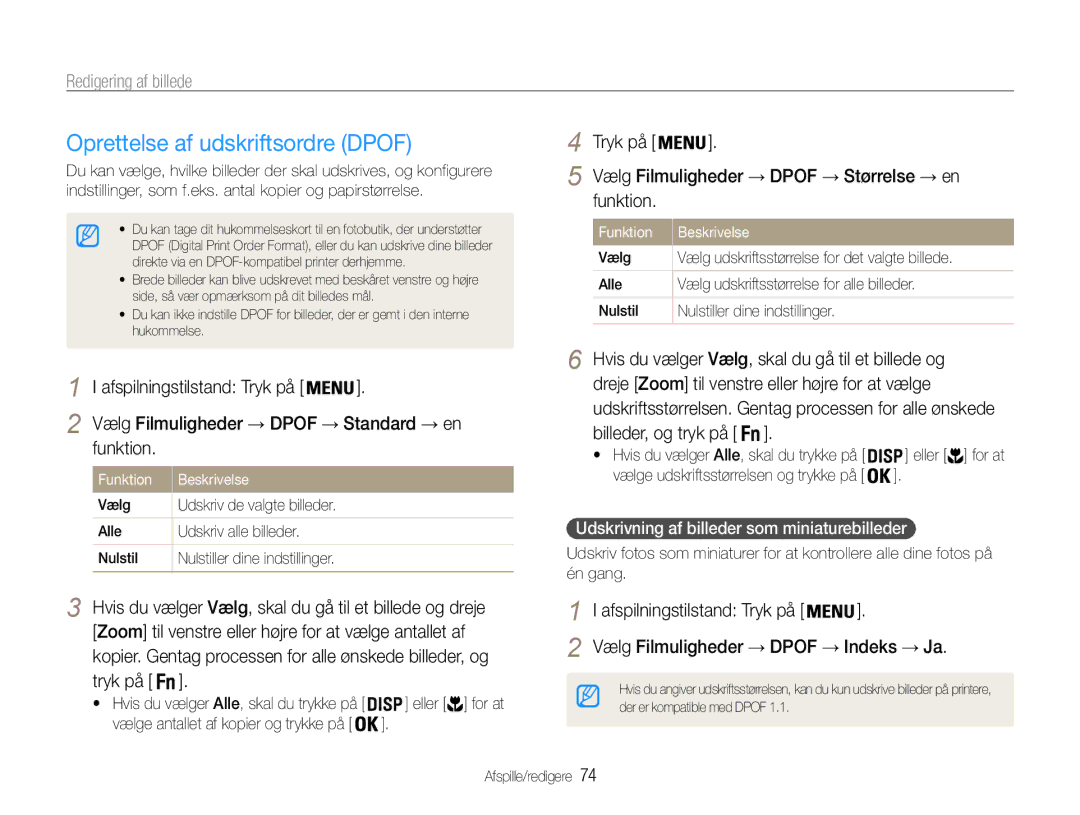PL210/PL211
Rør ikke ved kameraet med våde hænder
Oplysninger om sundhed og sikkerhed
Du må ikke adskille eller forsøge at reparere dit kamera
Opbevar dit kamera utilgængeligt for små børn og kæledyr
Tag opladeren ud af stikkontakten, når den ikke bruges
Oplysninger om sundhed og sikkerhed
Brug ikke batterierne til formål, de ikke er beregnet til
Rør ikke ved blitzen, når den affyres
Hold kort med magnetstriber borte fra kameraetuiet
Du skal sætte kabelenden med indikatorlyset ind i kameraet
Dette kan få kameraet til at fungere forkert
Oplysninger om ophavsret
Strukturen i denne brugervejledning
Ikoner for Optagelsestilstand
Angivelserne i denne vejledning
Ikonerne i denne vejledning
Forkortelserne i denne vejledning
Eksponering lysstyrke
Begreberne i denne vejledning
At trykke på lukkeren
Motiv, baggrund og komposition
Angiv indstillingerne for ISO-hastigheden se side
Grundlæggende fejlsøgning
Indstil blitzen til Rød-øje eller Rødøje-fix se side
Rødøje-fix i redigeringsmenuen se side
Sådan tager du billeder af personer
Hurtigstart
Sådan oplader du batteriet og tænder kameraet
Indhold
Indhold
Grundlæggende funktioner
Valgfrit ekstraudstyr
Kontroller indhold
Kameraets udseende
Udløseren Højtaler
Mikrofon
Kameraets udseende
Ikon Tilstand Beskrivelse
Knap Beskrivelse
Isætning af batteri og hukommelseskort
Udtagning af batteri og hukommelseskort
Sæt batteriet i med Samsung- logoet opad
Sådan tænder du kameraet
Tryk på Power for at tænde eller slukke kameraet
Sådan oplader du batteriet og tænder kameraet
Opladning af batteriet
Den første opsætning
Ikon Beskrivelse
Ikoner
Ikoner til højre Ikoner til venstre
Oplysninger
Gå til forrige menu
Valg af funktioner
Menu
Eller menu
Eksempel Vælg en indstilling for hvidbalance i tilstanden P
Valg af funktioner
Tryk på Eller
Eller Tryk på
Tryk flere gange på for at skifte skærmtypen
Indstilling af skærm og lyd
Ændring af skærmtype
Indstilling af lyd
Tage billeder
Tryk på Udløseren for at tage et billede
Eller for at gå til Smart Auto, og tryk
Zoom-forhold Zoom ud Zoom ind
Zoome
Tage billeder
Digital zoom
Intelli-zoom
Indstilling af Intelli-zoom
Til Aktiver Intelli-zoom Grundlæggende funktioner
Vælg Tagning → OIS → en funktion
Sådan reducerer du kameraets rystelser OIS
Optagelsestilstand Tryk på
Før korrigering
Sørg for, at der ikke er noget, der blokerer objektivet
Hold dit kamera korrekt
Tryk udløseren halvt ned Reducér kameraets rystelser
Når bliver vist
Undgå, at dit motiv kommer ud af fokus
Avancerede funktioner
Optagelsestilstande
Sådan bruger du tilstanden Smart Auto
Vælg Smart Auto Find dit motiv i rammen
Brug af scenetilstanden
Optagelsestilstande
Vælg Scene → en scene
Vælg Tagning → Ramme → en funktion
Brug af tilstanden Magisk ramme
Vælg Tagning → Retouchering → en funktion
Brug af tilstanden Skønhedsportræt
Optagelsestilstand Tryk på Vælg Scene → Skønhedsportræt
Skal du trykke på Vælg Tagning → Ansigtstone → en funktion
Anbring kameraet i overensstemmelse med den bedste
Brug af tilstanden Højlysgenstand
Afstand til motivet
Tryk på Vælg Tagning → Højlysgenstandseffekt
Vælg Scene → Nat
Brug af tilstanden Dual is
Brug af tilstanden Nat
Optagelsestilstand Tryk på Vælg Dual is
Vælg Program
Brug af tilstanden Program
Vælg blændeværdien eller lukkerhastigheden
Vælg en funktion
Antallet af rammer per sekund
Optage et videoklip
Optagelsestilstand Tryk på Vælg Film
Vælg Film → Billedhastighed → en billedhastighed
Vælg Film → Smart-scene opdagelse → Til
Sådan bruger du tilstanden Smart Scene Detection
Vælg Film Tryk på
Sådan sætter du en optagelse på pause
Optagelsestilstande
Tryk på Udløseren for at stoppe
Optagelse af stemmenotat
Optagelse af et stemmenotat
Sådan føjer du et stemmenotat til et billede
Brug af ansigtsgenkendelse …………………
Ændring af kameraets fokus …………………
Tilstanden Tryk på
Valg af opløsning og kvalitet
Valg af opløsning
Valg af billedets kvalitet
Tryk på Udløseren for at starte selvudløseren
Brug af selvudløseren
Fra Blitzen bliver ikke aktiveret
Sådan tager du billeder i mørke
Undgå røde øjne
Sådan bruger du blitzen
Justering af ISO-hastigheden
Sådan tager du billeder i mørke
Optagelsestilstand Tryk på Vælg Tagning → ISO → en funktion
Ændring af kameraets fokus
Brug af makro
Brug af auto-fokus
Brug af automatisk sporingsfokus
Ændring af kameraets fokus
Vælg Tagning → Fokusområde → Sporing af
Vælg Tagning → Fokusområde → en funktion
Justering af fokusområde
Ansigtsgenkendelse
Brug af ansigtsgenkendelse
Sådan tager du et selvportræt
Sådan tager du et billede med smil
Brug af ansigtsgenkendelse
Ansigtsregistr
Registrering af øjenblinkning
Brug af smart ansigtsregistrering
Blinkningsgenkendelse
Registrering af ansigter som foretrukne ansigter My Star
Vælg Tagning → Smar FR rediger → My Star
Tryk på Udløseren for at registrere ansigtet
Ansigter
Justering af lysstyrke og farve
Manuel justering af eksponering EV
Kompensering for baggrundsbelysning ACB
Ændring af målefunktionen
Valg af lyskilde hvidbalance
Justering af lysstyrke og farve
Definering af din egen hvidbalance
Ret objektivet mod et stykke hvidt papir Tryk på Udløseren
Vælg Tagning → Kørsel → en funktion
Brug af billedserie
Forbedring af dine billeder
Anvendelse af smart filter-effekter
Tilgængelige filtre i tilstanden Program
Tilgængelige filtre i tilstanden Film
Forbedring af dine billeder
Vælg Tagning eller Film → Smartfilter →
Vælg en farve R Rød, G Grøn, B Blå
Optagelsestilstand Tryk på
Definering af din egen RGB-tone
Justering af dine billeder
Vælg en justeringsfunktion
Vælg en værdi til justering af det valgte emne
Afspille filer på et tv ……………………………
Redigering af billede … ………………………
Visning i afspilningstilstand
Afspilning
Sådan starter du afspilningstilstanden
Tryk på eller for at rulle gennem filerne
Slet My Star
Afspilning
Afspilningstilstand Tryk på
Rediger rangfølge
Visning af filer efter kategori i Smart Album
Visning af billeder som miniaturebilleder
Gennemse miniaturebilleder af filerne
Hvis du vil
For at slette flere filer skal du gøre som følger
Afspilningstilstand Tryk på Vælg Slet flere
Sletning af filer
Kopiering af filer til et hukommelseskort
Sådan viser du et diasshow
Gennemse billeder
Vælg Multi-diasshow Vælg effekt til et diasshow
Forstørrelse af et billede
Brug følgende knapper til at styre afspilningen
Afspilning af videoklip
Indstil effekt til diasshow
Afspilningstilstand Vælg en video, og tryk derefter på
Afspilning stemmenotater
Maksimalt 10 sekunder
Afspilningstilstand Vælg et billede, der er tilføjet et
Vælg for at gemme billedet som startbillede se side
Redigering af billede
Ændring af billedstørrelse
Rotering af billede
Vælg Rediger → Smartfilter Vælg en effekt
Redigering af billede
Vælg Rediger → Tilpas billede → Rødøje-fix
Korrigere eksponeringsproblemer
Juster mængden af den valgte farve. -mindre eller + mere
Vælg Rediger → Tilpas billede → ACB
Justere lys/kontrast/mætning
Vælg Rediger → Tilpas billede Vælg en justeringsfunktion
Alle Udskriv alle billeder Nulstil
Oprettelse af udskriftsordre Dpof
Tryk på Vælg Filmuligheder → Dpof → Størrelse → en Funktion
Udskrivning af billeder som miniaturebilleder
Afspille filer på et tv
Kameraet
Afspil billederne eller videoerne med knapperne på
Overførsel af filer til din computer for Windows
Krav for Intelli-studio
Punkt Krav
Slut kameraet til computeren med USB-kablet
Overførsel af filer ved hjælp af Intelli-studio
Overførsel af filer til din computer for Windows
Tænd kameraet
Brug af Intelli-studio
Vælg Indstillinger → PC-software → Fra Sluk for lukkerenn
Sådan fjernes kameraet for Windows XP
Fjern USB-kablet
Under Windows Vista/7 fjerner du USB-kablet på samme måde
Overførsel af filer til din computer for Mac
Tryk på Eller for at vælge et billede
Udskrivning af billeder med en fotoprinter PictBridge
Vælg Indstillinger → USB Vælg Printer
Printeren med et USB-kabel Tænd kameraet
Indstillinger
Tilstand
Menu med kameraindstillinger
Aktivering af indstillingsmenuen
Vælg en funktion og gem dine indstillinger
Punkt Beskrivelse
Lyd
Skærm
Menu med kameraindstillinger
Punkt
Indstillinger
Automatisk
Angiv, hvordan filerne skal navngives
Filnummer
Prægning
Og printer til udskrivning af filer
Af lampe
Forbindelse til computer eller printer
Computer* Etablerer forbindelse mellem
Appendikser
Fejlmeddelelse Anbefalet løsning
Fejlmeddelelser
Kameraets hus
Vedligeholdelse af kameraet
Rengøring af dit kamera
Kameraobjektiv og -skærm
Vedligeholdelse af kameraet
Brug af eller opbevaring af kameraet
Om hukommelseskort
Andre forholdsregler
Kompatible hukommelseskort
Superfin Fin Normal 30 bps 15 bps
Fejlmeddelelser
Hukommelseskortets kapacitet
Forholdsregler ved brug af hukommelseskort
Specifikation Beskrivelse
Om batteriet
Specifikationer for batteriet
Batteriets levetid
Bemærkninger om opladning af batteriet
Meddelelse om lavt batteri
Bemærkninger om brug af batteriet
Forholdsregler om brug af batteriet
Bemærkninger om opladning med en tilsluttet computer
Batterier og opladere skal håndteres og bortskaffes korrekt
Strømstandard 5V, 500mA
Batteriet må ikke anbringes i en mikroovn
Situation Anbefalet løsning
Før du kontakter et servicecenter
Før du kontakter et servicecenter
Afslut Intelli-studio, og genstart
Videofiler med dit kamera, skal du
Afspille videoer
Studio på din computer. se side
Specifikationer for kameraet
Specifikationer for kameraet
USB
Stik
Strømkilden kan variere afhængigt af dit område
Ordliste
Ordliste
Optisk zoom
Måling
Mjpeg Motion Jpeg
Støj
Korrekt bortskaffelse af batterierne i dette produkt
Indeks
Indeks
Afspilning Optagelse
Tilpas billede