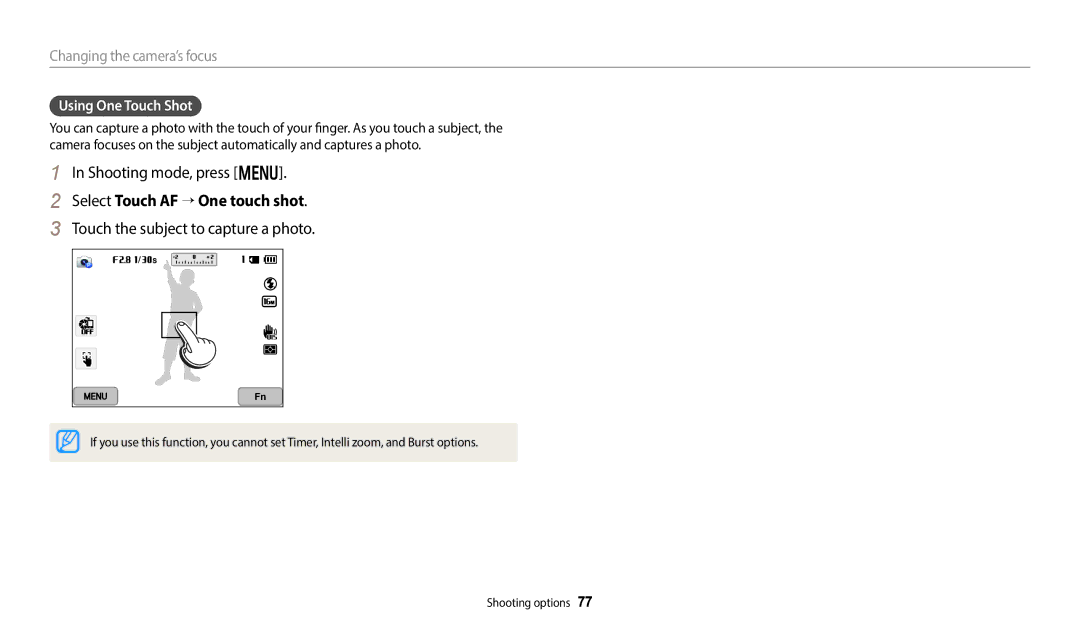Changing the camera’s focus
Using One Touch Shot
You can capture a photo with the touch of your finger. As you touch a subject, the camera focuses on the subject automatically and captures a photo.
1
2
3
In Shooting mode, press [m].
Select Touch AF → One touch shot.
Touch the subject to capture a photo.
If you use this function, you cannot set Timer, Intelli zoom, and Burst options.
Shooting options 77