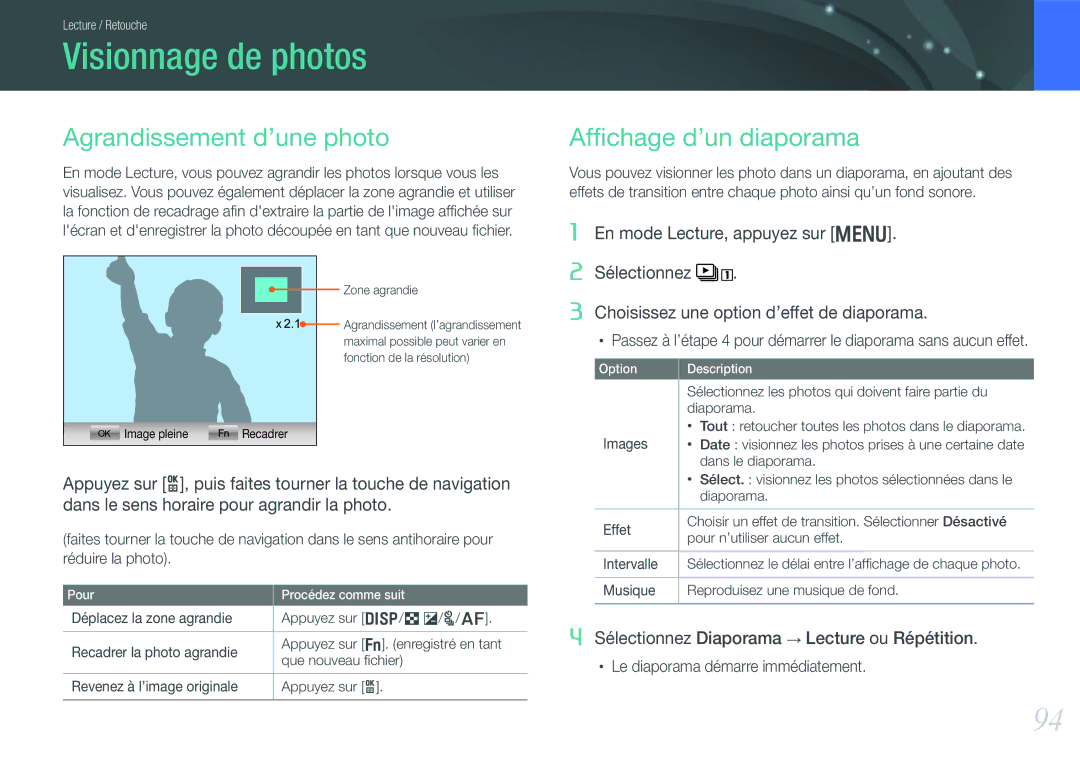EV-NX1000BABFR, EV-NX1000BPWFR, EV-NX1000BSBFR, EV-NX1000BUBFR, EV-NX1000BFWFR specifications
The Samsung EV-NX1000BFWFR, EV-NX1100BQWFR, EV-NX1000BUBFR, EV-NX1100BUBFR, and EV-NX1100BABFR are cutting-edge compact cameras that combine advanced technology with user-friendly features.These models boast a stylish and sleek design, making them attractive to photography enthusiasts and casual users alike. One of the standout features of these cameras is their 20.3 megapixel APS-C sensors, which deliver exceptional image quality and detail. The larger sensor size allows for improved light sensitivity, making them suitable for low-light photography. The cameras also support interchangeable lenses, providing versatility for different shooting situations.
Wi-Fi connectivity is another significant technology included in these models. With built-in Wi-Fi, users can effortlessly share images on social media platforms or transfer files to their smart devices for editing and storage. This wireless feature enhances the camera's usability in today’s connected world.
The EV-NX1000 and EV-NX1100 series also come equipped with Samsung's Smart Mode, which features various shooting modes and automatic settings to optimize photos in different environments. Users can select from a range of pre-set modes like Panorama, Night Mode, and Action Freeze, allowing even photo novices to capture stunning shots quickly.
Both series support HD video recording, offering 1080p resolution at 30 frames per second. This capability enables users to create high-quality videos that complement their photographic work. Additionally, the fast autofocus technology employed in these models ensures that moving subjects are captured sharply and clearly.
The cameras feature an intuitive touchscreen interface, making it easy to navigate settings, capture images, and review shots. The vibrant display enhances the overall user experience by allowing photographers to see their images clearly in various lighting conditions.
Another noteworthy characteristic is the enhanced battery life, which is crucial for extended shooting sessions. The compact design does not compromise on performance, ensuring that users can carry the camera effortlessly while enjoying all its functionalities.
In summary, the Samsung EV-NX1000BFWFR, EV-NX1100BQWFR, EV-NX1000BUBFR, EV-NX1100BUBFR, and EV-NX1100BABFR represent a blend of style, technology, and convenience. Their high-quality imaging capabilities, Wi-Fi connectivity, and user-friendly controls make them excellent choices for photographers looking for portability without sacrificing performance.