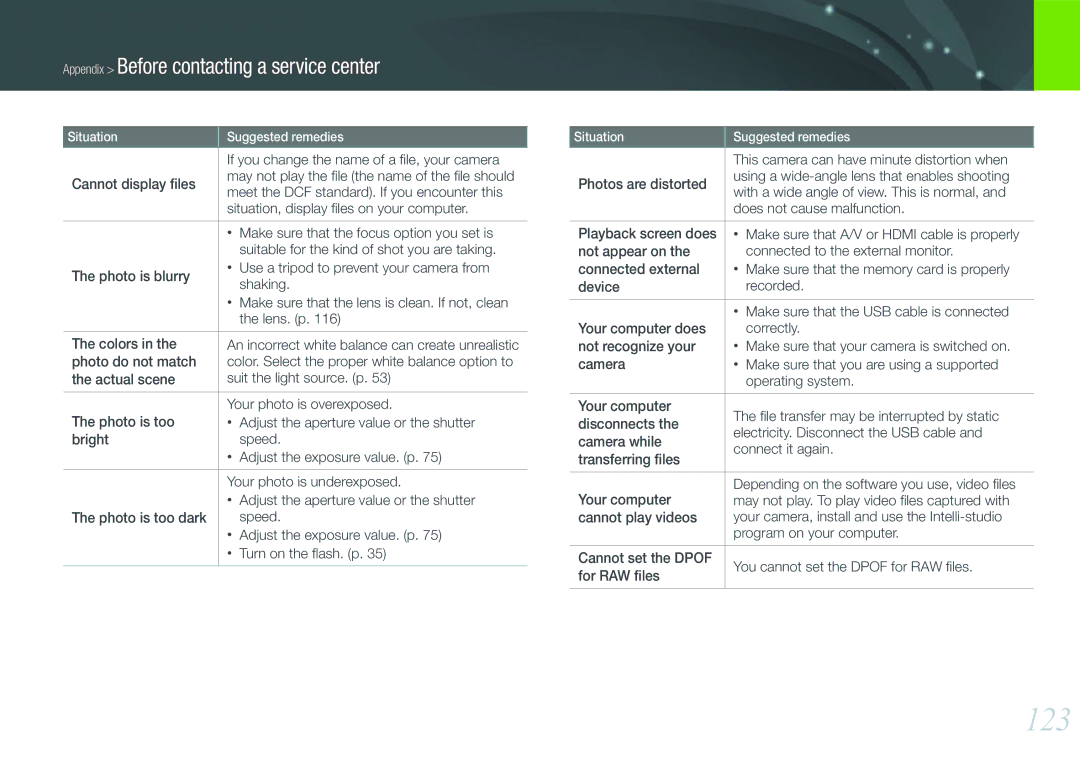ENG
Copyright information
Safety warnings
Safety precautions
Protect batteries, chargers, and memory cards from damage
Use only Samsung-approved accessories
Important usage information
Indications used in this manual
Contents
Shooting Functions
Playback/Editing
Connect to external devices
Holding the camera
Standing photography
Aperture
Crouching photography
Aperture value and the depth of field
Shutter speed
ISO sensitivity
Aperture
Correlation between focal length, angle, and perspective
Depth of field
What controls out-of-focus effects?
DOF depends on focal length
DOF preview
Rule of Thirds
Photos with two subjects
Compositions. Below are a few examples
Flash
Flash guide number
Bounce Photography
My Camera
Get started
USB cable Rechargeable battery
Unpack
Camera layout
Status lamp
Computer or printer
Battery chamber cover
Insert a memory card and battery
Power adapter port
Smart shoe
Display icons
Shooting mode
Capture photos
Record videos
Shooting mode Focus
Available recording time
View photos
Playback mode
Play videos
Lenses
Lens layout
Lock or unlock the lens
Samsung 18-55 mm F3.5-5.6 OIS lens example
IFn button p Lens mount index Focus ring p Lens contacts
Lens markings
Focal length
Flash layout
Optional accessories
Connect the flash
GPS module layout
Attach the GPS module
Attach the electronic viewfinder
Smart Auto mode
Shooting modes
Program mode
Program Shift
Aperture Priority mode
Shutter Priority mode
Manual mode
Lens Priority mode
Framing Mode
Use i-Scene mode
Use i-Function in Pasm modes
Available options
Shutter speed Aperture value Exposure value White balance
Scene mode
My Camera Shooting modes
Movie mode
Size p S/M/i/s Quality p S/M/i/s*/v ISO p
Available functions by shooting mode
Exposure/focus lock p S/v Noise Reduction p
Shooting Functions
Photo size options
Size
Video size options
Photo quality options
Quality
Video quality options
ISO sensitivity
Expand ISO value
White Balance light source
White balance options
Customize preset options
Shooting Functions White Balance light source
Auto WB
Picture Wizard photo styles
Color Space
AF Mode
Single AF
Continuous AF
Manual Focus
AF Area
Selection AF
Multi AF
Face Detection AF
Self-Portrait AF
AF Priority
MF Assist
Off Do not use the function
Single
Drive shooting method
Continuous
Burst Timer
AE BKT
Wiz BKT
BKT Set
Value the same amount Wiz BKT Set
To take the 3 P Wiz BKT shots
Flash
Flash options
Adjust the flash intensity
Correct the red-eye effect
Spot
Metering
Link AE to AF Point
Center-weighted
Multi
Smart Range
OIS
OIS options
Exposure Compensation
Exposure/Focus Lock
Video functions
Movie AE Mode
Fader
Auto Focus
Wind Cut
Voice
Playback/Editing
View photos
Search and manage files
View image thumbnails
View files by category in Smart Album
Protect files
Delete files
Delete a single file
Delete multiple files
Delete all files
View photos
Enlarge a photo
Start a slide show
Set the photos you want to view as a slide show
Highlight
Auto Rotate
Trim a video during playback
Play a video
Video viewing controls
Press o at the point where you want to save a still image
Capture an image during playback
Edit a photo
Options
Photo Style Selector Apply various photo styles to photos
Red-eye Fix Remove red-eyes on a photo. Off*, On
Playback/Editing Edit a photo
Camera settings menu
User settings
ISO Step
Auto ISO Range
Noise Reduction
User Display
Gets higher if a specific color is more common
Key Mapping
Setting
Display Brightness You can adjust the display
Brightness by rotating the navigation button or using
Set power shut off time. The camera shuts off if you do
Power Save
Sensor Cleaning Remove dust from the sensor
Start-Up Action When on, the camera performs
Sensor cleaning each time you turn it on. Off*, On
Cleaning
Firmware Update
Set to take photos with location information using
GPS Reset
GeoTagging
Is added to the Exif data associated with the photo
To set Setting 5 options
Connect to external devices
100
View files on a TV or Hdtv
View files on a TV
101
View files on an Hdtv
102
Print photos
Print photos with a photo printer PictBridge
Configure print settings
Set printer info using Dpof
103
104
Dpof options
Transfer files by connecting the camera as a removable disk
Transfer files to your computer
105
Transfer files to your computer for Windows
Transfer files to your computer for Mac
106
Disconnect the camera Windows XP
Install software
Edit photos on a PC
107
Use Intelli-studio
System Requirements
108
Use the Intelli-studio Interface
Transfer files using Intelli-studio
109
110
Use Samsung RAW Converter
System Requirements for Windows
System Requirements for Mac
Use the Samsung RAW Converter Interface
111
Edit RAW format files
To adjust the contrast of an image
112
113
To save RAW files in Jpeg or Tiff formats
Appendix
Error messages
115
Maintain the camera
Clean the camera
116
117
About memory card
Supported memory card
Memory card capacity
118
083 121
About the battery
Battery specifications
Battery life
119
Appendix About the battery
120
121
122
123
Subject is not in focus. When the subject is
124
Outside the AF area, shoot by moving
Subject inside the AF area and half pressing
Camera specifications
125
126
127
Jpeg only
Color space SRGB, Adobe RGB
Resize, Rotate, Face Retouch, Smart Filter
128
Lens specifications
129
130
Appendix Lens specifications
Battery pack You can purchase additional battery packs
Accessories optional
131
Index
132
133
Options 77 viewing
134
Correct disposal of batteries in this product
FCC notice
135
Please refer to the warranty that came with your product