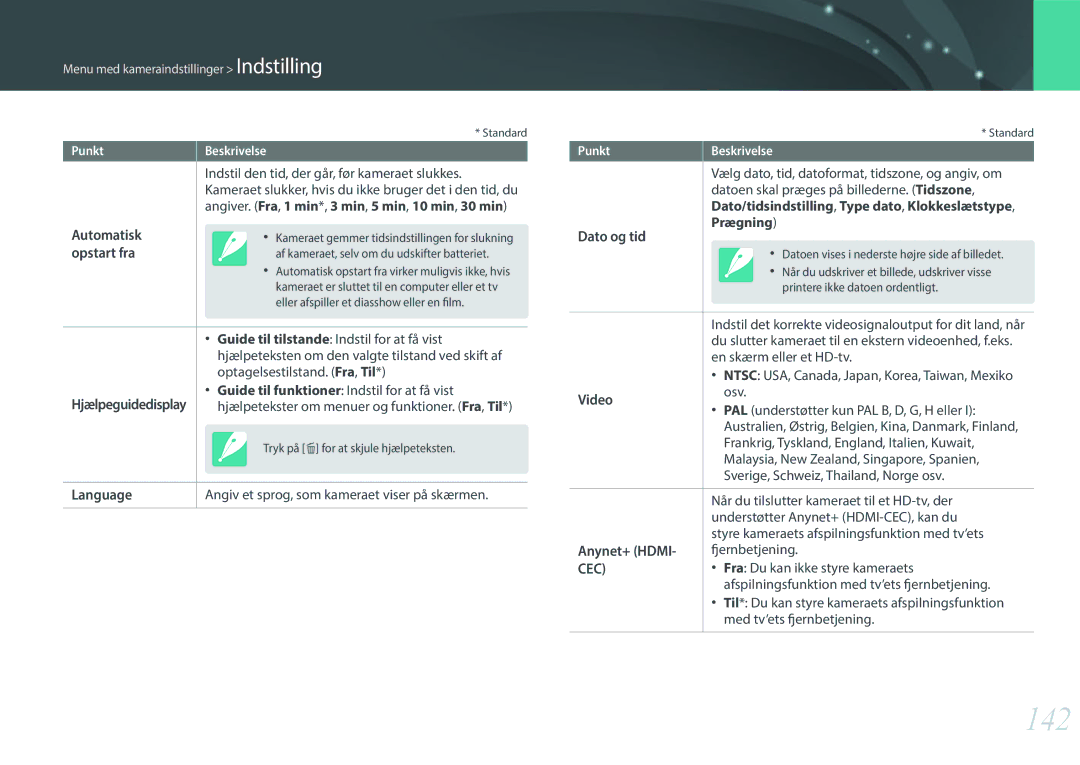Brugervejledning
Oplysninger om ophavsret
Undgå skader på motivets øjne
Oplysninger om sundhed og sikkerhed
Du må ikke adskille eller forsøge at reparere dit kamera
Rør ikke ved kameraet med våde hænder
Misbrug kan forårsage brand eller elektrisk stød
Undgå at forstyrre pacemakere
Brug kun batterier til det, som de er beregnet til
Undgå at bruge kameraet, hvis skærmen er i stykker
Rør ikke ved blitzen, når den affyres
Undgå at tabe kameraet eller udsætte det for stød
Hold kort med magnetstriber borte fra kameraetuiet
Brug dit kamera i den normale stilling
Du skal sætte USB-kablets smalle ende ind i dit kamera
Objektivet må ikke udsættes for direkte sollys
Undgå at forstyrre andre elektroniske enheder
Kameraknapper. For eksempel repræsenterer Lukker
Ikonerne i denne vejledning
Flere oplysninger
Sikkerhedsadvarsler og forholdsregler
Begreber inden for fotografering
Indhold
Optagefunktioner
103
102
103
Vise filer som
112
141
147
148
134
171
155
156
168
Holde kameraet
Begreber inden for fotografering
Hold dine albuer, så de peger nedad Stilling
Blænder
Blændeværdi og dybdeskarphed
Lukkerhastighed
ISO-følsomhed
Blændeværdi
Lukkerhastighed
ISO-følsomhed
Se på nedenstående billeder og sammenlign forskellene
Sammenhæng mellem brændvidde, vinkel og perspektiv
Hvad kontrollerer effekter, der er ude af fokus?
DOF afhænger af blændeværdien
DOF afhænger af afstanden mellem motiv og kamera
DOF afhænger af brændvidde
Reglen om tredjedele
Forhåndsvisning af DOF
Behagelige kompositioner. Herunder er et par eksempler
Blitz
Tilbagekastningsfotografering
Ledetal for blitz
Mit kamera
Kamera AC-adapter/USB-kabel Genopladeligt batteri
Kom i gang
Udpakning
Kontrollér, om følgende dele er i æsken
Kameraets udseende
11 10 9 8
Slut kameraet til en computer
Brug af MOBILE-knappen
HDMI-port
USB-port
Vip skærmen opad
Brug af skærmen
Brug af tilstanden Selvportræt
Kameraet
Isætning af batteri og hukommelseskort
Bruge hukommelseskortadapteren
Statuslampe Rødt lys tændt Oplader
Sådan oplader du batteriet og tænder kameraet
Opladning af batteriet
Sådan tænder du kameraet
Den første opsætning
Tryk på m for at afslutte den første opsætning
Mit kamera Den første opsætning
Eks. valg af billedstørrelse i P-tilstand
Valg af funktioner indstillinger
Brug af m
Tryk på m for at vende tilbage til den forrige menu
Brug af Smart Panel
Tryk på m for at skifte til optagelsestilstand
Du kan f.eks. justere eksponeringsværdien i P-tilstand
Hvidbalance
Brug af iFn
Juster fokusringen for at vælge en funktion
Blænde
Blænde Lukkerhastighed
Tilgængelige indstillinger
Optagelse af billeder
Skærmikoner
Optagelsestilstand
Om niveauindikatoren
Sådan optager du videoer
Visning af billeder Afspilning af videoer
Afspilningstilstand
Afspilning
Ændring af de viste oplysninger
Tryk på D gentagne gange for at ændre visningstype
Optagelse
Objektivkontakter
Objektiver
Objektivets udseende
Samsung 20-50 mm F3.5-5.6 ED II-objektiv eksempel
Låsning eller oplåsning af objektivet
Samsung 16 mm F2.4-objektiv eksempel
OIS s
Objektivmarkeringer
Find ud af, hvad numrene på objektivet står for
Brændvidde
Den eksterne blitz’s udseende
Ekstraudstyr
Montér blitzen ved at skubbe den fast på monteringsenheden
Optagelsestilstande
Smart Auto-tilstand
Tryk på Lukker for at tage billedet
Genkendelige scener
Programtilstand
Minimumslukkerhastighed
Programskift
Blændeprioritettilstand
Lukkerprioritetstilstand
Brug af Billedtilstand
Manuel tilstand
Sådan bruger du en pære
Brug af Bulb-funktionen
Drej vælgeren til s Vælg en scene
Smart-tilstand
Tryk på f for at gemme billedet
Brug af tilstanden Bedste ansigt
Slip Lukker, når du er færdig
Panoramatilstand
Tryk på Videooptagelse igen for at stoppe
Optagelse af en video
Drej vælgeren til t, P, A, S, M eller s
Mit kamera Optagelsestilstande
Tilgængelige funktioner i optagelsestilstand
Optagefunktioner
Billedstørrelse
Størrelse og opløsning
Kameraet gemmer enten billeder i JPEG- eller RAW-formatet
Kvalitet
Eksempler
ISO-følsomhed
Hvidbalance
Optagefunktioner Hvidbalance
Billedguide fotostil
Tilstanden Autofokus
AF-tilstand
Kontinuerlig AF
Enkel-AF
Manuel fokus
Funktionen AF-område skifter positioner for fokusområdet
AF-område
Valg AF
Sporing AF
Multi AF
Optagefunktioner AF-område
Normal
Ansigtsgenkendelse
Ansigt Et blinkende ansigt
Smilebillede Blinkebillede
Fra Brug ikke funktionen MF-hjælp
MF-hjælp
Optisk billedstabilisering OIS
Enkelt
Kørsel optagelsesmetode
Serie
Autoeksponeringsramme AE-bracketing
Selvudløser
Billedguide-bracketing Billedguide- bracketing
Hvidbalanceramme WB-bracketing
Dybde-bracketing
Blitz
Justering af blitzens intensitet
Reduktion af rød-øje-effekt
Multi
Måling
Punkt
Centervægtet
Måling af eksponeringsværdien af fokusområdet
Dynamikområde
Miniature
Smartfilter
Fra
Vignettering
Eksponeringskompensation
Eksponeringslås
Når Video er angivet til PAL
Videofunktioner
Filmstørrelse
Når Video er angivet til Ntsc
Indstil afspilningshastigheden for et videoklip
Filmkvalitet
Flere bevægelser
Indstil filmkvalitet
Lyd
Toner
Afspilning/redigering
Tryk på y
101
Visning af billeder
Visning af miniaturebilleder
Miniaturevisning skal du trykke på m z Filter en kategori
102
Visning af filer efter kategori
Vise filer som en mappe
Sletning af en enkelt fil
103
Beskyttelse af filer
Sletning af filer
Sletning af alle filer
104
Sletning af flere filer
Visning af et diasshow
Visning af billeder
105
Forstørrelse af et billede
Vis diasshowet
106
Autorotation
Beskæring af video under afspilning
Afspilning af videoer
107
Sådan gemmer du et billede under afspilning
108
Vælg Vælg en mulighed
Redigering af billeder
109
Rotation af et billede
Tilpas et billedes størrelse, og gem det som en ny fil
110
Vælg → Vælg en mulighed
Vælg Vælg en justeringsfunktion
Tryk på m Indstillingen Tryk på f for at gemme
111
Drej navigationsknappen, eller tryk på C/F for at justere
Indstillingen Tryk på o Vælg
Tryk på o Tryk på f for at gemme
112
Anvendelse af Smartfilter-effekter
Vælg , og vælg derefter en indstilling
Trådløst netværk
Vælg et adgangspunkt
114
Forbindelse til et Wlan
Manuel indstilling af IP-adressen
115
Indstilling af netværksfunktioner
Gode råd om netværksforbindelse
116
Indtastning af tekst
117
Brug af NFC-funktioner i Afspilningstilstand Photo Beam
Brug af NFC-funktioner i Wi-Fi-tilstand
118
Brug af NFC-funktioner i Optagelsestilstand
Aktivér Samsung Smart Camera App på din smartphone
Automatisk lagring af filer på en smartphone
119
Optagelsestilstand skal du vælge m b AutoShare Til
Tag et billede
120
Vælg en afsendelsesfunktion på kameraet
Afsendelse af billeder eller videoer til en smartphone
121
Drej vælgeren til B Vælg på kameraet
122
123
Afsendelse af billeder eller videoer til smartphones
Vælg smartphonen fra listen
124
125
Sådan bruger du en smartphone til aktivering af udløser
126
Aktivér programmet Samsung Home Monitor+ på din smartphone
Brug af Home Monitor+
127
Indtast dit Samsung-konto-ID og adgangskode for at logge på
Berør for at lukke applikationen Samsung Home Monitor+
128
Start overvågning på din smartphone
Afsendelse af billeder eller videoer til en pc
Brug Autobackup til at sende billeder eller videoer
Installation af programmet til Autobackup på din pc
129
Vælg OK
130
Brug Samsung Link til at se filer
131
Trådløst netværk Brug Samsung Link til at se filer
132
Menu med kameraindstillinger
Støjreduktion
Brugerindstillinger
134
ISO-tilpasning
Du kan bruge indstillingerne til hver bracketing
135
Bracket-indstillinger
Direkte manuel fokusering
Adobe RGB
136
Farverum
SRGB
IFn-tilpasning
137
Forvrængning kor
Brugerskærm
138
MobileLink/NFC-billedstørrelse
139
Afbildning af taster
Live view NFC
Auto-selvportræt
140
Gitterlinie
AF-lampe
Lær at konfigurere dit kameras indstillinger
Indstilling
141
142
Filnummer
143
HDMI-udgang
Filnavn
144
Forbindelse til eksterne enheder
Afspil billederne eller videoerne med kameraknapperne
Vise filer på et HD-tv
146
Tilslutning af kameraet som en flytbar disk
147
Overførsel af filer til din Windows OS- computer
Med Windows 8 er metoderne til frakobling af kameraet ens
148
Overførsel af filer til Mac OS
Sådan fjernes kameraet for Windows
149
150
Installation af i-Launcher
Tænd for kameraet Installer i-Launcher på pcen
Følg vejledningen på skærmen for at fuldføre installationen
Krav for Windows OS
151
Brug af Samsung i-Launcher
Åbning Samsung i-Launcher
Download af programmet PC Auto Backup
152
Krav for Mac OS
Brug af Adobe Photoshop Lightroom
Installation af Adobe Photoshop Lightroom
153
Appendiks
155
Fejlmeddelelser
Rengøring af kameraet
Vedligeholdelse af kameraet
156
Bruge på stranden eller ved kysten
157
Brug af eller opbevaring af kameraet
Upassende steder at bruge eller opbevare kameraet
Andre forholdsregler
158
Brug kameraet med omtanke i fugtige omgivelser
Understøttet hukommelseskort
159
Om hukommelseskort
Foto
160
Hukommelseskortets kapacitet
20.0M 162 294 403
Forholdsregler ved brug af hukommelseskort
161
Brug et hukommelseskort, der opfylder standardkravene
162
Om batteriet
Batterispecifikationer
Retningslinjer for bortskaffelse
163
Bemærkninger om brug af batteriet
164
Batteriets driftstid
Meddelelse om lavt batteri
Bemærkninger om opladning af batteriet
165
Forholdsregler om brug af batteriet
Batterier og opladere skal håndteres og bortskaffes korrekt
166
Bemærkninger om opladning med en forbundet computer
167
Opdatering af firmwaren
168
169
170
171
Specifikationer for kameraet
172
173
174
40 C
175
117,4 x 65,9 x 39,0 mm
Uden batteri og hukommelseskort
176
Ordliste
177
178
179
180
181
Du kan købe følgende ekstraudstyr
Valgfrit ekstraudstyr
182
Adobe Photoshop Lightroom
Indeks
183
Optisk billedstabilisering OIS
184