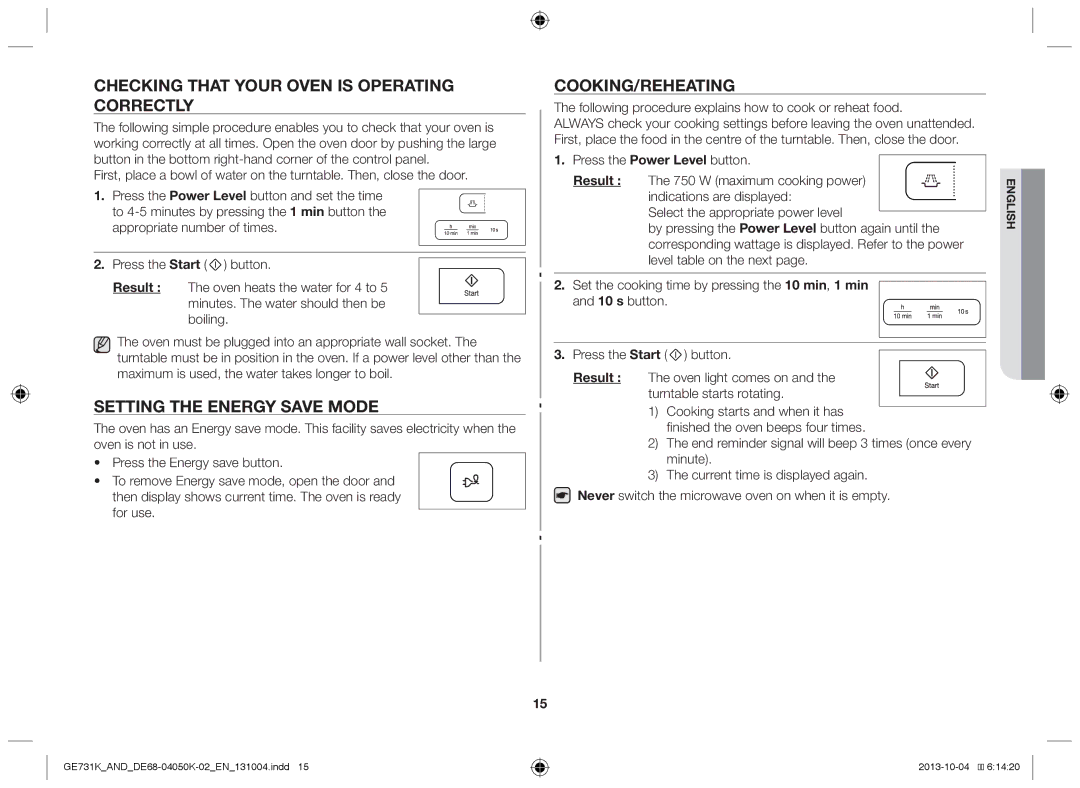GE731K/AND specifications
The Samsung GE731K/AND stands out as an exceptional microwave oven that seamlessly blends advanced technology with sleek design. This versatile kitchen appliance is engineered to enhance cooking experiences while providing convenience and efficiency.One of the main features of the GE731K/AND is its powerful 800-watt microwave output, allowing for quick cooking, reheating, and defrosting of a variety of foods. The microwave comes with multiple power settings, enabling users to select the perfect heat level for different dishes. This flexibility ensures thorough cooking and optimal results every time.
The GE731K/AND incorporates Samsung's Smart Sensor technology, which takes the guesswork out of cooking. This feature automatically adjusts cooking time and power levels based on the moisture released by the food, guaranteeing perfect cooking results without the need for constant monitoring. Users can enjoy perfectly cooked meals with minimal effort.
Another noteworthy characteristic of the Samsung GE731K/AND is its spacious 31-liter capacity. This roomy interior allows for large plates and bowls, making it easy to prepare family-sized meals or heat multiple items simultaneously. It also features a sleek ceramic enamel interior that is easy to clean and helps prevent the absorption of odors and stains.
The microwave is equipped with various auto-cook presets, simplifying the cooking process for a range of popular dishes. Whether you're making popcorn, baking potatoes, or defrosting meat, the one-touch settings ensure that meals are cooked to perfection. Additionally, the intuitive control panel is user-friendly, allowing for easy navigation through the various cooking options.
Safety is a priority with the GE731K/AND as it includes a child lock feature, which prevents accidental operation by young children. This thoughtful inclusion adds peace of mind for families in busy households.
In design, the Samsung GE731K/AND features a modern and elegant appearance, making it a perfect addition to any kitchen décor. Its compact footprint allows it to fit easily on countertops without taking up too much space.
In conclusion, the Samsung GE731K/AND microwave oven combines power, efficiency, and smart technology, making it a must-have appliance for anyone looking to streamline their cooking process while delivering delicious results. Its various features, including Smart Sensor technology, auto-cook presets, and easy-to-clean interior, ensure it stands out in the competitive landscape of kitchen appliances.