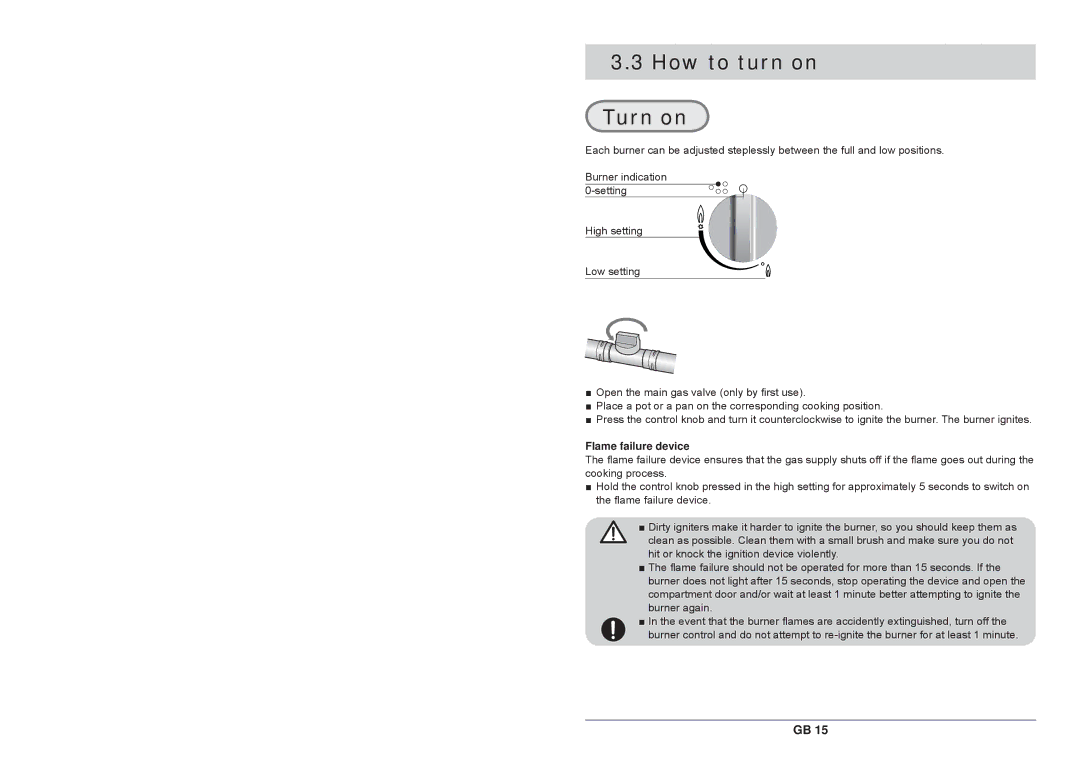3.3 How to turn on
Turn on
Each burner can be adjusted steplessly between the full and low positions.
Burner indication
High setting
Low setting
■Open the main gas valve (only by first use).
■Place a pot or a pan on the corresponding cooking position.
■Press the control knob and turn it counterclockwise to ignite the burner. The burner ignites.
Flame failure device
The flame failure device ensures that the gas supply shuts off if the flame goes out during the cooking process.
■Hold the control knob pressed in the high setting for approximately 5 seconds to switch on the flame failure device.
■Dirty igniters make it harder to ignite the burner, so you should keep them as
clean as possible. Clean them with a small brush and make sure you do not hit or knock the ignition device violently.
■The flame failure should not be operated for more than 15 seconds. If the burner does not light after 15 seconds, stop operating the device and open the compartment door and/or wait at least 1 minute better attempting to ignite the burner again.
■In the event that the burner flames are accidently extinguished, turn off the
burner control and do not attempt to
GB 15