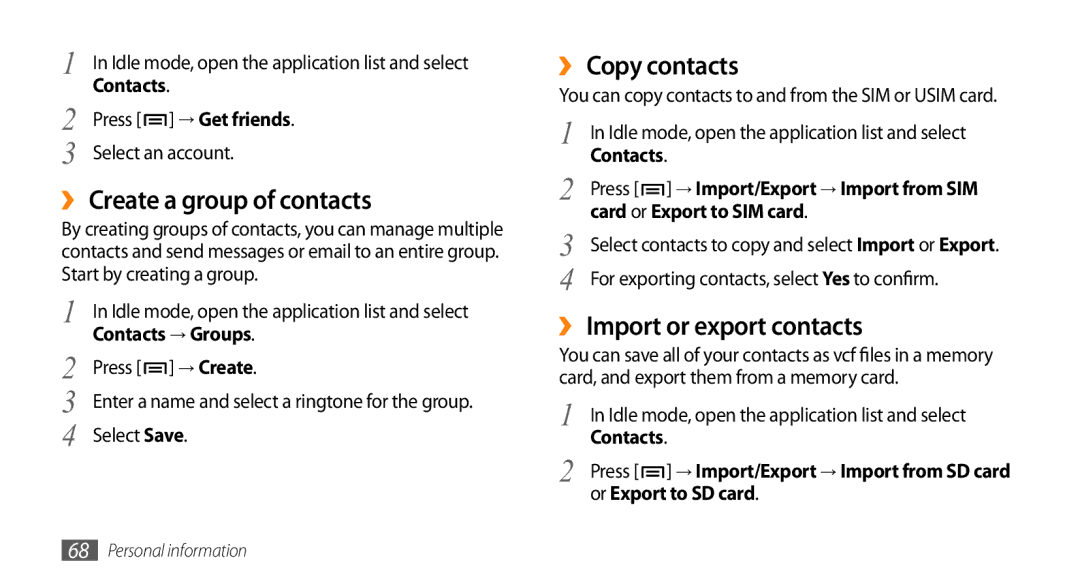1 | In Idle mode, open the application list and select |
2 | Contacts. |
Press [ ] → Get friends. | |
3 | Select an account. |
››Create a group of contacts
By creating groups of contacts, you can manage multiple contacts and send messages or email to an entire group. Start by creating a group.
1 | In Idle mode, open the application list and select |
2 | Contacts → Groups. |
Press [ ] → Create. | |
3 | Enter a name and select a ringtone for the group. |
4 | Select Save. |
››Copy contacts
You can copy contacts to and from the SIM or USIM card.
1 | In Idle mode, open the application list and select |
2 | Contacts. |
Press [ ] → Import/Export → Import from SIM | |
3 | card or Export to SIM card. |
Select contacts to copy and select Import or Export. | |
4 | For exporting contacts, select Yes to confirm. |
››Import or export contacts
You can save all of your contacts as vcf files in a memory card, and export them from a memory card.
1 | In Idle mode, open the application list and select |
2 | Contacts. |
Press [ ] → Import/Export → Import from SD card | |
| or Export to SD card. |
68Personal information