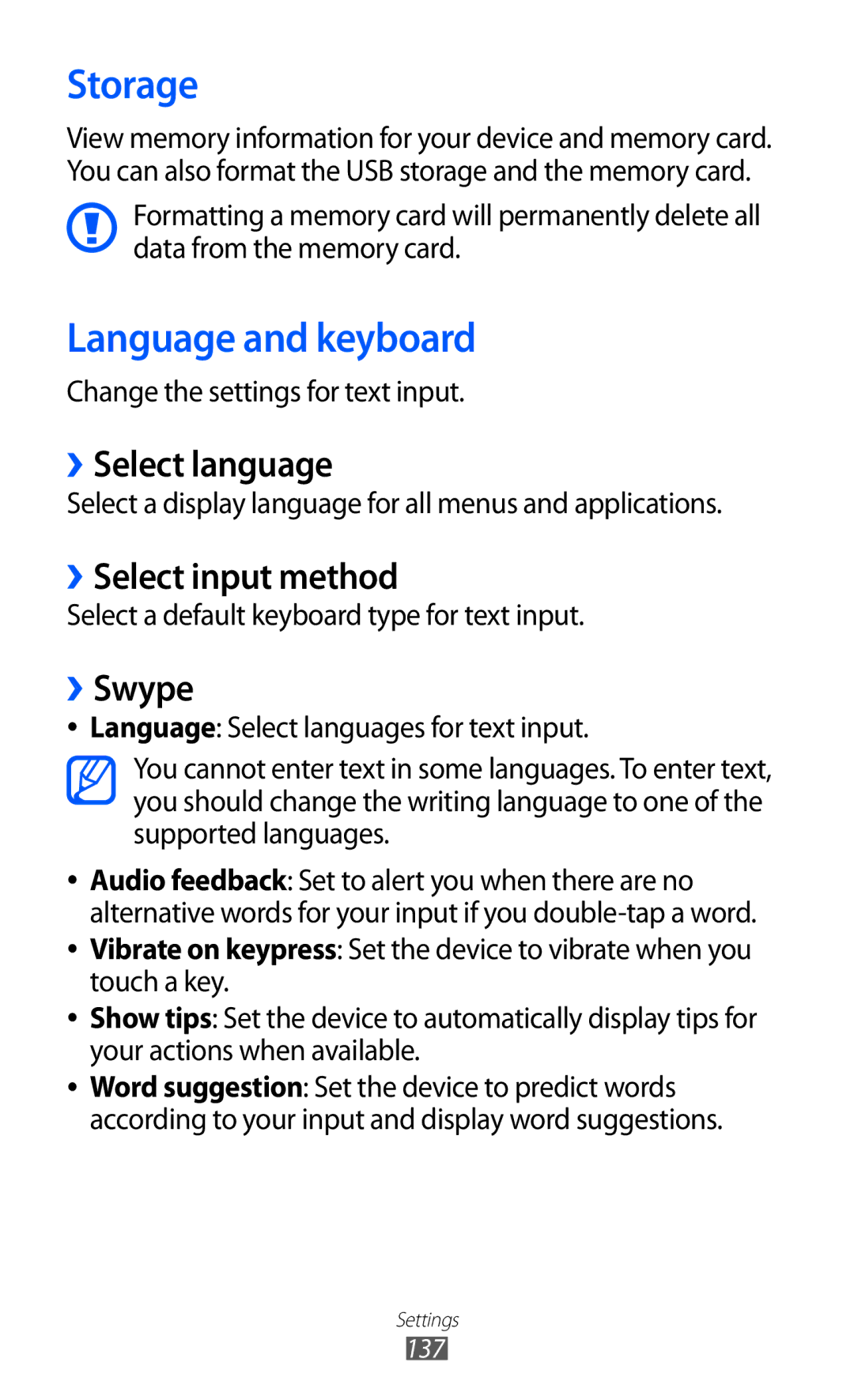Storage
View memory information for your device and memory card. You can also format the USB storage and the memory card.
Formatting a memory card will permanently delete all data from the memory card.
Language and keyboard
Change the settings for text input.
››Select language
Select a display language for all menus and applications.
››Select input method
Select a default keyboard type for text input.
››Swype
●● Language: Select languages for text input.
You cannot enter text in some languages. To enter text, you should change the writing language to one of the supported languages.
●● Audio feedback: Set to alert you when there are no alternative words for your input if you
●● Vibrate on keypress: Set the device to vibrate when you touch a key.
●● Show tips: Set the device to automatically display tips for your actions when available.
●● Word suggestion: Set the device to predict words according to your input and display word suggestions.
Settings
137