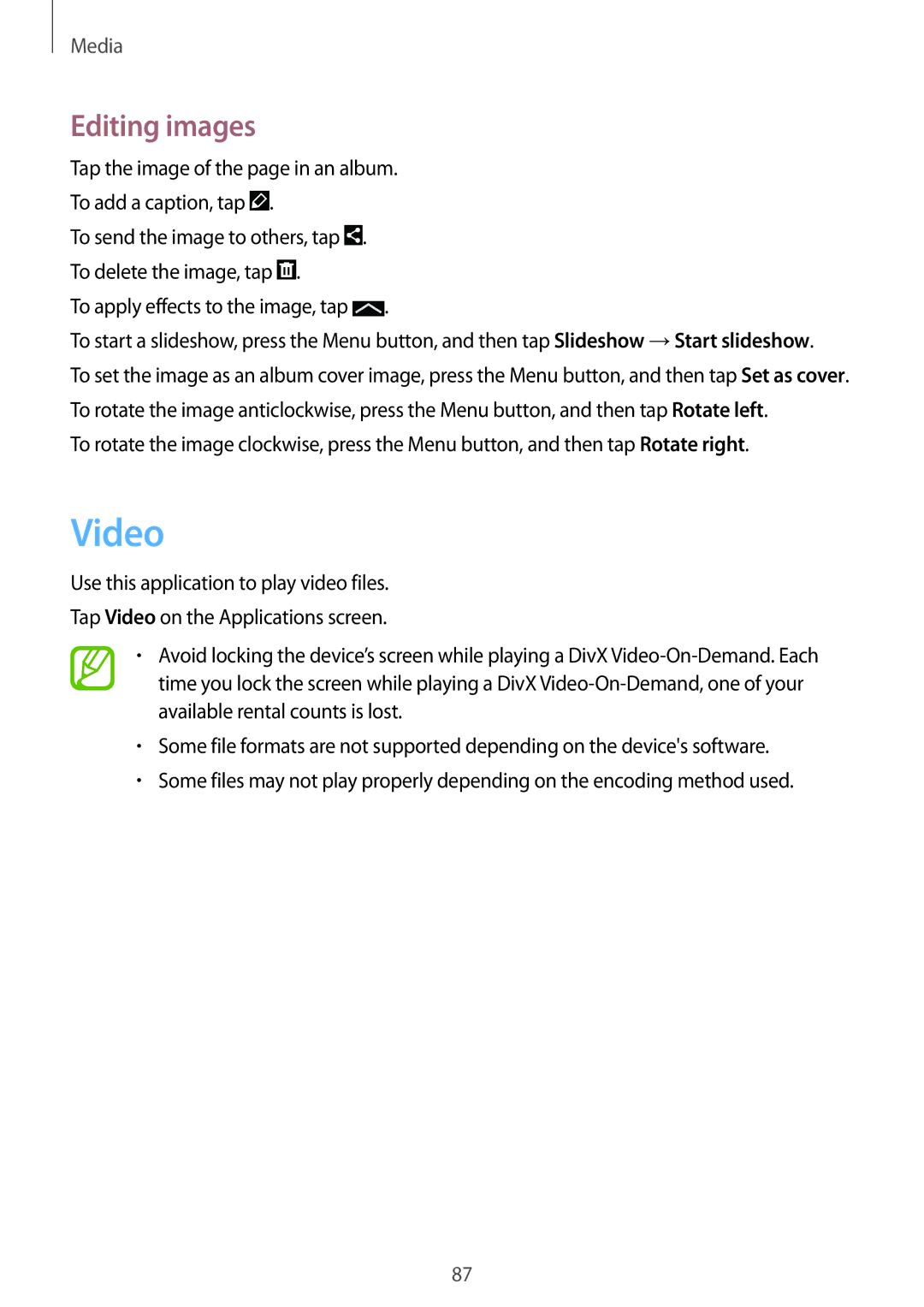Media
Editing images
Tap the image of the page in an album. To add a caption, tap ![]() .
.
To send the image to others, tap ![]() . To delete the image, tap
. To delete the image, tap ![]() .
.
To apply effects to the image, tap  .
.
To start a slideshow, press the Menu button, and then tap Slideshow →Start slideshow.
To set the image as an album cover image, press the Menu button, and then tap Set as cover. To rotate the image anticlockwise, press the Menu button, and then tap Rotate left.
To rotate the image clockwise, press the Menu button, and then tap Rotate right.
Video
Use this application to play video files.
Tap Video on the Applications screen.
•Avoid locking the device’s screen while playing a DivX
•Some file formats are not supported depending on the device's software.
•Some files may not play properly depending on the encoding method used.
87