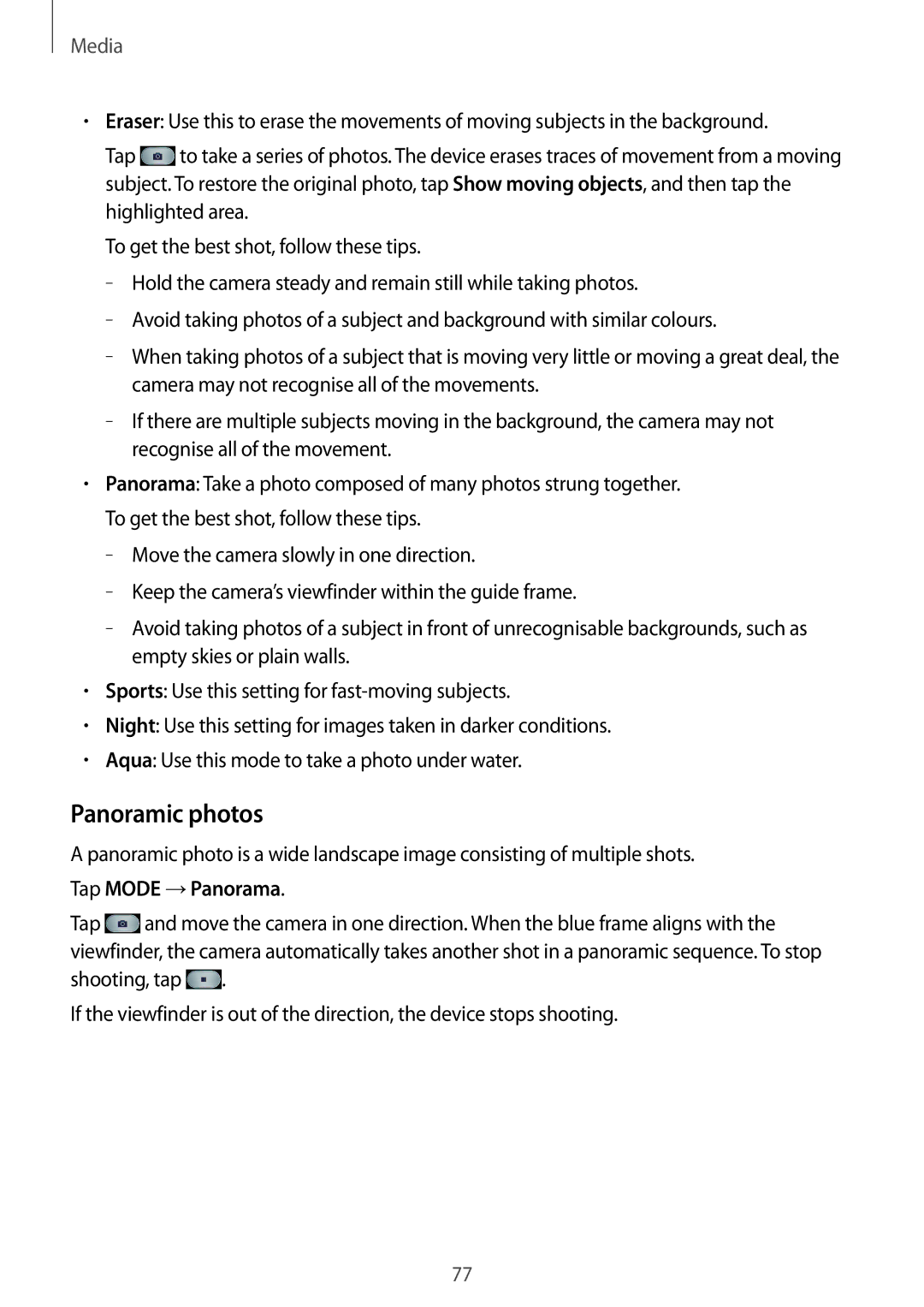Media
•Eraser: Use this to erase the movements of moving subjects in the background.
Tap ![]() to take a series of photos. The device erases traces of movement from a moving subject. To restore the original photo, tap Show moving objects, and then tap the highlighted area.
to take a series of photos. The device erases traces of movement from a moving subject. To restore the original photo, tap Show moving objects, and then tap the highlighted area.
To get the best shot, follow these tips.
–
–
–
–
•Panorama: Take a photo composed of many photos strung together. To get the best shot, follow these tips.
–
–
–
•Sports: Use this setting for
•Night: Use this setting for images taken in darker conditions.
•Aqua: Use this mode to take a photo under water.
Panoramic photos
A panoramic photo is a wide landscape image consisting of multiple shots.
Tap MODE →Panorama.
Tap ![]() and move the camera in one direction. When the blue frame aligns with the viewfinder, the camera automatically takes another shot in a panoramic sequence. To stop shooting, tap
and move the camera in one direction. When the blue frame aligns with the viewfinder, the camera automatically takes another shot in a panoramic sequence. To stop shooting, tap ![]() .
.
If the viewfinder is out of the direction, the device stops shooting.
77